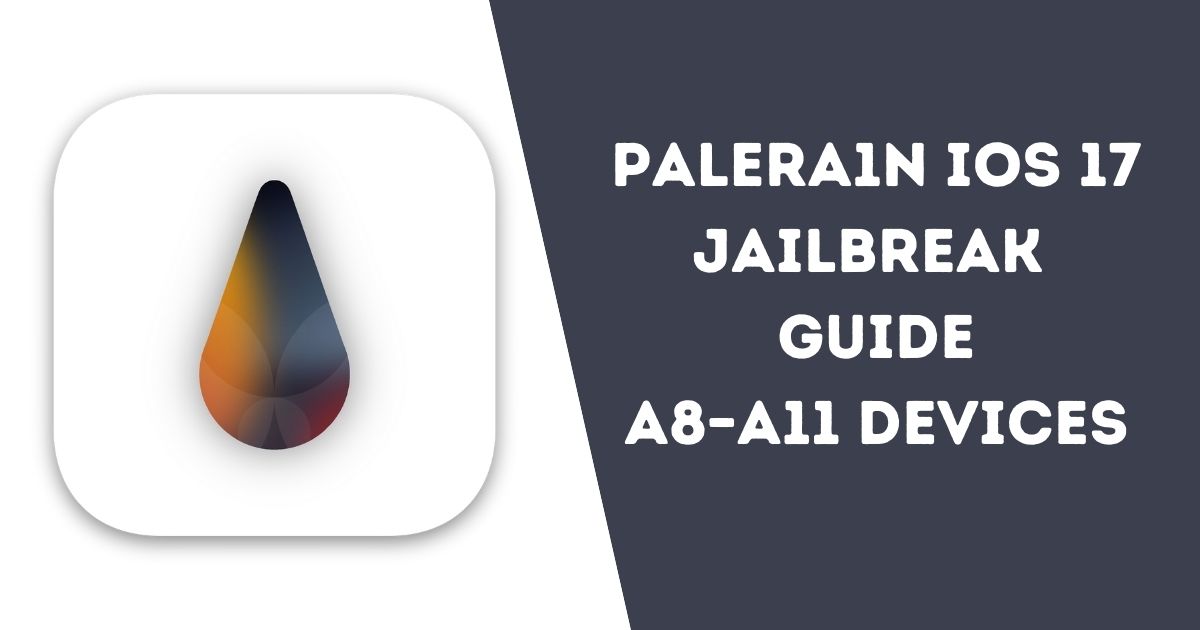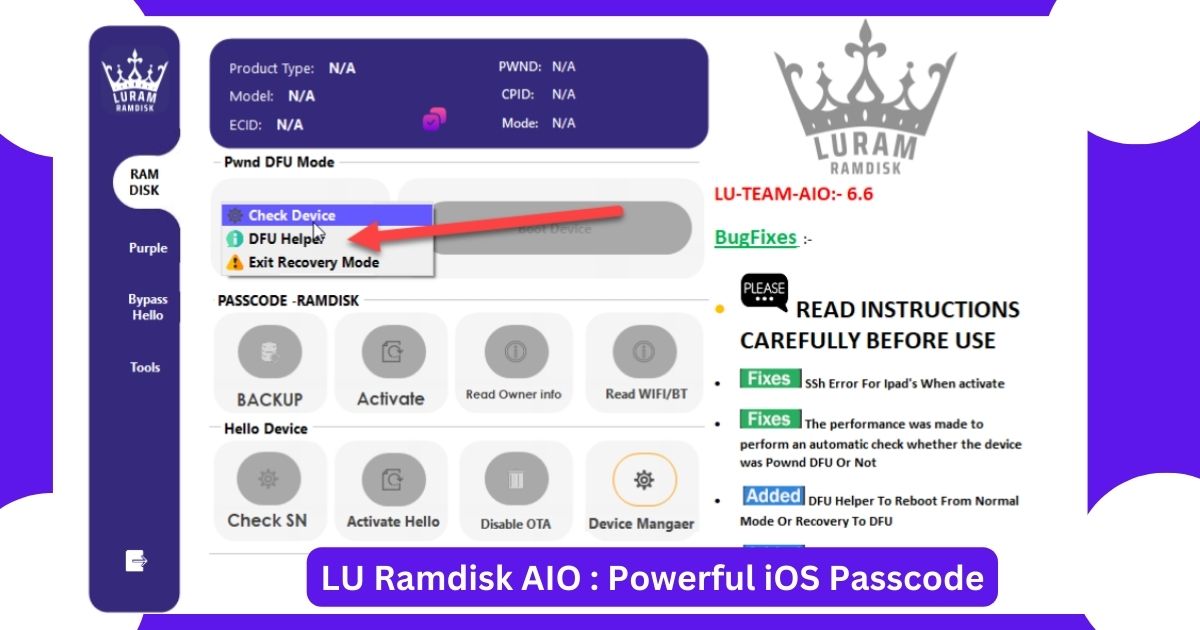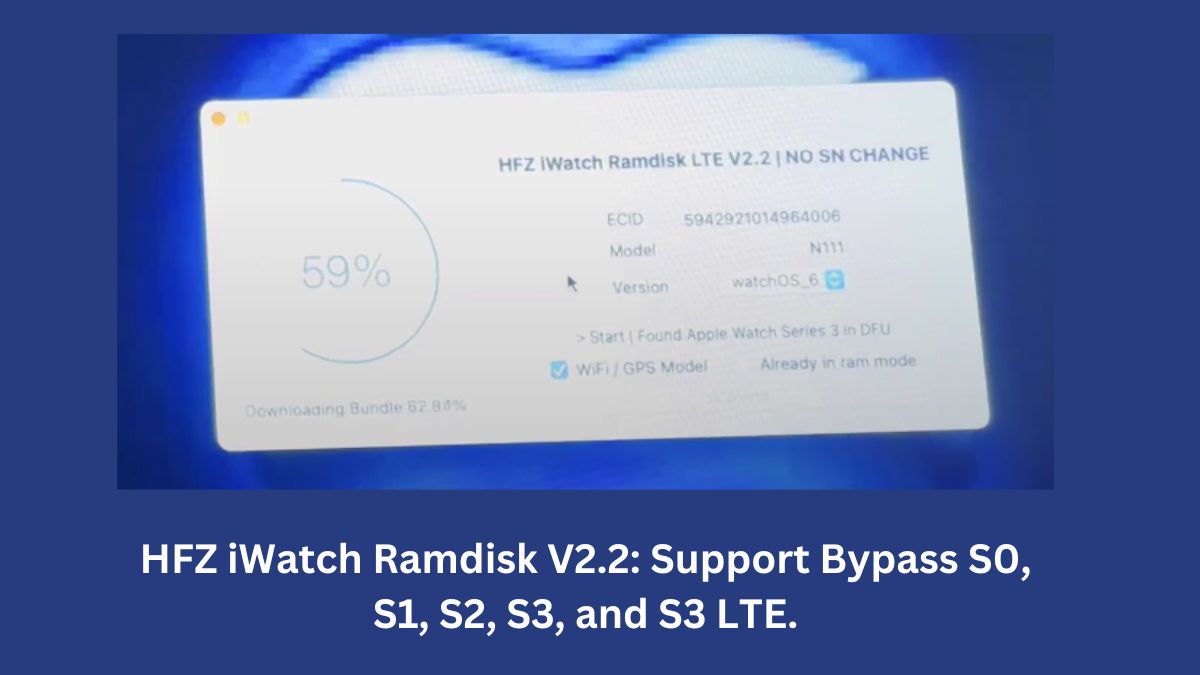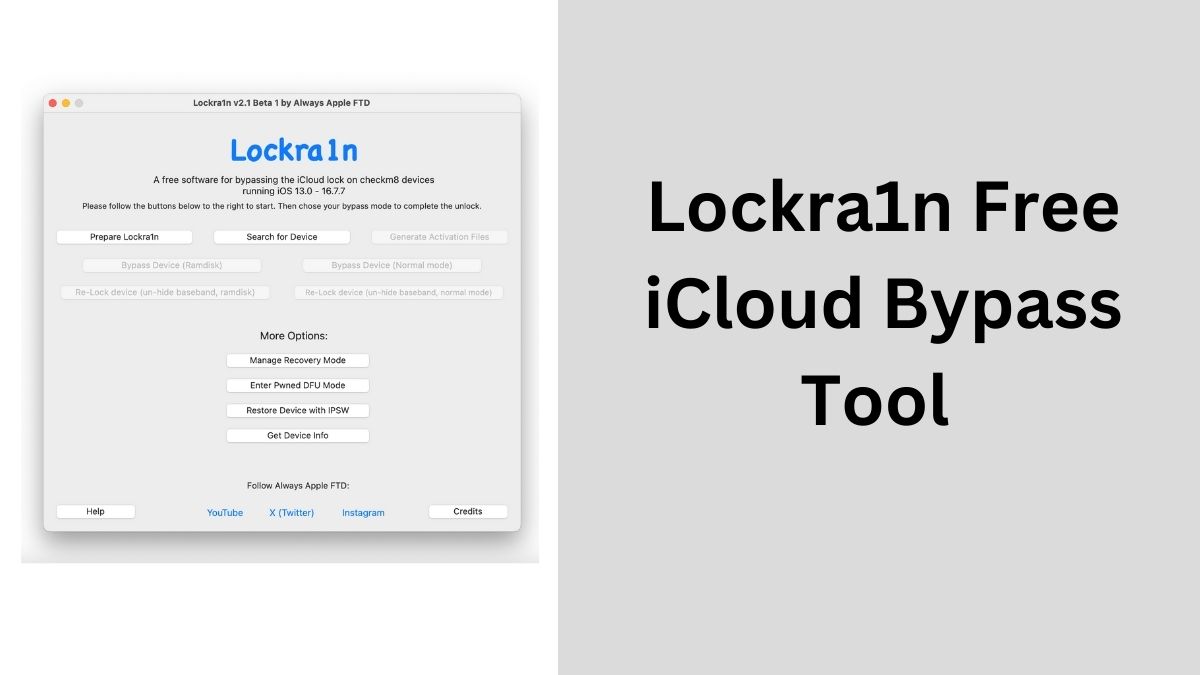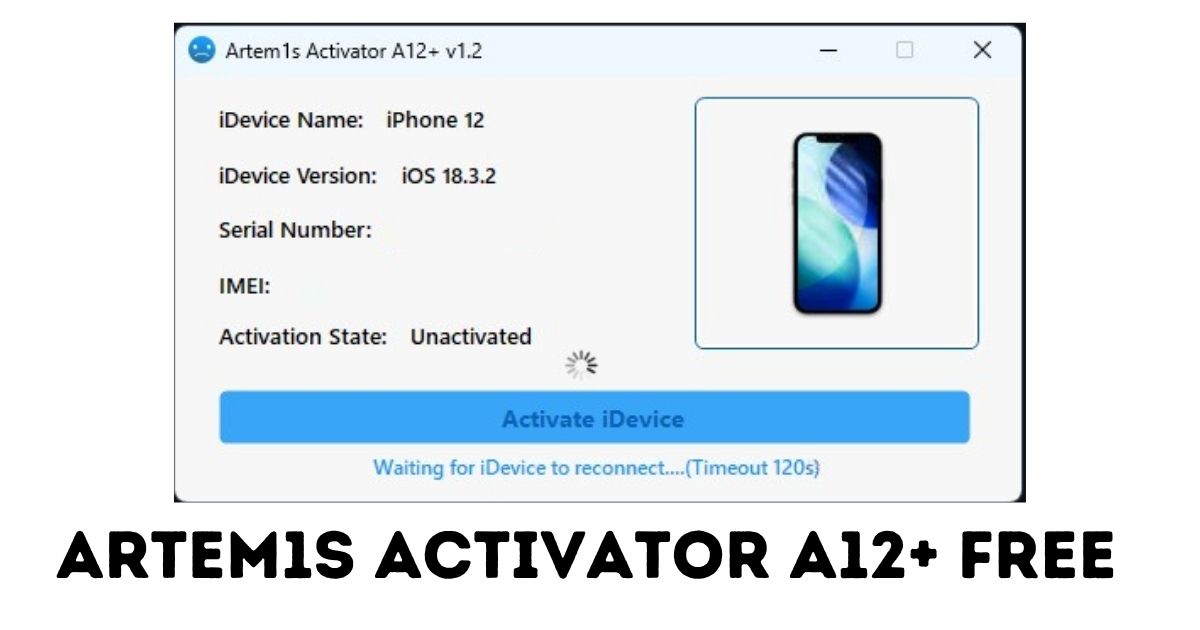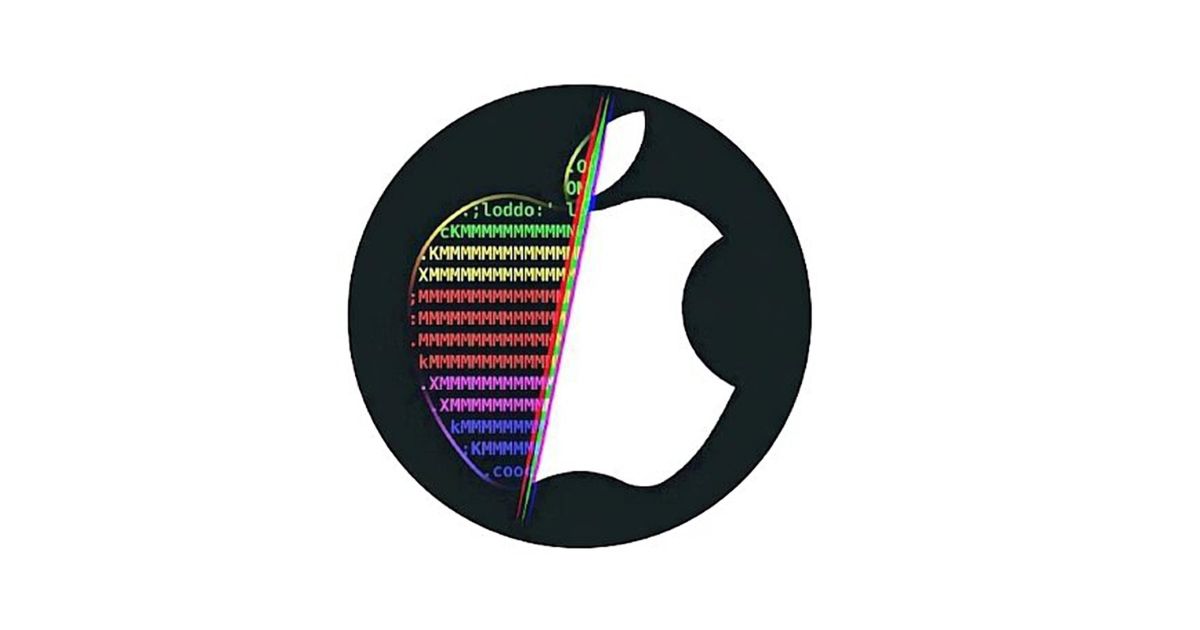The LPro AIO Ramdisk Tool is a multi-functional software designed for users who want to perform advanced operations on their iOS devices, particularly for tasks like bypassing passcodes, unlocking the Hello screen, and restoring or backing up data. This tool is highly regarded in the iOS enthusiast community for its powerful features and ease of use. The tool integrates several functions into one package, saving users time and effort by removing the need to download and manage multiple separate utilities.
In this article, we will dive into the features, benefits, and steps to effectively use the LPro AIO Ramdisk Tool, covering everything from installation to troubleshooting. By the end, you will have a clear understanding of how this tool can streamline your iOS device management and help you overcome common challenges, such as bypassing the Hello screen and resetting passcodes.
Table of Contents

What is LPro AIO Ramdisk Tool?
An All-in-One Solution
LPro AIO Ramdisk Tool, where “AIO” stands for All-In-One, is designed to provide a consolidated solution for multiple iOS operations. Users no longer need to juggle several different programs for different tasks like passcode bypassing, Hello screen activation, or restoring data. This tool integrates all necessary features into a single package.
Some of the tasks LPro AIO Ramdisk Tool helps with include:
- Passcode Bypass: Unlocking devices that are locked by a passcode.
- Hello Bypass: Bypassing the activation lock screen, particularly useful for iPhones and iPads that are stuck at the Hello screen.
- Data Backup and Restore: Making backups of your device data and restoring it when needed.
- Flash and Restore iOS: Flashing a new iOS version or restoring your iOS device to a stable state.
The Benefits of Using LPro AIO Ramdisk Tool
The key benefit of the LPro AIO Ramdisk Tool is its consolidation of multiple functionalities into one tool. This means users can access all the features they need without the hassle of downloading, updating, or managing several different software applications. The tool also provides an intuitive user interface, which is essential for both novice and advanced users.
Other benefits include:
- Streamlined Operations: Perform all your essential iOS tasks with just a few clicks.
- Compatibility: Supports a wide range of iOS devices from iPhone SE to iPhone X and several iPad models.
- Time-Saving: Since all tasks are integrated into a single tool, users can save time that would otherwise be spent switching between multiple utilities.
- No Special Skills Required: The tool is designed to be user-friendly and does not require advanced coding or technical knowledge.
Features of LPro AIO Ramdisk Tool
1. Passcode Bypass
LPro AIO Ramdisk Tool can bypass passcodes on devices running iOS 15 and iOS 16 for models up to the A11 CPU. This is particularly helpful for individuals who have forgotten their device passcode or are dealing with a disabled device.
The passcode bypass process typically involves:
- Backing up Activation Data: First, the tool backs up your device’s activation data.
- Restoring Data: After a fresh restore of the device, the backed-up activation data is restored to unlock the device.
2. Hello Bypass
Hello Bypass is another critical feature of LPro AIO Ramdisk Tool. The Hello Screen, also known as the activation lock screen, can sometimes cause issues for users who have restored or erased their iPhones. The Hello Bypass feature can unlock this screen on supported devices. The process involves two methods:
- Auto Method: A one-click solution that requires minimal user input.
- Manual Method: For advanced users, this method requires the use of a third-party sysconfig editor and involves several manual steps.
3. Data Backup and Restore
LPro AIO Ramdisk Tool makes it easy to back up and restore data. It enables users to preserve their data before making changes to their device and quickly restore it if necessary. This is ideal for users who want to perform operations like bypassing or flashing their devices without losing important information.
4. Flash and Restore iOS
With the ability to flash or restore iOS versions, the tool helps users maintain their devices in a stable state. If a device experiences software issues, users can use LPro AIO Ramdisk Tool to quickly restore the device to its factory settings or install a fresh version of iOS.
Supported Devices
The LPro AIO Ramdisk Tool supports a wide range of devices, from older iPhones to the latest models. Supported devices include:
- iPhones: iPhone SE (1st generation), iPhone 6S, iPhone 7, iPhone 8, iPhone X, and more.
- iPads: iPad Air 2, iPad Mini 4, iPad 2017-2019 models, iPad Pro models, and more.
This extensive compatibility makes LPro AIO Ramdisk Tool a versatile solution for users with various iOS devices.
Download Link LPro AIO Ramdisk
Password: 123
How to Use LPro AIO Ramdisk Tool
Step-by-Step Guide
- First, download the LPro AIO Ramdisk Tool Given in Top of Link.
- Install the Tool: Run the installer and follow the on-screen instructions to install the software.
- Connect Your Device: Plug your iOS device into your Windows or Mac computer using a USB cable.
- Select the Desired Function: Choose from the available options such as Passcode Bypass, Hello Bypass, or Data Backup.
- Follow the On-Screen Instructions: The tool will guide you through the necessary steps, which may include rebooting the device into recovery or DFU mode.
- Complete the Process: Once the operation is completed, your device will be ready for use.
FAQ: Frequently Asked Questions
What is the LPro AIO Ramdisk Tool?
The LPro AIO Ramdisk Tool is an all-in-one software package that combines multiple functionalities for iOS device management, including passcode bypass, Hello screen bypass, data backup and restore, and iOS flashing.
What iOS devices are compatible with the tool?
The tool supports a wide range of iOS devices, including iPhones and iPads up to the A11 CPU. Supported models include iPhone SE, iPhone 6S, iPhone 7, iPhone 8, iPhone X, iPad Air 2, iPad Mini 4, and others.
How do I bypass the Hello screen on my iPhone?
You can use either the Auto Method or Manual Method. The Auto Method is a simple one-click solution, while the Manual Method involves editing serial information using third-party tools like Purple Pro.
Can I restore my device data using LPro AIO Ramdisk Tool?
Yes, the tool allows you to back up and restore data. It’s ideal for ensuring your data remains intact while performing operations like bypassing the passcode or flashing your iOS device.
Is the LPro AIO Ramdisk Tool safe to use?
Yes, the tool is considered safe to use when downloaded from official sources. However, always make sure to back up your data before performing any operations to avoid data loss.
How do I install the LPro AIO Ramdisk Tool?
Simply download the software, run the installer, and follow the on-screen instructions to install the tool. After installation, you can connect your device and start using the available features.
Conclusion
The LPro AIO Ramdisk Tool is a robust and versatile solution for iOS enthusiasts and advanced users who need to perform operations like bypassing passcodes, unlocking the Hello screen, or backing up and restoring data. With its all-in-one functionality, it saves users the trouble of managing multiple tools and ensures a smooth, hassle-free experience. Whether you’re an experienced iOS modder or a beginner looking to solve common device issues, the LPro AIO Ramdisk Tool is a must-have utility that simplifies device management and enhances the overall iOS experience.