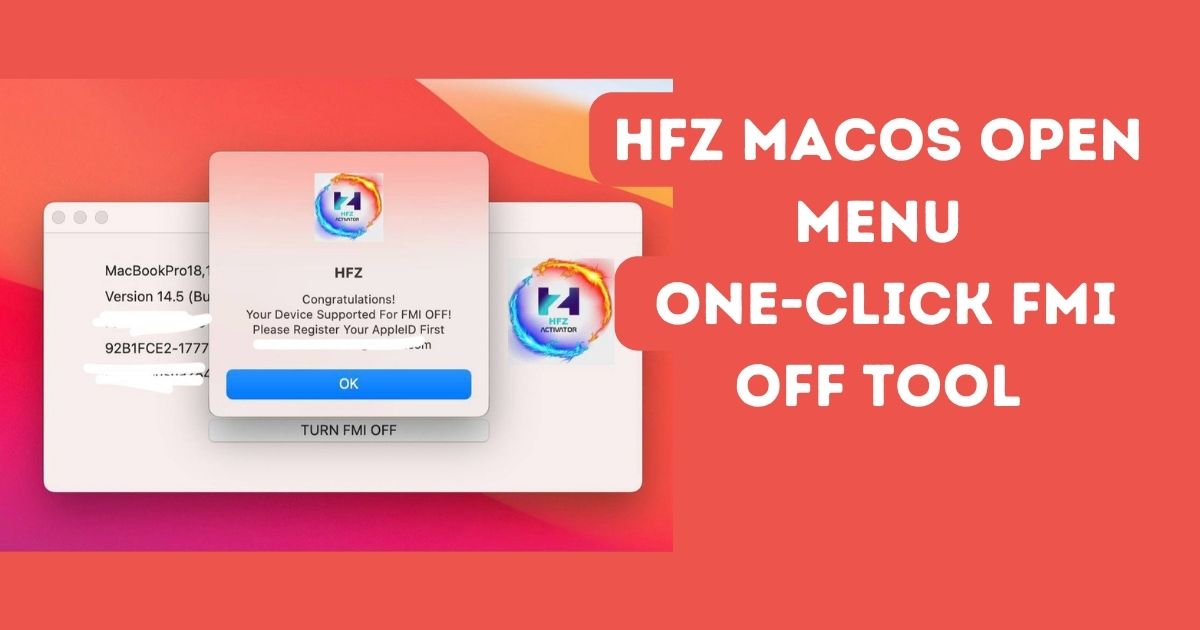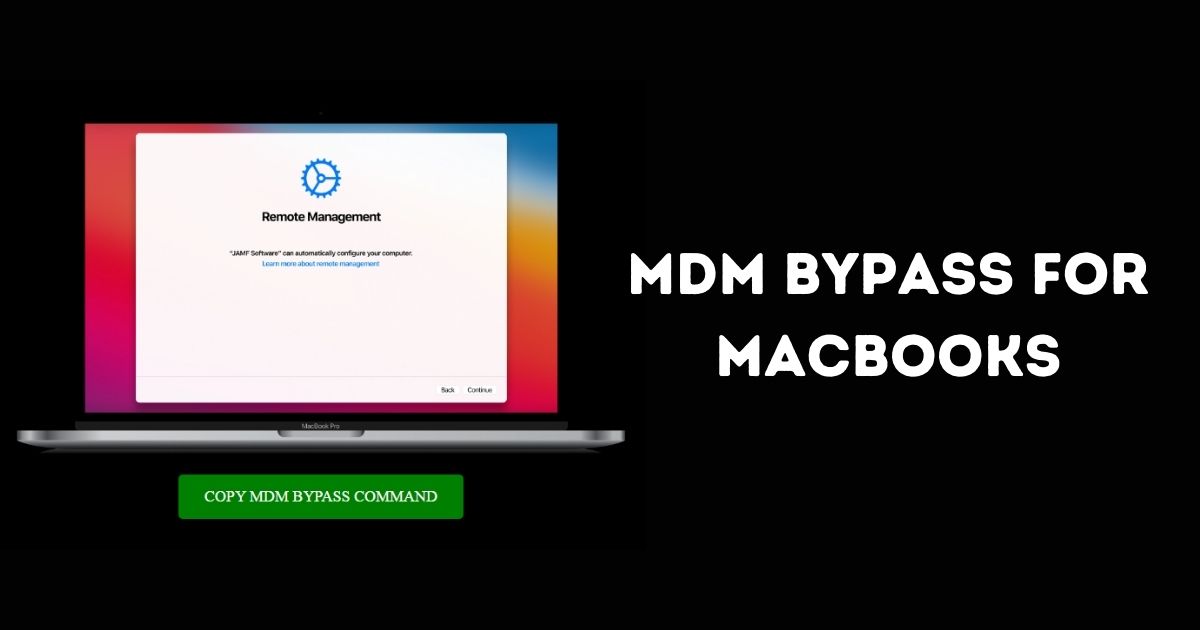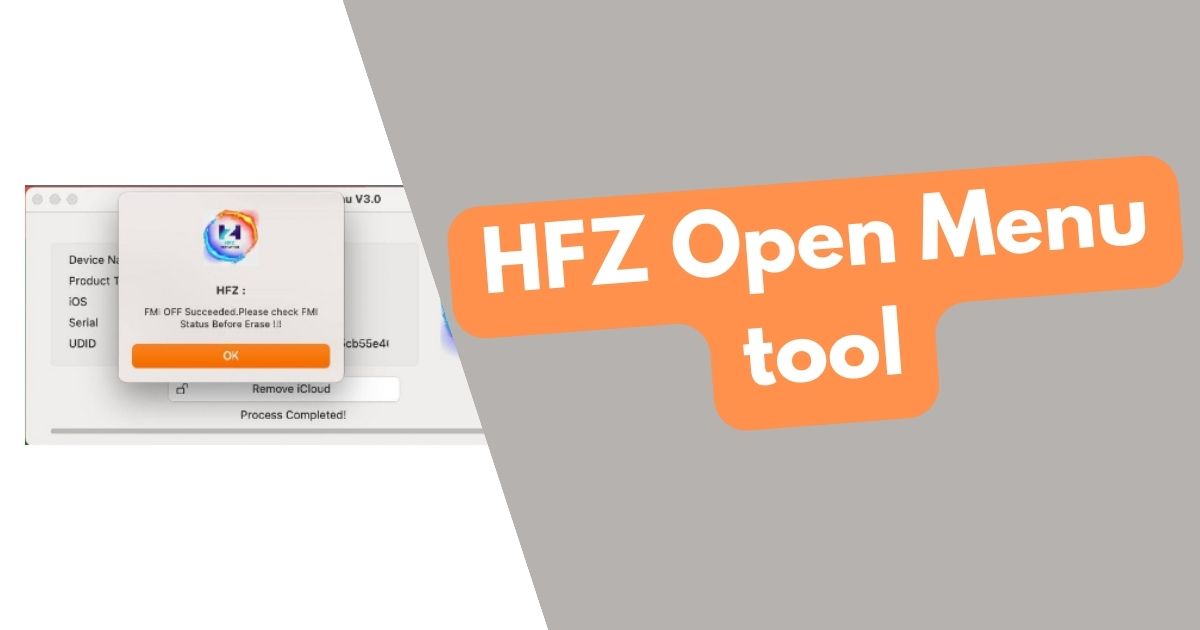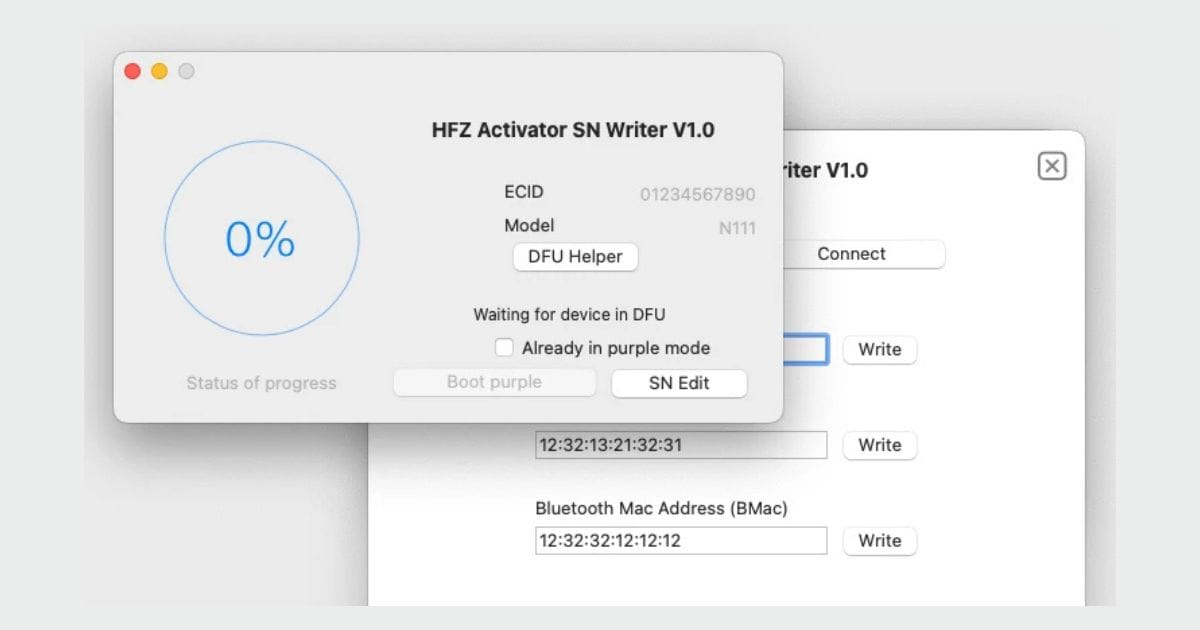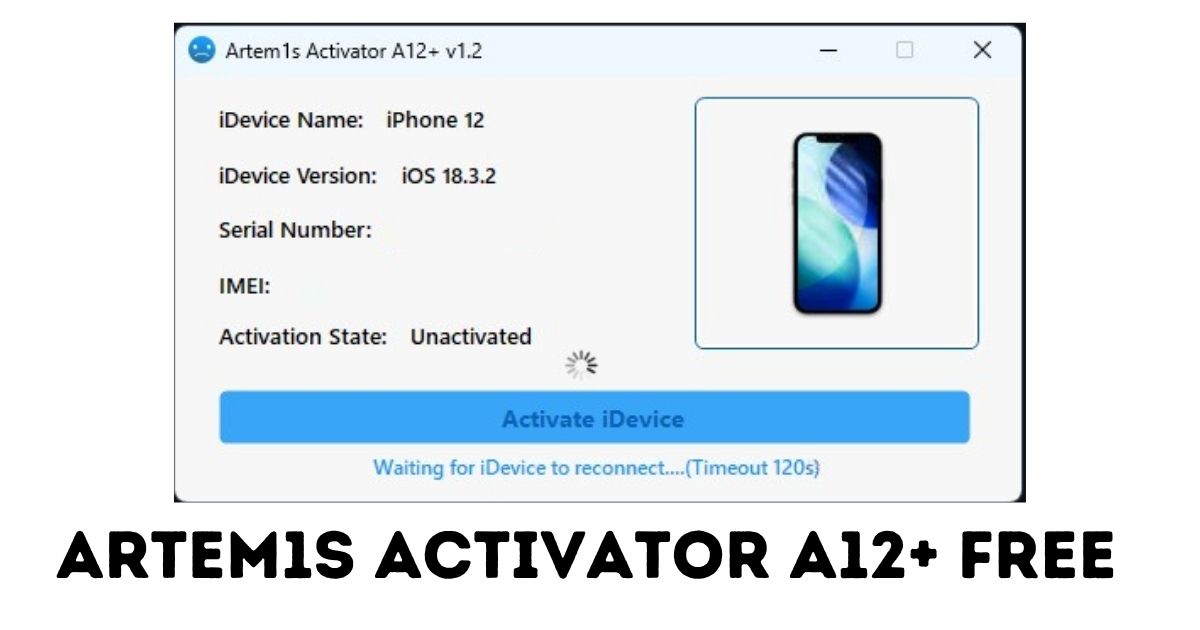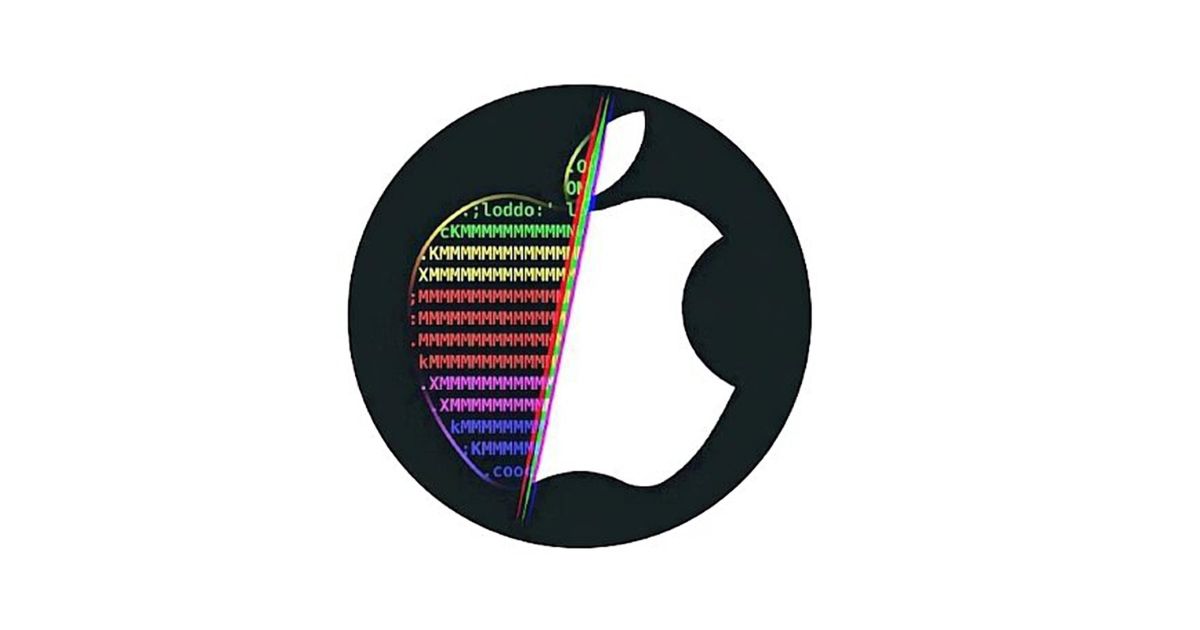Unlock your Apple Watch and remove the iCloud activation lock with 100% success using HFZ iWATCH FMI OFF. This tool is designed to bypass iCloud lock (FMI OFF) on all iOS devices, including those in various statuses such as clean, lost, blacklisted, or demo models. Additionally, the tool makes use of the HFZ iWATCH Ramdisk, which is an integral part of the unlocking process, ensuring the device remains permanently unlocked.
Table of Contents

Supported Apple Watch Models
The HFZ iWATCH (FMI OFF) tool supports the following Apple Watch Series, including both 38mm and 42mm variants (GPS models only, no LTE support):
- Apple Watch Series 1
- Apple Watch Series 2
- Apple Watch Series 3
Note: When using the tool, ensure you select the correct service for your specific model:
- For iWatch S0, select the S0 Service.
- For iWatch S1, select the S1 Service.
- For iWatch S2, select the S2 Service.
- For iWatch S3, select the S3 Service.
System Requirements
- macOS is required to run the tool.
How HFZ iWATCH (FMI OFF) Works
The HFZ iWATCH (FMI OFF) tool works by removing the previous iCloud account associated with the Apple Watch and replacing it with a new, fresh Serial Number (SN) Key. The tool leverages the HFZ iWATCH Ramdisk for smooth and efficient unlocking. The Ramdisk ensures that the device can be rebooted and restored without issues, keeping the FMI OFF status permanent.
Here’s how the process works:
- Old Account Removal: The tool removes the existing iCloud account from the Apple Watch.
- New Serial Number: A new SN Key is generated for the device, ensuring it is no longer locked.
- Reset & Restore: After updating the SN Key, a hard reset is needed, followed by updating the firmware via iPhone or restoring it via iTunes. This ensures that the device will function normally.
This method is 100% effective at turning off the iCloud Activation Lock, allowing you to use your Apple Watch freely after unlocking it. Even if the device is reset or restored, it will remain unlocked. Should it relock within 7 days, we will provide a new SN Key for free.
Features of HFZ iWATCH (FMI OFF) Tool
- No Jailbreak Required: The tool works automatically without the need for jailbreaking your Apple Watch.
- Full Functionality: Once unlocked, you can use your Apple Watch just like any other device.
- Persistent Unlocking: The HFZ iWATCH Ramdisk ensures that the device stays unlocked even after restoring or rebooting.
- Easy-to-Use: The tool automates the unlocking process, making it simple for users of any technical skill level.
Download HFZ iwatch FMI off Tool
Name: HFZ iwatch FMI off Tool
Size: V1.5
Password: hfzactivator
Link:
How to Use HFZ iWATCH (FMI OFF)
To unlock your Apple Watch and remove the iCloud Activation Lock, follow these steps:
- Launch the Tool:
- Open the HFZ iWATCH tool and click Boot to start the process.
- Check ECID Status:
- True: ECID is already registered in the database.
- False: ECID has not been registered, or it is missing from the database.
- Proceed if ECID Status is True:
- If the status is true, proceed to the next step.
- Unlock the Device:
- The tool will now begin the process of unlocking your Apple Watch, setting the FMI status to OFF.
- Reload the Tool:
- After unlocking, click Reload to refresh the tool.
- Select Port:
- Choose Select Port, then click USB View to connect your Apple Watch to the tool.
- Edit SN Key:
- Modify the Serial Number (SN) to A8 or A7 based on your Apple Watch model.
- Reboot:
- After editing the SN, click Reboot to restart your device.
- Enjoy:
- Once rebooted, your Apple Watch is fully unlocked, and you can use it without any restrictions.
Frequently Asked Questions (FAQ)
What does “FMI OFF” mean?
FMI OFF indicates that the iCloud Activation Lock has been removed from the device. This makes it possible to use the Apple Watch without being tied to a previous Apple ID.
What is the HFZ iWATCH Ramdisk and why is it important?
The HFZ iWATCH Ramdisk is a critical component of the unlocking process. It allows the tool to operate seamlessly, ensuring that the device remains unlocked even after rebooting or restoring. It plays a vital role in making the unlock process permanent.
Do I need to jailbreak my Apple Watch?
No, the HFZ iWATCH tool does not require any jailbreaking. The tool works automatically and does not alter the system software of your device.
Is the unlocking process safe?
Yes, the process is safe when you follow the instructions carefully. The tool does not harm your device, and the unlock is permanent.
Can I use this tool on other iOS devices?
The HFZ iWATCH (FMI OFF) tool is specifically designed for Apple Watch devices. It is not compatible with iPhones or iPads.
Conclusion
The HFZ iWATCH (FMI OFF) tool, with the help of the HFZ iWATCH Ramdisk, offers a reliable solution for unlocking your Apple Watch from iCloud activation restrictions. Follow the straightforward instructions, and you’ll be able to use your device normally. With the added 7-day warranty, you can rest assured that any issues will be resolved at no extra cost. For any support or inquiries, feel free to contact our customer service team.