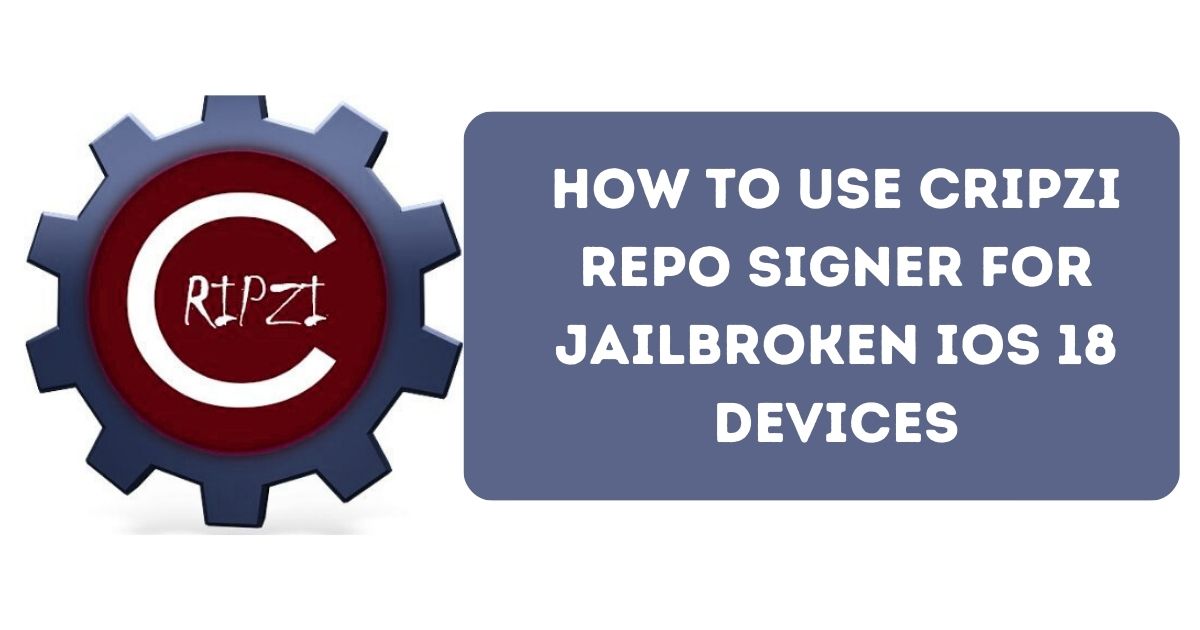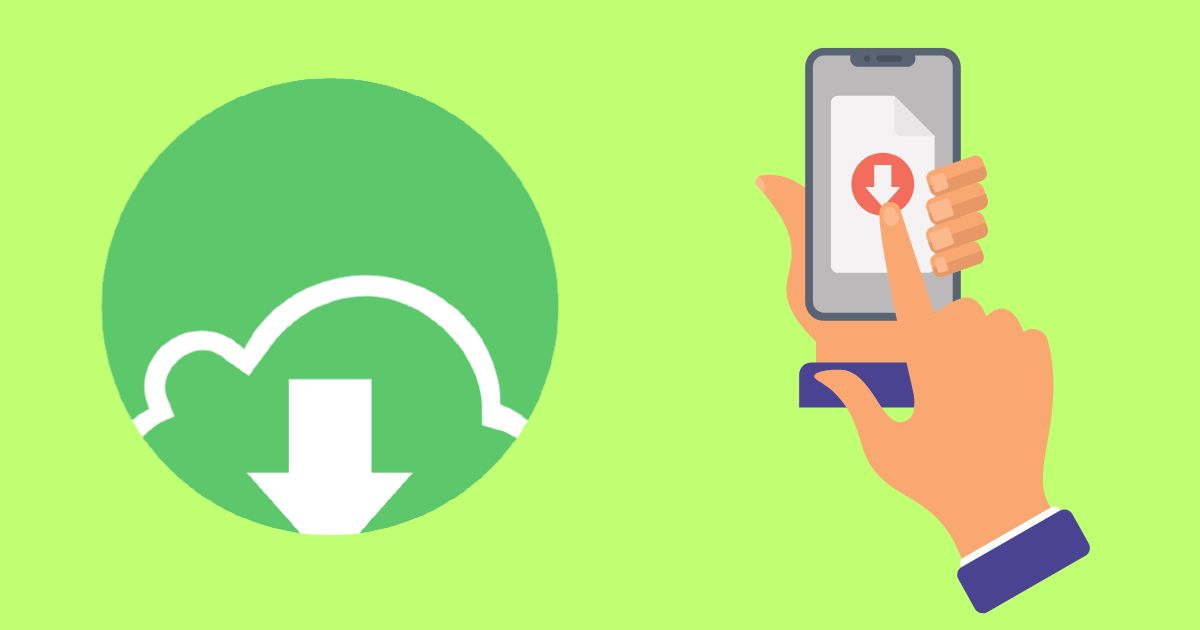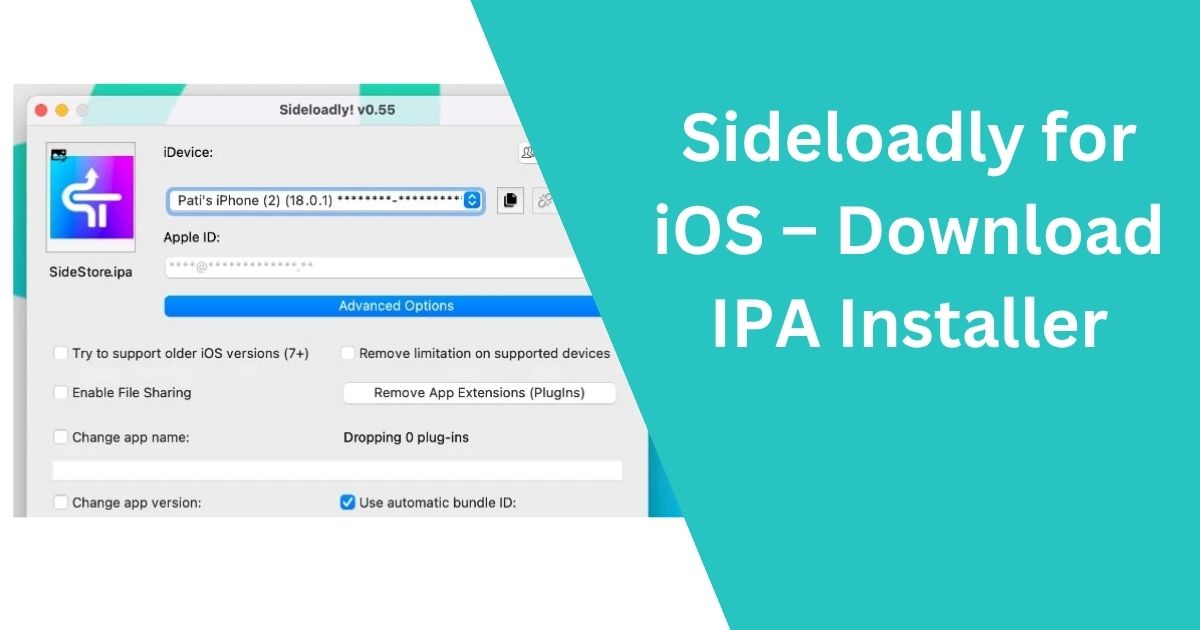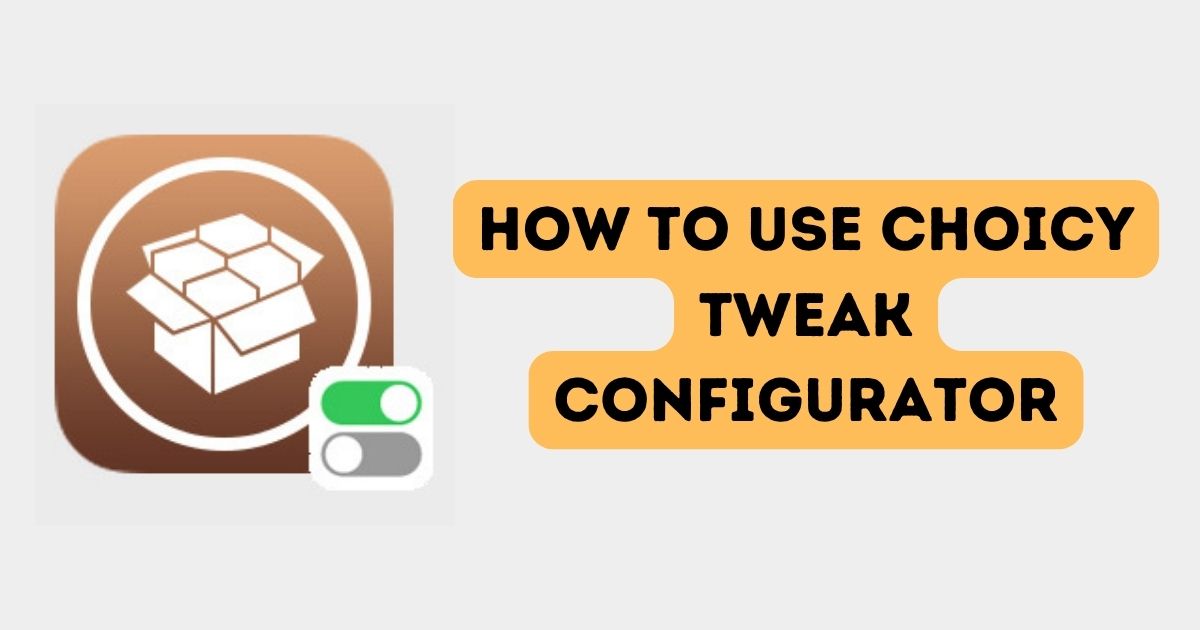In the ever-growing world of iOS apps, sometimes you want access to more than what’s offered in the Apple App Store. Whether you’re a developer testing your app, a user wanting apps that aren’t available on the App Store, or someone interested in modifying apps for enhanced functionality, Feather IPA Installer has become a game-changer. As the first open-source IPA installer for iOS, Feather offers an easy, secure, and efficient way to sideload apps directly on your device.
In this article, we will explore everything you need to know about Feather IPA Installer, its features, installation methods, and frequently asked questions (FAQs).
Table of Contents

What is Feather IPA Installer?
Feather IPA Installer is an open-source tool that allows iOS users to sideload applications by signing them directly on their device. Feather supports the installation of both IPA (iOS App file) and TIPA (TrollStore-specific IPA) files, making it an incredibly flexible tool for sideloading apps. The app is available for download under the GPL-3.0 license, ensuring it remains free, open, and transparent. Unlike similar tools like Esign and Gbox, Feather doesn’t track user activity and keeps all data on the device, ensuring privacy.
Feather is designed to work with the Apple Developer Program (ADP) account, allowing users to sideload apps without the fear of app revokes. Feather’s seamless integration of tweak injection and robust certificate management sets it apart from its competitors, making it one of the best tools for iOS app sideloading.
Features of Feather IPA Installer
Feather comes with a variety of features that make it stand out in the iOS sideloading world. Some of the most notable features include:
1. Open-Source and Privacy-Focused
- Feather is fully open-source and licensed under GPL-3.0. Unlike many other tools, it doesn’t track users, ensuring that all data like certificates and UDIDs stay on the device.
2. Support for Multiple Signing Certificates
- Feather allows users to use multiple signing certificates when sideloading apps. This makes it easier for users with multiple certificates to choose which one to use for a specific app.
3. Tweak Injection
- One of Feather’s standout features is the ability to inject tweaks into sideloaded apps. Using the Ellekit hooking platform, you can add various jailbreak tweaks to apps, unlock paid features, or enable additional options within apps.
4. AltStore Repository Support
- Feather supports AltStore Repositories, including both Legacy and 2.0 repo structures. Users can easily import repositories, access community-created apps, and install IPAs directly from these sources.
5. App and Certificate Management
- The tool provides an intuitive certificate management system. You can import certificates like .p12 and .mobileprovision files and easily sign apps using these credentials.
- Additionally, Feather provides an option to modify app parameters such as name, BundleID, version, and other .plist options.
6. Built-in Download Manager
- Feather includes a built-in download manager, so you can directly download and manage your IPA files from within the app. The files are automatically stored in the Library tab for easy access.
7. Easy Sideloading
- Feather allows for easy sideloading of apps directly to your iOS device without needing a computer. Whether you’re using IPA or TIPA, the sideloading process is straightforward and user-friendly.
Feather IPA Installer Download
To install Feather, download the IPA file by clicking the link below. Alternatively, use the Direct Install links to send the Feather IPA file directly to your signing application for iOS, such as TrollStore, Sideloadly, AltStore, Scarlet, or ReProvision. You can also manually install it with tools like Bullfrog Assistant, Esign, Feather, or Gbox.
Feather IPA Installation Methods
- Install via TrollStore
- Install via Sideloadly
- Install via AltStore
- Install via Scarlet
- Install via ReProvision
- Feather for TrollStore
Release Notes
Version 1.4.0
- Fixed crash when server options incorrectly refreshed the wrong row.
- Added support for Kravasign repo code importing (supports old and new app versions).
- Added ability to visit repo websites if specified.
Version 1.3.1
- Made signed app updates togglable in settings (disabled by default).
Version 1.3.0
- Added ability to copy download URLs for apps.
- AltStore news cards now appear in repositories if available.
- Added display of release dates inside repositories.
- German translation update.
Version 1.2.1
- Fixed issue with dynamic replacement options not saving automatically.
Version 1.2.0
- Added “Game Mode” option in signing configuration.
- Ability to change app icons when signing.
- Automatically detects app updates.
- Fixed issues with local installations and improved certificate management.
- Added Chinese language support.
Version 1.1.3
- Fixed handling of default options.
Version 1.1.2
- Fixed crash when no repositories are available.
Version 1.1.0
- Added sponsors to credits and a thank-you to donors.
- Added iOS 18 dark mode icon.
- Revamped sorting and signing options.
- Fixed design inconsistencies and app crashes.
- Improved logging and server code.
Version 1.0.5
- Fixed issue with apps not signing if CFBundleDisplayName was missing.
- Added Turkish localization.
Version 1.0.4
- Fixed issue with signing and installing unsigned files.
Version 1.0.3
- Added ability to skip adding embedded.mobileprovision when signing.
- Added IPA import from URL.
- Added more fallback local URIs.
Version 1.0.2
- Added option to open apps and change signed app icons.
- Improved code related to URL schemes.
Version 1.0.1
- Added the ability to share IPA files to Feather.
- Introduced URL scheme for adding repositories.
- Improved customization options and repository management.
- Added Russian and Spanish localization.
How to Install Feather IPA Installer
Feather IPA Installer is compatible with various sideloading tools such as TrollStore, Sideloadly, AltStore, and others. Below are the steps for installing Feather on your iOS device.
Installing Feather via TrollStore
- Install TrollStore: Begin by installing TrollStore on your iOS device. If you don’t have TrollStore, follow the installation guide available on the official TrollStore website.
- Download Feather IPA: Go to the official Feather website and download the latest version of the Feather IPA file.
- Open TrollStore: Launch TrollStore on your device and import the Feather IPA.
- Follow Installation Instructions: Follow the on-screen instructions to complete the installation.
- Enable Developer Mode:
- Go to Settings > Privacy & Security > Developer Mode.
- Enable Developer Mode and restart your device.
- Launch Feather: After restarting, open the Feather app from your Home Screen and start sideloading apps.
Installing Feather Using Sideloadly, AltStore, or Other Tools
- Download Feather IPA: Download the Feather IPA file.
- Use Sideloadly or AltStore: Open your chosen sideloading tool (e.g., Sideloadly or AltStore).
- Import the IPA: Import the Feather IPA file into the sideloading tool.
- Install the App: Follow the installation instructions for the tool you’re using.
- Trust the Developer Profile: Once installed, go to Settings > General > Device Management to trust the developer profile.
- Launch Feather: Open the Feather app from your Home Screen and start using it.
Latest Updates in Feather IPA Installer
Feather is frequently updated to improve functionality and add new features. Some of the latest updates in Feather v1.0.1 and v1.0.2 include:
- New sharing feature: You can now share IPA files directly to Feather for sideloading.
- Improved search: Feather now includes a search bar in the Stores tab for easy navigation.
- Customizable Store: You can now modify longer descriptions and change the App ID name to your Team Name.
- Online Install Method: Feather v1.0.2 introduces a new Online Install Method for iOS 18, improving the installation process.
- Support for Russian and Spanish: Additional localization for better accessibility.
Frequently Asked Questions (FAQs)
What is the difference between IPA and TIPA files?
IPA files are standard iOS application files, while TIPA files are specifically designed for TrollStore devices. TIPA files support advanced features like app modification and tweak injection.
Is Feather IPA Installer safe to use?
Yes, Feather is open-source and does not collect user data. It runs entirely on your device, ensuring your privacy.
Can I use Feather without a developer account?
Yes, Feather can be used with a free Apple ID, but some advanced features, like app signing, may require a paid Apple Developer Program account.
Can Feather inject tweaks into any app?
Feather supports tweak injection via the Ellekit hooking platform, but the tweak must be compatible with this platform.
How can I update apps installed with Feather?
Feather automatically detects if an app needs updating, and you can update it through the App Library.
How does Feather handle certificates?
Feather allows you to import .p12 and .mobileprovision files for signing apps. You can also manage multiple certificates for different apps.
Conclusion
Feather IPA Installer is an excellent tool for sideloading and signing IPA files directly on your iOS device. With its open-source nature, robust signing features, tweak injection capabilities, and privacy focus, Feather provides a comprehensive solution for managing apps outside the App Store. Whether you’re a developer, power user, or just looking to install a third-party app, Feather is a reliable, secure, and efficient choice.
If you’re ready to explore the world of sideloading and tweak injection, Feather IPA Installer is the perfect tool for you!