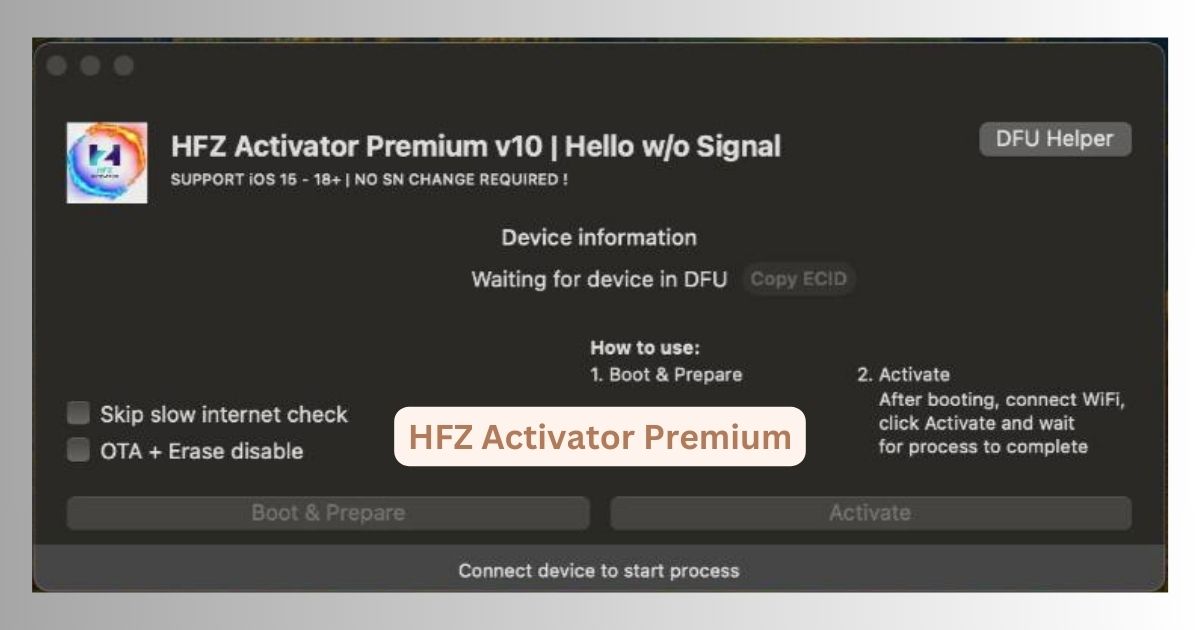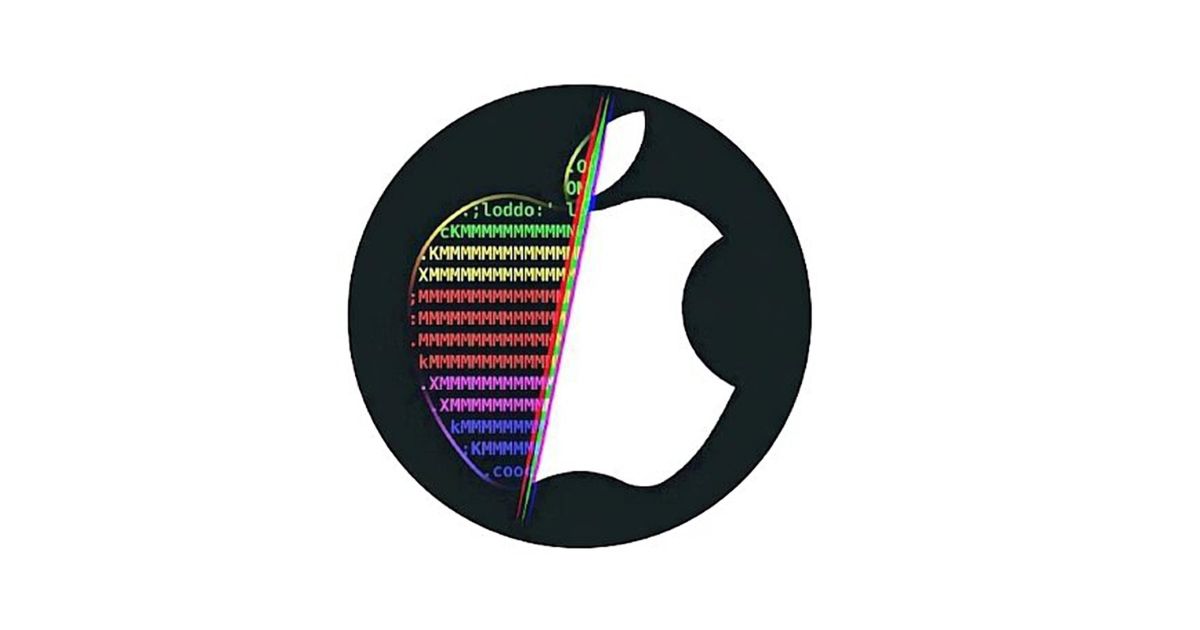In today’s connected world, tracking a smartphone can be a valuable tool—whether it’s for keeping tabs on your kids, monitoring loved ones for safety, or locating a lost device. But what happens if you want to track an Android device from an iPhone?
The short answer is: Yes, you can track an Android with an iPhone, but it requires using the right tools and settings. In this article, we’ll explore multiple methods to do this, including both built-in and third-party options. Plus, we’ll answer some frequently asked questions to make the process easy and transparent.
Table of Contents
How to Track an Android Phone with an iPhone

1. Use Google’s “Find My Device” on iPhone (via browser)
Google’s Find My Device is a free service that helps locate lost Android devices. It can be accessed from any browser, including Safari or Chrome on an iPhone.
Steps:
- Open Safari or Chrome on your iPhone.
- Visit https://www.google.com/android/find.
- Sign in using the Google account linked to the Android device.
- After logging in, you can:
- View the current location (if GPS is on).
- Make the phone ring.
- Lock the device or erase its data remotely.
2. Use Google Maps Location Sharing
If both parties agree to share location information, Google Maps can be used across platforms.
Steps:
On the Android device:
- Open Google Maps.
- Tap the profile picture > Location sharing.
- Tap “Share location” and choose how long to share.
- Share via a Google account or email that you can access on the iPhone.
On the iPhone:
- Install and open Google Maps.
- Log in with the same Google account.
- View the real-time location of the Android device.
3. Use a Third-Party Tracking App
Many cross-platform tracking apps allow real-time location sharing between Android and iPhone.
Popular options:
- Life360 – Family safety app with driving reports and alerts.
- GeoZilla – Simple location tracking with geofencing.
- Glympse – For temporary real-time location sharing.
- Find My Kids – Great for parental control and monitoring.
How it works:
- Install the app on both devices.
- Sign in or create a family group.
- Share location permissions.
FAQ: Can I Track an Android with an iPhone?
Q1. Do I need the Android phone owner’s permission to track it?
Yes. Tracking someone without their consent can violate privacy laws. It’s essential to have the person’s permission unless it’s your own device or a dependent (like a child).
Q2. Can I track an Android if it’s turned off?
No. If the phone is off, both Google’s Find My Device and other apps will show the last known location only. Real-time tracking won’t work until it’s turned back on.
Q3. What if the Android phone isn’t connected to the internet?
Tracking services require an active internet connection (Wi-Fi or mobile data). If it’s offline, you’ll see the last known location until it reconnects.
Q4. Can I use Apple’s “Find My” app to track an Android phone?
No. Apple’s “Find My” app only works with Apple devices like iPhones, iPads, and Macs. You’ll need to use third-party solutions or Google’s services for Android.
Q5. Are these tracking methods safe?
Yes, as long as you use trusted apps and obtain consent. Always download apps from the official App Store or Google Play and review privacy settings.
Conclusion
Tracking an Android device using an iPhone is definitely possible with the right tools. Whether you use Google’s Find My Device, location sharing via Google Maps, or reliable third-party apps, you can stay connected and ensure safety across devices.
Just remember: privacy and consent are key. Use these tools responsibly, and always inform the other person if you’re sharing locations.