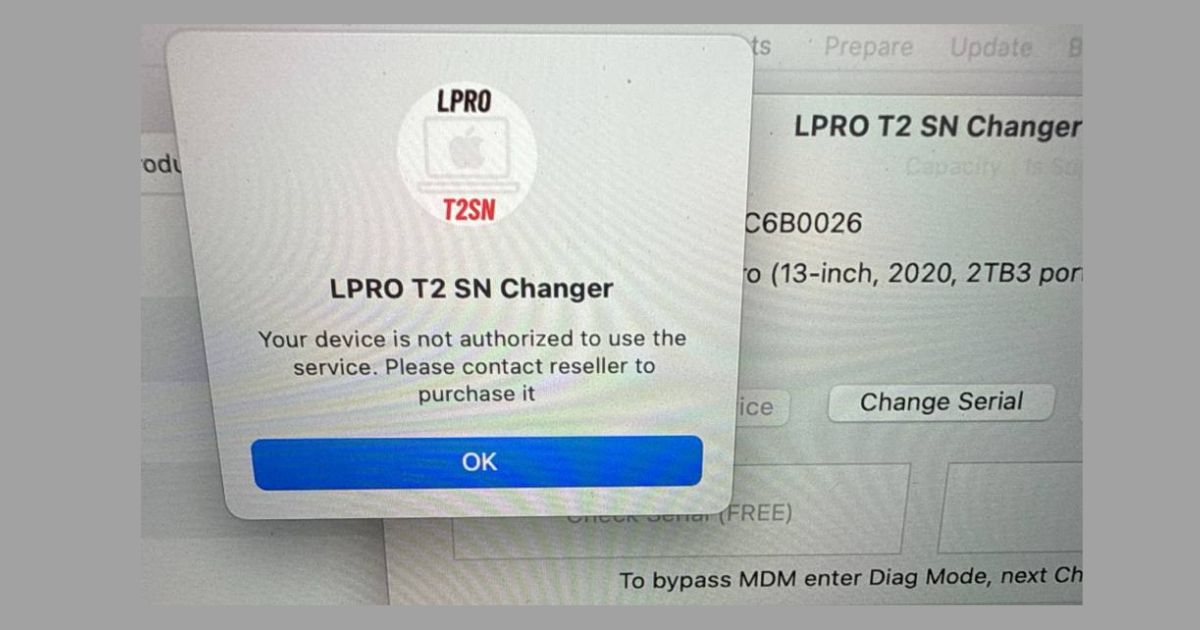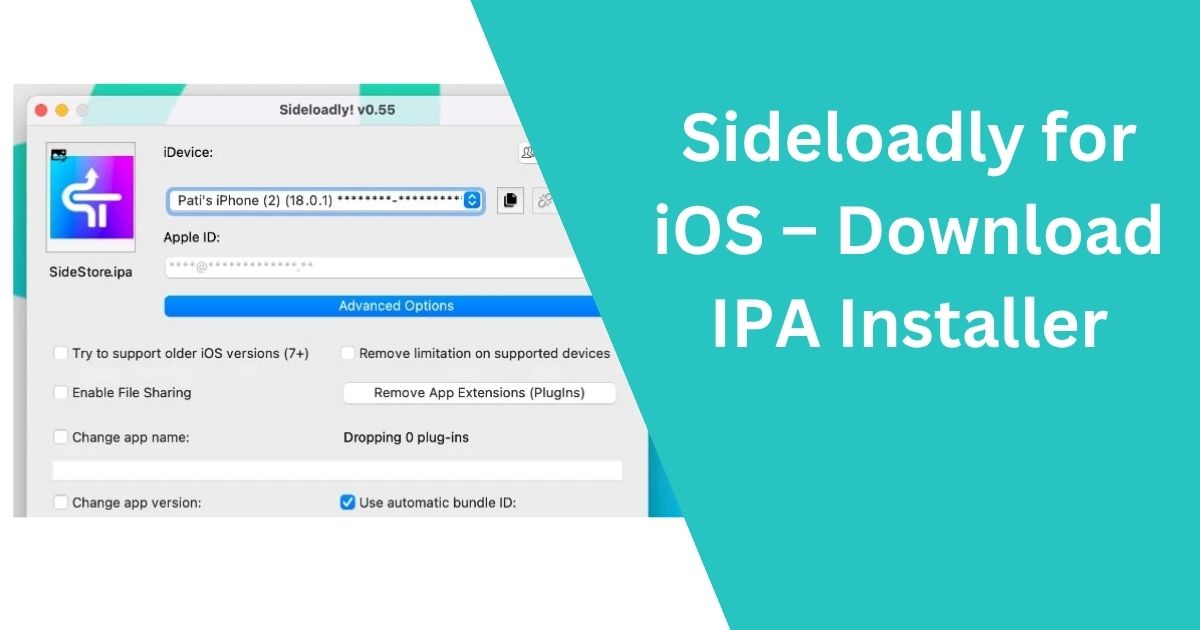Forgetting your Apple iCloud password can feel stressful, especially when you’re locked out of essential services like iCloud, iMessage, FaceTime, or even your iPhone or Mac. Luckily, Apple provides several secure ways to recover or reset your Apple ID (iCloud) password. In this guide, we’ll walk you through the exact steps you need to take, whether you have access to your Apple device or not.
Table of Contents
What Is Your iCloud Password?
Your iCloud password is the password for your Apple ID, the account you use to sign in to all Apple services. This includes iCloud, App Store, iTunes, FaceTime, and more. If you forget it, you’ll need to reset your Apple ID password.
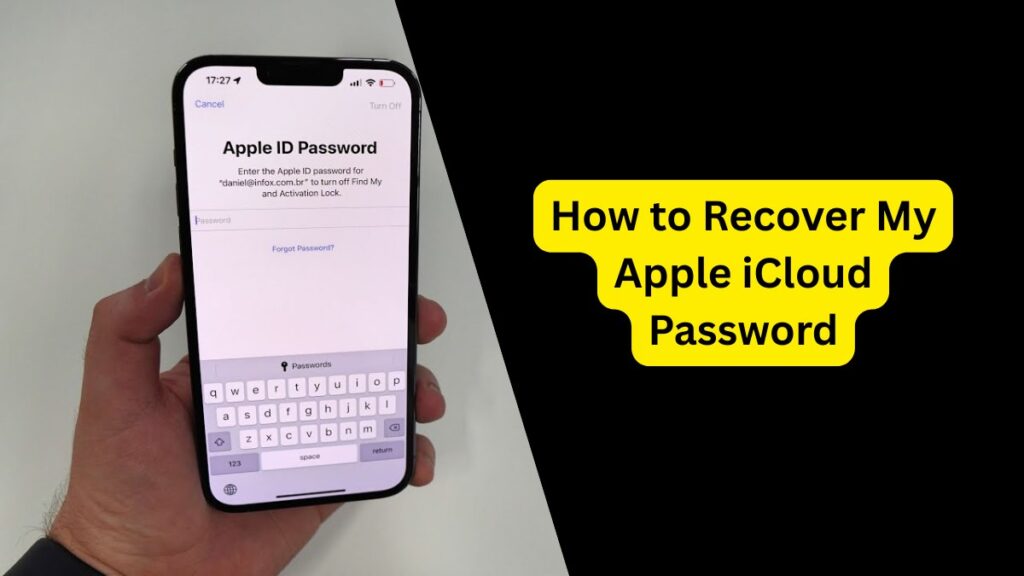
How to Recover My Apple iCloud Password
Method 1: Recover via Apple Device (iPhone, iPad, or Mac)
If you’re already signed in to your Apple ID on a trusted device, recovery is easy.
On iPhone or iPad:
- Open Settings.
- Tap your name at the top (Apple ID).
- Go to Password & Security.
- Tap Change Password.
- Enter your device passcode.
- Set your new password.
On Mac:
- Go to Apple Menu > System Settings (or System Preferences).
- Click your Apple ID > Password & Security.
- Click Change Password.
- Enter your Mac login password and follow prompts.
Method 2: Use Apple’s iForgot Website
If you’re not signed in to any trusted device, use this method.
Steps:
- Visit https://iforgot.apple.com/
- Enter your Apple ID email address.
- Choose how you want to reset your password:
- Via email
- Using a trusted phone number
- Or answering security questions
- Follow the on-screen instructions.
- Set your new password.
Method 3: Use the Apple Support App on Another Device
If you have access to another iOS device (like a family member’s iPhone):
- Download the Apple Support app from the App Store.
- Open the app and select Password & Security.
- Tap Reset Apple ID password.
- Choose “A different Apple ID” and enter your Apple ID.
- Follow the prompts to reset the password.
Method 4: Contact Apple Support (Last Resort)
If none of the above options work (e.g., no access to trusted devices, phone numbers, or email):
- Go to https://support.apple.com/
- Choose Apple ID > Forgot Apple ID password.
- Follow steps to verify your identity.
- Apple may initiate Account Recovery, which can take several days.
Important Notes:
- You must know your Apple ID (usually your email).
- Always keep your recovery email and trusted phone number updated.
- Use a strong password: at least 8 characters with numbers and symbols.
- Do not share your Apple ID or password with anyone.
FAQ: How to Recover My Apple iCloud Password
What if I forgot my Apple ID email?
Try the following:
- Check devices where you might be signed in (iPhone, iPad, Mac).
- Check your inbox for Apple receipts or messages.
- Visit https://iforgot.apple.com/ and select “look it up”.
Can I reset my password without a trusted phone or email?
Yes, but it’s harder. Apple will initiate Account Recovery, which might take a few days. You’ll need to verify your identity manually.
What if I have two-factor authentication enabled?
You’ll need to use:
- A trusted device
- Or a trusted phone number to receive the verification code
No access? Account Recovery will be your only option.
Can I recover my iCloud password using just my Mac?
Yes! If you’re signed in on your Mac:
- Go to System Settings > Apple ID > Password & Security
- Choose Change Password
What if my iPhone is locked due to forgotten iCloud password?
You must reset your Apple ID first using iForgot. Then, use your new credentials to unlock your device.
Can Apple Support reset my password for me?
Not directly. Apple will guide you through the recovery process. They won’t give you access to your account without verifying your identity.
Final Tips
- Enable Two-Factor Authentication for stronger security.
- Keep your recovery info (phone, email) up to date.
- Store your Apple ID and password in a secure password manager.
Disclaimer
This article is intended for informational purposes only. We do not have access to or store any Apple user credentials. All recovery methods mentioned are official Apple-supported procedures. If you are experiencing issues beyond password recovery or suspect your account has been compromised, contact Apple Support directly. We are not affiliated with Apple Inc.