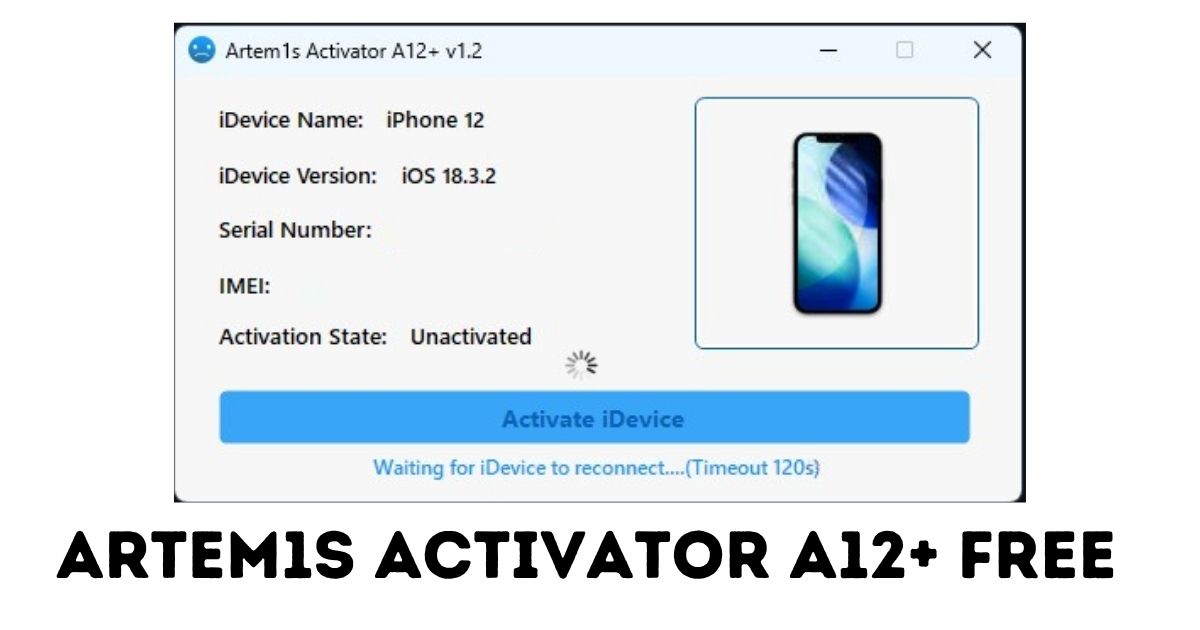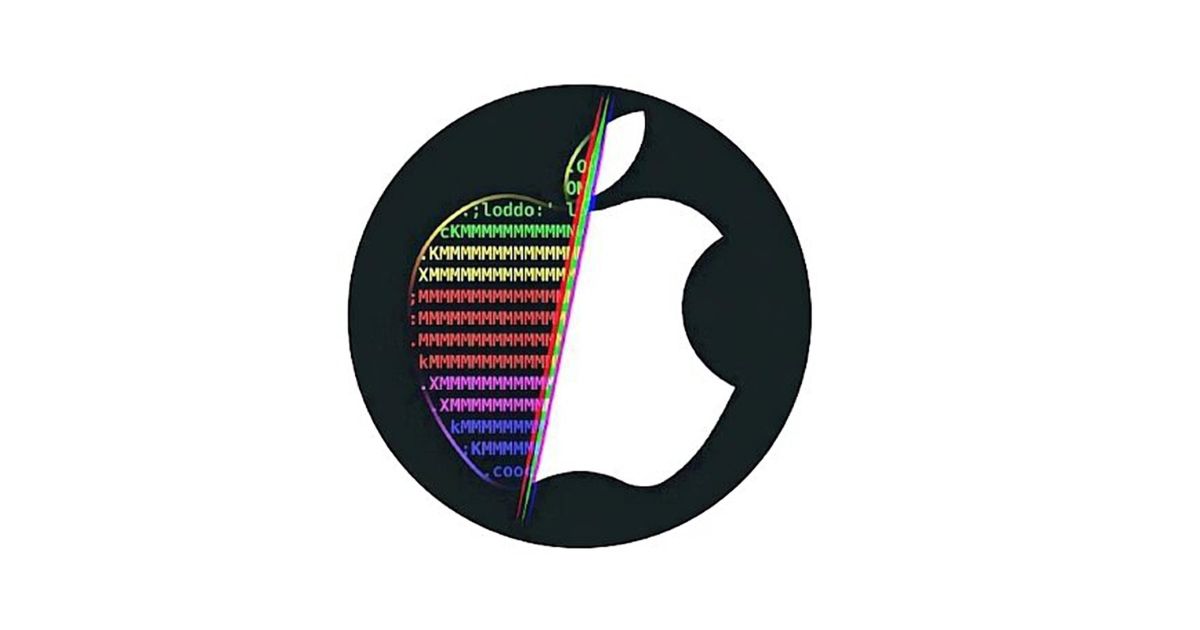If you want to unlock and bypass the lock screen security features on a T2 Mac, a new tool to help stream line this has been given to you. The robust HFZ T2 Activator Premium v6.0 tool lets you get secure access untethered on virtually any T2-enabled Mac. It is also working on the latest iBridge 9.6+.
Table of Contents

Why Choose HFZ T2 Activator Premium v6.0?
Whether it’s on recovery, testing software for debugging, or serious diagnosing, HFZ T2 Activator Premium version 4.0.1 is the most premium of solutions. From allowing use on all models, supporting OTA updates, enabling fully untethered control combined with instant activation capability, you can always assume control of your device over these Macs while generating very little hassle for yourselves. This tool is supposed for professionals who will get safe access to all detailed internal systems of Mac that use T2 technology to access without any restraint as is imposed by T2’s security chip.
Key Features of HFZ T2 Activator Premium v6.0
- Instant Activation: You can activate your T2 Mac right away, and you do not have to wait for hours or even days for the activation process to be complete.
- Untethered Access: Your Mac will now be available for use after activation and will not require reactivation.
- Over-the-Air (OTA) Updates: Software updates are continuous and ensure that your device remains updated.
- Force Restart: You can restart your device at will to troubleshoot and refresh the system.
Supported T2 Mac Models
The HFZ T2 Activator Premium v6.0 supports a wide variety of T2 Mac models. Here’s a detailed list of compatible devices:
- iMac (Retina 5K, 27-inch, 2020)
- iMac Pro
- Mac Pro (2019)
- Mac Pro (Rack, 2019)
- Mac mini (2018)
- MacBook Air:
- iMac Pro (A2110) 2019;
- iMac (A2115) 2019;
- iMac (A2116) 2020;
- Mac Pro Tower (A1991) 2019;
- Mac Pro Rack (A2304) 2019;
- Mac mini (A1993) 2018;
- MacBook Air (A1932) 2018;
- MacBook Air (A1932) 2019;
- MacBook Air (A2179) 2020;
- MacBook Pro (A1989, A1990) 2018;
- MacBook Pro (A2159, A1707, A2141) 2019;
- MacBook Pro (A2251, A2289) 2020;
- MacBook Pro:
- 13-inch, 2020, Two Thunderbolt 3 ports
- 13-inch, 2020, Four Thunderbolt 3 ports
- 16-inch, 2019
- 13-inch, 2019, Two Thunderbolt 3 ports
- 15-inch, 2019
- 13-inch, 2019, Four Thunderbolt 3 ports
- 15-inch, 2018
- 13-inch, 2018, Four Thunderbolt 3 ports
Activation
Your T2 Mac device should be in World screen mode or fully factory reset to ensure a smooth activation process, and hence its compatibility with HFZ T2 Activator Premium v6.0.
Download HFZ T2 Activiator Premium v6.0
| Name | HFZ T2 Activiator |
| OS Support | Sequoia 15+ |
| iBridge | 9.6+ |
| Password | hfzactivator |
Old Versions TFZ T2 Activiator V4.4
How to Use HFZ T2 Activator :
- Obtain the most recent version of the tool directly from the MediaFire File Name (HFZ-Activator-T2-Premium v6.0 (mac) .pkg), as well as from licensed dealers.
- Double-click the downloaded file from the web browser and follow its guidelines to install on your Mac.
- Connect your Mac to a good power source.
- Connect your Mac to Wi-Fi or Ethernet.
- Open the application HFZ T2 Activator Premium from the folder Applications.
- Connect the target Mac to the host Mac you will activate by using a compatible USB-C cable if you are doing the activation on another Mac.
- Using the target Mac, open Device Firmware Update (DFU) mode. T2-equipped Macs’ method varies and is provided in Apple’s official DFU mode guides.
- For the activator tool, select the device that has been connected to your activator.
- Now, click on “Patch iCloud T2” or a similar option to initiate the activation process.
- Wait until you see an activation successful message from the tool.
- Reboot the target Mac.
HFZ Activation Repair V1 Error Fixed Activation Issues
Activation Recommendations:
- Disable Automatic Updates: To maintain the bypass, avoid updating the macOS or iBridge firmware, as updates may re-enable security protocols.
- Regular Backups: Regularly back up your data to prevent potential data loss.
Important Considerations:
- Legal Compliance: Ensure that bypassing security protocols on your Mac complies with local laws and regulations.
- Data Security: Be aware that bypassing security features may expose your device to potential vulnerabilities.
Frequently Asked Questions (FAQs)
Is HFZ T2 Activator Premium Safe to Use?
It is meant for users who have gained control over their iDevices at their own discretion. Use it wisely but responsibly since the bypass of Apple’s T2 chip might be threatening security.
Can I Receive macOS Updates After Activation?
OTA updates are allowed, but you should keep the automatic macOS updates deactivated, otherwise, security protocols may be reactivated.
What Should I Do If My Device Is Reset?
If you have completed a factory reset, it’s possible that your T2 security chip has also been deactivated. You should try the following steps in order to regain access again.
Final Thoughts
It’s simple and effective bypassing the Apple T2 security chip on compatible Mac devices using HFZ T2 Activator Premium v6.0. If you are a developer, an IT professional, or simply need to access everything on your T2 Mac, this offers very strong solutions.
With HFZ T2 Activator Premium, you can be sure that your device will end up being fully accessible, OTA-upgradable, and able to have numerous different troubleshooting needs applied. But remember not to treat the security modifications lightly, obeying the applicable regulations as you go.