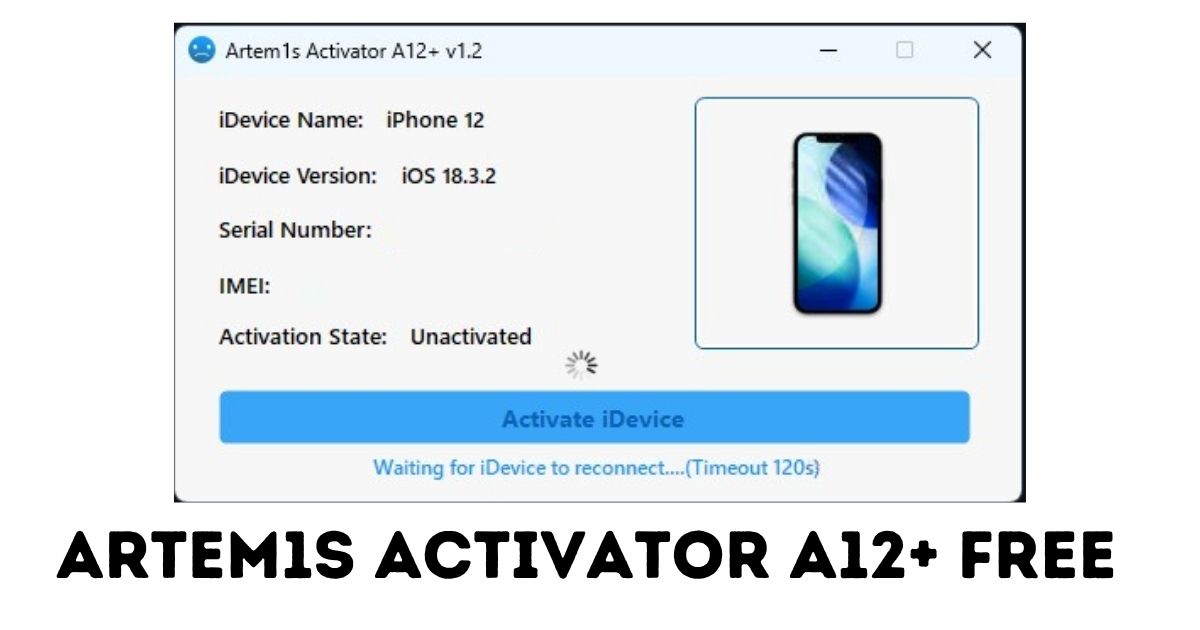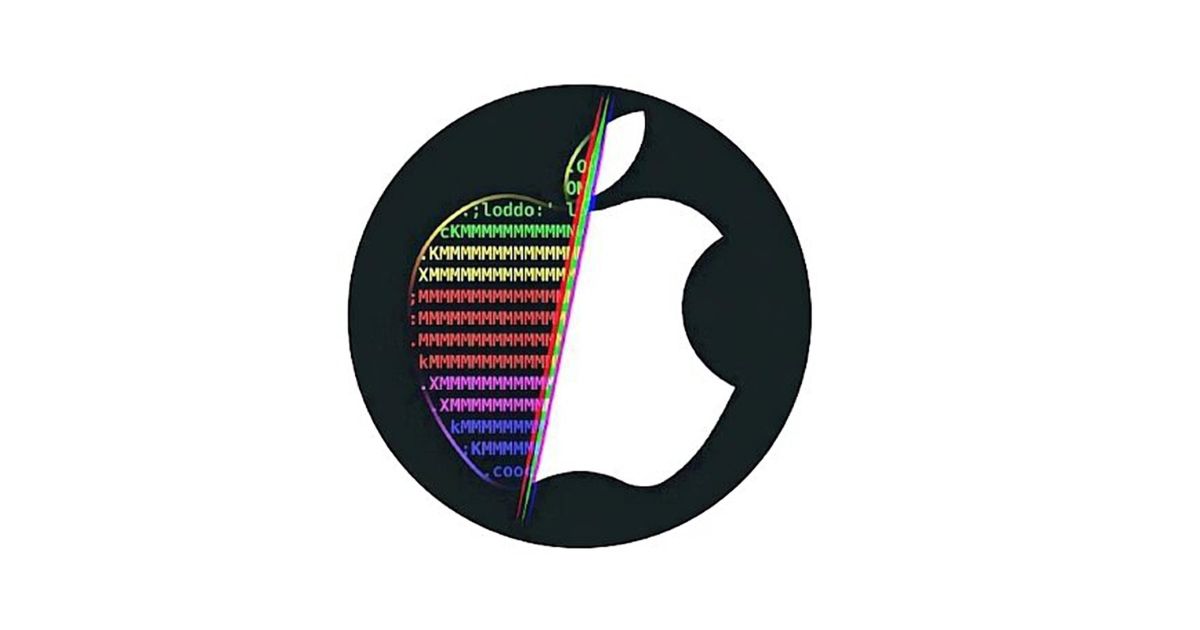Changing your iPhone’s serial number used to feel like an impossible task, especially without access to Apple’s elusive Purple Restore software. However, a recent leak on Twitter has opened the door to a new era. Innovative developers have seized this opportunity to craft tools that allow users to modify their device’s serial number directly on the iPhone’s NAND memory. One standout tool is the HFZ Activator SN Writer v1.0.1.
Table of Contents
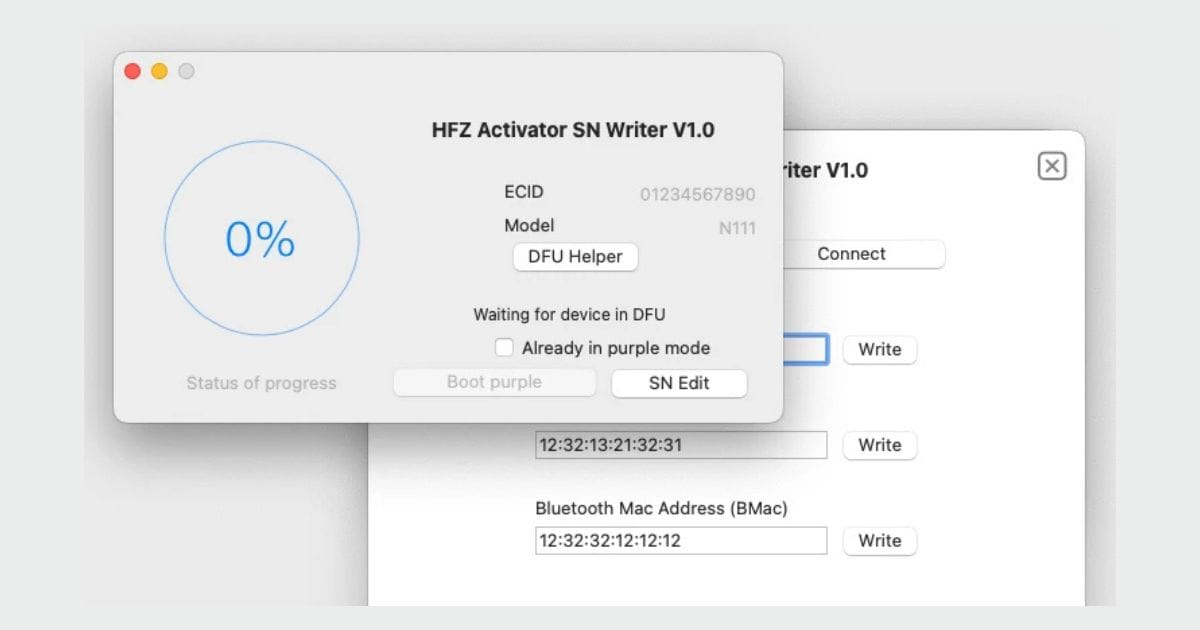
What is HFZ Activator SN Writer?
HFZ Activator SN Writer is a robust, user-friendly application designed specifically for macOS users. This tool enables you to put your iPhone into “purple mode,” facilitating seamless changes to essential identifiers like the serial number, Wi-Fi MAC address, and Bluetooth MAC address—all without resorting to pricey software options.
Getting Started with HFZ Activator SN Writer
The process of changing your iPhone’s serial number is straightforward with HFZ Activator SN Writer. First, ensure that your device is in DFU (Device Firmware Upgrade) mode. If you’re unsure how to do this, don’t worry! Our detailed tutorial will guide you step-by-step through the process for all compatible devices.
Once your device is in DFU mode, launch HFZ Activator SN Writer on your macOS system. The tool’s intuitive interface makes it accessible for users at any skill level. You’ll then boot your device into purple mode, which grants you the access needed to permanently edit the serial number.
Features of HFZ Activator SN Writer
With the powerful SN Edit feature, you can customize various identifiers, including:
- Serial Number (SN)
- Wi-Fi MAC Address (WMac)
- Bluetooth MAC Address (BMac)
To unlock these advanced features, a special DCSD cable is required. This cable allows data writing to the SysCfg (System Configuration) partition of the NAND memory, making it compatible with iPhone 7, 7 Plus, 8, 8 Plus, and X models. This capability is invaluable not just for changing device identifiers but also for most iCloud bypass activation software.
Understanding NAND Memory
NAND memory, a crucial component of modern electronics, is a type of non-volatile storage used in devices like iPhones and SSDs. Its ability to retain data even without power makes it essential for today’s technology.
For Windows Users: MagicCFG
If you’re on a Windows PC, the MagicCFG utility is your go-to solution for entering diagnostic mode and modifying critical settings on your iDevices. It provides an effective means to change identifiers similar to HFZ Activator SN Editor.
Supported Devices
iPhone Models:
- iPhone SE
- iPhone 6S, 6S Plus
- iPhone 7, 7 Plus
- iPhone 8, 8 Plus
- iPhone X
iPad Models:
- iPad Air 2 WiFi (A1566)
- iPad Air 2 4G (A1567)
- iPad Mini 4 WiFi (A1538)
- iPad Mini 4 4G (A1550)
- iPad 5 2017 WiFi (A1822)
- iPad 5 2017 4G (A1823)
- iPad 6 2018 WiFi (A1893)
- iPad 6 2018 4G (A1954)
- iPad 7 2019 WiFi (A2197)
- iPad 7 2019 4G (A2198)(A2200)
- iPad Pro 10.5 WiFi (A1701)
- iPad Pro 10.5 4G (A1709) (A1852)
- iPad Pro 12.9 2nd Gen WiFi (A1670)
- iPad Pro 12.9 2nd Gen 4G (A1671) (A1821)
- iPad Pro 9.7 WiFi (A1673)
- iPad Pro 9.7 4G (A1674)(A1675)
- iPad Pro 12.9 WiFi (A1584)
- iPad Pro 129 4G (A1652)
Installing HFZ Activator SN Writer
Ready to modify your iPhone’s serial number? Follow these simple steps:
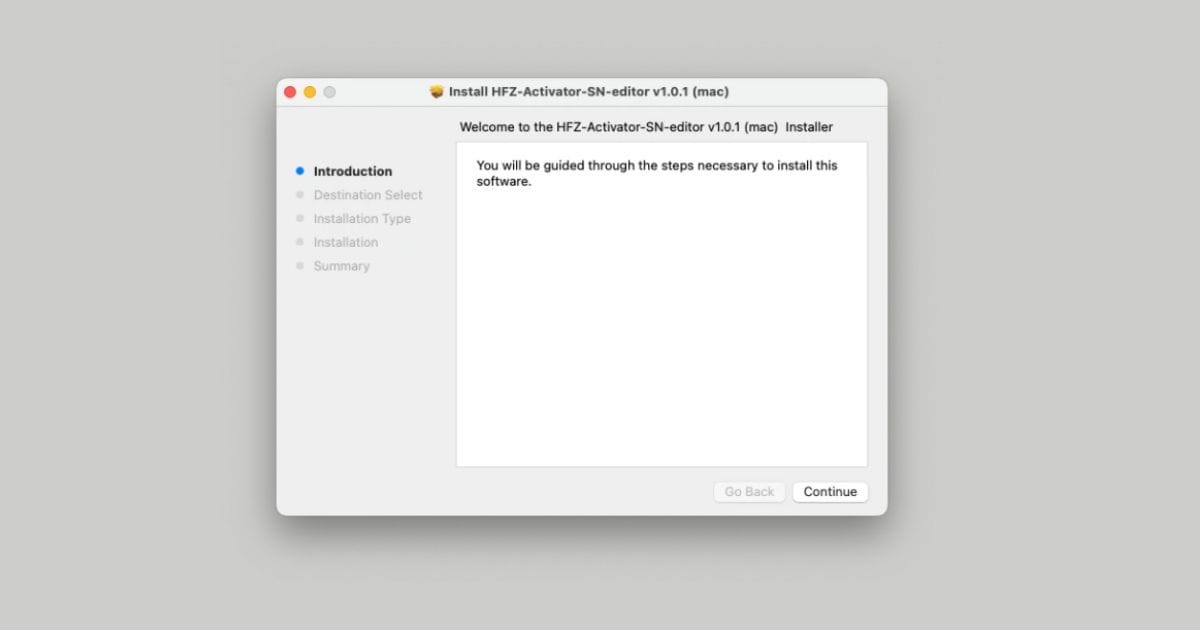
- Download HFZ Activator SN Writer from the link at the top of this page.
- Open the HFZ-Activator-SN-editor v1.0.1.pkg file.
- Follow the on-screen installation instructions.
- Access the HFZActivator SN Edit app from your Applications folder.
What’s New?
The latest version, HFZ Activator SN Writer 1.0.1, comes with:
- An option to indicate when your device is already in purple mode.
- Various enhancements and bug fixes for improved performance.
FAQ
Is HFZ Activator SN Editor safe to use?
Yes, when used as directed, HFZ Activator SN Editor is safe for modifying device identifiers.
Do I need any special hardware to use HFZ Activator SN Editor?
To access advanced features, you will need a special DCSD cable.
What devices are compatible with HFZ Activator SN Editor?
It supports various iPhone and iPad models, including iPhone SE, 7, 8, and X, along with multiple iPad models.
How do I enter DFU mode?
You can find step-by-step instructions in the tutorial provided within the software or on the official website.
Conclusion
This SN Editor of HFZ Activator has been a very innovatively developed tool which tends to make the procedure easier regarding the modification of the iPhone’s identifiers. From an unlocked device to some modification done in the iPhone, the software is much easy in doing that and supports any user in being innovative as never before through instructions so intuitive and great powerful features.
Read Also: