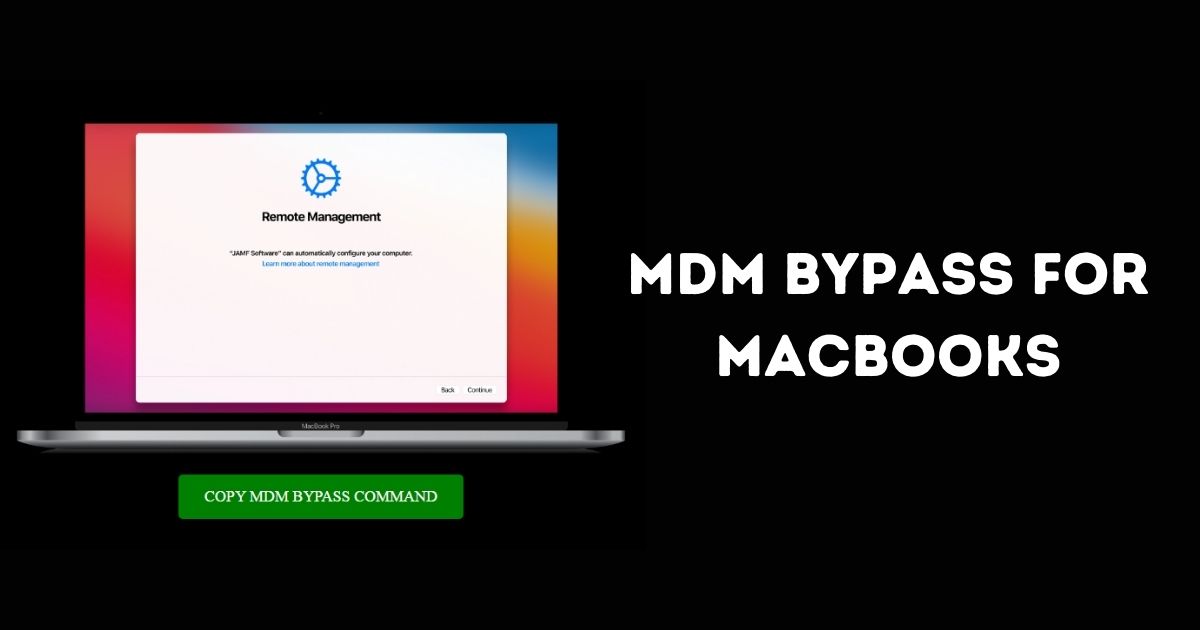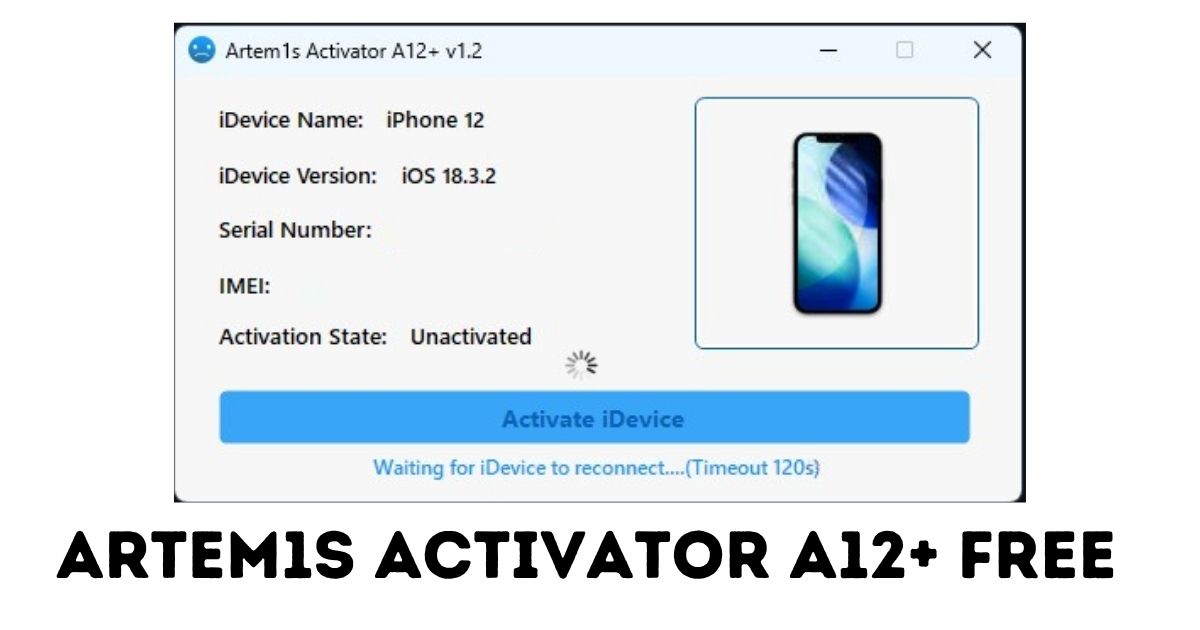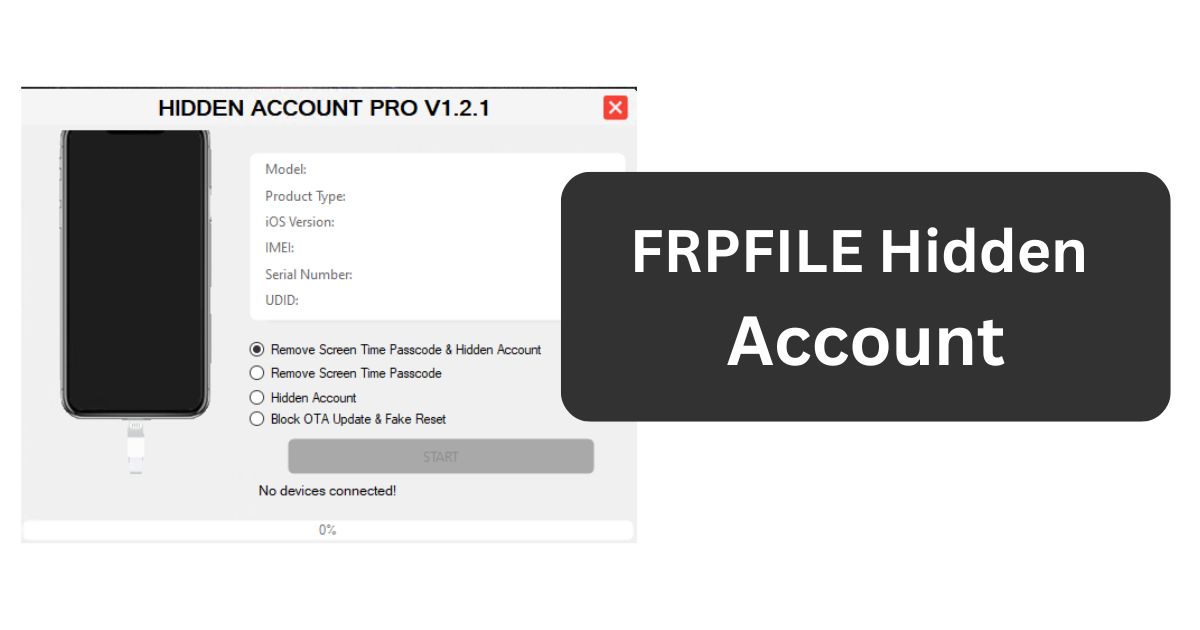Looking to bypass iCloud activation lock on a T2 Mac? The T2 Max Full Untethered iCloud Bypass Tool is the ultimate solution for MacBooks with the T2 security chip stuck on the Earth/Globe icon after a DFU restore. This powerful tool allows untethered iCloud bypass without the need for repeated activation or a second Mac after the process.
Table of Contents

Whether you’re a technician, refurbisher, or end user, this tool works seamlessly with BridgeOS 9.x and supports the latest macOS Sequoia 15.x, making it one of the most up-to-date iCloud bypass solutions for T2 Macs.
✅ Key Features of T2 Max iCloud Bypass Tool
- 🔓 Full Untethered iCloud Bypass – Permanent solution, survives restarts and shutdowns.
- 💻 Works on Erased T2 Macs – Supports Macs stuck on Earth/Globe icon after DFU restore.
- 🔋 Battery Dead? No Problem – Works even with zero battery power.
- 🔌 No Tethering Required Post Bypass – No second Mac needed once the bypass is complete.
- 🚀 Supports Latest macOS Sequoia 15.x – Fully compatible with modern Mac OS versions.
- 🔐 BridgeOS 9.x Compatible – Ideal for the newest T2 Mac firmware versions.
🔧 How to Use LU T2 Max iCloud Bypass Tool (Step-by-Step)
Step 1: DFU Restore Your T2 Mac
Use Apple Configurator to restore the locked Mac in DFU mode. The device will reboot to the Earth/Globe recovery screen.
Step 2: No Wi-Fi Required Yet
You’ll see the Earth icon. Do not connect to Wi-Fi.
Step 3: Install the LU T2 Untethered App
On a working Mac, download and install the official bypass app:
🔗 Download Link LU T2 Max
| Name | T2 Max V2.2 |
| Size | 80 MB |
| Telegram Group | Join Us |
Download LU T2 Max Bypass Tool
Step 4: Register Device ECID
Put the locked Mac back into DFU mode. Use the app to register the ECID online or through your trusted reseller.
Step 5: Start the Bypass
Open the LU T2 app and click “Start.” Wait for the confirmation message that the iCloud lock has been successfully bypassed.
Step 6: Install macOS
Install the latest version of macOS Sequoia 15.x using a bootable USB or via Wi-Fi.
Step 7: Block OTA Updates (Optional)
After setup, install the MacOS Updates Blocker (included in the download) to avoid automatic updates that might patch the bypass.
📱 Supported T2 Mac Models
This tool supports all T2-equipped Macs:
- MacBook Pro (2018–2020)
- MacBook Air (2018–2020)
- iMac Pro
- Mac Mini (T2 variant)
❓ Frequently Asked Questions (FAQs)
What is T2 Max?
T2 Max is a software tool that provides full untethered iCloud bypass for T2 chip MacBooks, allowing access to erased Macs stuck on the activation screen.
Is the T2 Max bypass permanent?
Yes. It is a permanent untethered solution, meaning you do not need to bypass again after shutdowns or restarts.
Do I need internet or Wi-Fi for the bypass?
No internet is needed during the bypass. You may need it later for macOS installation if not using a USB installer.
Can I install system updates after bypassing?
We do not recommend OTA updates. Use the “MacOS Updates Blocker” to disable automatic updates and maintain the bypass.
Will this work if the battery is dead?
Yes. The tool works even if the Mac’s battery is completely drained.
🏁 Conclusion
The T2 Max iCloud Bypass Tool offers a fast, reliable, and untethered solution for unlocking T2-locked Macs. It’s perfect for professionals, refurbishers, and advanced users needing a BridgeOS 9.x-compatible bypass that works with the latest macOS Sequoia 15.x.
✨ Say goodbye to activation lock and bring your T2 Mac back to life—fully unlocked and ready to use.