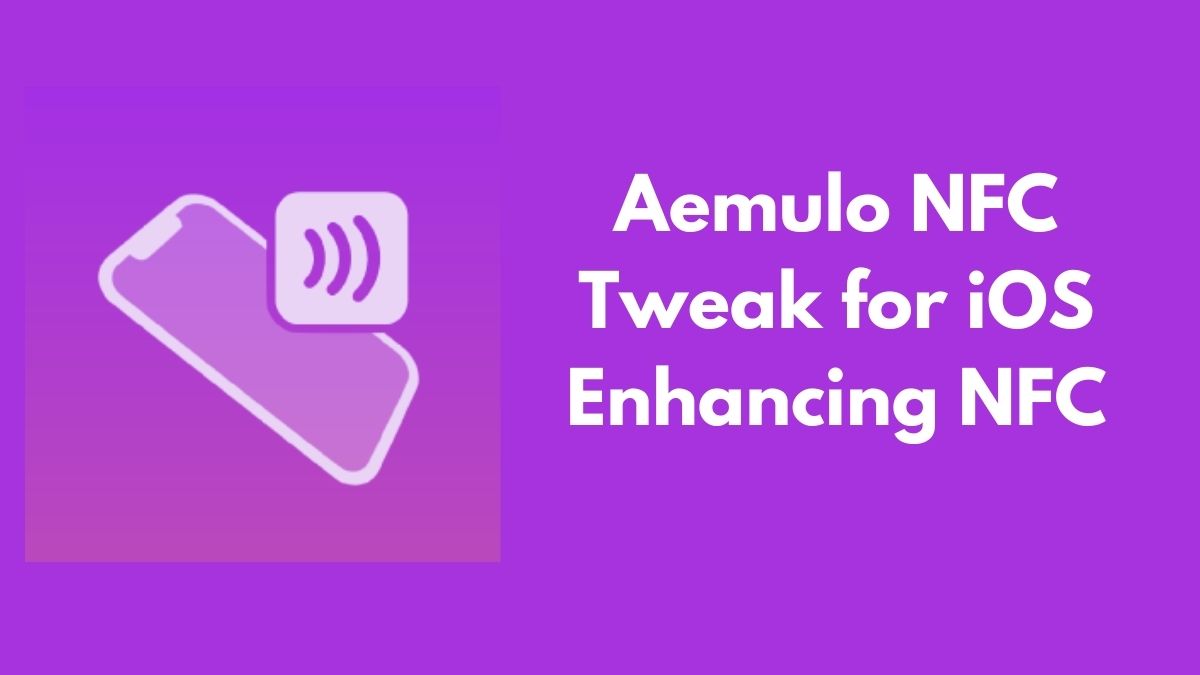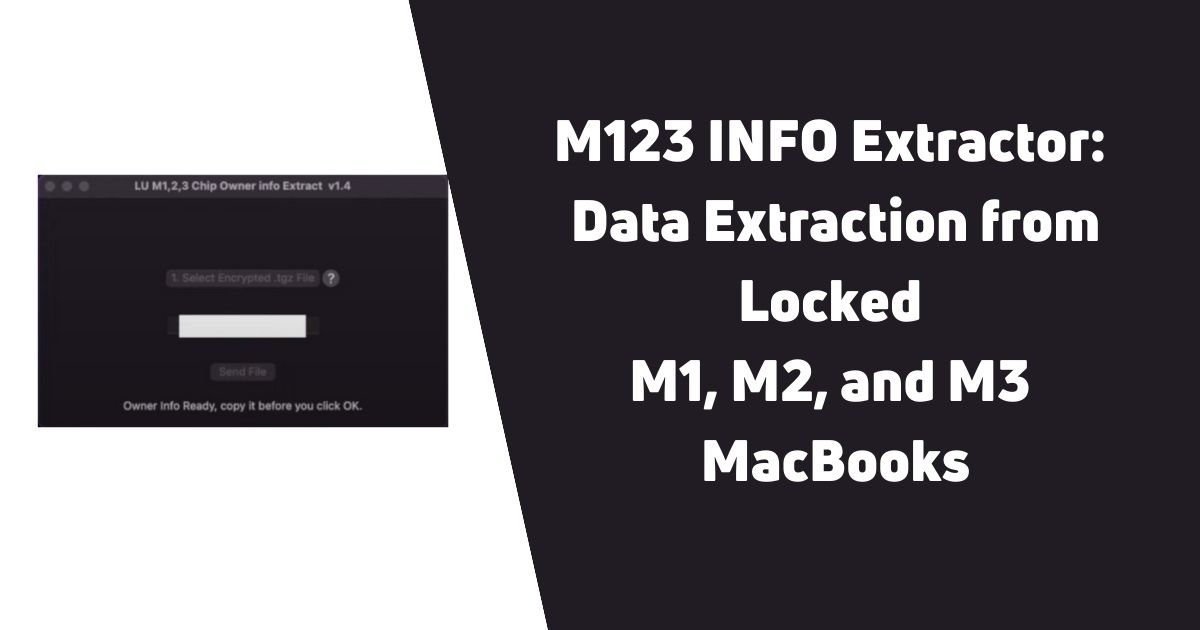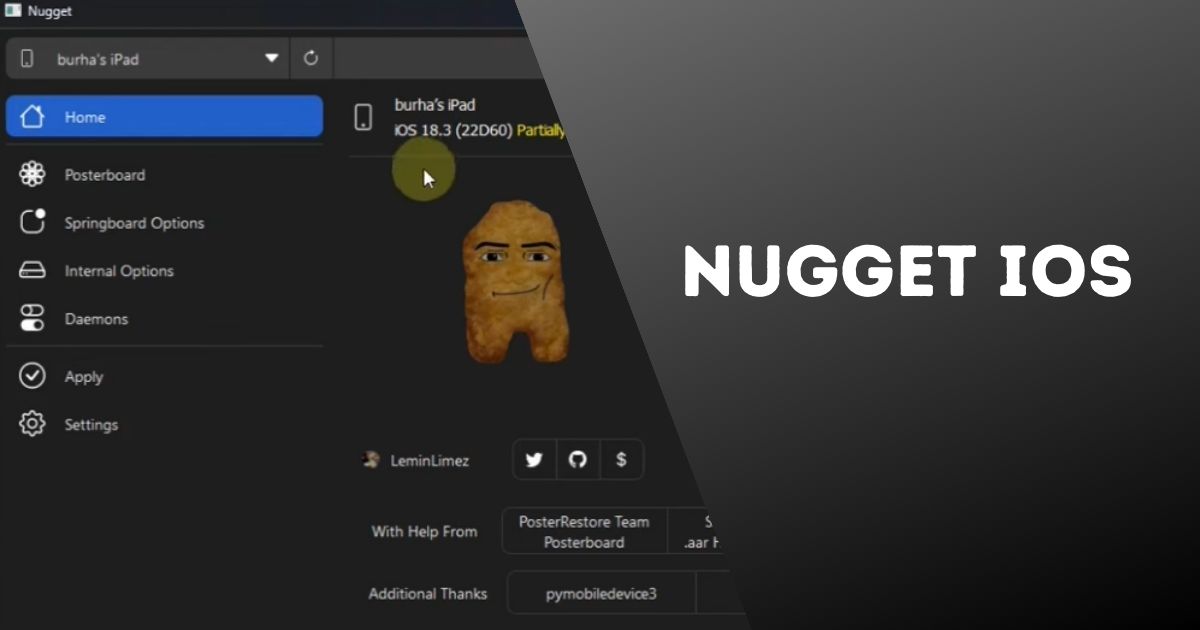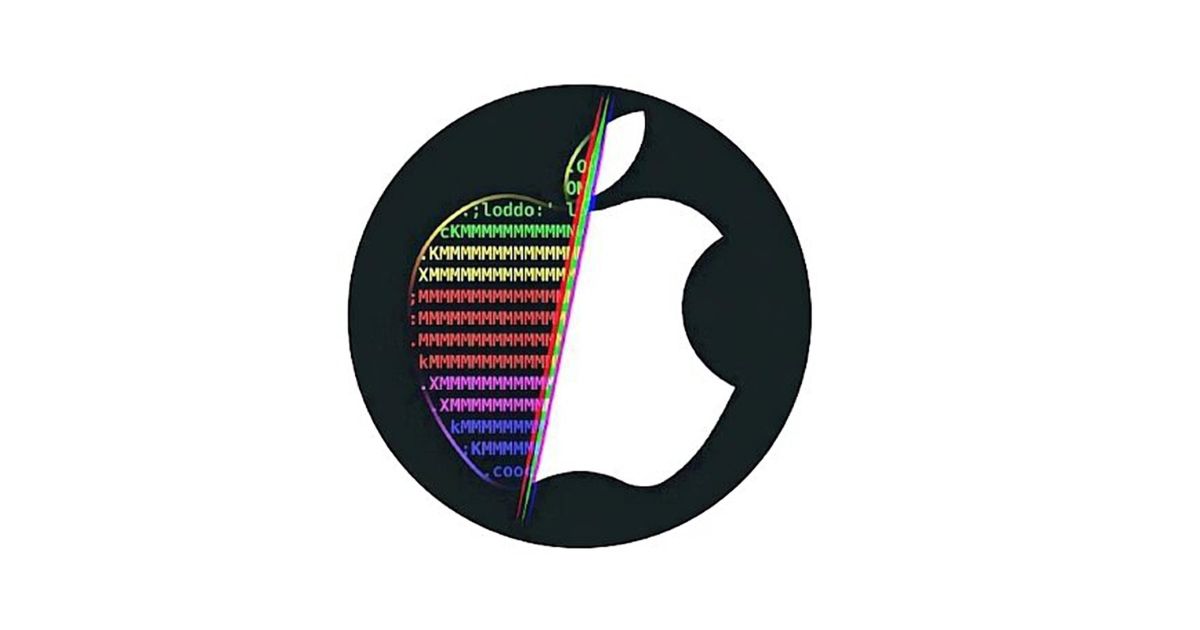If you’re looking to enable Just-In-Time (JIT) functionality on your iOS 17 device, you’re in the right place. Enter SideJITServer—a powerful tool designed to bridge the gap between your iOS device and desktop computers running on Windows, Linux, or macOS, all within the same Wi-Fi network. Developed by nythepegasus—a key member of the SideStore team—this Python-based utility unlocks enhanced performance for iOS apps that support JIT, allowing them to run more efficiently.
Let’s walk you through how to set up and use SideJITServer to enable JIT functionality for your iOS 17 device.
Table of Contents
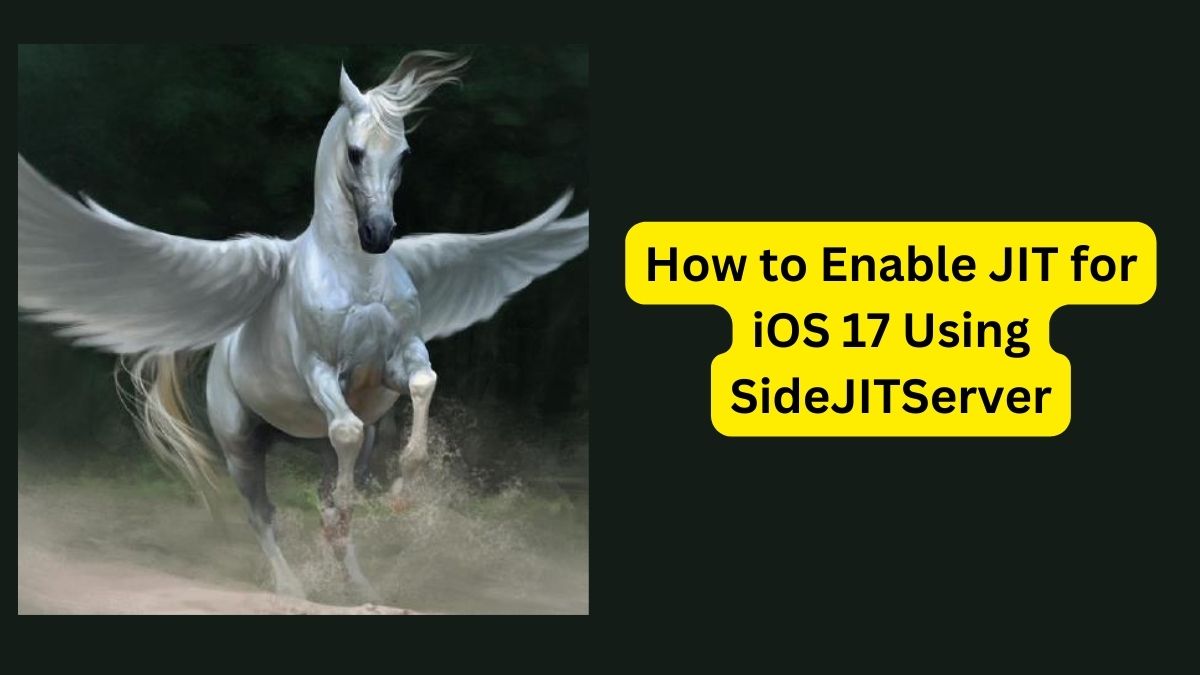
What is SideJITServer?
SideJITServer is essentially a command-line utility that facilitates the activation of JIT capabilities for compatible applications running on iOS 17. When enabled, JIT allows apps to execute code more quickly by compiling parts of the program as needed, rather than precompiling everything beforehand. This results in better performance for certain apps, especially those relying on complex algorithms or heavy computation.
SideJITServer is cross-platform, meaning you can run it on Windows, Linux, or macOS while interacting with your iOS device over Wi-Fi. This flexibility makes it a handy tool for developers or anyone looking to boost app performance on iOS 17.
Key Requirements
Before diving into the setup, make sure your system meets these requirements. SideJITServer relies on specific Python libraries, so it’s important to ensure they are installed and up-to-date. Here are the dependencies:
- pymobiledevice3>=4.2.3,<4.3.0
- Flask==3.0.2
- zeroconf==0.132.2
Using incorrect versions of these components may cause errors or unexpected behavior, so be sure to install the right versions.
How to Set Up SideJITServer
Follow these steps to enable JIT functionality for iOS 17 using SideJITServer:
1. Install Python
SideJITServer is a Python script, so you’ll need to have Python installed on your system. If you don’t have Python yet, download and install it.
python3 -m venv venv2. Install Required Python Libraries
Once Python is installed, you’ll need to install the necessary libraries. Open a terminal or command prompt and run the following command to install the required components:
pip install pymobiledevice3==4.2.3 Flask==3.0.2 zeroconf==0.132.2
This will ensure you have the right versions of the required libraries for SideJITServer.
3. Download SideJITServer
Next, download the SideJITServer Python script from the official repository or a trusted source. This can be done through GitHub or the official site.
4. Launch the Script
Once you have everything set up, you can launch SideJITServer by navigating to the directory where the script is located and running:
python sidejitserver.py
This will start the server and initialize the necessary components for JIT activation.
5. Connect Your iOS Device
Make sure your iOS 17 device is connected to the same Wi-Fi network as your desktop machine. SideJITServer will automatically detect your device and prompt you for any required actions to establish a connection.
6. Activate JIT
Once the connection is established, you’ll be able to activate the JIT functionality. The script may ask for confirmation before enabling the feature, and once confirmed, your iOS apps will run with improved performance due to JIT.
Configuration
Follow these easy steps to pair your iOS 17 device with SideJITServer and start using apps in JIT mode.
Step 1: Pair Your iPhone with Your Computer
Start by connecting your iOS 17 device to your computer. Once connected, open the terminal and run the following command to pair the device with SideJITServer:
SideJITServer --pair
Now, grab your iPhone and proceed to the next step.
Step 2: Trust the Connection
On your iPhone’s Home Screen, you’ll see a “Trust This Computer?” pop-up. Simply tap Trust and enter your PIN to allow your iPhone and computer to connect securely.
Step 3: Start the Server on Your Computer
Next, run SideJITServer to initiate the server on your computer. Depending on your system, it might ask for elevated permissions, so you may need to enter your password when prompted.
SideJITServer
Your macOS will display a message confirming that the server is now running.
Step 4: Add the Required Shortcut
To ensure SideJITServer detects and runs apps in JIT mode, you’ll need to add a shortcut. This step is key for the smooth operation of the tool.
Step 5: Set Up the Shortcut on Your iPhone
Now, tap Set Up Shortcut on your iPhone’s screen. This will guide you through configuring the shortcut necessary to run your apps in JIT mode.
Step 6: Enter Your Device’s UDID
To complete the setup, you’ll need to provide your device’s UDID. Finding your UDID is easy; just follow the steps and enter the IP address to retrieve it.
http://192.168.0.241:8080Benefits of Using JIT on iOS 17
Enabling JIT offers several advantages, especially for apps that perform resource-intensive tasks. Here are a few key benefits:
- Improved App Performance: JIT allows the app to compile code only when needed, leading to faster execution, especially for complex or dynamic code.
- Efficient Resource Usage: Since JIT compiles code on-the-fly, it helps reduce the overall resource consumption compared to precompiling everything in advance.
- Enhanced User Experience: With faster execution times, apps become more responsive, offering a smoother and better experience.
Troubleshooting Common Issues
While SideJITServer is a powerful tool, you might encounter some issues during setup. Here are a few tips for troubleshooting:
- Incorrect Library Versions: Make sure you’ve installed the correct versions of
pymobiledevice3,Flask, andzeroconf. Using versions outside the specified range can lead to errors. - Wi-Fi Connection Issues: Ensure both your desktop and iOS device are on the same Wi-Fi network. A stable connection is essential for SideJITServer to work properly.
- Permissions Issues: On some devices, you may need to enable additional permissions for SideJITServer to interact with your iOS device.
Conclusion
By using SideJITServer, you can easily enable JIT functionality on your iOS 17 device and unlock improved performance for supported apps. With just a few simple steps, you’ll be able to enjoy smoother, faster, and more efficient applications across a range of devices, all through a seamless Wi-Fi connection.
With SideJITServer, developers and power users alike can harness the true potential of iOS 17, elevating their app performance and experience. So, grab your Python environment and get started with this powerful tool to optimize your iOS experience today!