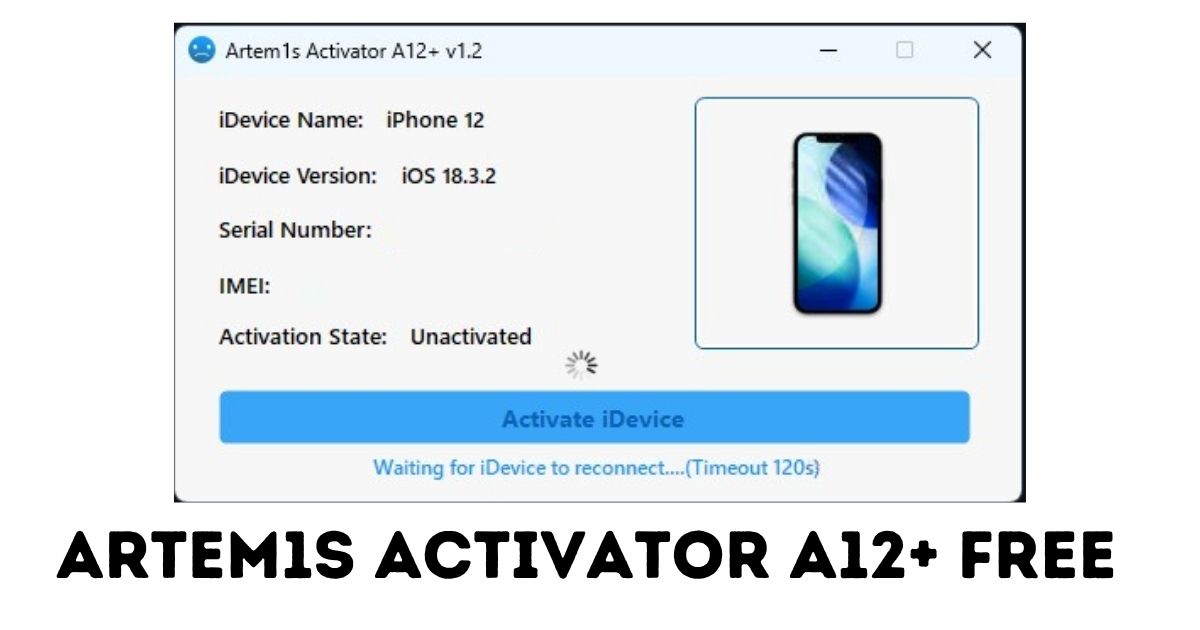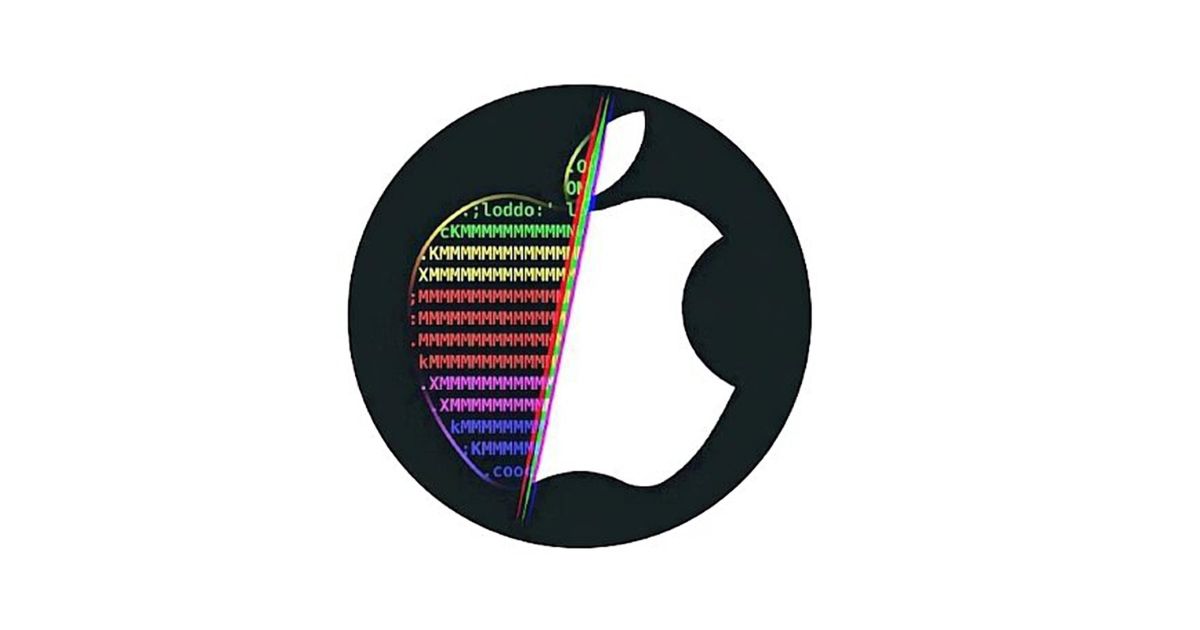In the ever-evolving world of smartphone technology, iPhones have become an essential part of our daily lives, storing everything from personal data to apps and media. However, over time, users may face issues like limited storage, performance slowdowns, or challenges with features such as Find My iPhone (FMI). This is where the new Lu Zero V1.3 Tool comes into play.
Table of Contents
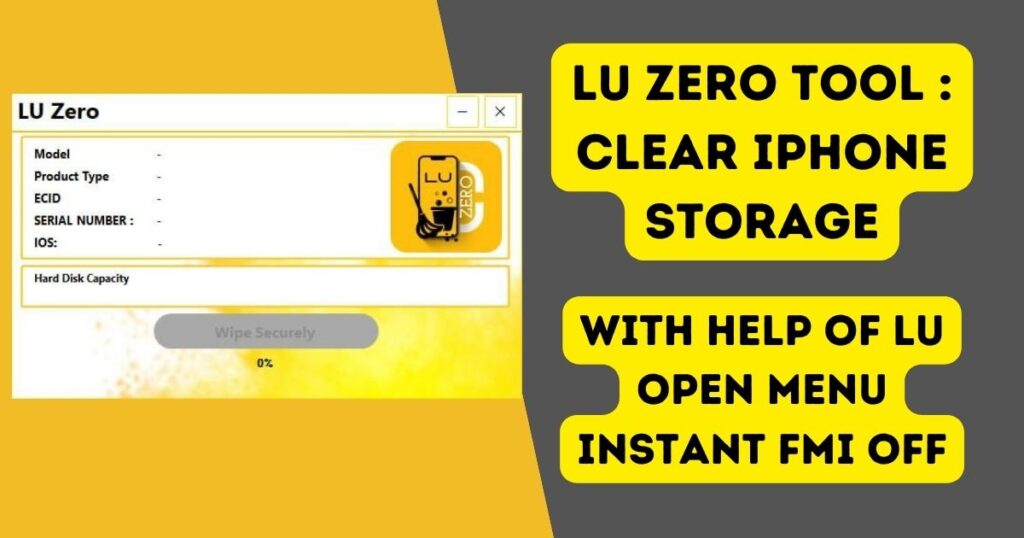
What is Lu Zero V1.3 Tool?
The Lu Zero V1.3 Tool is a powerful utility designed to help iPhone users clear storage effortlessly. As iPhones accumulate data, apps, photos, videos, and system files, storage space can quickly become an issue. The LU Zero Tool addresses this problem by optimizing storage and removing unnecessary files, freeing up valuable space on your device. This can significantly improve the performance of your iPhone, making it run faster and more efficiently.
The tool works by scanning your device for redundant files, cache data, and unwanted system junk, removing them safely without risking your important files or data. Whether you need space for new apps, media, or simply want to ensure your iPhone operates smoothly, LU Zero Tool offers a fast, reliable solution.
How Does Lu Zero V1.3 Tool Work?
The process is simple and intuitive:
- Launch the LU Zero Tool: Install the Lu Zero V1.3 Tool on your computer or device. Ensure your iPhone is connected.
- Scan for Unnecessary Files: The tool scans your iPhone to detect system junk, redundant files, temporary data, and other storage-hogging elements.
- Clear Unwanted Data: Once the scan is complete, you can review the findings and choose to clear the files.
- Free Up Storage: After the cleaning process, your iPhone will have more free space, and its performance will improve.
This tool is especially useful for those who have accumulated a large amount of data over time but don’t want to go through the tedious process of manually deleting files.
LU Open Menu Tool: Turn Off FMI Instantly
After clearing up storage, the LU Open Menu Tool comes into play. One of the most frustrating features for many iPhone users is the activation lock, known as Find My iPhone (FMI). FMI is a security feature that prevents unauthorized access to your device if it’s lost or stolen. However, it can also be an obstacle if you’re looking to resell your phone, pass it on to someone else, or simply reset it for personal use.
With the LU Open Menu Tool, users can instantly turn off FMI without any hassle. The process is simple:
- Connect Your Device: After clearing your iPhone storage using LU Zero Tool, connect your iPhone to the LU Open Menu Tool.
- Select ‘Turn Off FMI’: Within the tool, choose the option to disable Find My iPhone.
- Bypass Activation Lock: The tool will safely bypass the FMI activation lock and disable the feature, allowing you to reset or repurpose your device as needed.
This function is invaluable for those who may have forgotten their Apple ID or password, as it offers an easy way to regain control over the device. The LU Open Menu Tool helps ensure that your iPhone is not only free from unnecessary files but also free from activation locks that might otherwise prevent you from using or selling your device.
Why Use LU Zero and LU Open Menu Tools?
- Space Management: As your iPhone fills up with data, it can slow down. Lu Zero V1.3 Tool makes freeing up storage fast and easy.
- Security: If you plan to sell or give away your device, LU Open Menu Tool allows you to disable the Find My iPhone feature, ensuring a smooth transition to a new owner.
- Efficiency: Both tools offer streamlined solutions for everyday iPhone maintenance, allowing users to keep their devices running like new without the hassle of complicated manual processes.
- User-Friendly: The interface is simple enough for beginners but powerful enough for advanced users, making these tools suitable for all iPhone owners.
Download Lu Zero V1.3 Clear iPhone Storage
| Name | Details |
|---|---|
| File Name | LU Zero installer.zip |
| File Size | 45.8 MB |
| File Type | ZIP compressed |
| Date Created | 28/11/2024, 02:44 |
Important Notice:
LU Zero is compatible only with bypassed devices, including:
- Devices bypassed at the Hello screen.
- Devices bypassed from the Passcode or Open Menu screens.
Key Features:
- Supports iPhone 6s through to iPhone 16 Pro Max.
- Ensures your device remains safe without the risk of re-locking or losing activation.
- No jailbreak required – just connect your device with a USB cable.
What’s New in Version 1.3:
- New User Option: You can now choose whether to restore or skip cleaning calls and contacts from backup data on bypassed devices.
- Fixed previous bugs for enhanced performance and smoother operation.
- iOS 18.2.1 support added.
- General improvements to stability and reliability.
Supported iOS Versions:
- iOS 12.X.X – 18.X.X
Conclusion
The LU Zero Tool and LU Open Menu Tool offer an innovative and efficient way to manage your iPhone’s storage and security settings. Whether you’re looking to clear up space on your device, disable Find My iPhone, or just make sure your phone operates at peak performance, these tools are the perfect solution.
With the growing reliance on smartphones for personal, professional, and entertainment purposes, tools like Lu Zero V1.3 and LU Open Menu can help you get the most out of your device—without the frustration of unnecessary clutter or locked features. If you’re an iPhone user looking to enhance your device’s performance and usability, the LU Zero Tool and LU Open Menu Tool are must-have utilities to consider.