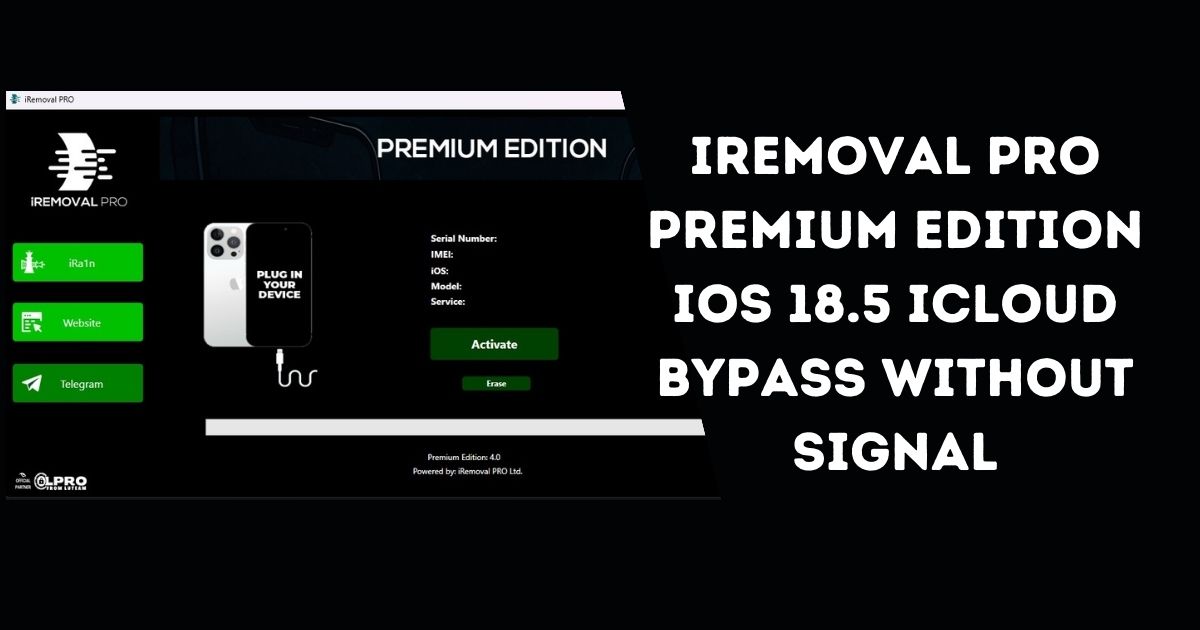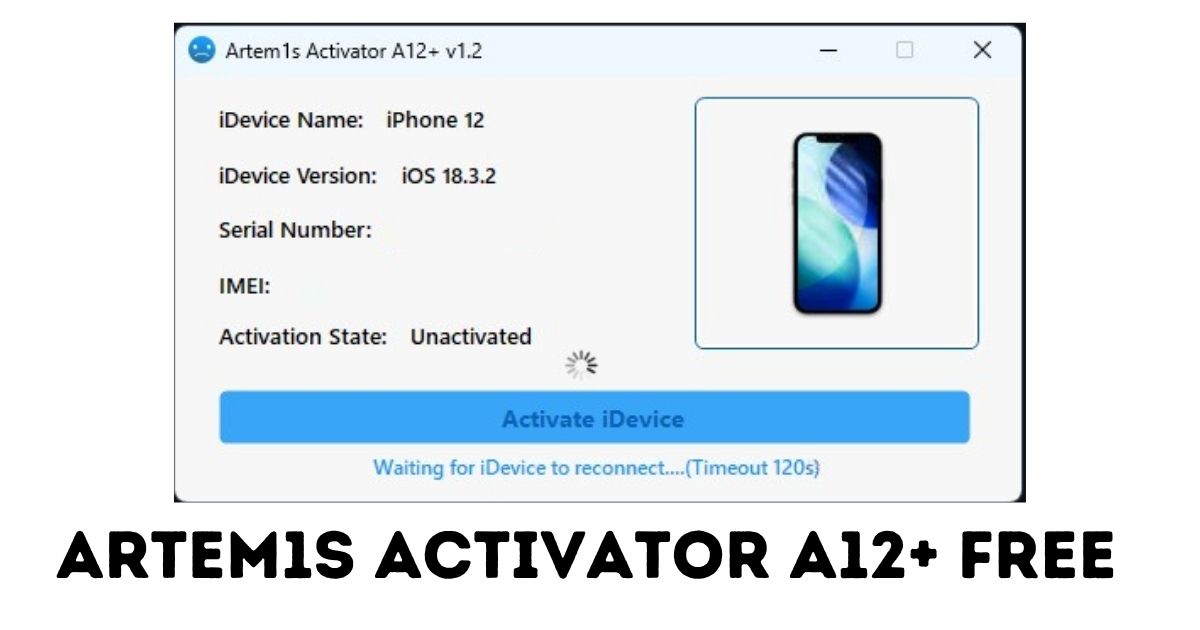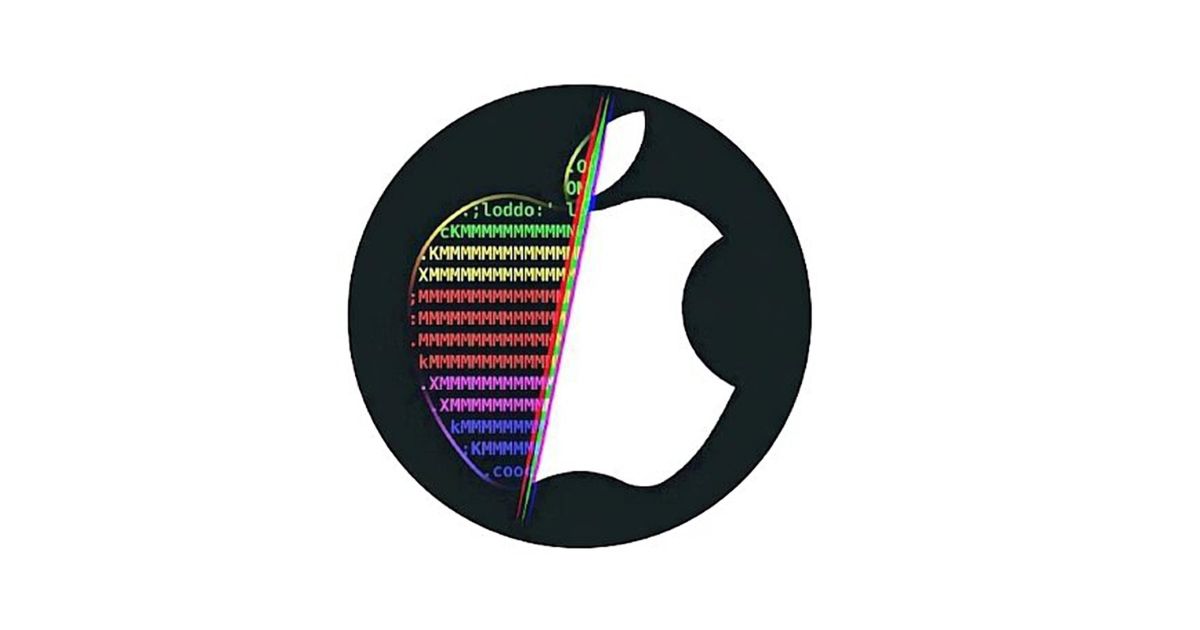LU Wi-Fi Bypass Tool has received a significant update with Version 2.5, bringing new features, performance improvements, and fixes. This tool is a must-have for anyone looking to bypass the “Hello” activation screen on supported iOS devices, especially those facing connectivity issues. Below, we’ll dive into the details of the update and what it brings to the table.
Table of Contents

New Features in LU WIFI Version V2.7:
The Version V2.7 update includes several key features that enhance the functionality of LU-WIFI, making it a more versatile tool for bypassing the iOS activation process. Here’s a rundown of the new features:
- Notifications for All
Users will now receive notifications for iCloud, Reboot, iMessage, Apple Pay, App Store, Skip Setup, FaceTime, and other services that were previously unreliable. - Fixed Known Issues
Many bugs that caused issues in earlier versions have been fixed, ensuring a smoother and more stable experience when using LU-WIFI. - Lock OTA & Erase Options
Added functionality for locking Over-The-Air (OTA) updates and providing the ability to erase certain configurations for better security. - Language and Region Settings
LU-WIFI Version V2.7 allows for language and region customization, making it more accessible to users around the globe.
Important Notes:
While LU-WIFI V2.7 brings many improvements, there are still a few considerations to keep in mind:
- Supported Devices:
LU-WIFI supports iPhone models ranging from iPhone 5s to iPhone X, as well as iPads with A7 to A11 CPUs, and any Checkm8 compatible device. - No Signal for Wi-Fi and Cellular Devices:
The tool has resolved several issues, but it’s important to note that Wi-Fi and cellular connectivity may still face issues with iPads and devices with A7 to A11 chips. For full functionality, a serial number (SN) change might be required. - Device Compatibility:
LU-WIFI works with a variety of devices. Please check the compatibility list below to ensure your device is supported.
Supported Devices List:
The LU-WIFI tool supports various iPhone and iPad models, ensuring a wide range of users can benefit from the update. Here’s a breakdown of the supported devices:
Supported iPhone Models:
- iPhone X, 8, 8 Plus
- iPhone 7, 7 Plus
- iPhone 6S, 6S Plus, SE
Supported iPad Models:
- iPad Air 2 (Wi-Fi/4G)
- iPad Mini 4 (Wi-Fi/4G)
- iPad 5 (2017) (Wi-Fi/4G)
- iPad 6 (2018) (Wi-Fi/4G)
- iPad 7 (2019) (Wi-Fi/4G)
- iPad Pro (various models, including 9.7, 10.5, 12.9-inch)
Important: Some devices with A7 to A11 CPUs (especially Wi-Fi models) may require a serial number change for complete functionality.
No Signal For Wi-Fi and Cellular iPads (A7 to A11):
Although LU-WIFI offers solutions for bypassing the “Hello” screen and activating various Apple services, users with iPads equipped with A7 to A11 chips may experience connectivity issues, particularly with Wi-Fi and cellular. For these devices, a serial number (SN) change is often necessary to resolve these problems.
LU-WIFI V1.0 Windows Tool:
The LU-WIFI V1.0 Windows Tool is based on the popular Palera1n jailbreak and requires no additional files or a ramdisk to operate. This means it’s fast, stable, and user-friendly, with one-click activation.
Key Features:
- Fast Engine and Stable Server: LU-WIFI provides a reliable tool that doesn’t require external files or complicated processes.
- Supported Windows Versions: The tool works on Windows 7, 8, 10, and 11.
- iTunes Requirement: You’ll need to install iTunes (preferably from Apple’s website, not the Microsoft Store) for LU-WIFI to function properly.
Supported Processor Types:
- Intel CPUs
- AMD CPUs
LU Wi-Fi Bypass Tool V2.7 Download Links:
Name: LU-WIFI V2.7
Size: 130 MB
Password: 123
Link:
Download Jailbreak Winra1n
Change SN for iPad WIFI (Free): [ Purple Configurator (ZIP PASSWORD: purple) ]
| Expired Version |
| LU-WIFI V2.6 |
| LU-WIFI V2.5 |
| LU-WIFI V2.4 |
| LU-WIFI V2.3 |
Registration and SN Change:
LU-WIFI now includes a built-in Purple Configurator for serial number changes, which is required for some devices (iPads with Wi-Fi). This tool simplifies the process and eliminates the need for third-party software.
- Registration via ECID
Registration for LU-WIFI can be completed using your device’s ECID (Exclusive Chip ID), which is crucial for ensuring compatibility with your specific device model.
LU-WIFI 2024 – Full iOS Support:
LU-WIFI now fully supports iOS 15 to iOS 17.4.1, allowing users to bypass the “Hello” screen and activate Apple services with ease, all while maintaining full functionality for notifications, Apple Pay, iMessage, and more. The updates are designed to help users get their devices working properly without the usual complications.
Why Choose LU-WIFI?
- Reliable and Stable: Unlike other tools that might cause system instability or fail to bypass activation, LU-WIFI ensures all notifications and essential services work properly after the bypass.
- No Risk to Baseband: LU-WIFI does not affect the baseband, which ensures that your device’s core functionality remains intact.
- Comprehensive Support: LU-WIFI offers support for a wide range of iPhones and iPads, along with detailed guides to help users through the process.
Conclusion:
The LU-WIFI Version V2.7 update brings valuable new features and bug fixes, enhancing the usability and stability of this tool. It remains a go-to choice for users looking to bypass the “Hello” screen on iOS devices, with full support for iOS 15 to 17.4.1, as well as essential services like iCloud, iMessage, and Apple Pay. Whether you’re troubleshooting Wi-Fi connectivity or seeking to fully unlock your device, LU-WIFI offers a streamlined, reliable solution.