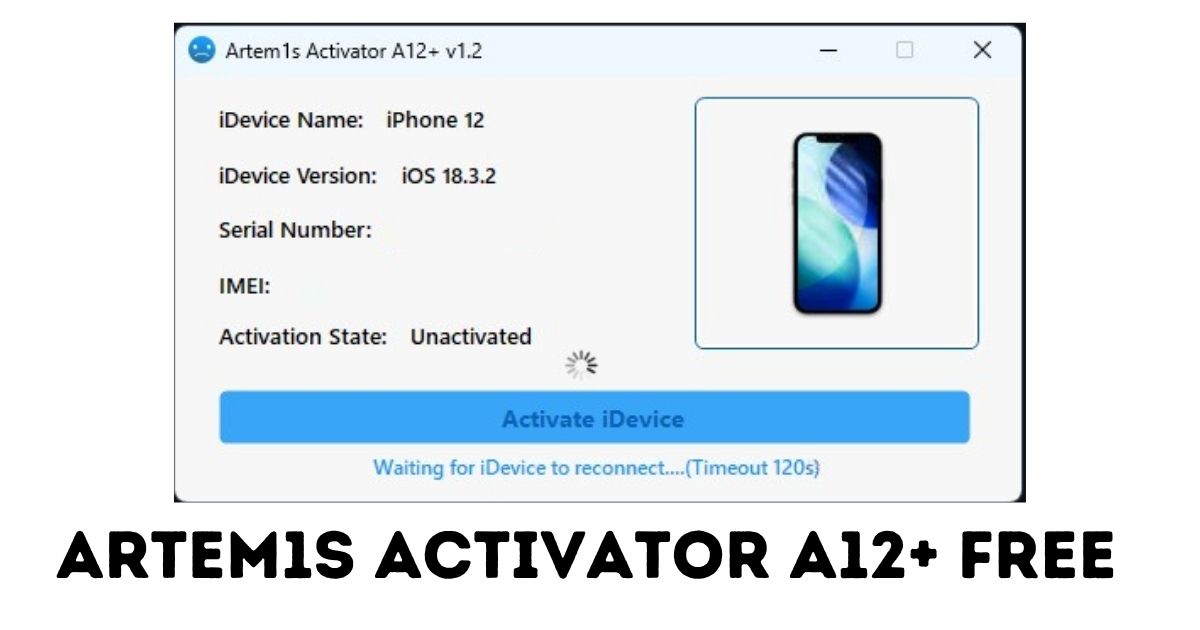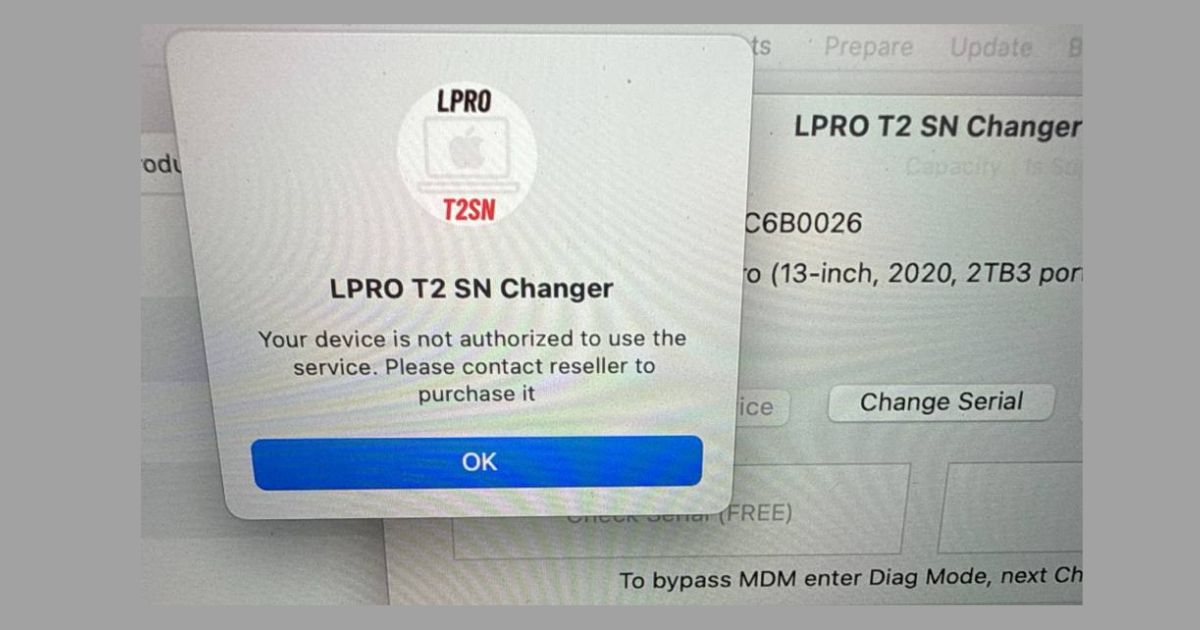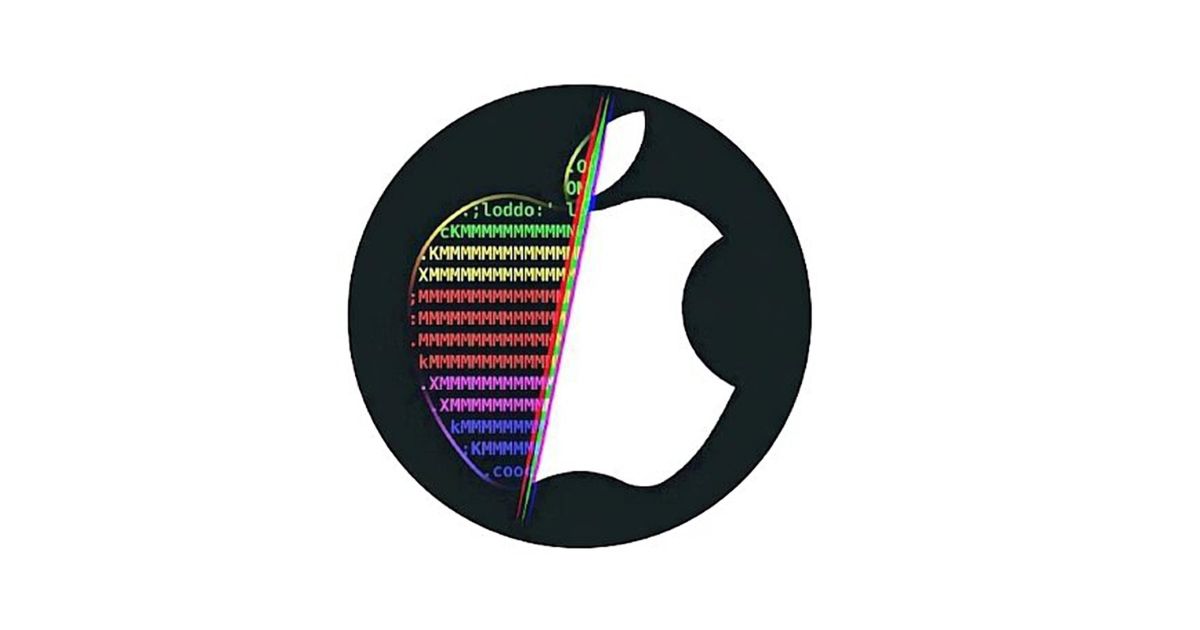LU WiFi A12+ is a specialized software solution designed for technicians and advanced users who handle iCloud‑locked or “Hello”‑screen A12+ iPhones and iPads. It focuses on turning unusable devices into fully functional Wi‑Fi‑only units with access to App Store, notifications, and everyday apps.
Table of Contents

What Is LU WiFi A12+?
Unlike older tools built mainly for A8–A11 devices, LU WiFi A12+ is created specifically for newer A12 and above chipsets, which includes popular models like iPhone XR and later, as well as many iPad Wi‑Fi and cellular variants. The goal is simple: give locked devices a second life with a fast, clean, and stable setup that does not require repeated connections or complex steps on every reboot.
Key Features of LU WiFi A12+
LU WiFi A12+ is positioned as an upgrade over previous LU WiFi releases by combining speed, simplicity, and broad support. Some of the standout characteristics include:
- Support for all A12+ iPhones & iPads: It is tailored for the A12 generation and newer, which covers a wide range of recent Apple hardware.
- Compatibility with modern iOS versions: The tool is designed to work with the latest iOS releases, including current public builds and beta versions, so technicians can handle up‑to‑date devices instead of turning them away.
- Ultra‑fast, untethered setup: Once the device serial number (SN) is registered and approved, the process is streamlined and usually completed in minutes, without needing to repeat the full procedure every time the device restarts.
- iCloud login via backup: Rather than encouraging risky or messy methods, the tool is structured around iCloud login through backup, which keeps the device environment cleaner and more stable for long‑term use.
- App Store and notifications active: A major advantage is that, after a successful process, users can sign in to the App Store, receive push notifications, and use core features that many basic bypass methods fail to restore.
- Dedicated support for CHIMERA devices: Newer hardware revisions that can be more challenging for generic tools are directly targeted, making LU WiFi A12+ attractive to professional repair shops.
At the same time, LU WiFi A12+ clearly excludes China‑region devices, which helps users avoid wasting time on unsupported hardware.
LU WiFi vs LU WiFi A12+: What’s Different?
The LU WiFi name has been around for several generations of tools, so it helps to understand how LU WiFi A12+ fits into the family.
Older LU WiFi tools focused mostly on:
- Devices: A8–A11 iPhones such as iPhone 6/7/8/X.
- iOS: Earlier firmware ranges, often up to mid‑generation iOS 18.x, depending on the build.
- Usage: Hello / No Signal fixes and basic Wi‑Fi mode on older hardware.
LU WiFi A12+ represents the next step:
- Devices: A12 and newer iPhones and iPads, including popular and still‑valuable models in today’s market.
- iOS: Modern versions, including iOS 18.7 and beyond into the 20+ and 26.x beta range.
- Usage: Faster, untethered behavior, better support for App Store, iCloud backup login, notifications, and CHIMERA devices.
In simple terms, if the original LU WiFi made older devices usable again, LU WiFi A12+ is designed to do the same for the current generation of Apple hardware that most customers bring into repair shops today.
Why Technicians Are Moving to LU WiFi A12+
For repair shops, refurbishers, and GSM professionals, time and reliability matter as much as raw compatibility. LU WiFi A12+ attempts to solve both sides:
- Faster workflow: A streamlined process with serial registration reduces repeated manual steps, so you can handle more devices in less time.
- Better user experience: Customers receive devices that behave more like normal Wi‑Fi‑only iPhones or iPads with working App Store and notifications, rather than limited demo units.
- Future‑oriented support: By focusing on A12+ and the latest iOS versions, LU WiFi A12+ stays relevant as users continue updating their devices.
- Clear support boundaries: Calling out unsupported China models and focusing on specific hardware types helps avoid confusion and failed attempts.
All of this makes LU WiFi A12+ attractive not only to long‑time LU WiFi users, but also to technicians looking for a modern solution that keeps up with current Apple hardware and software.
Serial Registration, Promo Pricing & Upgrade Path
An important part of using LU WiFi A12+ is the serial number registration system. Instead of a completely open, anonymous process, you register each device SN, which the server checks and authorizes for use. This approach brings several benefits:
- Low test pricing during promo periods: Early users often get access to discounted “test” pricing, letting them evaluate the tool without major upfront costs.
- Priority access via early registration: Devices that are registered early are usually processed faster when new features or systems go live, such as automatic serial checking.
- Smooth transition to future tools: LU WiFi A12+ is designed with an upgrade path in mind, including possible migration or integration offers with future platforms like iRemoval‑style solutions, often at a better price for existing users.
For different user profiles, registration paths are usually split:
- Professionals and service centers typically use a pro‑oriented portal where they can follow video manuals, manage multiple serials, and integrate with their existing workflow.
- End users and small shops often prefer a simplified, two‑step web process where they just enter the serial and contact details without lengthy forms or complex account setups.
LU WiFi vs LU WiFi A12+
Below is a quick comparison of the classic LU WiFi Windows tool line and the newer LU WiFi A12+ generation.
| Feature | LU WiFi (V2.x) | LU WiFi A12+ |
|---|---|---|
| Target devices | Checkm8 devices, iPhone 5s to iPhone X (A8–A11) | A12+ iPhones and iPads, e.g. XR to 16 Pro Max and newer |
| iOS support | Approx. iOS 12 to iOS 18.x, including 15–18.5 | iOS 18.7 to 26.2 Beta 1 |
| Bypass type | Hello / No Signal with Wi‑Fi‑only access | Hello / No Signal A12+ with untethered, fast handling |
| Services after bypass | iCloud login, App Store, FaceTime, notifications on supported models | App Store, notifications, iCloud backup login, all features active |
| Hardware focus | Older A‑series (A8–A11) | Newer A12+ and CHIMERA devices |
| Region limitation | Generally global, specific by package | China devices not supported |
| Download Link | Visit Here (more Information) | Download Mega Server |
Responsible Use & Legal Considerations
Even though tools like LU WiFi and LU WiFi A12+ are technically impressive, it is crucial to use them in a responsible and legal way. Ethical and lawful use not only protects your business, it also aligns better with the security expectations of users and platforms. Keep in mind:
- Only work on devices that you own or that customers have clearly authorized you to service.
- Avoid handling devices that are reported lost, stolen, or involved in any suspicious situation.
- Keep written or digital proof of customer ownership and consent, especially in professional environments.
- Stay informed about local laws related to device unlocking, activation issues, and digital rights so your services remain compliant.
When used correctly, LU WiFi A12+ becomes a valuable tool for extending the life of hardware that customers legitimately want to keep using, instead of contributing to misuse or gray‑area activity.
Practical Tips for Better Results
To get the most out of LU WiFi A12+ while also giving your content and business the best chance to appear in search results, a few practical practices help:
- Make sure your PC, drivers, and cables are in good condition to avoid random disconnections during the process.
- Keep the tool and any required components updated so you benefit from bug fixes, new device support, and improved stability.
- Document your own internal steps and notes from real devices, so your team can repeat successful results consistently.
- For your website or blog, focus on clear explanations, real experiences, and transparent benefits rather than overhyped claims, which aligns well with modern search guidelines.
By combining technical discipline with honest, helpful explanations, you create both better device results and more trustworthy online content.
FAQ: LU WiFi & LU WiFi A12+
What is LU WiFi A12+ used for?
LU WiFi A12+ is used to turn supported A12+ iPhones and iPads that are stuck on the activation or Hello screen into functional Wi‑Fi‑only devices, with access to core services like App Store and notifications.
What is the difference between LU WiFi and LU WiFi A12+?
Classic LU WiFi tools focus mainly on older A8–A11 devices and earlier iOS versions, while LU WiFi A12+ is built for A12 and newer devices running the latest iOS releases, with faster, untethered handling and better feature support.
Can I use LU WiFi A12+ at home as a beginner?
The tool is primarily targeted at technicians and advanced users, but with clear guides and simple serial‑based registration, experienced end users who follow instructions carefully can also use it. However, it is not recommended for complete beginners with no technical background.
Why is serial number registration required?
Serial registration helps manage access, prevent abuse, and make processing more reliable and automated. It also enables features like priority handling, promo pricing, and smoother migration to future tools for registered devices.
Will my device work like normal after using LU WiFi A12+?
On supported devices, the goal is for the iPhone or iPad to behave like a normal Wi‑Fi‑only unit with working App Store, notifications, and everyday apps. Cellular features may remain limited depending on the model and method, so the focus is on Wi‑Fi usage.
Is LU WiFi A12+ safe and legal to use?
The software itself is a technical tool. Safety and legality depend on how you use it. Always work only on devices that you own or that customers have clearly authorized, avoid any lost or stolen devices, and follow your country’s laws and regulations regarding unlocking and activation.
By approaching LU WiFi and LU WiFi A12+ with a focus on helpful information, real‑world use cases, and responsible practices, you not only get better results on devices, but also create content and services that are more likely to perform well in modern search and meet user expectations.