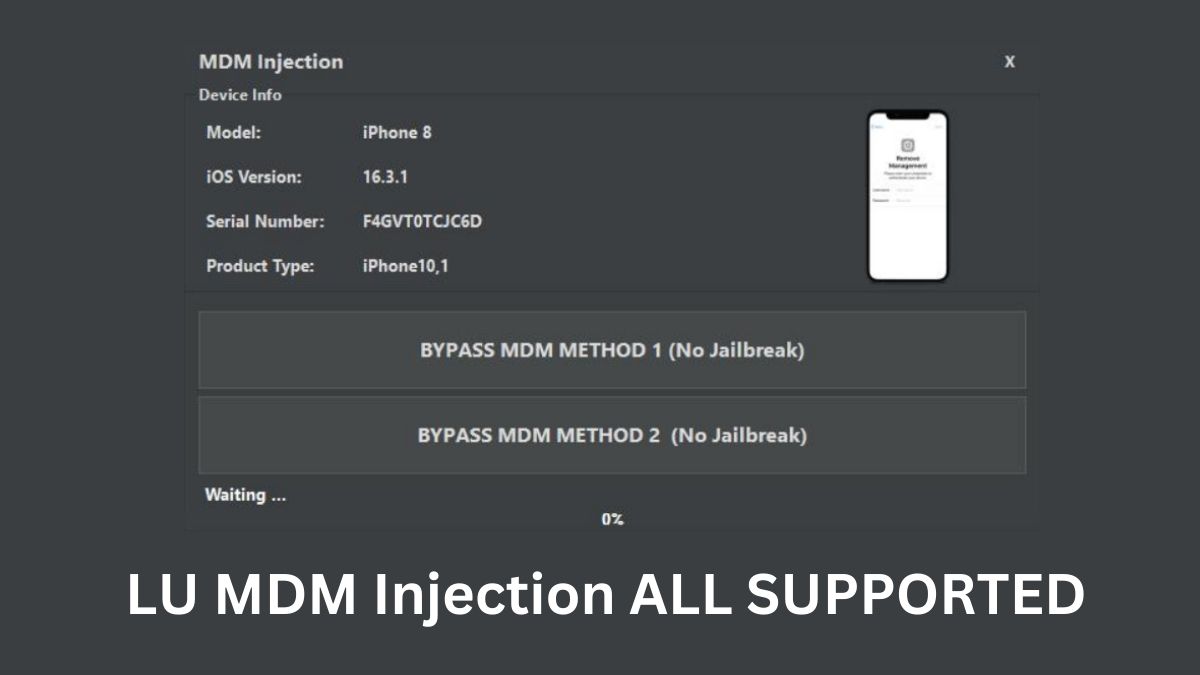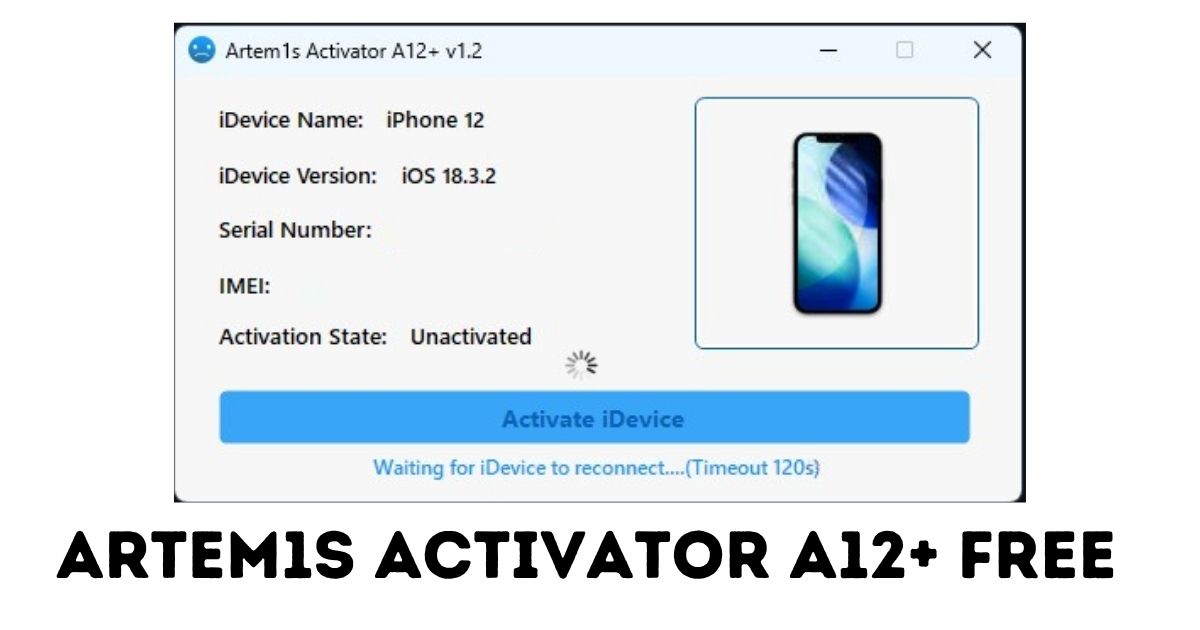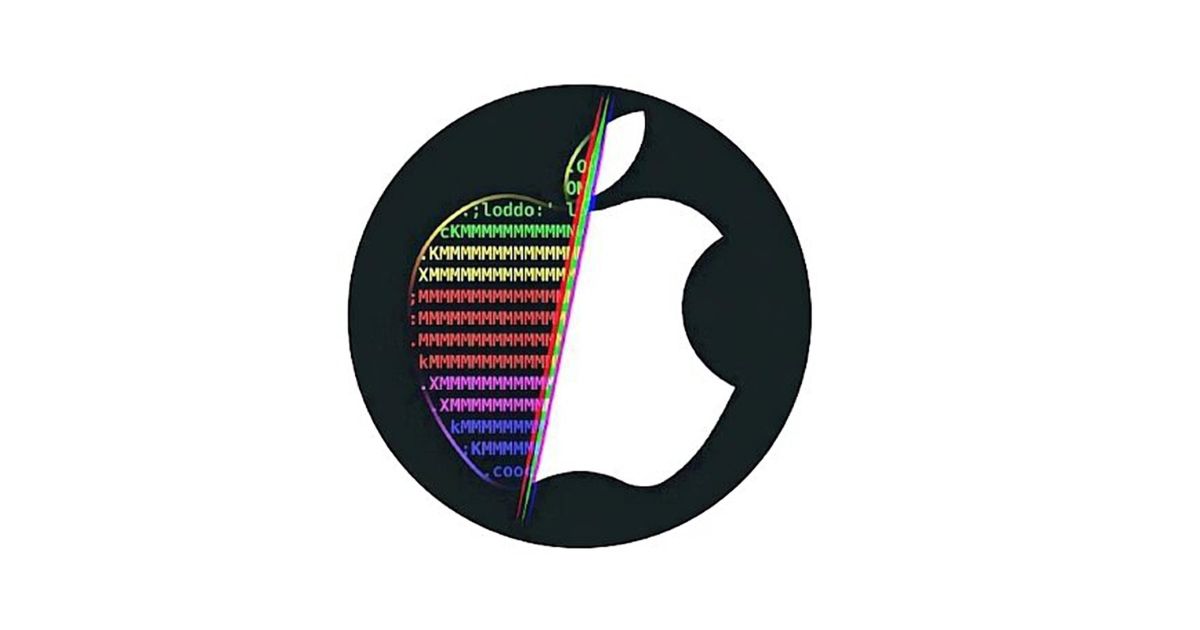iOS devices, particularly iPhones and iPads, come with robust security features designed to protect users’ personal data. These security measures include passcodes, Face ID, the activation lock, and Mobile Device Management (MDM). However, in some instances, users may find themselves locked out of their devices due to forgotten passcodes, activation lock issues, or MDM restrictions. In such cases, bypassing these security measures might be necessary for legitimate recovery purposes. One of the tools often mentioned in such scenarios is LU-Ramdisk AIO, a Windows-based utility designed to assist in bypassing certain security layers on iOS devices.
This article provides an educational look into LU-Ramdisk, including its recent updates, functionalities, and usage considerations. It is important to emphasize that such tools should only be used in compliance with legal and ethical standards.
Table of Contents
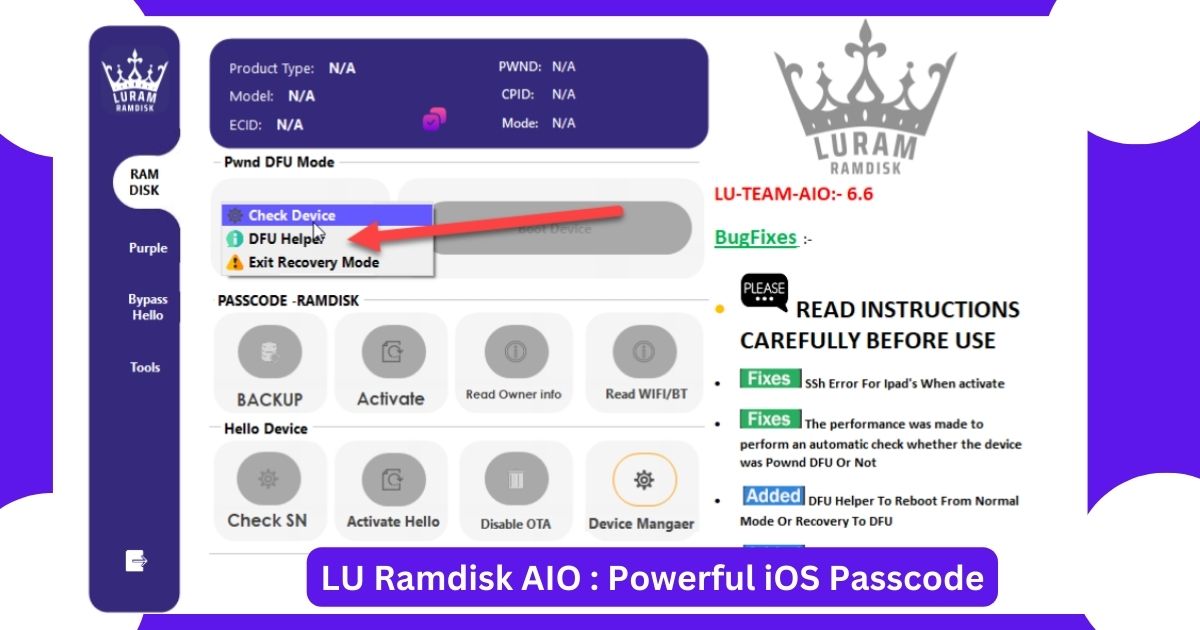
What is LU-Ramdisk AIO?
LU-Ramdisk is a tool developed for Windows that assists in bypassing passcodes, activation locks, and other security features on iPhones and iPads. It operates by creating a temporary Ramdisk that allows the system to bypass security restrictions and gain access to the device.
While LU-Ramdisk can be effective in certain recovery situations, such as when the user has forgotten their passcode or is locked out due to an activation screen, it is essential to use it responsibly. Unauthorized use of this tool may lead to legal ramifications, data loss, or device instability.
LU-Ramdisk: Version 7.3 Highlights
The LU-Ramdisk tool has seen significant improvements with its latest update, Version 7.3. The update introduced various features designed to enhance usability, compatibility, and overall device recovery experience. Below are some of the key highlights:
Enhanced Backup Activation File Handling
Version 7.3 improves how backup activation files are handled. This update streamlines the process, making it easier to manage backup files when working with LU-Ramdisk, ensuring more efficient and reliable backups during the bypass process.
iOS 12 Passcode Support for iPhone 6 & 6 Plus (No Jailbreak Required)
A major addition to LU-Ramdisk is its support for iOS 12 on iPhone 6 and 6 Plus models. The best part? This method doesn’t require jailbreaking the device, which reduces the risk of damaging the device and voiding warranties.
Added Support for iOS 16.5
With the release of iOS 16.5, LU-Ramdisk now provides compatibility with this latest version of iOS. This ensures that the tool remains useful for a wide range of devices running newer operating systems.
Added Support for iOS 17.XX
LU-Ramdisk also added support for the iOS 17.X series, allowing users to bypass security features on even the most up-to-date Apple devices. This broadens the tool’s applicability for users with newer iPhones and iPads.
Introduced: Hello Bypass Without Serial Number Change
A noteworthy addition to Version 7.3 is the ability to bypass the “Hello” screen (the initial setup screen on a newly factory reset or unactivated device) without altering the device’s serial number. This simplifies the bypass process while retaining the original device information.
New Auto Hello Bypass Method (No File Generation Needed)
LU-Ramdisk now offers a new automated method for bypassing the Hello screen. This feature eliminates the need for generating files manually, making the process quicker and more user-friendly.
Implemented Auto Updater
Version 7.3 includes an auto-updater feature, ensuring that LU-Ramdisk users always have the latest version without needing to manually download new files. This feature ensures the tool remains updated with bug fixes and compatibility improvements.
Automatic Update Feature: Eliminates the Need for Additional File Downloads
In addition to the auto-updater, LU-Ramdisk now includes an automatic update feature that eliminates the need for additional file downloads. This enhances the tool’s overall convenience and user experience.
Resolved SSH Mounting Issues
The update resolves common issues related to SSH mounting, which is essential for connecting and managing devices remotely. With this fix, users can expect smoother operations and fewer connectivity problems when using SSH protocols with LU-Ramdisk.
Fixed: WiFi Activation Problem on iPads
A persistent problem with Wi-Fi activation on iPads has been fixed in Version 7.3. Users who encountered issues with connecting to Wi-Fi during the bypass process will now experience smoother activation.
Improved GSM/Meid API Stability
The update also enhances the stability of the GSM/MEID (Mobile Equipment Identifier) API, which is important for devices that rely on these technologies for cellular connectivity. Improved stability ensures better reliability during device management tasks.
Enhanced Overall Performance
Overall, LU-Ramdisk Version 7.3 has undergone several performance improvements, making it faster and more reliable in handling complex tasks such as passcode bypass, activation lock removal, and device management.
Key Use Cases for LU Ramdisk
While LU-Ramdisk can be an incredibly useful tool, its primary applications include:
- Passcode Removal: For devices where the passcode has been forgotten, LU-Ramdisk can help bypass the security measure without requiring a full factory reset.
- Hello Screen Bypass: New or reset devices often get stuck on the “Hello” setup screen. LU-Ramdisk allows users to bypass this screen, enabling access to the device.
- MDM Removal: If a device is enrolled in an organization’s MDM system and the user is no longer affiliated with the organization, LU-Ramdisk can be used to remove MDM restrictions.
- Device Recovery: In cases where users have locked themselves out due to forgotten credentials, LU-Ramdisk can provide a means to recover the device without data loss.
Download Link LU Ramdisk AIO Tool
Join Us Telegram Channel Any Help Need
Password: 123
| Version | Download Link | Release Date | Description |
|---|---|---|---|
| LU-Ramdisk 7.3 | Download LU-Ramdisk 7.3 | January 7, 2024 | Bypass passcodes, activation locks, and MDM on iOS devices with enhanced features. |
| LU-Ramdisk 7.2 | Download LU-Ramdisk 7.2 | November 2023 | Previous version with key security bypass capabilities. |
| LU-Ramdisk 7.1 | Download LU-Ramdisk 7.1 | September 2023 | Initial version supporting iOS 16.X devices. |
Legal and Ethical Considerations
It is important to note that while LU-Ramdisk can be a useful tool for legitimate recovery purposes, bypassing security measures on a device that you do not own or have explicit permission to modify is illegal in many jurisdictions. Unauthorized device modification can result in:
- Device damage or loss of data
- Voiding of warranties
- Legal consequences under digital privacy laws
Before using LU-Ramdisk or any similar tools, always ensure that you have full legal authorization and are complying with all relevant laws and ethical guidelines.
Frequently Asked Questions (FAQ)
Can LU-Ramdisk be used to unlock any iPhone or iPad?
LU-Ramdisk supports specific iPhone and iPad models, primarily those running iOS versions up to iOS 17.XX. It can be used to bypass passcodes, the Hello screen, and MDM locks on supported devices.
Is LU-Ramdisk safe to use?
LU-Ramdisk is generally safe when used correctly and with caution. However, improper use can lead to device instability, data loss, or bricking the device. Always ensure that you understand the process and use it responsibly.
Is a jailbreak required to use LU-Ramdisk?
No, LU-Ramdisk now supports passcode bypass on iPhone 6 and 6 Plus with iOS 12 without the need for jailbreaking the device, simplifying the process.
Will LU-Ramdisk void my warranty?
Yes, using LU-Ramdisk may void the warranty on your device, as it involves bypassing built-in security features.
How do I get support for LU-Ramdisk?
For any questions or support, reach out to Legit Unlocks customer service team, who are available to assist with any inquiries or issues you may encounter.
Conclusion
LU-Ramdisk is a powerful tool for bypassing security features on iOS devices, providing users with the ability to recover their devices in case of forgotten passcodes, activation lock issues, or MDM restrictions. The recent Version 7.3 update has introduced several enhancements, including expanded support for newer iOS versions and easier-to-use bypass methods. However, it is crucial to use such tools responsibly, ensuring compliance with all legal and ethical standards to avoid potential damage or legal issues.
If you’re considering using LU-Ramdisk AIO for legitimate purposes, such as recovering a device you own, ensure you are well-informed and prepared for the risks involved.