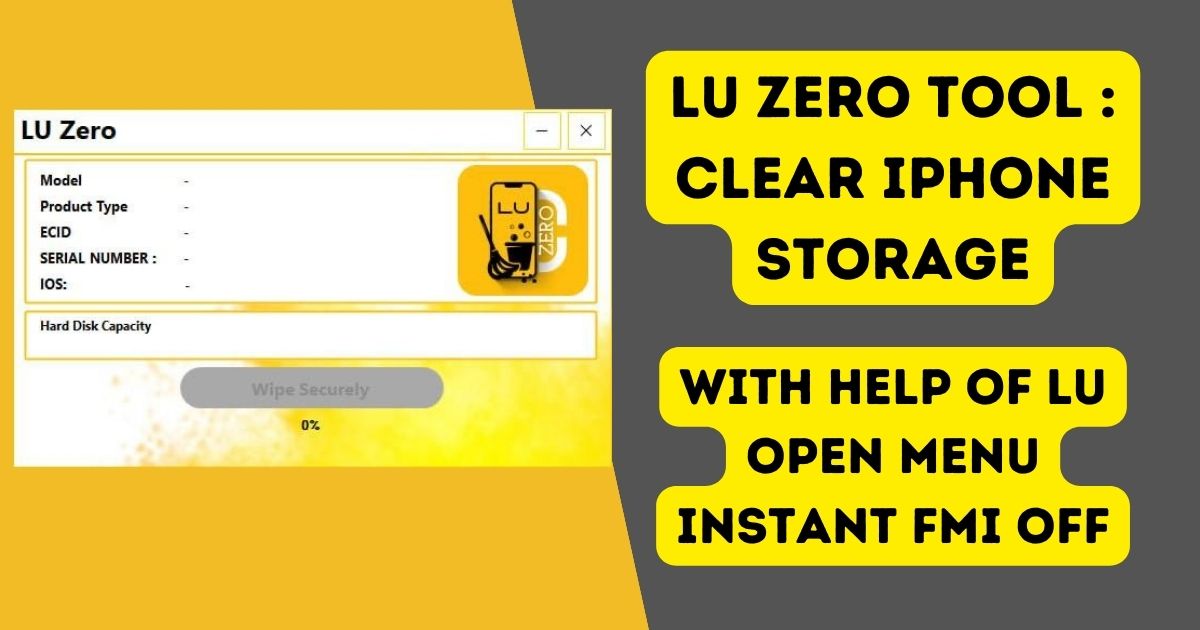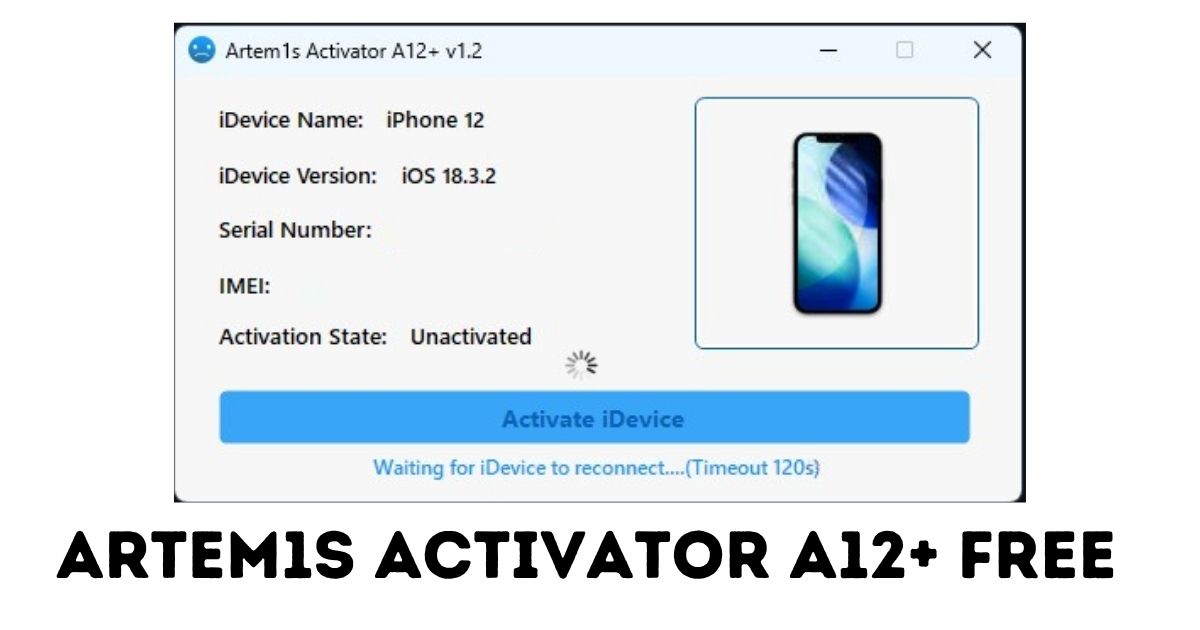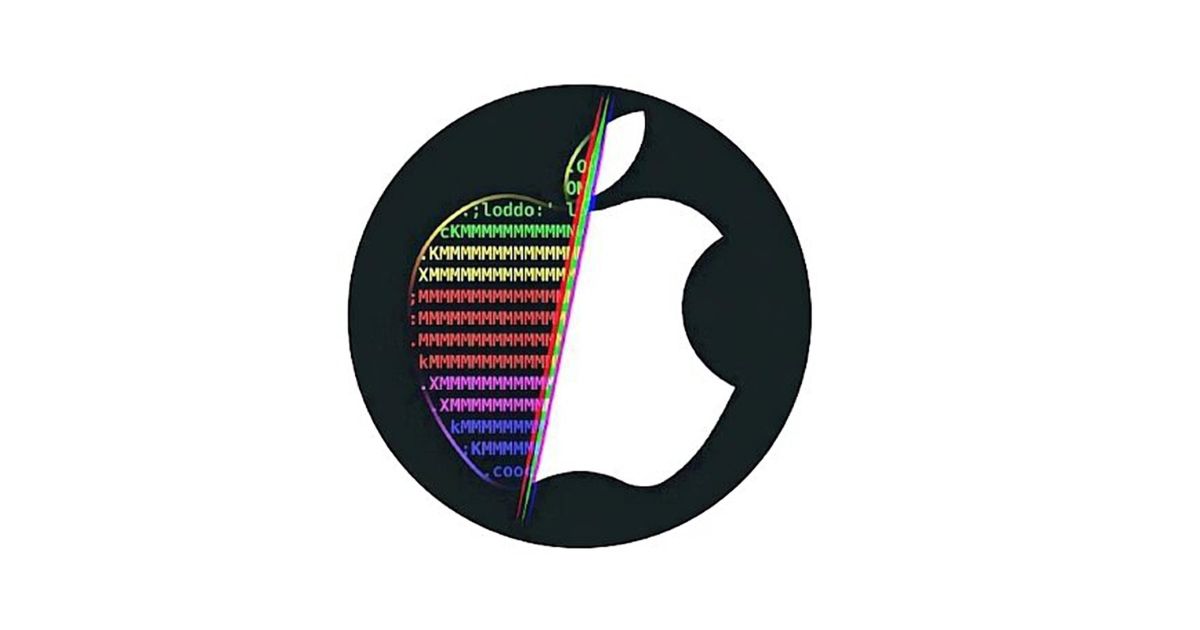Let’s face it—dealing with MDM (Mobile Device Management) restrictions on your Apple device can feel like hitting a brick wall. Whether it’s a company-owned iPhone or an iPad locked down by an old account, the frustration is real. But what if I told you there’s a way to break free from these limitations and take back control of your device? Enter LU MDM Injection, the Windows-based tool that’s here to save the day. With the release of Version 1.3.3, the process has become even smoother, faster, and more user-friendly. Let me walk you through everything you need to know.
Table of Contents
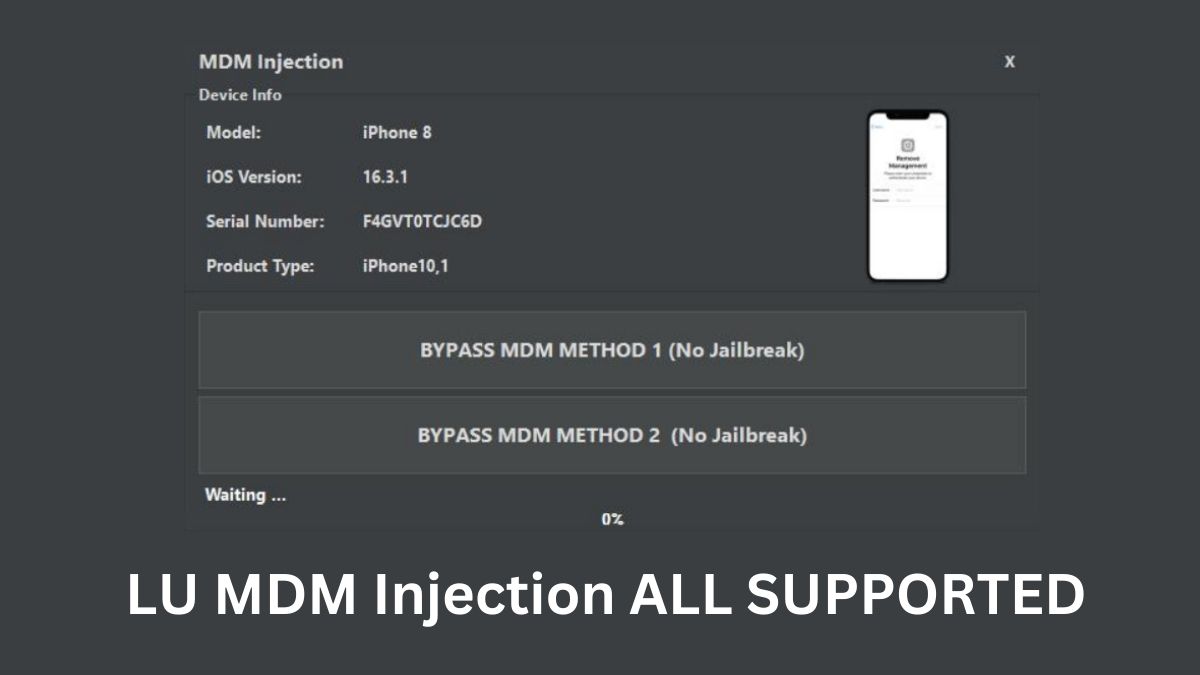
What’s New in LU MDM Injection Version 1.3.3?
The team behind LU MDM Injection has been hard at work, and this update is packed with features designed to make your life easier:
- Support for the Latest iOS Versions
- If you’re rocking an iPhone or iPad running iOS 16.6 or higher, you’re in luck. The tool now fully supports the latest Apple patches and updates, so you’re always covered.
- Two New Bypass Options
- Say goodbye to complicated workarounds. With two server-side bypass options, you can now unlock your device with just a single click. It’s like magic, but better—because it’s real.
- Device Eraser: A Fresh Start
- Need to wipe your device clean? The new Device Eraser feature lets you perform a factory reset in seconds. No fuss, no hassle—just a clean slate.
- A Sleeker, Faster Interface
- We’ve given the tool a fresh makeover. The new interface is not only easier on the eyes but also faster and more responsive. Whether you’re a tech pro or a beginner, you’ll feel right at home.
Why LU MDM Injection Stands Out
Let’s be honest—there are plenty of MDM bypass tools out there. But here’s why LU MDM Injection is different:
- It Just Works: No complicated steps, no confusing jargon. Just download, click, and unlock.
- Wide Compatibility: From older devices running iOS 9 to the latest models on iOS 16.6 and beyond, this tool has you covered.
- Free Factory Reset: The Device Eraser feature is a game-changer, especially if you’re looking to sell or repurpose your device.
Getting Started: What You’ll Need
Before you dive in, let’s make sure you’re all set:
- A Windows PC: The tool works best on 64-bit systems (Windows 7, 8, 10, or 11).
- iTunes or 3uTools: Make sure you have iTunes installed (avoid the Microsoft Store version). Alternatively, you can use 3uTools along with the iTunes driver.
- A Little Patience: The process is quick, but it’s important to follow the steps carefully.
Full Guide to Unlocking Your Device
- Prep Your Device
- Start by performing a fresh restore of your device using the latest iOS version. This ensures a clean slate for the bypass process.
- Pro Tip: Don’t connect to Wi-Fi just yet. Wait until after the bypass is complete.
- Download and Install the Tool
- Head over to the official download link and grab LU MDM Injection Version 1.3.3.
- Extract the files and make sure your PC meets the system requirements.
- Bypass MDM in One Click
- Launch the tool and connect your device to your PC.
- Click the Bypass button and let the tool work its magic. Once your device restarts, you’re almost there!
- Set Up Your Device
- Follow the on-screen instructions to set up your device. When prompted, click Trust to establish the connection.
- Finally, go to Settings > Wi-Fi and connect to your network.
- Enjoy Your Unlocked Device
- That’s it! Your device is now free from MDM restrictions, and you can use it however you like.
A Few Things to Keep in Mind
- Disable Firewall and Antivirus: These can sometimes interfere with the bypass process, so it’s best to turn them off temporarily.
- No Wi-Fi Until After Bypass: Connecting to Wi-Fi before the bypass can trigger MDM restrictions, so hold off until the process is complete.
- Trust the Process: If you hit a snag, don’t panic. Double-check the steps, and you’ll be good to go.
Download LU MDM Injection Version 1.3.3
Name: MDM Injection Tool
Support: 18.4 iOS
Size: 67.10 MB
Password: 123
Why This Tool is a Game-Changer
I’ve been there—staring at a locked device, feeling like there’s no way out. But tools like LU MDM Injection remind me that there’s always a solution. It’s not just about bypassing restrictions; it’s about reclaiming your freedom and making your device truly yours. Whether you’re a tech-savvy user or someone who just wants their device to work, this tool is designed with you in mind.
Final Thoughts
At the end of the day, technology should work for us, not against us. With LU MDM Injection Version 1.3.3, you’re not just unlocking a device—you’re unlocking possibilities. So go ahead, download the tool, and take that first step toward freedom.
Disclaimer: Always use tools like LU MDM Injection responsibly and ensure you have the right to bypass MDM restrictions on the device. Compliance with local laws and regulations is essential.