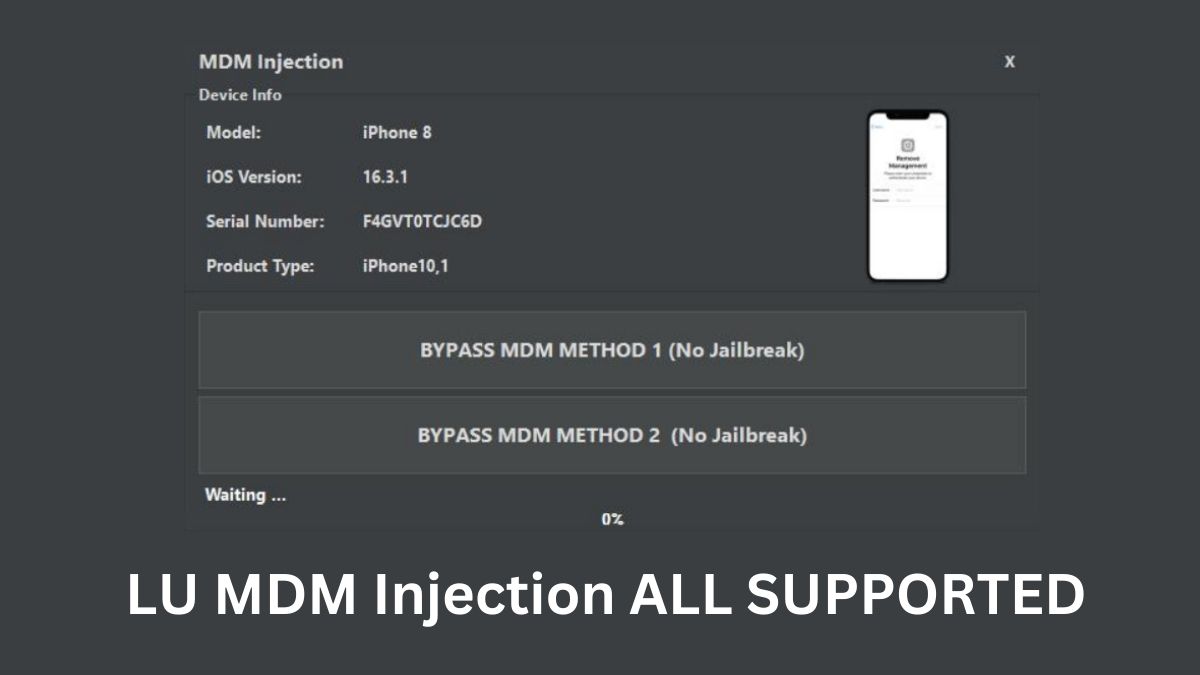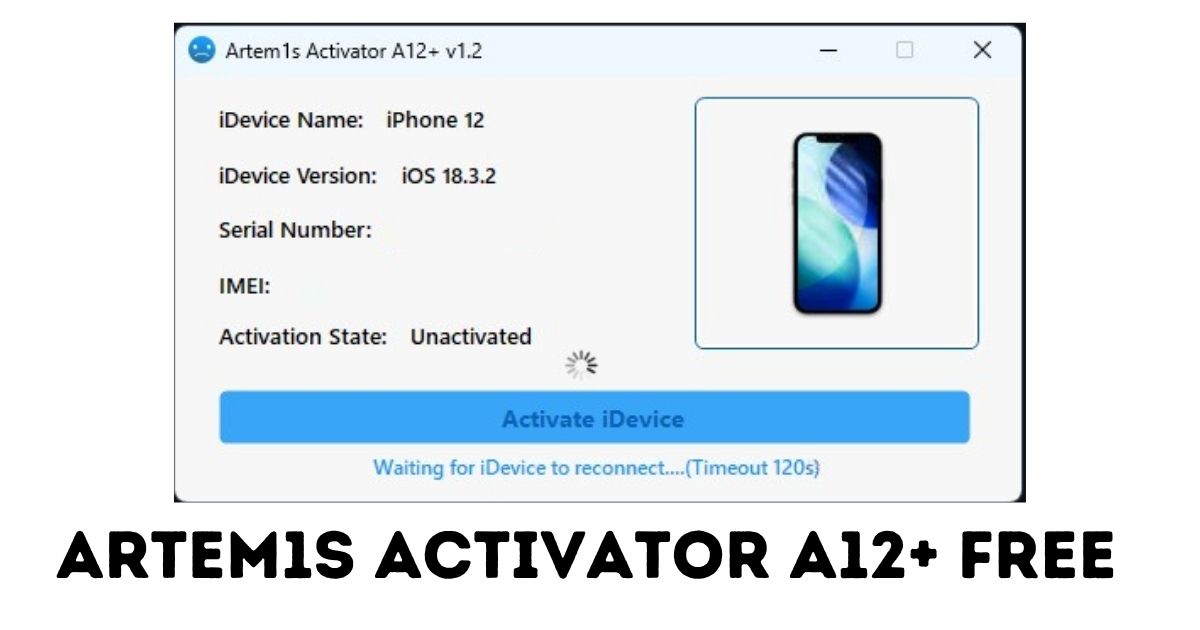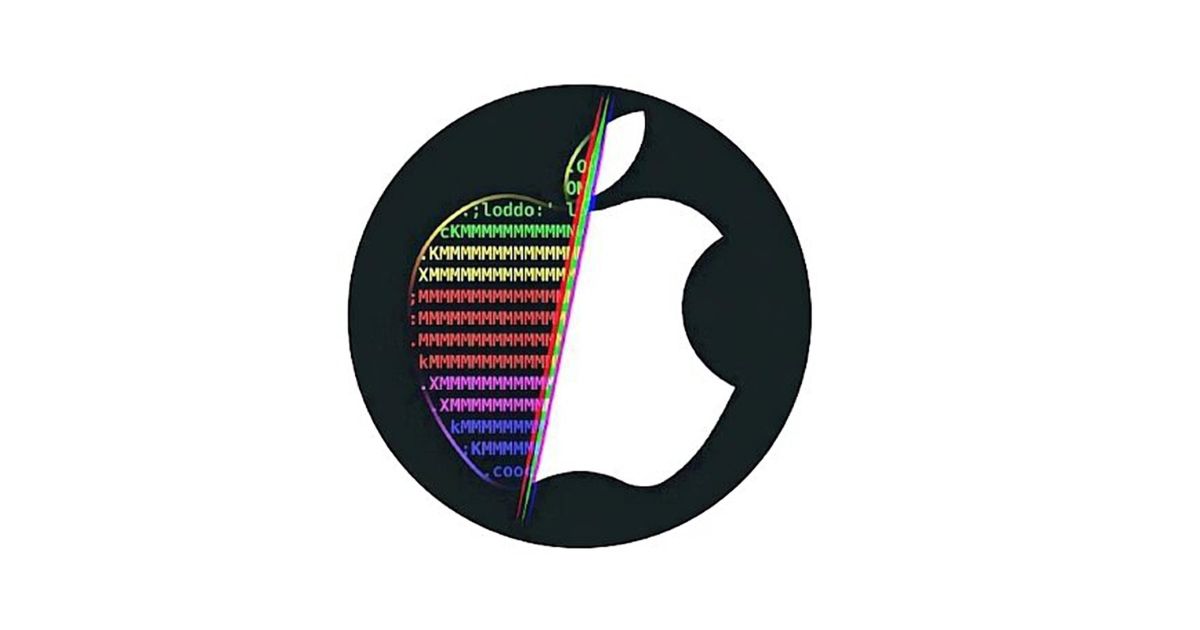LU iPad WiFi Fixer is a trusted tool used by iOS repair professionals to resolve iPad activation issues caused by modified or corrupted serial numbers (SN), Bluetooth (BT) addresses, or MAC addresses. These problems typically occur on older iPads with Apple’s A7 through A11 chips, leaving users stuck on the “Unable to Activate” screen.
If you’ve changed key system values using software or hardware tools and your iPad no longer connects to WiFi or activates properly, this tool provides a one-click solution. In this article, you’ll learn how LU iPad WiFi Fixer works, its supported devices, and a step-by-step usage guide—along with answers to frequently asked questions.
Table of Contents

What Is LU iPad WiFi Fixer?
LU iPad WiFi Fixer is a specialized utility designed to repair network and activation-related problems on jailbroken iPads. These issues usually result from changes made to NVRAM—where essential device data like the serial number, WiFi MAC address, and Bluetooth ID are stored.
When Apple detects mismatches in this data, the iPad often becomes unusable, stuck on activation or showing grayed-out WiFi options. LU iPad WiFi Fixer patches these errors by restoring or rewriting the missing or invalid data, allowing the iPad to reconnect to Apple servers and complete setup.
Issues Fixed by LU iPad WiFi Fixer
This tool can solve a range of common iPad issues, including:
- iPad stuck on “Unable to Activate” after SN or MAC address changes
- WiFi and Bluetooth not functioning
- Device not detected in iTunes or Finder
- iPad frozen on the Hello screen after flashing firmware
- iPad that fails to communicate with Apple’s servers
Technicians often encounter these issues when performing board-level repairs or SN/MAC writing during device refurbishment.
Supported Devices
LU iPad WiFi Fixer works with iPads using Apple’s A7 to A11 chips, including:
- iPad Air (1st Gen)
- iPad Mini 2 / 3 / 4
- iPad 5th and 6th Generation
- Early iPad Pro models with A9X
- iPads up to 2018 (pre-A12 chip models)
Important: Jailbreak is required. The tool will not function on non-jailbroken devices or newer iPads (A12 and above).
Download LU Ipad Wifi Fixer
| Info | software Details |
|---|---|
| Tool Name | LU Ipad Wifi Fixer |
| Tool Version | V1.1 |
| release date | 04 MAY 2025 |
| Price | Paid |
| Supported | Windows |
| Host | Other |
| Password | 123 |
How to Use LU iPad WiFi Fixer (Step-by-Step)
Follow these steps carefully to repair your iPad using LU iPad WiFi Fixer:
Step 1: Jailbreak Your iPad
Use jailbreak tools like checkra1n or palera1n, depending on your iPad model and iOS version.
Step 2: Connect the iPad to Your PC
Using a USB cable, connect the iPad to a Windows PC. Make sure it’s detected in iTunes or Finder.
Step 3: Launch LU iPad WiFi Fixer
Open the tool on your PC. It will automatically detect the device and retrieve current NVRAM values.
Step 4: Click “Fix”
Click the “Fix Activation” or “Repair WiFi” button. The tool will patch the missing or corrupt data and reprogram the device.
Step 5: Reboot and Test
After completion, restart the iPad. If successful, it will bypass the activation screen and regain full WiFi and Bluetooth functionality.
Why LU iPad WiFi Fixer Is the Preferred Solution
Here’s why professionals use LU iPad WiFi Fixer:
- Simplifies complex NVRAM-level fixes
- Compatible with a wide range of older iPad models
- Tested and reliable for daily technical repair use
- Easy-to-use interface with automated repair features
- Saves time compared to manual terminal commands or SSH fixes
Whether you’re a repair shop or an advanced user, this tool adds efficiency and reliability to your workflow.
Frequently Asked Questions
What is LU iPad WiFi Fixer used for?
It fixes iPads stuck on the activation screen due to changes in serial number, MAC address, or Bluetooth ID.
Do I need to jailbreak my iPad?
Yes. Jailbreak is mandatory because the tool modifies system-level NVRAM data.
Is it compatible with all iPads?
No. It supports only A7 to A11 chipsets and won’t work on newer models (A12 and above).
Is LU iPad WiFi Fixer safe?
Yes, if downloaded from a trusted source and used correctly. Always back up data before use.
Can I use it on iPhones?
It is specifically designed for iPads. Compatibility with iPhones is not guaranteed.
Conclusion
LU iPad WiFi Fixer is a proven, effective tool for resolving activation and WiFi issues on older iPads after serial or MAC address changes. It’s especially useful for technicians dealing with hardware repairs or refurbished devices. With support for A7 to A11 devices and a user-friendly interface, this tool streamlines one of the most frustrating problems in iPad repairs.
If you’re facing activation lock or WiFi issues caused by SN or MAC modifications, LU iPad WiFi Fixer offers a clean, fast, and reliable solution. Just remember to jailbreak your device and follow the instructions carefully for best results.