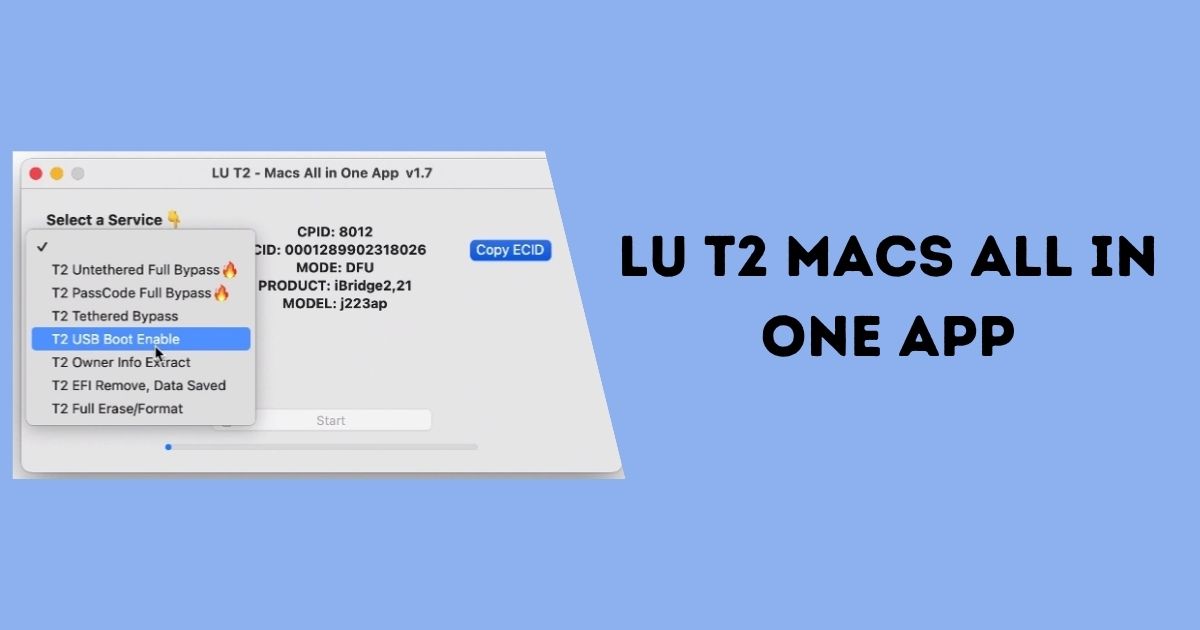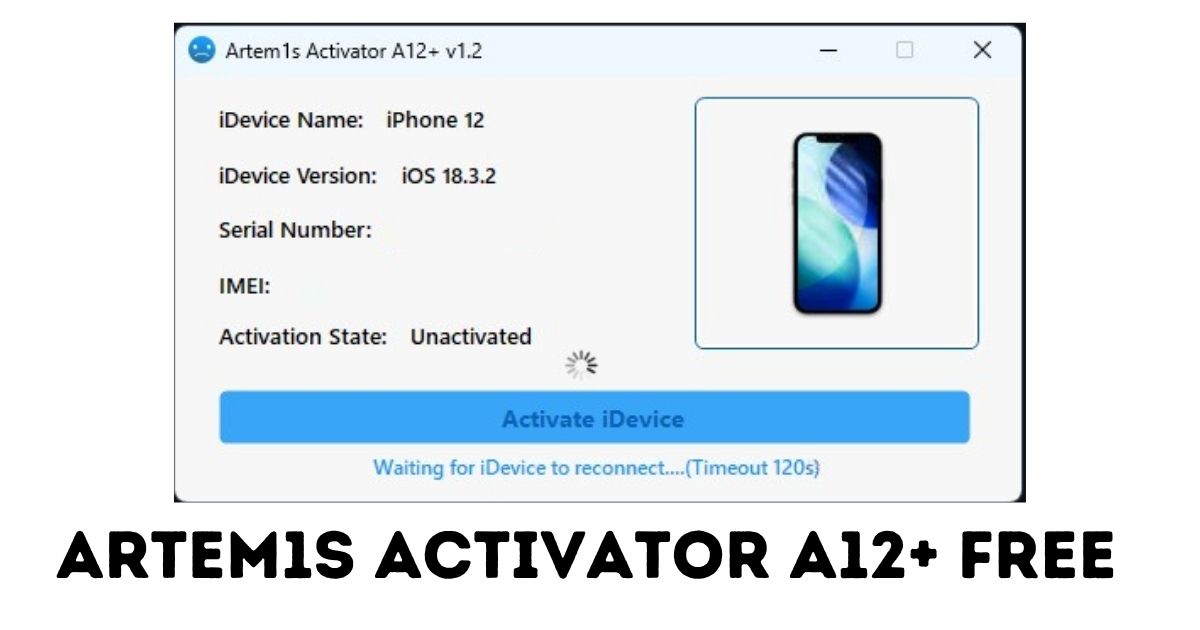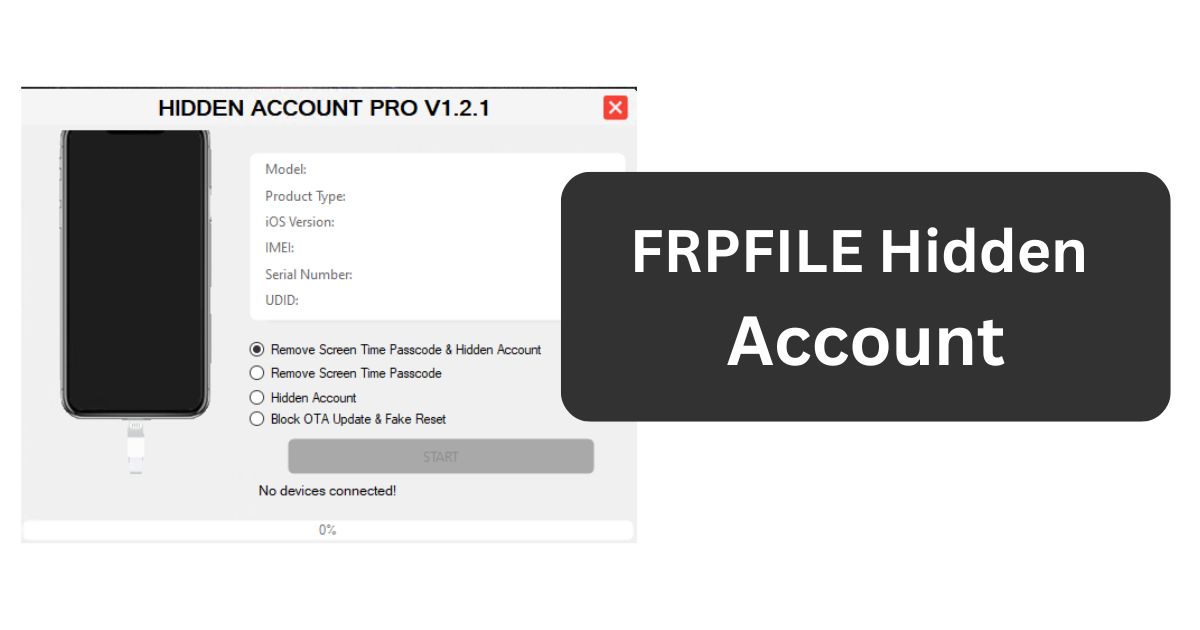If your T2 Mac is locked with MDM or showing serial number issues, LPro T2 MDM SN Changer can help. This tool is made for technicians and advanced users who want to remove MDM locks or change the serial number on T2-based Mac devices.
In this simple guide, you’ll learn what the tool does, how to use it, its features, and some important things to know before you try it.
Table of Contents
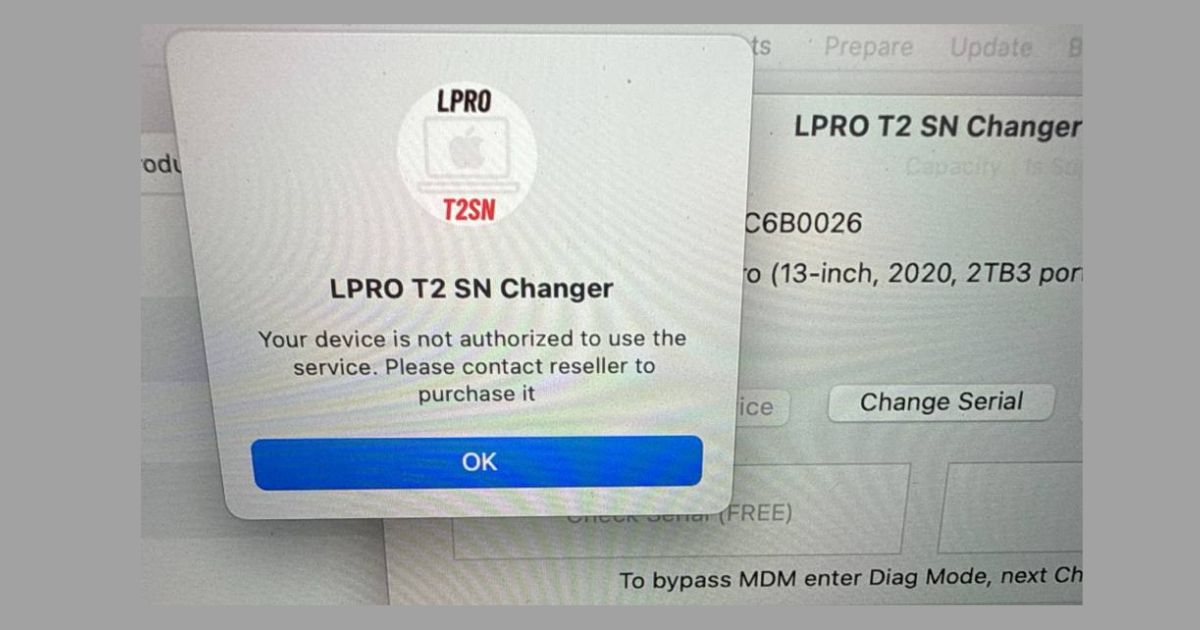
What is LPro T2 MDM SN Changer?
LPro T2 MDM SN Changer is a macOS program that helps fix MacBooks with MDM (Mobile Device Management) locks or serial number problems.
When a Mac is locked with MDM, it’s usually managed by a company, school, or organization. This tool helps you remove those restrictions if you have permission. It also lets you rewrite or repair the system serial number, which is useful for refurbished or repaired Macs.
Supported Devices
LPro T2 MDM SN Changer works with Apple computers that have the T2 Security Chip, such as:
- MacBook Pro (2018–2020)
- MacBook Air (2018–2020)
- Mac Mini (2018)
- iMac Pro (2017–2020)
To check if your Mac has a T2 chip, go to Apple Menu > About This Mac > System Report > Controller.
Main Features
Here’s what you can do with LPro T2 MDM SN Changer:
- Bypass MDM Lock
Remove remote management restrictions and reinstall macOS freely. - Change Serial Number (SN)
Fix or rewrite a serial number that’s corrupted, blocked, or missing. - Auto Device Detection
Detects your Mac model and T2 chip automatically for safe operation. - macOS Compatibility
Works smoothly on macOS Catalina, Big Sur, and Monterey. - Simple Interface
You don’t need to use terminal commands — everything is in one clean window. - Regular Updates
Developers keep the tool updated for better stability and new macOS support.
System Requirements
Before you start, make sure your setup meets these requirements:
- macOS Catalina or later
- USB-C cable
- Internet connection for activation
- Apple Configurator 2 (recommended)
- Admin access on your Mac
Download LPro T2 MDM SN Changer
If you’re ready to use this tool, here’s everything you need before downloading it. Always make sure you get the official version from a trusted source to avoid damaged or fake files.
| Tool Name | LPro T2 MDM SN Changer |
|---|---|
| Version | 10. LPRO T2 SN Changer (Permanent T2 MDM Removal) |
| File Size | Around 60 MB |
| Supported macOS | macOS Catalina, Big Sur, Monterey |
| Supported Devices | All T2 Chip MacBook, Mac Mini, iMac Pro |
| Developer | LPro Team |
| License Type | Paid (Activation Required) |
| Platform | macOS Only |
| Last Updated | October 2025 |
10. LPRO T2 SN Changer (Permanent T2 MDM Removal)
Download Instructions
- Visit the official LPro Team website or contact an authorized reseller.
- Download the latest version of LPro T2 MDM SN Changer.
- Move the app to your Applications folder.
- Connect your Mac in DFU Mode and open the tool.
- Activate your license and follow the guide mentioned above.
How to Use LPro T2 MDM SN Changer
Note: This tool should only be used on your own or authorized devices.
- Download the Tool
Get the official setup from the LPro team or a trusted reseller. Don’t use cracked versions. - Run on macOS
Launch the tool on your Mac. Connect the T2 Mac in DFU mode using a USB-C cable. - Wait for Detection
The tool will automatically show your Mac’s details like serial and ECID. - Choose Your Action
Select “MDM Bypass” or “SN Change” depending on what you need. - Process and Wait
The tool will do the job in a few minutes. Don’t disconnect your cable. - Restart Your Mac
Once done, reinstall macOS if needed and check the new serial or MDM status.
LPro T2 MDM SN Changer Price
LPro T2 MDM SN Changer isn’t a free tool. It needs an activation or credit-based license. The cost may differ by reseller, but most users can buy a one-time license or technician package for multiple devices.
Is It Safe and Legal?
Yes — if used correctly. This tool is safe and meant for authorized technicians. However, changing a Mac’s serial number or removing MDM without permission can violate Apple’s policies or local laws.
Only use it for:
- Your own MDM-locked Mac
- Repair or refurbishing work
- Educational and testing purposes
Avoid using it on devices you don’t own or control.
Best Alternatives to LPro T2 MDM SN Changer
If you want similar tools with different features, check these:
- HFZ Tool – Works on iPhones, iPads, and some Macs. Great for iCloud and MDM bypass.
- Ikeytool– Reliable tool for iPhone and iPad MDM removal with simple steps and regular updates.
These tools are safe, trusted, and used by professionals worldwide.
Why Choose LPro T2 MDM SN Changer
- Removes MDM quickly and safely
- Repairs or changes serial numbers easily
- Works on all T2 chip Macs
- User-friendly design
- Regular updates and support
Limitations
A few things to keep in mind:
- macOS only (no Windows support)
- Doesn’t work on M1/M2 Apple Silicon Macs
- Requires license activation
- For technical users only
FAQ – LPro T2 MDM SN Changer
What does MDM mean on a Mac?
MDM stands for Mobile Device Management. It’s used by organizations to manage their Macs remotely. LPro helps remove it if you have permission.
Can it work on M1 or M2 Macs?
No. This tool only supports Intel-based Macs with the T2 security chip.
Is it legal to change a Mac serial number?
It’s legal if you own the device and need to fix a damaged or missing serial number. It’s illegal to change it on someone else’s device.
Does it need internet access?
Yes, an internet connection is needed for activation and server verification.
Can I use this to unlock a school or company Mac?
Only if you have authorization. Unauthorized unlocking may cause account or legal issues.
Final Words
LPro T2 MDM SN Changer is a powerful tool for fixing MDM and serial problems on T2-based Macs. It’s trusted by repair shops and advanced users who deal with locked or refurbished devices.
If you work with Apple hardware, this tool can save time and restore your Mac to working condition. Just make sure you use it responsibly and always follow the rules.