For those with A9 to A11 devices, Lockra1n is a revolutionary, free iCloud Bypass tool that enables users to activate their devices from a Mac and access the Home Screen seamlessly. This easy-to-use software guides you through every step, making it a reliable solution for bypassing iCloud locks, recovering IPSW, and navigating lock screens.
Table of Contents
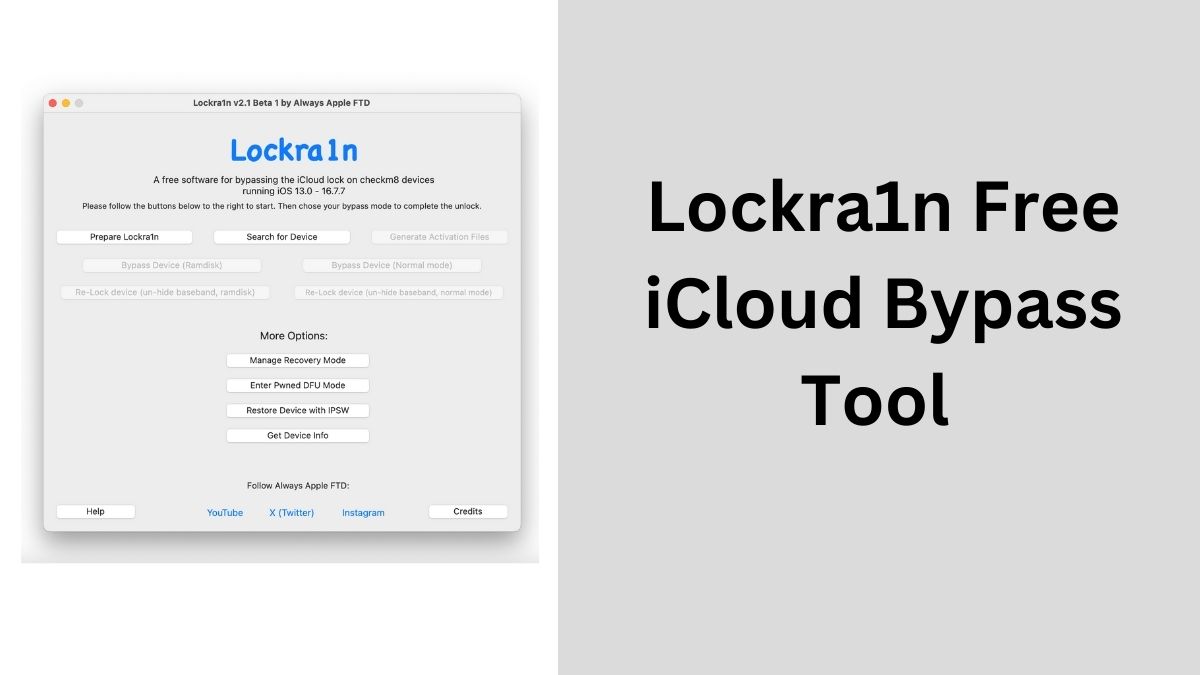
Download Lockra1n
Lockra1n is distributed as a ZIP archive, completely free for download. The latest version, 2.2 Beta 1, offers stable functionality but remains in testing by users. Here are the key details for download:
- Last Updated: January 21, 2025
- Developer: Always Apple FTD
- Version: 2.2 Beta 1
- Size: 330 MB
What is Lockra1n?
Lockra1n is a free untethered iCloud bypass tool compatible with iOS versions 13.0 to 16.7.7. Developed by Always Apple FTD, this macOS-exclusive tool supports all checkm8-compatible devices, from the iPhone 6s to the iPhone X. However, it doesn’t include signal functionality, a limitation found in most free bypass tools.
The software relies on the checkm8 exploit to bypass the iCloud lock, requiring a computer connection for executing bypass scripts and generating activation files. While it supports several iPad models, only Cellular versions compatible with checkm8 are included. Newer A12+ devices are not supported.
Key Features:
- Easy-to-use interface for quick bypass.
- Ability to recover IPSW and enter DFU mode.
- Displays device details, including Serial Number, UDID, Activation State, and more.
Supported Devices
Here’s a detailed list of compatible devices and iOS versions:
| Device | Supported iOS Versions |
|---|---|
| iPhone 6s/6s+ | 13.0 – 13.7, 14.0 – 14.8.1, 15.0 – 15.8.1 |
| iPhone SE (1st gen) | 13.0 – 13.7, 14.0 – 14.8.1, 15.0 – 15.8.1 |
| iPhone 7/7+ | 13.0 – 13.7, 14.0 – 14.8.1, 15.0 – 15.8.1 |
| iPhone 8/8+ | 13.0 – 13.7, 14.0 – 14.8.1, 15.0 – 15.7.1, 16.0 – 16.7.5 |
| iPhone X | 13.0 – 13.7, 14.0 – 14.8.1, 15.0 – 15.7.1, 16.0 – 16.7.5 |
Supported iPads include models such as the iPad Pro 12.9-inch (1st Gen) and iPad Mini (4th Gen), with iOS compatibility ranging from 13.0 to 16.7.7. Older iPads and non-checkm8-compatible devices are not supported.
How to Use Lockra1n to Bypass iCloud Lock
Follow these steps to bypass the iCloud Lock using Lockra1n:
- Download the latest version of Lockra1n.
- Extract the ZIP archive to your Desktop.
- Open the Terminal app and navigate to the Lockra1n folder using
cd. - Launch the Lockra1n app. If you see an “unidentified developer” message:
- Execute the command:
xattr -c Lockra1n.app - Reopen the app.
- Execute the command:
- Click Prepare Lockra1n.
- Select Search for Device to pair your iPhone/iPad with your Mac.
- On your device, tap Trust when prompted.
- Register your device on the provided Registration Page.
- Click Generate Activation Files to proceed.
- Select Bypass Device!.
- Enter Recovery Mode, followed by DFU Mode.
- Lockra1n will execute scripts automatically, bypassing the iCloud Lock.
Once the process is complete, your device will reboot, granting access to the Home Screen.
Note: If you encounter the error “Failed to generate tickets!”, do not attempt to activate your device as it may result in a bricked device.
Why Choose Lockra1n?
- Free and user-friendly, perfect for DIY enthusiasts.
- Uses the checkm8 exploit, ensuring compatibility with a wide range of devices.
- Developed with reliable tools like libimobiledevice, gaster, and iproxy.
- Offers additional utilities, such as Recovery Mode management and device information display.
Disclaimer:
Always use iCloud bypass tools responsibly and in compliance with local laws. Lockra1n is intended for personal use only on devices you legally own. Misuse of such tools may result in legal consequences.















