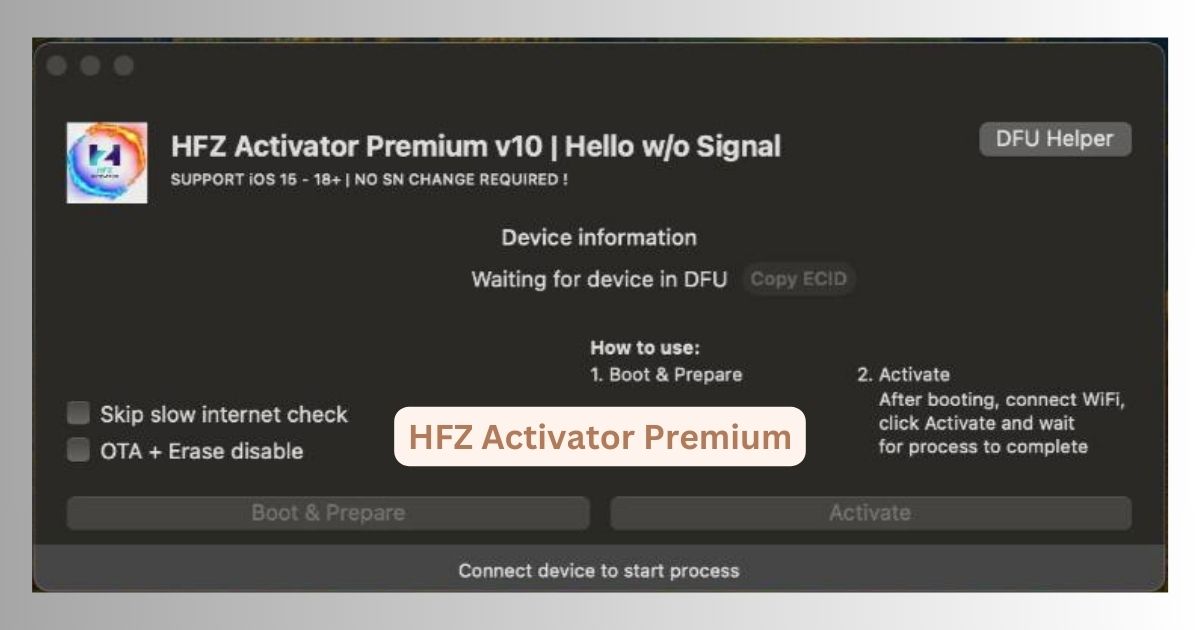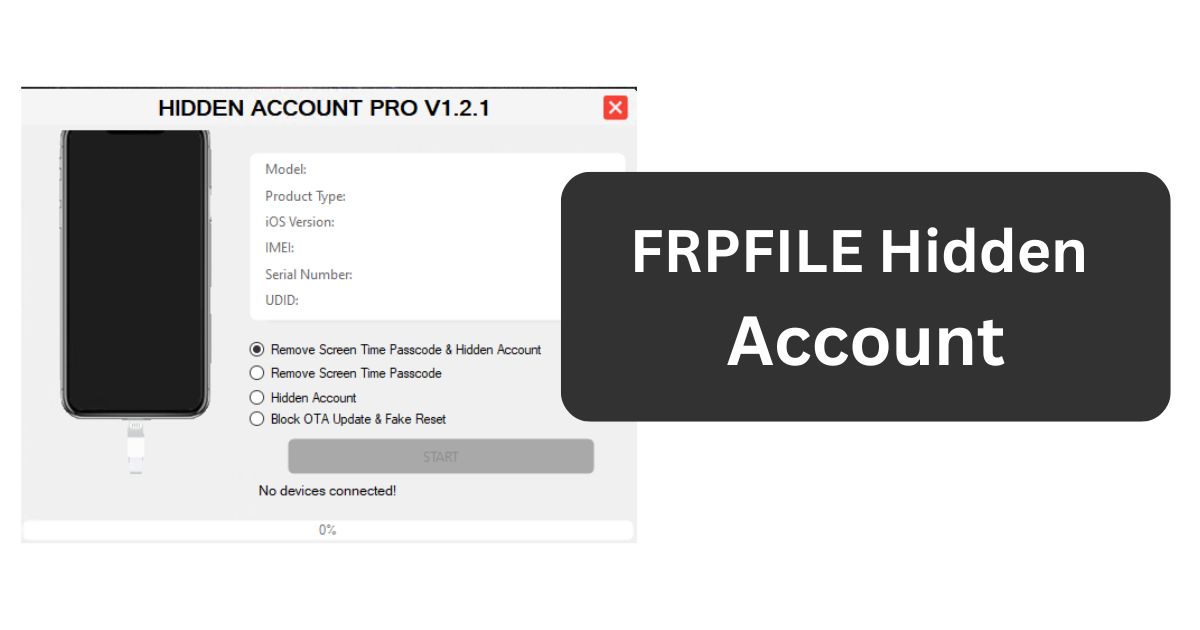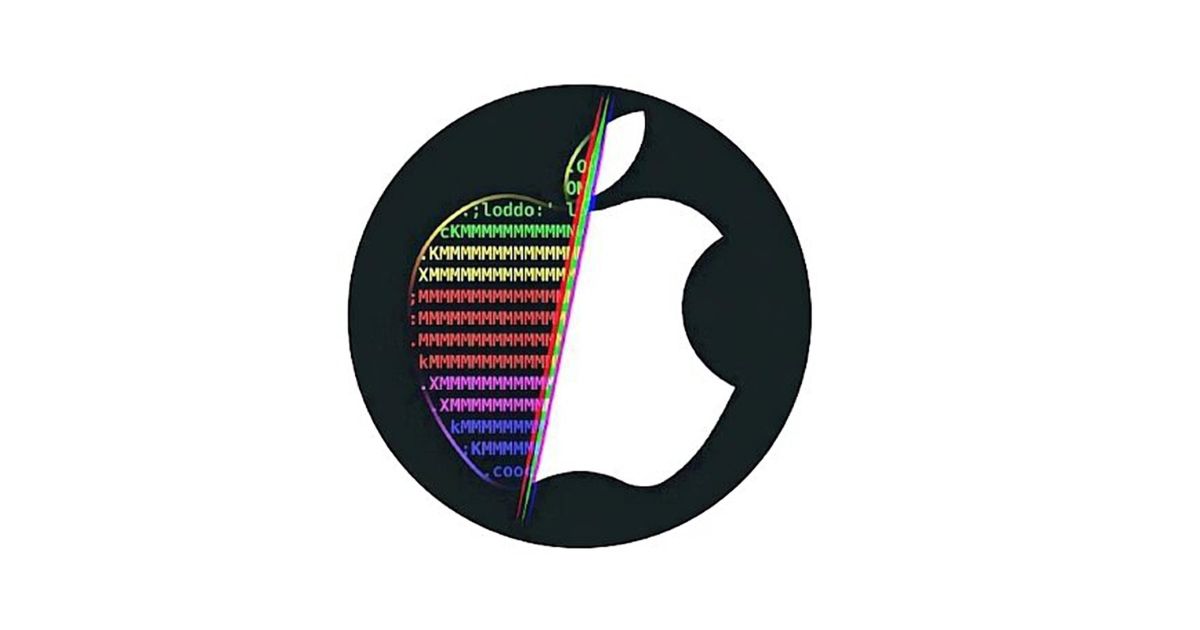If you’re looking to build apps for iOS devices like the iPhone and iPad, understanding the iOS SDK (Software Development Kit) is essential. This comprehensive guide will walk you through what the iOS SDK is, how to download it, and best practices for integrating it into your projects, all while keeping in line with Google SEO guidelines.
Table of Contents

What is iOS SDK?
The iOS SDK is a collection of tools, libraries, and documentation provided by Apple that allows developers to build applications for iOS devices. It includes everything from user interface components to specialized frameworks for advanced features like animations, graphics, and networking. Every version of the SDK corresponds to a specific iOS release, allowing developers to create apps compatible with different iOS versions.
There are two types of frameworks available in the iOS SDK:
- Public Frameworks: Officially documented by Apple, these frameworks (such as UIKit and CoreData) are safe and supported for App Store apps.
- Private Frameworks: These are internal frameworks used by Apple and are not officially supported for third-party use. They may be available in some SDK versions but come with restrictions on App Store distribution.
Why You Need iOS SDK for App Development
To develop iOS apps, you need access to the iOS SDK, which provides a comprehensive set of tools to build, test, and deploy apps. Here’s why it’s important:
- Access to APIs: The SDK provides developers with APIs for accessing features like the user interface, camera, sensors, and more.
- Testing and Debugging Tools: Xcode, the IDE used for iOS development, comes with the SDK and includes simulators, debuggers, and other tools for testing your app.
- Compatibility: By using the SDK for each specific iOS version, you ensure that your app runs seamlessly on devices with that iOS version.
iOS SDK Download: Versions and ZIP Files
For developers who wish to target multiple iOS versions or experiment with older versions, downloading SDK ZIP files is an essential part of the development process. Below are the SDK versions available for download, offering support from iOS 9 to iOS 18.4:
- iOS 9.3 SDK: iPhoneOS9.3.sdk.zip
- iOS 10.3 SDK: iPhoneOS10.3.sdk.zip
- iOS 11.2 SDK: iPhoneOS11.2.sdk.zip
- iOS 12.1.2 SDK: iPhoneOS12.1.2.sdk.zip
- iOS 12.4 SDK: iPhoneOS12.4.sdk.zip
- iOS 13.0 SDK: iPhoneOS13.0.sdk.zip
- iOS 13.4 SDK: iPhoneOS13.4.sdk.zip
- iOS 13.5 SDK: iPhoneOS13.5.sdk.zip
- iOS 13.6 SDK: iPhoneOS13.6.sdk.zip
- iOS 13.7 SDK: iPhoneOS13.7.sdk.zip
- iOS 14.3 SDK: iPhoneOS14.3.sdk.zip
- iOS 14.4 SDK: iPhoneOS14.4.sdk.zip
- iOS 14.5 SDK: iPhoneOS14.5.sdk.zip
- iOS 15.2 SDK: iPhoneOS15.2.sdk.zip
- iOS 15.5 SDK: iPhoneOS15.5.sdk.zip
- iOS 16.1 SDK: iPhoneOS16.1.sdk.zip
- iOS 17.0 SDK: iPhoneOS17.0.sdk.zip
- iOS 17.0.2 SDK: iPhoneOS17.0.2.sdk.zip
- iOS 17.0.3 SDK: iPhoneOS17.0.3.sdk.zip
- iOS 17.1 SDK: iPhoneOS17.1.sdk.zip
- iOS 17.1.1 SDK: iPhoneOS17.1.1.sdk.zip
- iOS 17.2 SDK: iPhoneOS17.2.sdk.zip
- iOS 17.3.1 SDK: iPhoneOS17.3.1.sdk.zip
- iOS 17.4 SDK: iPhoneOS17.4.sdk.zip
- iOS 17.5 SDK: iPhoneOS17.5.sdk.zip
- iOS 18.0 SDK: iPhoneOS18.0.sdk.zip
- iOS 18.1 SDK: iPhoneOS18.1.sdk.zip
- iOS 18.2.1 SDK: iPhoneOS18.2.1.sdk.zip
- iOS 18.3 SDK: iPhoneOS18.3.sdk.zip
- iOS 18.4 SDK: iPhoneOS18.4.sdk.zip
These SDK files are typically available as ZIP archives, which you can extract and integrate into your Xcode project.
How to Download and Use iOS SDK
Downloading and integrating an iOS SDK into your project is a straightforward process, especially when using Xcode, Apple’s integrated development environment. Here’s how to get started:
Step 1: Install Xcode
To download and use the iOS SDK, you’ll need to have Xcode installed on your Mac. Follow these steps:
- Open the Mac App Store.
- Search for Xcode.
- Click Get and then Install.
Step 2: Download SDK Versions from Xcode
Once Xcode is installed, you can download the latest iOS SDK through its Preferences section:
- Launch Xcode.
- Go to Preferences > Components.
- Here, you can download the SDK for the iOS version you need. Xcode will automatically handle installation.
For older SDKs, third-party sources like GitHub repositories may offer downloadable ZIP files.
Step 3: Integrate SDK into Your Project
To use the downloaded SDK, you need to integrate it into your Xcode project:
- Extract the SDK ZIP to a local folder.
- Drag and Drop the SDK folder into your Xcode project’s Frameworks section.
- Configure the Build Settings:
- In your project settings, add the path to the SDK folder under Framework Search Paths.
- Set the Base SDK to the version you added.
- Build and Test your project on a simulator or a physical device.
Public vs. Private Frameworks in iOS SDK
In addition to the SDK itself, it’s important to distinguish between public and private frameworks:
- Public Frameworks: These are fully documented and supported for third-party development. Examples include UIKit, Foundation, and CoreData.
- Private Frameworks: These are intended for Apple’s internal use and are not recommended for App Store apps due to potential instability and restrictions. These frameworks may be available in older SDK versions, but Apple does not support their use in production apps.
FAQs about iOS SDK Download
What is the latest iOS SDK version?
The latest iOS SDK version supports iOS 18.4. Developers can download it directly from Xcode.
Can I use private frameworks in my apps?
While private frameworks offer advanced features, using them can lead to App Store rejection. Apple restricts their use, and they may cause compatibility issues with future iOS versions.
Where can I download older iOS SDK versions?
Older iOS SDK versions, such as iOS 9.3, iOS 10.3, and iOS 11.2, can be downloaded from GitHub repositories or other third-party sources that host these SDKs in ZIP files.
What are the benefits of using an older SDK?
Older SDKs are useful for maintaining legacy applications or for developers who need to target older iOS devices. They also allow experimentation with private frameworks that have been deprecated in newer SDKs.
Is Xcode the only way to get the iOS SDK?
Yes, Xcode is the official and recommended method for obtaining the iOS SDK. However, older versions may be available through third-party repositories like GitHub.
Conclusion
Whether you’re building apps for the latest iPhone models or maintaining older apps, understanding how to download and use the iOS SDK is essential for successful iOS development. Make sure to use Xcode for official SDKs and be cautious when using private frameworks. By following this guide, you’ll be equipped to build apps for iOS devices and stay ahead in the world of iOS development.