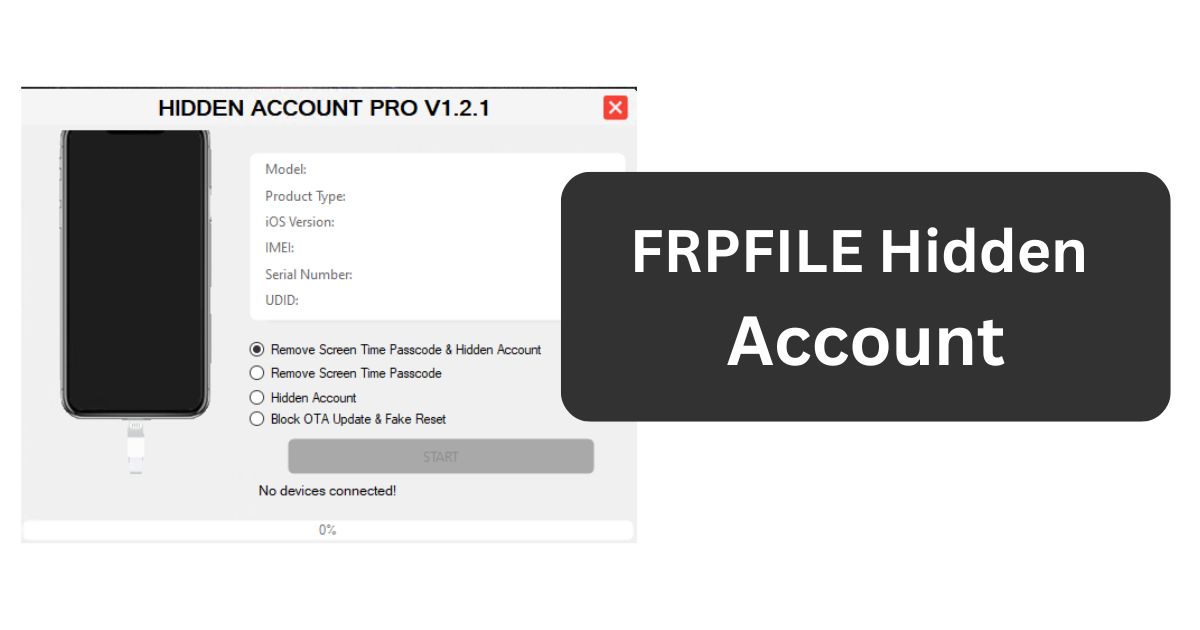How to See Upcoming Birthdays on Snapchat iPhone? Snapchat is a popular social media platform known for its engaging features and creative tools. Among its many functionalities, Snapchat makes it easy to keep track of your friends’ birthdays, ensuring you never miss a chance to celebrate. If you’re using Snapchat on an iPhone, here’s a step-by-step guide on how to view upcoming birthdays.
Table of Contents

How to See Upcoming Birthdays on Snapchat iPhone
Snapchat includes a feature called the Birthdays Mini, a dedicated section where you can view your friends’ upcoming birthdays. This feature is designed to keep things simple, ensuring you don’t have to scroll through endless chats to find birthday reminders. Here’s how you can access it:
- Open the Snapchat App
- Launch the Snapchat app on your iPhone. Make sure you’re logged in to your account. If you haven’t updated the app recently, check for updates in the App Store to ensure you have access to all the latest features.
- Navigate to the Chat Screen
- From the Camera screen (the app’s default view), swipe right to access the Chat screen. You can also tap the Chat icon located at the bottom of the screen.
- Find the Birthdays Mini
- Tap on the Rocket icon within a chat window or at the bottom of the chat screen. This icon opens various Minis and games.
Look for the Birthdays Mini from the list of options. If you don’t see it, use the search bar at the top of the screen to type “Birthdays Mini.”
- View Upcoming Birthdays
- Once you open the Birthdays Mini, you’ll see a list of your Snapchat friends with upcoming birthdays. These are sorted by date, helping you prioritize celebrations.
Features of the Birthdays Mini
The Birthdays Mini doesn’t just show you upcoming birthdays—it also provides fun ways to celebrate. Here are some highlights:
- Send Birthday Wishes
You can send personalized birthday messages directly from the Mini. Snapchat offers creative stickers, Bitmojis, and filters to make your wishes more engaging. - Share Fun Birthday Snaps
Use Snapchat’s unique birthday-themed lenses and filters to send celebratory snaps. This adds a touch of creativity to your birthday greetings. - Countdowns and Reminders
Some birthdays may feature countdowns, ensuring you know exactly when to send your wishes.
Troubleshooting: If Birthdays Mini Isn’t Visible
If you’re unable to find the Birthdays Mini, here are a few troubleshooting tips:
- Update Snapchat
Ensure your Snapchat app is updated to the latest version from the App Store. - Search for the Mini
Use the search bar at the top of the app to locate the Birthdays Mini. - Check Permissions
Make sure your friends have enabled the sharing of their birthdays on Snapchat. If they’ve disabled this setting, their birthdays won’t appear in the Mini.
Conclusion
Snapchat’s Birthdays Mini is a convenient tool for staying connected and celebrating special moments with your friends. By following the steps above, you can easily view upcoming birthdays on your iPhone and make each occasion memorable with unique features. Whether it’s sending heartfelt messages or fun snaps, Snapchat ensures you never miss a birthday again!
Readme also:
- How to Block a Website on iPhone: Step-by-Step Guide
- How to Delete Stickers on iPhone: A Complete Guide
- How to Send a Fax from iPhone Without App In 2025
- How to Track an Android Phone from an iPhone?
- How to Set Ringtone in iPhone Without iTunes (2025 Guide)
- How to Combine Two Videos on iPhone: A Step-by-Step Guide