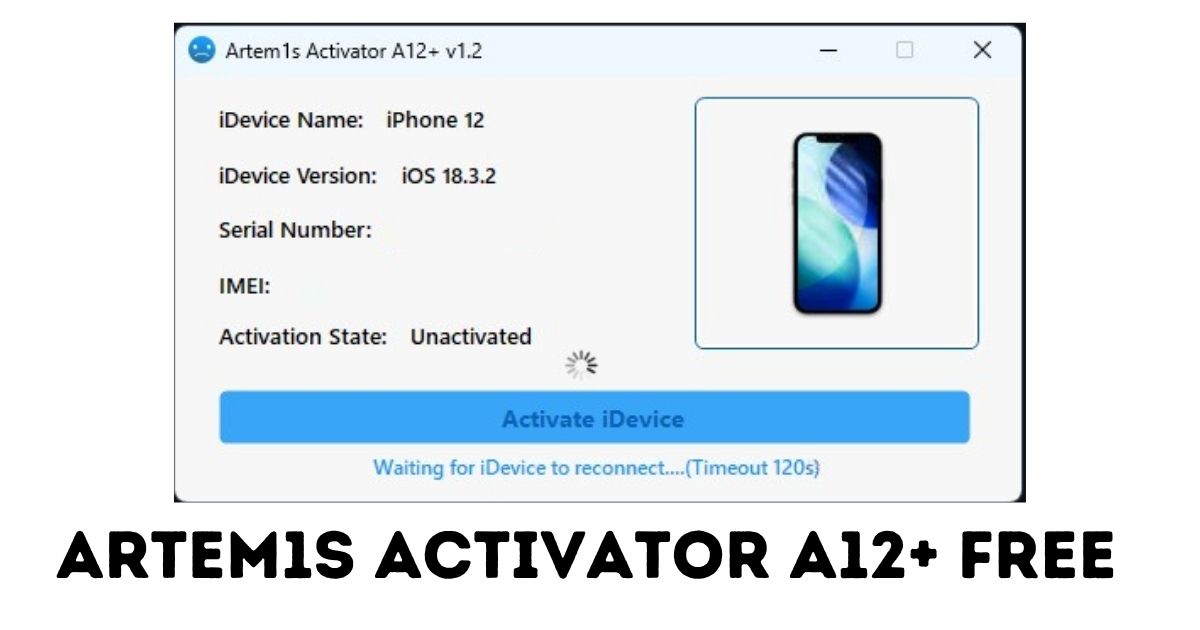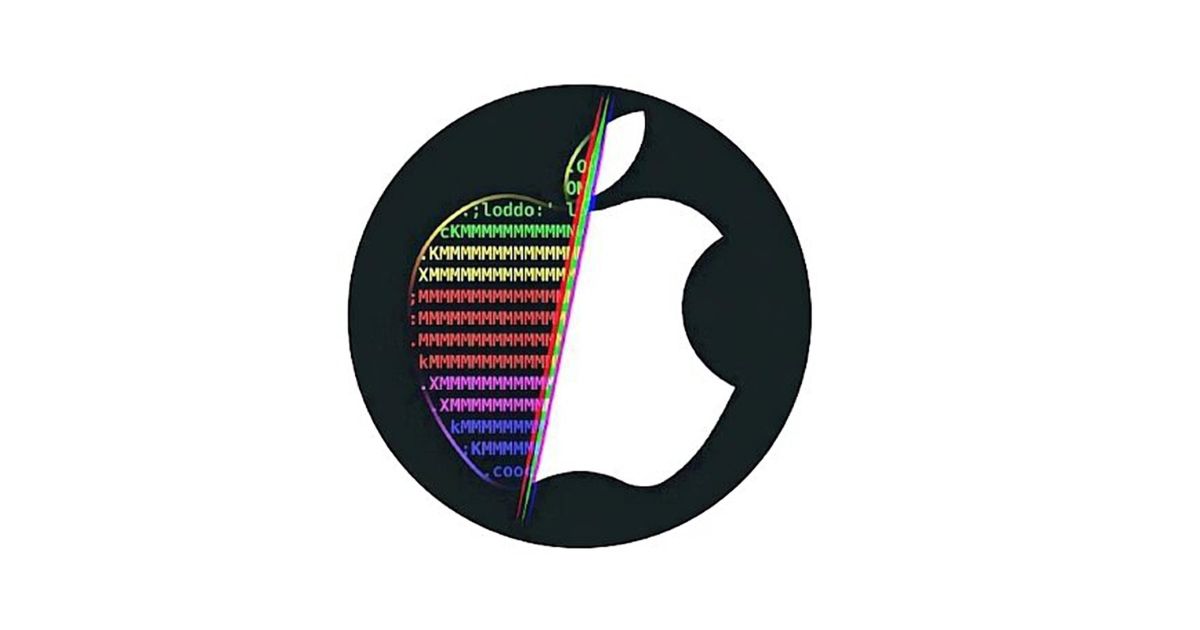If you’ve been struggling with Find My iPhone (FMI) Activation Lock on your iPad, worry no more. The solution is here with FMI OFF for iPads, now available through hfz activator, powered by the advanced technology of iRemoval Pro. This tool offers a fast, reliable, and permanent way to remove the FMI lock from various iPad models. In this article, we’ll explore how this powerful tool can help you regain full access to your iPad, explain how the process works, and why it’s a must-have for device owners and repair technicians.
Table of Contents

What is FMI OFF for iPads?
FMI OFF refers to the removal of the Find My iPhone (FMI) lock from Apple devices. Find My iPhone is an essential security feature on Apple devices that prevents unauthorized access if the device is lost or stolen. However, this security feature can also be a roadblock for legitimate users who may have purchased a second-hand device or forgotten their Apple ID credentials. In such cases, the device remains locked, and the owner can’t access it.
FMI OFF for iPads offers a permanent solution to remove the Find My iPhone lock. This tool eliminates the Activation Lock, allowing full access to the device without the need for bypassing security features that could potentially compromise the device’s safety.
Why Choose FMI OFF for iPads with iRemoval Pro?
If you’re looking for a permanent, safe, and quick solution to remove the Activation Lock, FMI OFF for iPads is your go-to option. Here’s why:
1. Fast & Reliable
iRemoval Pro is known for its fast and reliable service, ensuring that your device is unlocked in no time, with no complicated procedures.
2. Permanent Removal
Unlike temporary bypass methods that may leave your device vulnerable, FMI OFF offers a full permanent removal of the Activation Lock, providing lasting security and functionality.
3. Simple Process
The process is straightforward and user-friendly. Whether you choose to submit your iPad’s serial number directly or connect your device to iRemoval Pro, the tool ensures a smooth and hassle-free experience.
4. Exclusive for Server Owners
Only official sales are managed by the LU Team, making the service exclusive and secure for authorized users.
5. No More Frustrating Bypasses
With FMI OFF for iPads, there’s no need for workarounds or risky bypass methods. This tool ensures that the Activation Lock is completely and permanently removed.
Supported iPads: Check Compatibility Before You Proceed
Before you proceed with unlocking your device, it’s important to verify whether your iPad is eligible for FMI OFF. Below is a list of supported devices:
If any one need this services contact us Telegram :
- Contact on Chatsupported
Devices Requiring Tool Check (iRemoval Pro Required)
For the following devices, you must connect your iPad to iRemoval Pro to check eligibility:
- iPad mini 4 (iPad5,1)
- iPad Air 2 (iPad5,3)
- iPad (5th generation) (iPad6,11)
- iPad Pro (12.9-inch) (iPad6,7)
- iPad Pro (9.7-inch) (iPad6,3)
- iPad (6th generation) (iPad7,5)
- iPad (7th generation) (iPad7,11)
- iPad Pro (12.9-inch) (2nd generation) (iPad7,1)
- iPad Pro (10.5-inch) (iPad7,3)
Devices Supported via Serial Number (No Tool Required)
For some older iPads, you don’t need to connect the device to the tool. Just submit the Serial Number (SN), and the system will process it directly:
- iPad 2 (iPad2,1 / iPad2,4)
- iPad mini (iPad2,5)
- iPad (3rd generation) (iPad3,1)
- iPad (4th generation) (iPad3,4)
- iPad mini 2 (iPad4,4 / iPad4,6)
- iPad mini 3 (iPad4,7 / iPad4,9)
- iPad Air (iPad4,1 / iPad4,3)
- Apple Watch (1st generation) (Watch1,1 / Watch1,2)
How to Use FMI OFF for iPads with iRemoval Pro
The process of using iRemoval Pro to remove the FMI lock is simple and can be done in a few steps:
- Check Eligibility: Use iRemoval Pro to check whether your iPad is eligible for unlocking. This can be done via serial number or by connecting the device to the tool.
- Submit Serial Number: For eligible devices, submit the serial number via the designated platform, and the system will automatically begin the unlocking process.
- Unlock Your Device: Once the process is completed, your iPad will be free from the Activation Lock, giving you full access to use the device without restrictions.
Benefits of Using iRemoval Pro for FMI OFF
- Fast Activation Lock Removal: iRemoval Pro ensures the quickest possible solution for unlocking your device.
- Safe and Secure: The process is 100% safe, with no risk of data loss or damage to your iPad.
- Permanent Results: Unlike temporary methods, the lock is completely removed for good.
- User-Friendly Interface: Both beginners and experienced users can easily follow the process.
Important Notice:
The FMI OFF service provided here is intended solely for legitimate uses, such as assisting individuals who have forgotten their Apple ID credentials or purchased devices with Activation Locks that were not properly cleared by the previous owner. This service is meant to help users regain access to their own devices.
We do not condone or promote any illegal activities, such as unlocking stolen devices or bypassing security measures unlawfully. By using this service, users must ensure they are complying with all local laws and Apple’s terms of service. Misuse of the tool for illegal purposes is strictly prohibited and may result in legal consequences.
Conclusion: Join the Revolution with FMI OFF for iPads
If you’ve been facing Activation Lock issues with your iPad, FMI OFF for iPads powered by iRemoval Pro is the perfect solution. With its fast, reliable, and permanent removal of the FMI lock, this tool guarantees complete access to your device. Whether you’re a repair technician or an individual, using FMI OFF for iPads will save you time, frustration, and ensure a seamless unlocking experience. Don’t let Activation Lock hold you back—unlock your iPad today and take full control!
Keywords: FMI OFF for iPads, iRemoval Pro, Activation Lock removal, iPad unlocking, Find My iPhone removal, unlock iPad, permanent FMI OFF, iPad tool check, iPad serial number.
For a detailed guide on how to unlock the iPad Activation Lock using FMI OFF powered by iRemoval Pro, check out this article. It walks you through the process, benefits, and supported devices, offering a simple solution for removing the Find My iPhone lock and regaining full access to your device.