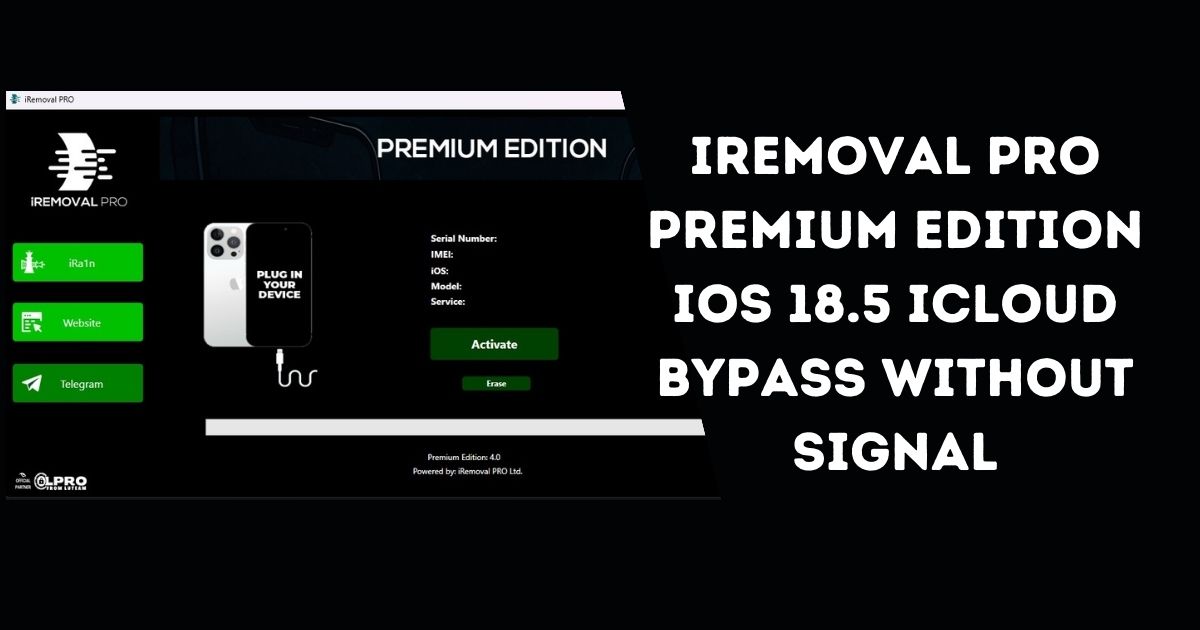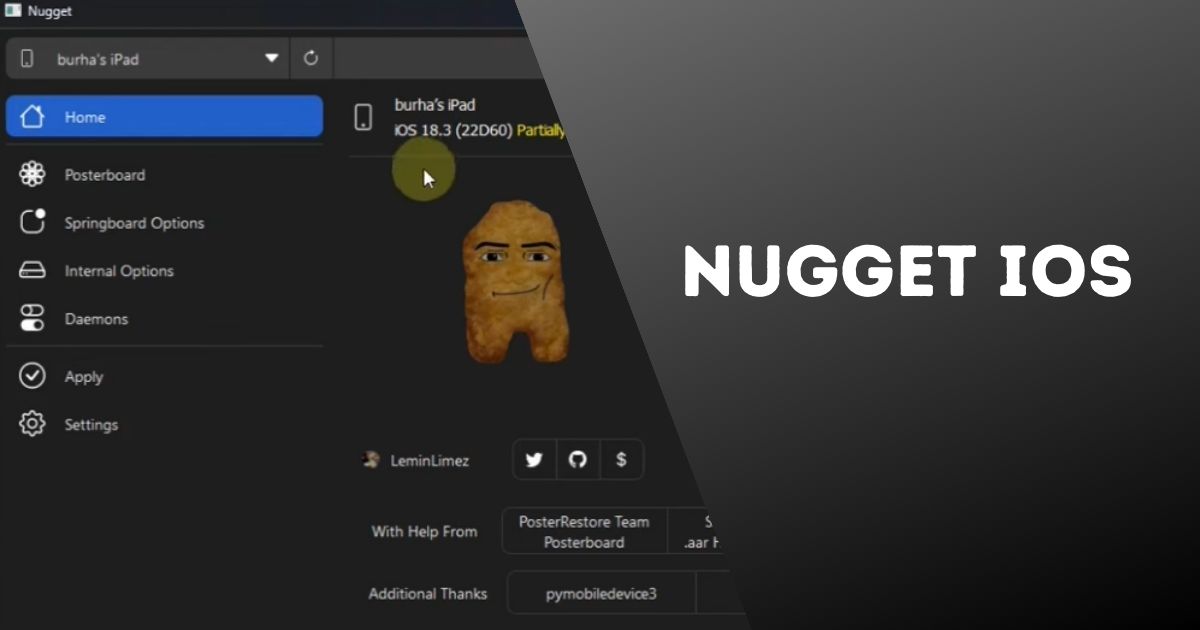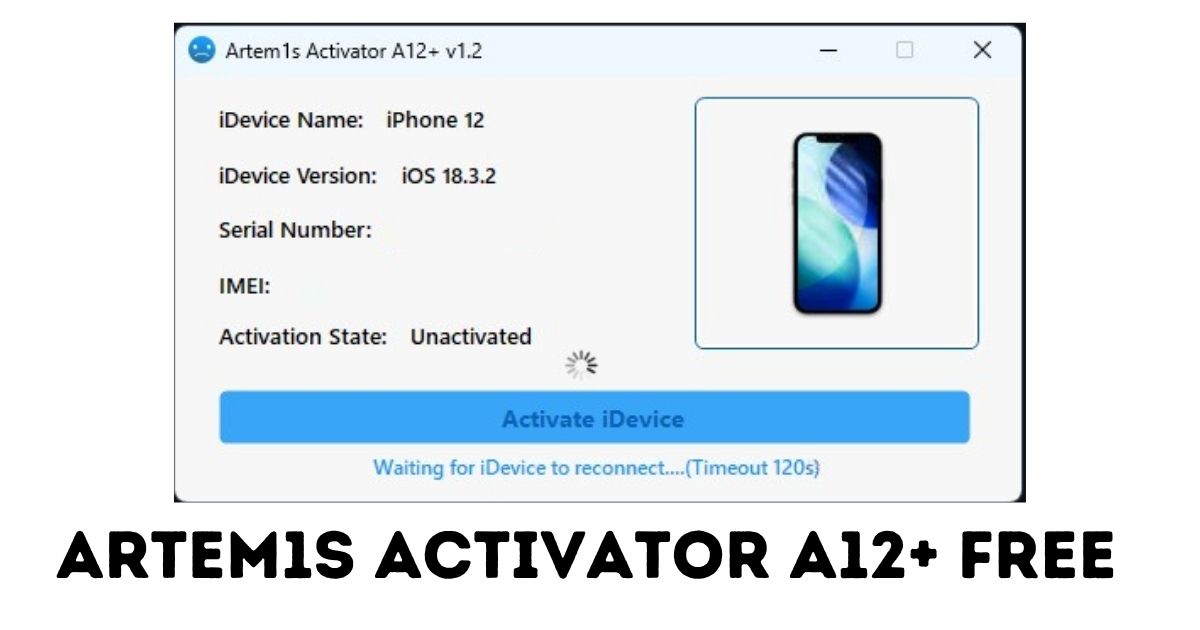Since its launch in January 2020, the F3arRa1n Activation Tool has been a trusted solution for bypassing iCloud Activation Locks on iPhones, iPads, and iPod Touch devices. Whether your device is stuck on the “Hello” screen or locked with a passcode, F3arRa1n offers specialized processes like F3arRa1n Passcode, F3arRa1n Hello Bypass, F3arRa1n A12, and Hello WiFi F3arRa1n. This SEO-optimized, user-friendly guide covers the tool’s features, supported devices, pricing (all in tables), download instructions, and a disclaimer to ensure safe and legal use.
Table of Contents

What is the F3arRa1n Activation Tool?
F3arRa1n is a software tool that bypasses iCloud Activation Locks, allowing users to regain access to locked iOS devices. It connects via USB on a PC or Mac, offering multiple activation processes tailored to different device states, such as F3arRa1n Passcode for passcode-locked devices, F3arRa1n Hello Bypass for “Hello” screen devices, F3arRa1n A12 for newer chipsets, and Hello WiFi F3arRa1n for WiFi-only devices. Below, we explore its processes, pricing, and how to download it safely.
Why Choose F3arRa1n?
- Versatile Processes: Supports various device conditions, from passcode locks to WiFi-only activations.
- Broad Compatibility: Works with iOS 12.0–18.5 and models from iPhone 5s to iPhone 16, including A12 devices.
- User-Friendly: Simple USB-based activation with clear payment steps.
- Affordable: Prices range from $5 to $25, depending on the device and process.
F3arRa1n Activation Processes
F3arRa1n provides six activation processes, each designed for specific device types and iOS versions. Below is a detailed breakdown with pricing in tables.
1. Hello Signal
This process activates MEID or GSM devices from the “Hello” screen, enabling full cellular functionality (calls, SMS, mobile data).
- iOS Support: iOS 12.0–16.7.11 (iPhone), 12.0–17.7.5 (iPad).
- Features: Untethered, supports PIN/Face ID/Touch ID, iCloud login, FaceTime, iMessage, cellular functions, OTA updates.
- Limitations: No SIM carrier unlock, no stolen device support, no factory restore.
Hello Signal Pricing
| Device | Model Numbers | Price (USD) |
|---|---|---|
| iPhone 5s | A1533, A1453, A1457, A1528, A1530, A1518 | $5 |
| iPhone 6/6 Plus | A1549, A1586, A1589, A1522, A1524, A1593 | $8 |
| iPhone 6s/6s Plus/SE | A1633, A1688, A1700, A1691, A1634, A1687, A1699, A1690, A1662, A1723, A1724 | $10 |
| iPhone 7/7 Plus | A1660, A1779, A1780, A1778, A1784, A1661, A1785, A1786 | $12–$15 |
| iPhone 8/8 Plus/X | A1863, A1906, A1907, A1905, A1897, A1864, A1898, A1899, A1865, A1901, A1902 | $15–$25 |
| iPad Models | A1823, A1954, A2200, A2198, A2199, A1475, A1476, A1567, A1490, A1491, A1600, A1601, A1550, A1674, A1709, A1652, A1671 | $10–$15 |
2. F3arRa1n Passcode
The F3arRa1n Passcode process bypasses activation for devices with a PIN, password, or open menu, restoring full functionality.
- iOS Support: iOS 12.0–16.7.11 (iPhone), 12.0–17.7.5 (iPad).
- Features: Untethered, supports PIN/Face ID/Touch ID, iCloud login, FaceTime, iMessage, cellular functions, OTA updates.
- Limitations: No SIM unlock, no stolen device support, no factory restore.
F3arRa1n Passcode Pricing
| Device | Model Numbers | Price (USD) |
|---|---|---|
| iPhone 5s | A1533, A1453, A1457, A1528, A1530, A1518 | $5 |
| iPhone 6/6 Plus | A1549, A1586, A1589, A1522, A1524, A1593 | $5 |
| iPhone 6s/6s Plus/SE | A1633, A1688, A1700, A1691, A1634, A1687, A1699, A1690, A1662, A1723, A1724 | $8 |
| iPhone 7/7 Plus | A1660, A1779, A1780, A1778, A1784, A1661, A1785, A1786 | $8 |
| iPhone 8/8 Plus/X | A1863, A1906, A1907, A1905, A1897, A1864, A1898, A1899, A1865, A1901, A1902 | $10 |
| iPad Models | A1474, A1475, A1476, A1489, A1490, A1491, A1599, A1600, A1601, A1538, A1550, A1566, A1567, A1673, A1674, A1584, A1652, A1670, A1671, A1701, A1709, A1822, A1823, A1893, A1954, A2197, A2200, A2198, A2199 | $10 |
| iPod Touch 6th/7th Gen | A1574, A2178 | $10 |
3. F3arRa1n Hello Bypass (No Signal)
The F3arRa1n Hello Bypass process activates MEID/GSM devices with damaged basebands from the “Hello” screen, without cellular functionality.
- iOS Support: iOS 12.0–16.7.11 (iPhone), 12.0–17.7.5 (iPad).
- Features: Untethered, supports PIN/Face ID/Touch ID, iCloud login, FaceTime, iMessage, damaged baseband compatibility.
- Limitations: No cellular functions, SIM unlock, stolen device support, factory restore, or OTA updates.
F3arRa1n Hello Bypass Pricing
| Device | Model Numbers | Price (USD) |
|---|---|---|
| iPhone 5s | A1533, A1453, A1457, A1528, A1530, A1518 | $5 |
| iPhone 6/6 Plus | A1549, A1586, A1589, A1522, A1524, A1593 | $5 |
| iPhone 6s/6s Plus/SE | A1633, A1688, A1700, A1691, A1634, A1687, A1699, A1690, A1662, A1723, A1724 | $8 |
| iPhone 7/7 Plus | A1660, A1779, A1780, A1778, A1784, A1661, A1785, A1786 | $8 |
| iPhone 8/8 Plus/X | A1863, A1906, A1907, A1905, A1897, A1864, A1898, A1899, A1865, A1901, A1902 | $10 |
| iPad Models | A1823, A1954, A2200, A2198, A2199, A1475, A1476, A1567, A1490, A1491, A1600, A1601, A1550, A1674, A1709, A1652, A1671 | $10 |
4. Hello WiFi F3arRa1n
The Hello WiFi F3arRa1n process activates WiFi-only devices (e.g., iPads, iPod Touch) from the “Hello” screen.
- iOS Support: iOS 12.0–16.7.11 (iPhone), 12.0–17.7.5 (iPad).
- Features: Untethered (iOS 12.0–14.8.1), supports PIN/Face ID/Touch ID, iCloud login, FaceTime, iMessage.
- Limitations: No factory restore or OTA updates.
Hello WiFi F3arRa1n Pricing
| Device | Model Numbers | Price (USD) |
|---|---|---|
| iPad Models | A1489, A1599, A1538, A1474, A1566, A1673, A1584, A1670, A1701, A1822, A1893, A2197 | $10 |
| iPod Touch 6th/7th Gen | A1574, A2178 | $5 |
5. Hello GSM
This process activates GSM devices from the “Hello” screen with SIM carrier unlock.
- iOS Support: iOS 13.0–14.5.1.
- Features: Untethered, supports PIN/Face ID/Touch ID, cellular functions, SIM unlock, iCloud login, FaceTime, iMessage.
- Limitations: No MEID support, stolen devices, factory restore, or OTA updates.
Hello GSM Pricing
| Device | Model Numbers | Price (USD) |
|---|---|---|
| iPhone 7/7 Plus | A1778, A1784 | $5 |
| iPhone 8/8 Plus/X | A1905, A1897, A1901 | $5 |
| iPad 10.2″ 7th Gen | A2200, A2198, A2199 | $5 |
6. OFF Open Menu
This process removes linked iCloud accounts from devices with open menu access, supporting the broadest range of devices and iOS versions.
- iOS Support: iOS 12.0–18.5.
- Requirements: Device never unlocked before, original account linked.
- Features: Removes iCloud account, untethered, supports PIN/Face ID/Touch ID, cellular functions, iCloud login, FaceTime, iMessage, OTA updates, factory restore.
- Limitations: No SIM unlock or stolen device support.
OFF Open Menu Pricing
| Device | Model Numbers | Price (USD) |
|---|---|---|
| iPhone 5s | A1533, A1453, A1457, A1528, A1530, A1518 | $5 |
| iPhone 6/6 Plus | A1549, A1586, A1589, A1522, A1524, A1593 | $10 |
| iPhone 6s/6s Plus/SE | A1633, A1688, A1700, A1691, A1634, A1687, A1699, A1690, A1662, A1723, A1724 | $15 |
| iPhone 7/7 Plus | A1660, A1779, A1780, A1778, A1784, A1661, A1785, A1786 | $15 |
| iPhone 8/8 Plus/X | A1863, A1906, A1907, A1905, A1897, A1864, A1898, A1899, A1865, A1901, A1902 | $20 |
| iPhone XS/XS Max/XR | A1920, A2097, A2098, A2100, A1921, A2101, A2102, A2104, A1984, A2105, A2106, A2108 | $20 |
| iPhone 11–16 Series | Various (e.g., A2111, A2176, A2341, A2483, A2846, A3083) | $20 |
| iPad Models | Various (e.g., A1823, A1954, A1474, A1489, A1673, A2902, A2836) | $20 |
| iPod Touch 6th/7th Gen | A1574, A2178 | $20 |
F3arRa1n A12 Support
The F3arRa1n A12 process is part of OFF Open Menu, supporting A12 chip devices like iPhone XS, XS Max, and XR (model numbers A1920, A2097, A2098, A2100, A1921, A2101, A2102, A2104, A1984, A2105, A2106, A2108) on iOS 12.0–18.5. Priced at $20, it offers comprehensive features, including factory restore and cellular support, making it ideal for newer devices.
How to Use F3arRa1n
- Download and Install: Get the F3arRa1n tool from its official website (see Download section below).
- Connect Device: Plug your iOS device into your PC or Mac via USB.
- Select Process: Choose the appropriate process (e.g., F3arRa1n Passcode, F3arRa1n Hello Bypass, Hello WiFi F3arRa1n).
- Make Payment: View and complete the payment for the selected process (see pricing tables).
- Activate Device: Follow the tool’s instructions to unlock your device.
Download F3arRa1n Safely
To use the F3arRa1n Activation Tool, you must download it from a trusted source to avoid malware or scams. Follow these steps:
- Visit the Official Website: Go to the official F3arRa1n website to download the tool. Avoid third-party sites, as they may host malicious versions.
- System Requirements: Ensure your PC or Mac meets the tool’s requirements (typically Windows 7+ or macOS 10.10+).
- Secure Download: Use a secure internet connection and scan the downloaded file with antivirus software before installation.
- Installation: Follow the on-screen instructions to install F3arRa1n on your computer.
- Updates: Check the official website for the latest version to ensure compatibility with your device and iOS version.
FAQs
What is the F3arRa1n Activation Tool?
F3arRa1n is a software tool that bypasses iCloud Activation Locks, enabling access to iOS devices stuck on the “Hello” screen or with passcode locks.
Is F3arRa1n safe to download and use?
Downloading from the official F3arRa1n website is generally safe. Avoid unofficial sources to prevent malware. Verify the device’s IMEI status to ensure it’s not stolen.
Which devices support F3arRa1n Passcode?
It supports iPhone 5s to X, various iPads, and iPod Touch models on iOS 12.0–16.7.11 (iPhone) or 17.7.5 (iPad), priced at $5–$10 (see table).
What is F3arRa1n Hello Bypass?
This process activates MEID/GSM devices with damaged basebands from the “Hello” screen, without cellular functionality, for $5–$10.
Does F3arRa1n A12 support newer iPhones?
Yes, the OFF Open Menu process supports A12 devices (e.g., iPhone XS/XR/XS Max) on iOS 12.0–18.5 for $20.
What is Hello WiFi F3arRa1n?
This process activates WiFi-only iPads and iPod Touch devices from the “Hello” screen for $5–$10, supporting iOS 12.0–17.7.5.
Can F3arRa1n unlock stolen devices?
No, devices reported as stolen (IMEI flagged) are not supported.
Does F3arRa1n support cellular functionality?
Yes, for Hello Signal, F3arRa1n Passcode, Hello GSM, and OFF Open Menu, but not for F3arRa1n Hello Bypass or Hello WiFi F3arRa1n.
Can I restore my device after using F3arRa1n?
Payment details are provided after selecting a process. Use secure payment methods via the official tool.
Tips for Safe Usage
- Verify Device Status: Use Apple’s iCloud Activation Lock checker or IMEI services to confirm the device isn’t stolen.
- Secure Download: Download only from the official F3arRa1n website to avoid malware.
- Backup Data: Save data before activation, as most processes don’t support factory resets.
- Check Reviews: Research user feedback on platforms like X to verify the tool’s reliability.
- Legal Compliance: Ensure compliance with local laws, as bypassing iCloud locks on stolen devices is illegal.
Disclaimer
The information provided in this article is for educational purposes only. Using the F3arRa1n Activation Tool to bypass iCloud Activation Locks may have legal implications, especially if used on stolen or unauthorized devices. We do not endorse or encourage illegal activities, including bypassing locks on devices without proper ownership verification. Always check the device’s IMEI status using Apple’s official tools or third-party services to ensure it is not reported as stolen. Download F3arRa1n only from its official website to avoid security risks like malware. The authors and publishers of this article are not responsible for any misuse of the tool, data loss, or legal consequences arising from its use. Users are solely responsible for ensuring compliance with local laws and Apple’s policies.
Conclusion
The F3arRa1n Activation Tool offers a robust solution for bypassing iCloud Activation Locks, with processes like F3arRa1n Passcode, F3arRa1n Hello Bypass, F3arRa1n A12, and Hello WiFi F3arRa1n catering to diverse device needs. Priced between $5 and $25, it supports iOS 12.0–18.5 and a wide range of devices, from iPhone 5s to iPhone 16. By downloading from the official website and following safety guidelines, users can unlock their devices effectively. However, legal and ethical considerations are critical—always verify device ownership and comply with local regulations. For more details, visit the official F3arRa1n website and check user reviews on platforms like X.