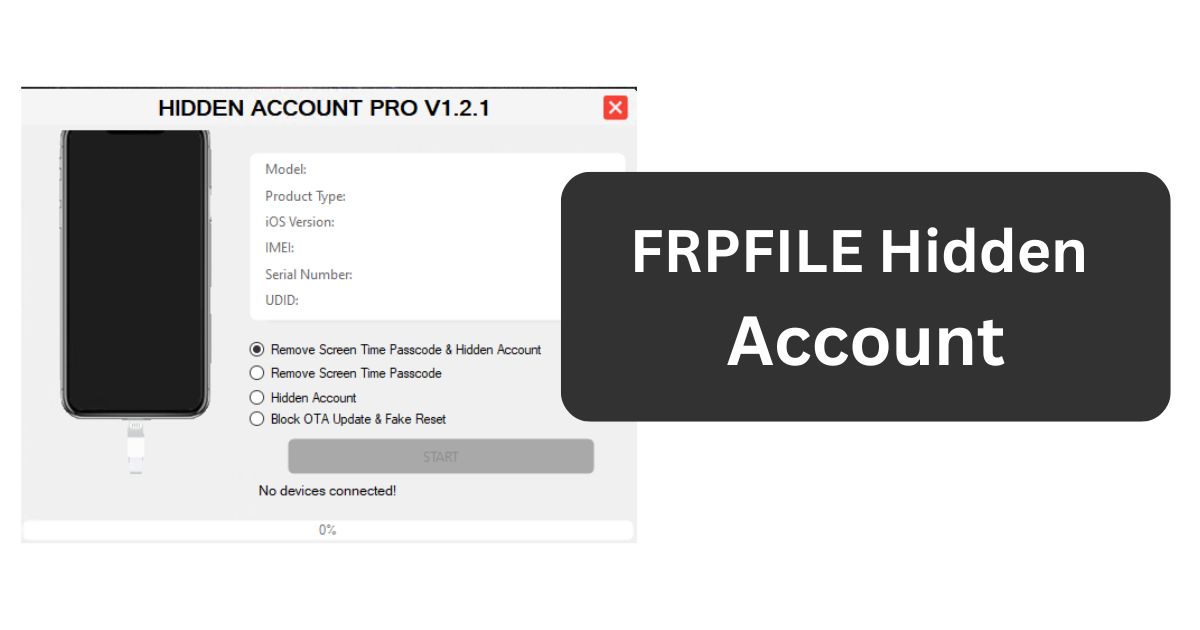In the ever-evolving world of mobile app management, eSign iOS is a crucial tool that allows iOS users to sign and install IPA files directly on their iPhones and iPads, without needing a computer. This tool has become a go-to solution for sideloading third-party apps and modifying app packages, providing a seamless experience for users. Whether you’re looking to download, install, or modify IPA files on your iOS device, this guide will walk you through the process and provide you with valuable information about eSign iOS alternatives.
Table of Contents

What is eSign iOS?
eSign iOS is an on-device IPA signing tool that allows iOS users to sign and install IPA files directly on their iPhones or iPads without the need for a computer. It functions as an alternative to tools like Cydia Impactor, enabling users to sideload apps, tweak app settings, and modify app packages with ease. Whether you are looking to install third-party apps or jailbreak tweaks, eSign iOS offers a simple and effective solution for iOS devices running iOS 11 to iOS 16.
Benefits of eSign iOS:
- No Computer Required: Install and sign IPA files directly on your iPhone or iPad.
- App Customization: Modify app settings such as app name, bundle identifier, and app icon before installation.
- Jailbreak Support: Install IPA files on jailbroken devices without the need for a valid certificate.
How to Download eSign IPA on iOS
Downloading the eSign IPA file is the first step to using this powerful tool. eSign 5.0.2 is the latest version available for download, which can be sideloaded using an IPA installer. Here’s how to get started:
- Visit the Official Download Link: Click the Download Now button on the official website to download the eSign IPA file.
Esign ios download 5.0.2
| Esign IPA v5.0.2 |
| Esign 5.0 IPA for KFD / MDC |
| Easy Sign+ for iOS 15 – 15.4.1 (All devices) |
| Easy Sign+ for iOS 14 – 15.4.1 (A12-A15) |
- Choose Your Installation Method: You can install eSign via tools like AltStore or Sideloadly, or use Easy Sign+ to sideload directly from a web browser for iOS 14 to iOS 15.4.1.
- Install the App: Use your chosen IPA installer to sideload the IPA file onto your iOS device.
What is eSign iOS IPA Installer?
The eSign iOS IPA Installer is a tool that allows users to sign and install IPA files directly on their iPhones and iPads. This tool simplifies the process of sideloading apps, enabling users to sign apps using their own p12 certificates or use globally available certificates provided by eSign. The installer also allows users to modify app settings before installation.
Features of eSign IPA Installer:
- Sign Apps: Sign IPA files using a valid p12 certificate and mobileprovision file.
- App Customization: Modify app name, bundle identifier, and version before installation.
- No PC Required: Install apps without needing a computer.
eSign iOS Features: What You Need to Know
Once you have installed eSign iOS, you will be able to access several features that make it a powerful tool for iOS app management:
- App Signing: Sign IPA files directly using a p12 certificate and mobileprovision file.
- Modify IPA Files: Change the app name, version, icon, and bundle identifier before installing.
- Jailbreak Support: eSign can sideload apps on jailbroken devices without requiring a certificate.
- Certificate Management: View and manage installed certificates on your device.
- Dark Mode: eSign offers a built-in dark mode for better usability.
How eSign Works:
- Sign IPA Files: eSign allows you to sign and install IPA files without the need for a computer.
- Customize App Settings: Modify the app before installing, such as changing the icon, version, or removing unnecessary plugins.
How to Install eSign Without a PC
If you are using iOS 14.4.1 to iOS 15.4.1, Easy Sign+ enables you to sideload the eSign IPA installer directly from a web browser, without needing a computer. Here’s how to install eSign without a PC:
- Download Easy Sign+: Use your browser to download the Easy Sign+ IPA file.
- Install from Browser: Follow the instructions to install the eSign app without needing a PC.
- Enjoy Full Functionality: Once installed, you can sign and install IPA files directly on your device.
Injecting Tweaks into IPA Files with eSign
One of the standout features of eSign iOS is its ability to inject tweaks into IPA files. This allows you to use modified versions of apps, without having to jailbreak your device. Here’s how you can use eSign to inject tweaks:
- Copy the Tweak: Copy your desired tweak into the IPA file.
- Sign the IPA: Sign the modified IPA file using eSign.
- Install the App: Once signed, the app can be installed on your iPhone or iPad.
This process lets you use popular jailbreak tweaks in regular iOS apps, making it a great option for users who want additional functionality without compromising the security of their device.
eSign Certificate for iOS
To use eSign iOS, you need to have a valid p12 certificate. This certificate is used to sign and install IPA files on your device. Here are two ways to get a valid certificate:
- Purchase a Certificate: Buy a valid p12 certificate from trusted sources to ensure your apps work without frequent revokes.
- Generate Your Own Certificate: You can generate a p12 certificate using a free Apple Developer account, allowing you to sign up to 3 apps for 7 days.
Having a valid certificate is crucial for ensuring that your IPA files will work without being revoked.
Best eSign Alternatives for iOS
While eSign is an excellent tool for sideloading IPA files, there are several eSign alternatives that you might want to explore. Here are some of the best alternatives:
- AltStore: A popular alternative for sideloading apps on iOS. AltStore supports signing and installing apps directly on your iPhone.
- Sideloadly: A powerful tool for sideloading and signing IPA files on iOS, offering a straightforward installation process.
- TrollStore: A non-PC-based solution for iOS 14.4.1 to iOS 15.4.1 users, enabling permanent installation of IPA files without revokes.
Each of these alternatives offers unique features, so you can choose the one that best suits your needs.
Frequently Asked Questions (FAQs)
What is eSign iOS IPA?
eSign iOS IPA is a tool that allows you to sign and install IPA files directly on your iPhone or iPad. It simplifies the process of sideloading apps and allows you to modify app settings before installation.
How do I install eSign without a PC?
You can install Easy Sign+ directly from a web browser on iOS 14.4.1 to iOS 15.4.1. Follow the provided instructions to sideload the eSign app without a computer.
Can eSign install apps on jailbroken devices?
Yes, eSign iOS can install IPA files on jailbroken devices without the need for a valid certificate. However, you need to install Anti-Revoke Tweaks to prevent app revokes.
How do I inject tweaks into IPA files using eSign?
To inject tweaks, simply copy the tweak into the IPA file, sign it with eSign, and then install the modified app on your device.
What are the best alternatives to eSign iOS?
Some popular eSign alternatives include AltStore, Sideloadly, and TrollStore. These tools allow you to sideload and sign IPA files on iOS devices.
Conclusion
eSign iOS is a powerful and versatile tool that makes it easy for iOS users to sideload and sign IPA files directly on their devices. Whether you’re installing third-party apps, injecting tweaks, or managing certificates, eSign provides all the necessary features for a seamless app management experience. If you’re looking for alternatives, AltStore, Sideloadly, and TrollStore are excellent options to consider. Always ensure you have a valid certificate to avoid app revokes, and enjoy the flexibility that eSign iOS and its alternatives provide for managing apps on your iPhone or iPad.