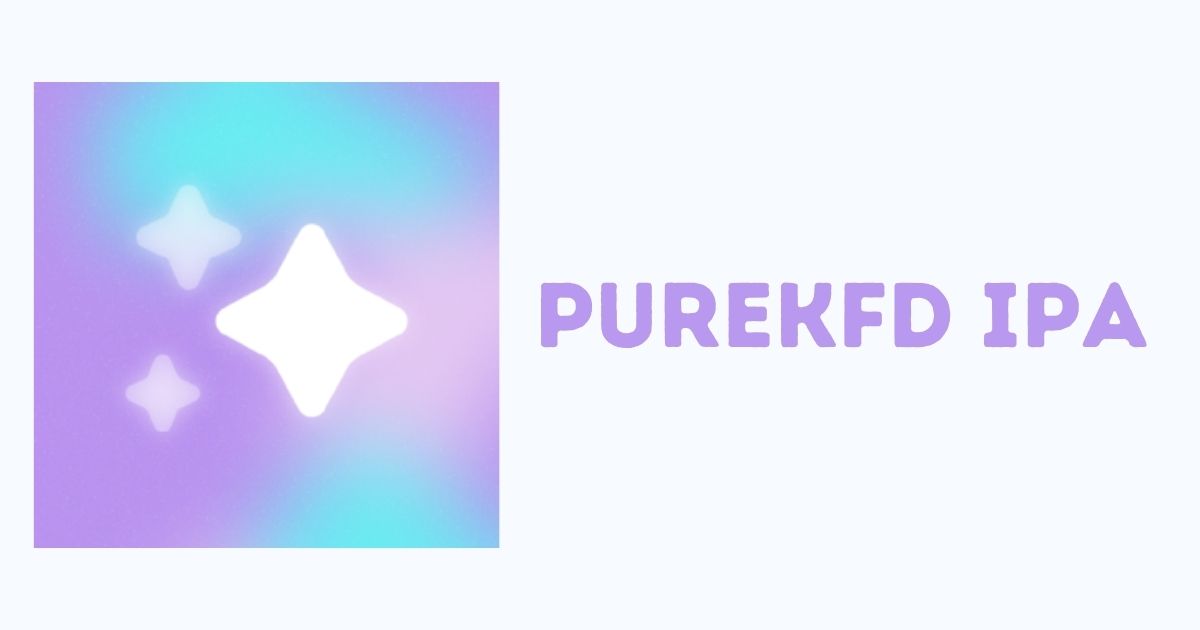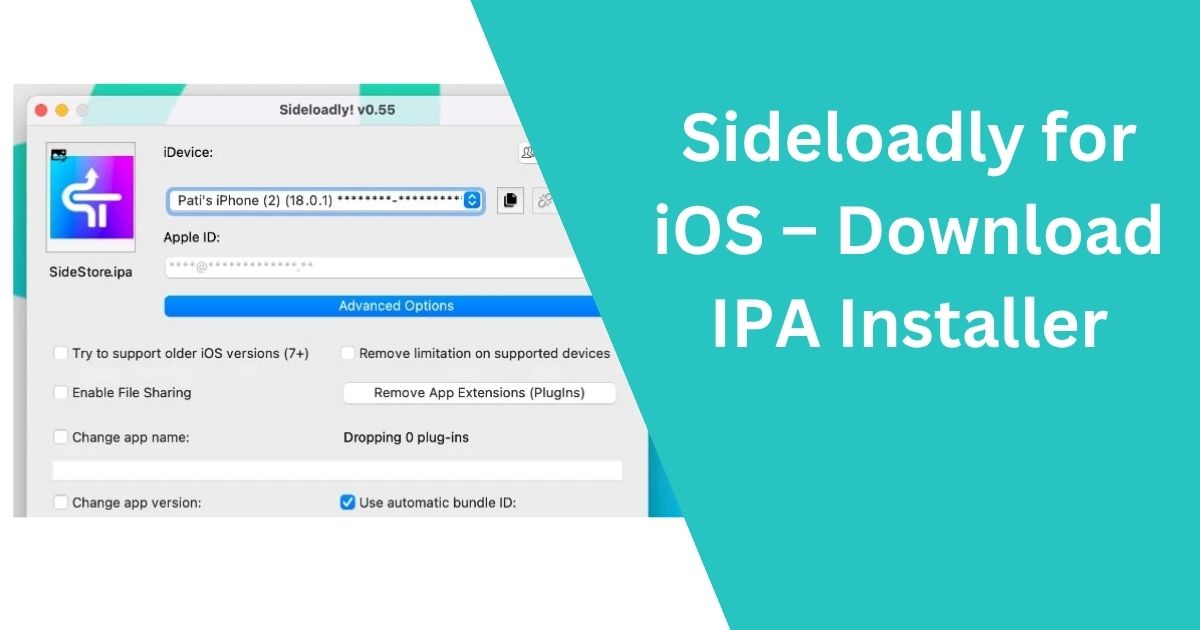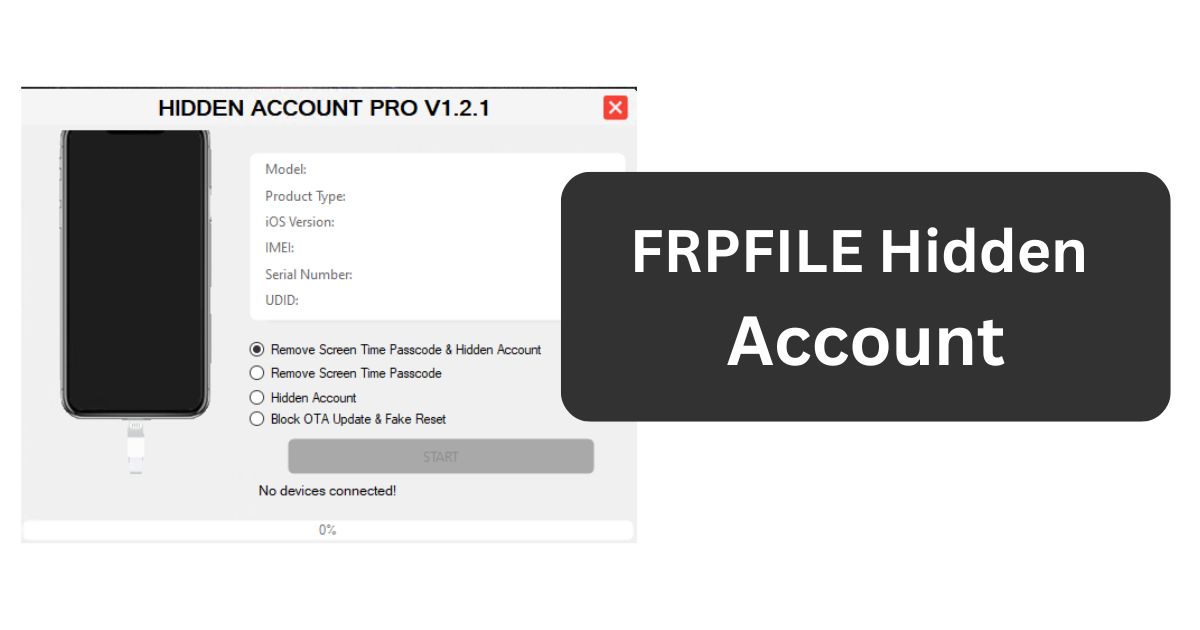If you’ve ever wanted to customize your iPhone or iPad but felt limited by Apple’s restrictions, dirtyZero IPA might be the solution you’ve been looking for. With this app, you can tweak various elements of your device’s interface without having to jailbreak it. In this article, we’ll explore what dirtyZero IPA is, how it works, its key features, and whether it’s safe for your device.
Table of Contents

What is DirtyZero IPA?
DirtyZero IPA is a tool that exploits a recently discovered security vulnerability in iOS 18 (tracked as CVE-2025-24203). This flaw allows dirtyZero IPA to access and modify certain areas of your device’s memory that are typically protected by Apple. The exploit grants the ability to zero out data in specific system memory locations, though it does not allow arbitrary data writes.
This app works on iOS versions 18.3.2 and earlier, and allows users to customize various aspects of their device without the need to jailbreak. DirtyZero IPA provides a proof-of-concept tool that highlights the potential risks and benefits of exploiting such vulnerabilities.
Key Features of DirtyZero IPA
One of the primary reasons people turn to dirtyZero IPA is to unlock customization options that Apple typically restricts. Here are some of the features you can access:
- Springboard Customizations:
- Hide the Dock, app library background, and folder backgrounds to create a cleaner home screen.
- Remove system icons like the lock icon, battery icon, and passcode background for a minimalistic feel.
- Control Center Tweaks:
- Hide or disable icons like the Do Not Disturb (DND) and brightness icons.
- Clean up the Control Center background and module backgrounds for a sleeker design.
- System-Wide Customizations:
- Switch to Helvetica font across the entire system.
- Turn off emojis and streamline the look for a uniform, consistent interface.
- Disable AirDrop, low battery, and other system sounds for a quieter experience.
- Additional Customization Options:
- Modify notification and widget backgrounds to further personalize your device.
- Disable unnecessary sound effects for a smoother, distraction-free user experience.
How Does DirtyZero IPA Work?
DirtyZero IPA utilizes a vulnerability in Apple’s memory management system. The exploit allows the app to access and modify areas of memory that are usually read-only, but only to erase the data (set it to zero). Although this doesn’t allow for arbitrary data modifications, it still poses a significant risk as critical system data could be wiped, potentially destabilizing the device.
To use dirtyZero IPA, you need to sideload the app onto your device using a tool like Sideloadly. This process doesn’t require jailbreaking, so it’s more accessible for users who don’t want to risk voiding their warranty or disrupting the security of their device. After installation, users can apply changes and tweak their iPhone’s settings.
Is DirtyZero IPA Safe to Use?
While dirtyZero IPA offers impressive customization features, it comes with certain risks. The app exploits a critical vulnerability in iOS, which means there is a chance that it could cause instability or security issues on your device. Since it works by zeroing out protected system memory, it could potentially disable certain features or make your device more vulnerable to further attacks.
As of now, dirtyZero IPA works on iOS versions 18.3.2 and earlier. Apple has released iOS 18.4, which may have addressed this security flaw, but there’s still uncertainty regarding whether the patch completely resolves the issue. If you’re concerned about security, the best course of action is to update to iOS 18.4 or later and avoid using third-party tools that exploit vulnerabilities.
DirtyZero IPA Download: Get the Newest Release
| dirtyZero IPA |
| Install via TrollStore |
| Install via Sideloadly |
| Install via AltStore |
| Install via ReProvision |
How to Install DirtyZero IPA on Your Device
If you’re comfortable with the risks and still want to try dirtyZero IPA, here’s how you can install it on your iPhone or iPad:
- Download the DirtyZero IPA file from a trusted source.
- Install Sideloadly on your Windows or macOS computer. This tool helps you sideload the IPA file onto your device without jailbreaking.
- Sideload the IPA using the Sideloadly app. Follow the instructions to install dirtyZero IPA onto your iPhone or iPad.
- Once installed, open the dirtyZero app from your home screen and start customizing your device.
- Respring your device to apply the changes you’ve made.
Note: A respring refreshes the system UI without requiring a full restart, so you don’t need to reboot your device each time you make changes.
FAQs About DirtyZero IPA
Is DirtyZero IPA free?
Yes, dirtyZero IPA is free to download and use. However, keep in mind that it is a proof-of-concept app and is not officially supported by Apple.
Do I need to jailbreak my device to use DirtyZero IPA?
No, you do not need to jailbreak your device. You can sideload the app using Sideloadly, which allows you to install the IPA without breaking Apple’s security.
Will DirtyZero IPA work on iOS 18.4 or later?
No, dirtyZero IPA is designed for iOS versions 18.3.2 and earlier. If you have iOS 18.4 or later, the app will not work, and you should already be protected from the vulnerability.
Can DirtyZero IPA damage my device permanently?
While dirtyZero IPA is unlikely to cause permanent damage, it can interfere with system stability and security. If you want to undo any changes made by the app, simply restart your device, and the settings will revert to their default state.
Security Concerns and Best Practices
While dirtyZero IPA offers an exciting range of customization options, it also poses a security risk. Modifying protected system areas can cause your device to become unstable or disable key security features. If you decide to use dirtyZero IPA, proceed with caution and make sure you’re aware of the risks involved.
For optimal security, update to iOS 18.4 or later to ensure that you have the latest security patches from Apple. Avoid using third-party apps that exploit system vulnerabilities, as they can put your device at risk.
Conclusion
DirtyZero IPA gives iPhone and iPad users a chance to customize their devices beyond the typical settings Apple offers. It allows users to tweak system elements such as the Dock, Control Center, and fonts, all without jailbreaking. However, because the app exploits a vulnerability in iOS, it does come with some significant risks.
If you want to personalize your iOS experience, be sure to weigh the benefits of dirtyZero IPA against the potential risks. For most users, updating to iOS 18.4 and using official customization tools is the safest bet. But for those willing to experiment, dirtyZero IPA offers a new frontier in iPhone customization.