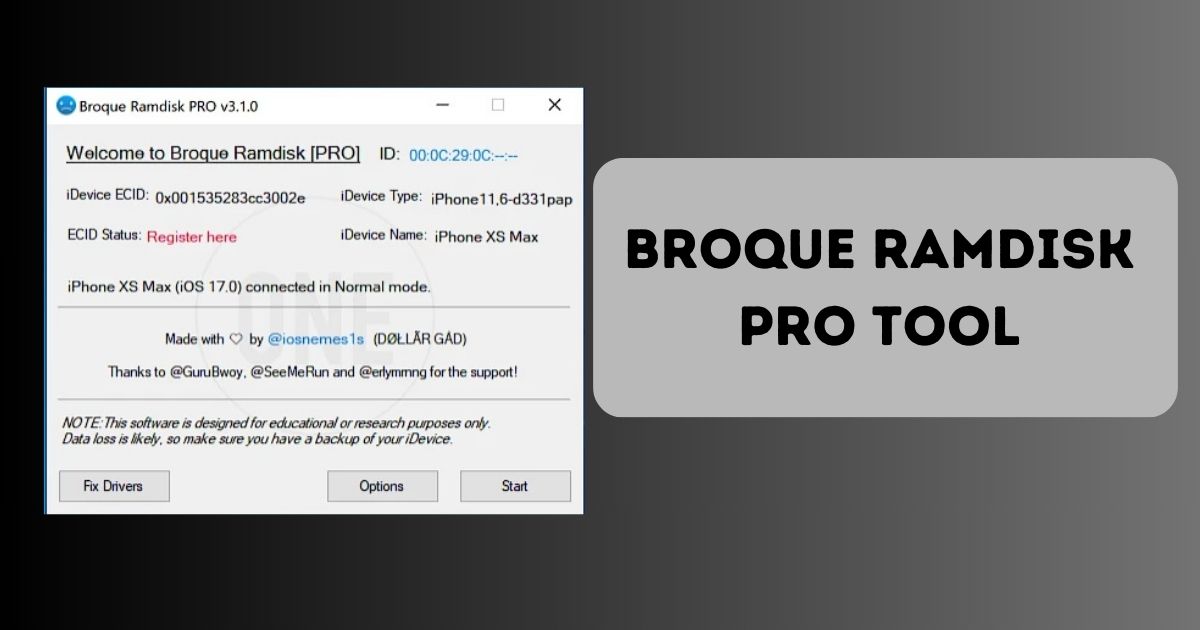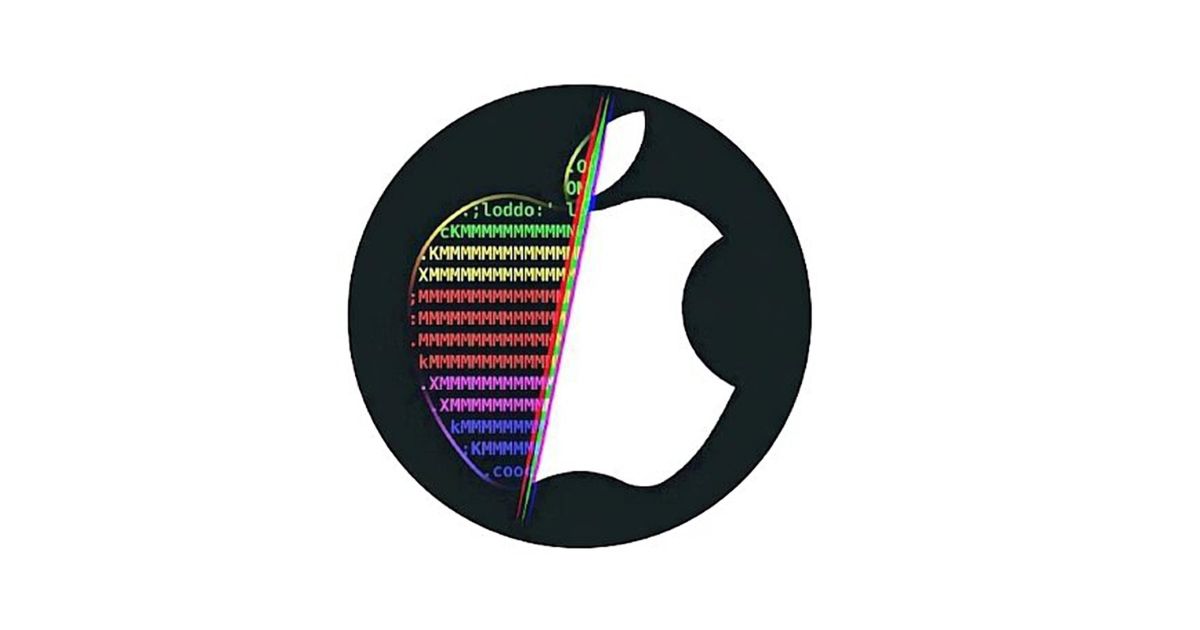Jailbreaking an iPhone or iPad can unlock a world of customization options, allowing users to enhance their device’s functionality and appearance. One of the most useful tools for users with jailbroken iOS devices is the Choicy tweak configurator. This tweak is designed to help users easily manage and configure the various tweaks installed on their device, offering a more streamlined and efficient experience. If you are considering using Choicy or are simply curious about how it works, this guide will walk you through everything you need to know.
Table of Contents
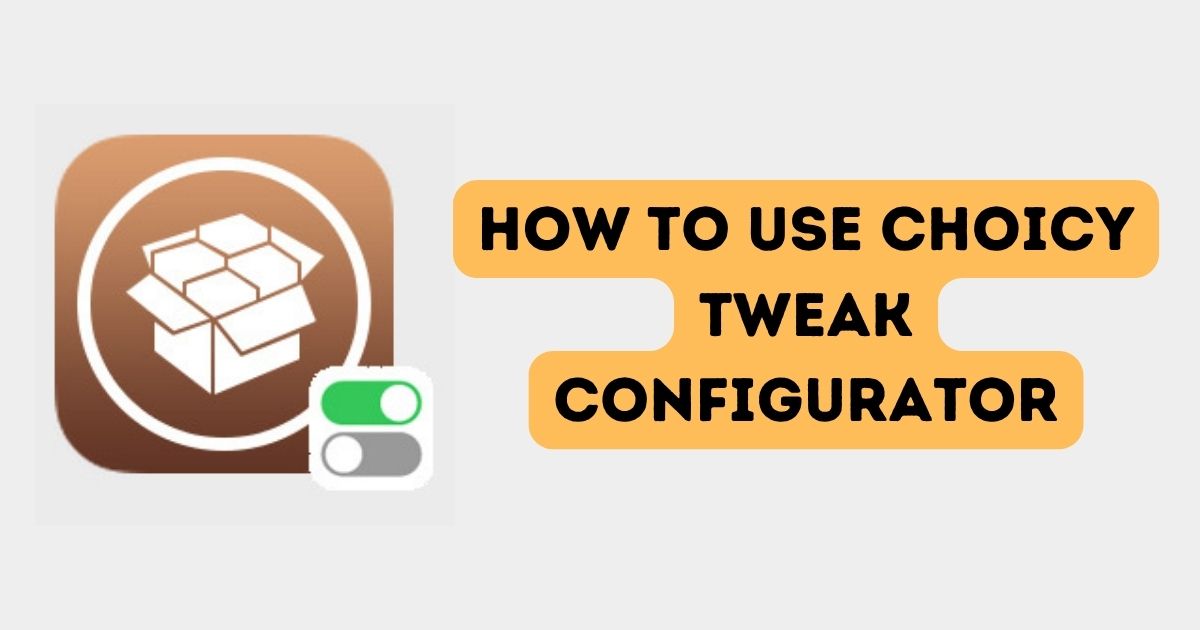
What is Choicy Tweak?
The Choicy tweak is a powerful tool for managing tweaks on jailbroken iOS devices. Jailbreaking allows users to bypass Apple’s restrictions, and with Choicy, you gain fine control over the tweaks you install. It functions as a tweak configurator, giving you the ability to enable or disable certain tweaks for specific apps or system-wide.
By allowing users to selectively enable or disable tweaks, Choicy provides a customized experience that can help improve your device’s performance, stability, and overall usability. It is particularly helpful when you have multiple tweaks installed but need to manage their functionality or reduce conflicts between them.
How Does Choicy Tweak Configurator Work?
Choicy provides a straightforward interface for managing your jailbroken device’s tweaks. After installation, Choicy scans all the installed tweaks and allows users to manage them individually. Here’s how Choicy works:
- App-Specific Control: Choicy lets you configure tweaks on an app-by-app basis. This means that you can enable a tweak for one app and disable it for another, providing a tailored experience without disrupting the entire system.
- Performance Optimization: Having too many tweaks enabled at once can sometimes lead to system slowdowns or battery drain. Choicy helps by giving you the ability to selectively disable tweaks that are not needed, boosting performance.
- Conflict Resolution: Some tweaks may not work well together, potentially causing issues. With Choicy, you can easily disable conflicting tweaks to avoid system instability, ensuring that your device runs smoothly.
- Intuitive Interface: Choicy’s user interface is designed to be simple and easy to use. You don’t need to be a tech expert to manage your tweaks, as everything is laid out in a user-friendly format.
Why Should You Use Choicy Tweak Configurator?
There are several reasons to consider using Choicy on your jailbroken device. Some of the main benefits include:
- Granular Control Over Tweaks: Choicy allows you to enable or disable tweaks selectively, giving you full control over which features are active at any given time. This helps customize your experience and improve system efficiency.
- Improved Device Performance: Too many active tweaks can slow down your device. By disabling unnecessary tweaks, Choicy ensures that your iPhone or iPad operates efficiently, with improved performance and better battery life.
- Conflict Management: Tweaks may sometimes cause issues when enabled together. Choicy helps resolve these conflicts by letting you disable conflicting tweaks without uninstalling them, maintaining stability on your device.
- Streamlined Customization: Jailbreaking opens up a world of customization, and Choicy makes it even easier. It provides a centralized location where you can manage all your tweaks, simplifying the process of adjusting your device’s settings.
How to Install Choicy Tweak Configurator on iOS 15 – 16
To use Choicy, your device must first be jailbroken. Once you have completed the jailbreaking process, you can install Choicy through a package manager like Cydia or Sileo. Follow these steps to install Choicy on your iOS device:
- Jailbreak Your Device:
First, you’ll need to jailbreak your device using compatible tools like Unc0ver, Taurine, or Checkra1n, depending on your iOS version. - Install a Package Manager:
After jailbreaking, you should install a package manager like Cydia or Sileo. These tools allow you to download and install various tweaks on your jailbroken device. - Add the Repository (if necessary):
Choicy may not always be available by default. If that’s the case, you can add a repository such as Packix or Chariz in your package manager. To do so:- Open Cydia or Sileo.
- Tap on Sources > Edit > Add.
- Enter the repository URL:
- For Packix:
https://repo.packix.com - For Chariz:
https://repo.chariz.com
- For Packix:
- Install Choicy:
After adding the repository, search for Choicy in Cydia or Sileo. Select it and tap Install to add the tweak to your device. Reboot your device if required.
How to Use Choicy Tweak Configurator
Once installed, you can start using Choicy to manage your tweaks. Here’s how to get started:
- Open Choicy:
After installation, you can find Choicy in the Settings app or on your home screen. Open it to start managing your tweaks. - Enable/Disable Tweaks for Specific Apps:
Choicy allows you to assign tweaks to specific apps. For example, you can activate a tweak for Safari but keep it disabled for other apps. - System-Wide Tweak Management:
Choicy also gives you the ability to enable or disable tweaks that affect the entire system, making it easier to manage overall device customization. - Optimize Device Performance:
If your device is running slow, open Choicy and disable tweaks that are unnecessary at the moment. This will help speed up your device and improve battery life.
Frequently Asked Questions (FAQ)
What is Choicy Tweak?
Choicy is a tweak configurator for jailbroken iOS devices, allowing users to enable, disable, and manage the tweaks they have installed, both system-wide and for specific apps.
How do I install Choicy on iOS 15 – 16?
Jailbreak your device using tools like Unc0ver or Taurine. After jailbreaking, install Cydia or Sileo, then search for Choicy and install it through the repository of your choice.
Why should I use Choicy?
Choicy provides granular control over your installed tweaks, improves device performance, helps resolve conflicts between tweaks, and simplifies the process of managing your jailbroken device.
Does Choicy work on all iOS versions?
Choicy is designed for use on jailbroken iOS devices, specifically iOS 15 and iOS 16. Ensure that your iOS version is supported before attempting to install Choicy.
Is Choicy free?
Yes, Choicy is free to download and use. It is available through package managers like Cydia or Sileo, and it doesn’t require any payments to use.
Conclusion
The Choicy tweak configurator is an essential tool for iOS users who have jailbroken their devices. It provides a user-friendly way to manage and optimize the various tweaks installed on your device. Whether you want to enhance your device’s performance, resolve conflicts between tweaks, or customize your apps and system settings, Choicy makes the process much easier. By following the installation steps outlined in this guide, you can quickly get Choicy up and running, giving you greater control over your jailbroken device.