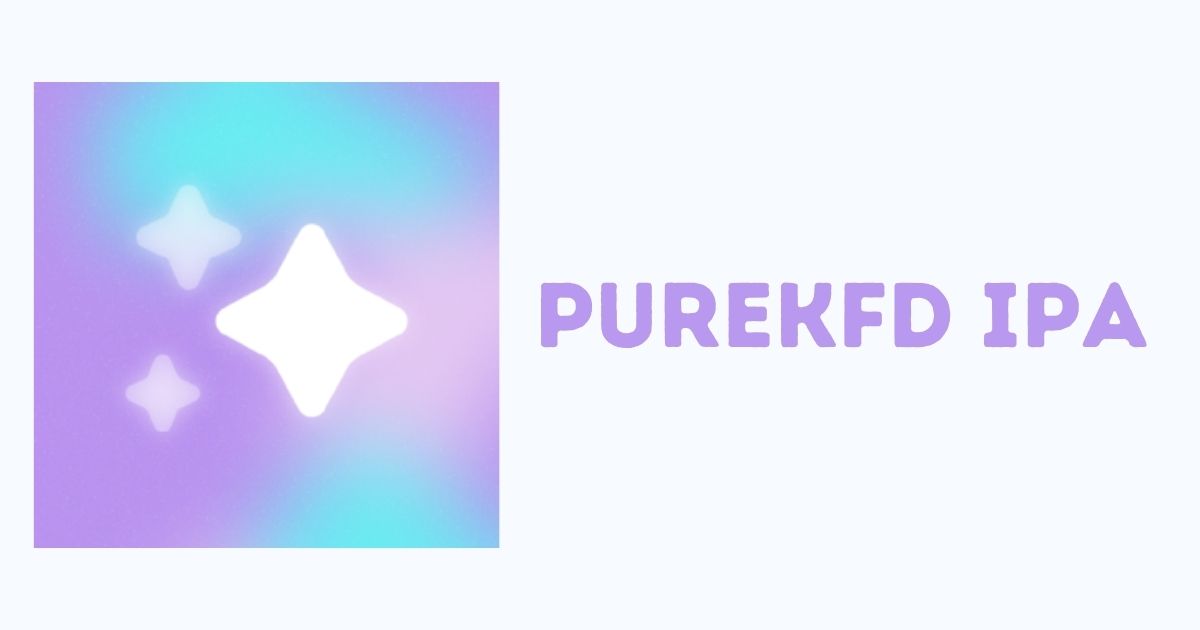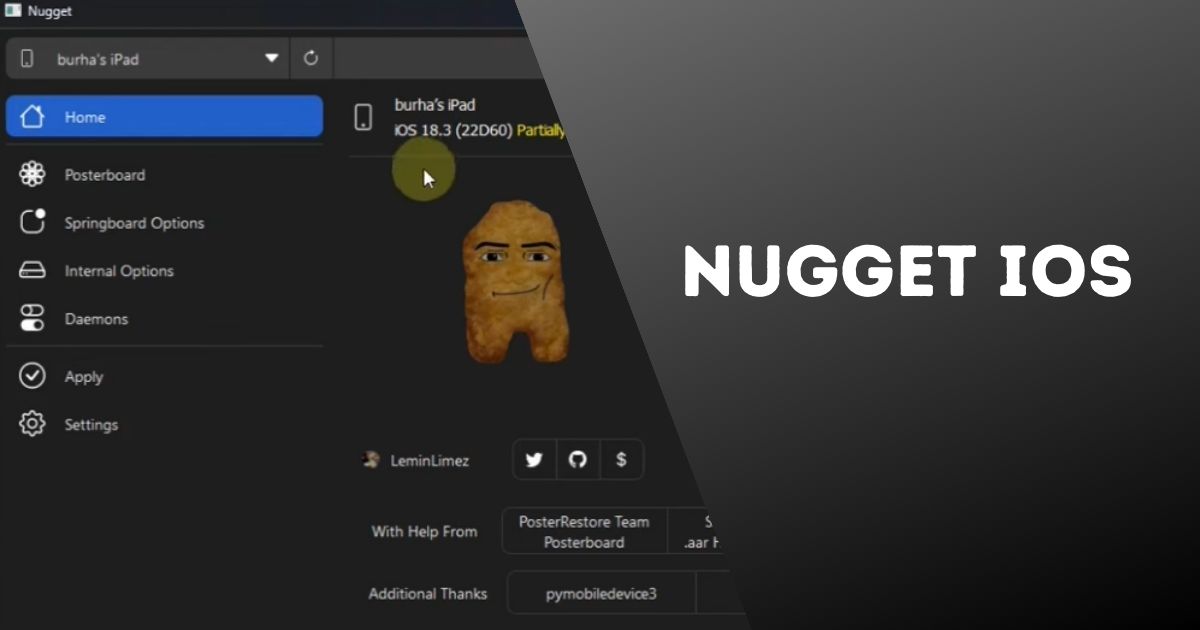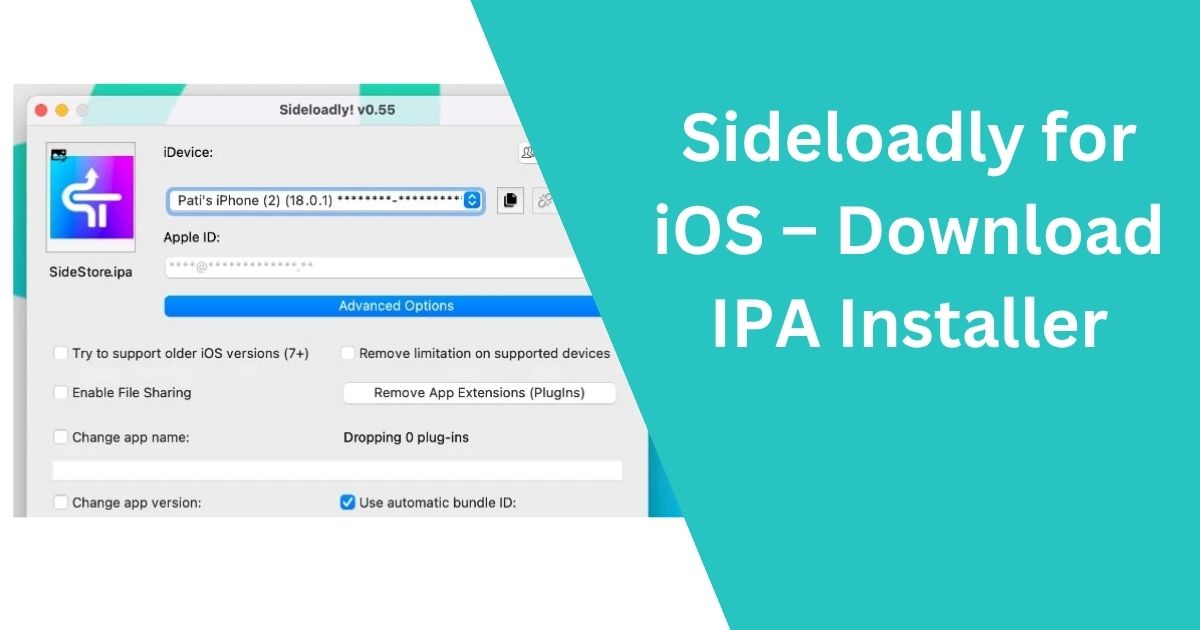In today’s world, ensuring that your iPhone or iPad’s battery health remains in top condition is crucial for longevity and optimal performance. While iOS provides basic battery metrics, advanced users often need more detailed data. This is where BatteryInfo for TrollStore comes in. In this comprehensive guide, we’ll explore how BatteryInfo for TrollStore helps you monitor your device’s battery health, how to install it, and the key features that make it an essential tool for iOS users.
Table of Contents

What is BatteryInfo for TrollStore?
BatteryInfo for TrollStore is an advanced battery health monitoring tool for iPhone and iPad users. Unlike the standard battery information available in iOS settings, BatteryInfo provides detailed and in-depth metrics regarding your device’s battery performance. By installing BatteryInfo for TrollStore, you gain access to advanced information such as battery capacity, charge cycles, temperature, voltage, and much more.
This powerful tool is particularly beneficial for those who want to optimize their device’s battery usage and extend its lifespan. It is available through TrollStore, an app installer that lets you install unsigned apps on your device without needing a jailbreak.
Key Features of BatteryInfo for TrollStore
1. Comprehensive Battery Health Metrics
BatteryInfo for TrollStore offers a variety of metrics to help you monitor your iPhone or iPad’s battery health:
- Maximum Battery Capacity: This shows how much charge your battery can hold compared to when it was new. As batteries degrade over time, this number decreases.
- Cycle Count: BatteryInfo tracks the number of charge cycles your device has gone through. This data helps you understand the wear and tear on your battery.
- Design Capacity: The original battery capacity when your device was new. This metric helps you determine how much your battery has degraded over time.
2. Real-Time Battery Data
BatteryInfo provides real-time insights into key aspects of your device’s battery:
- Battery Percentage: Always know your battery’s exact charge level.
- Temperature: Monitoring battery temperature is crucial for detecting overheating issues that could harm battery life.
- Voltage: This shows the current operating voltage of your battery, an essential indicator of how efficiently the battery is functioning.
3. Charging Insights
With BatteryInfo for TrollStore, you can track key charging metrics, including:
- Charger Voltage and Current: This shows the voltage and current used during charging, helping you assess whether your charger is functioning efficiently.
- Amperage: The amount of current flowing to your battery while charging.
- Charging Power: The total power delivered during the charging cycle, providing further insight into your battery’s charging efficiency.
4. Historical Data Logging
BatteryInfo for TrollStore tracks your battery’s performance over time. It allows you to log and track trends in:
- Battery Capacity Decline: Watch how your battery’s maximum capacity decreases as the device ages.
- Temperature Fluctuations: Monitor any temperature changes that could indicate problems with your battery or charging process.
- Charging Cycles: See how often your device is fully charged and if it’s affecting your battery life.
5. Export Battery Data
BatteryInfo lets you export your battery data into CSV format. This feature is valuable for users who want to conduct further analysis or maintain a long-term record of their battery’s performance.
6. Multilingual Support
Currently, BatteryInfo for TrollStore supports both English and Chinese, making it accessible to a global audience.
7. Customizable Interface
BatteryInfo features a user-friendly, customizable interface that allows you to adjust settings like data refresh intervals, which battery metrics to display, and more. This ensures a tailored experience for all users.
How to Install BatteryInfo for TrollStore on iPhone and iPad
To install BatteryInfo for TrollStore, you must first install TrollStore, which allows you to sideload unsigned applications without jailbreaking your device. Here’s a step-by-step guide to help you get started:
Step 1: Install TrollStore
TrollStore is an app installer that enables the installation of unsigned apps like BatteryInfo. To install TrollStore:
- Download TrollStore from a trusted source.
- Follow the on-screen instructions to install TrollStore on your iOS device.
Step 2: Download the BatteryInfo for TrollStore IPA File
Once you have TrollStore installed, download the BatteryInfo for TrollStore IPA file. The official GitHub repository is a reliable source for the latest version.
Step 3: Install BatteryInfo for TrollStore Using TrollStore
- Open TrollStore on your device.
- Use TrollStore to install the downloaded BatteryInfo for TrollStore IPA file.
- Once the installation is complete, BatteryInfo will appear on your home screen.
Step 4: Trust the Developer Profile
Before launching the app, you need to trust the developer profile:
- Go to Settings > General > Device Management.
- Tap on the developer profile and select Trust.
Step 5: Launch BatteryInfo for TrollStore
After completing the trust process, open BatteryInfo for TrollStore and begin monitoring your device’s battery health.
Download BatteryInfo for TrollStore IPA
To download BatteryInfo for TrollStore, visit its official GitHub page or other reputable platforms. Always ensure you’re downloading the file from a trusted source to avoid any security risks.
Frequently Asked Questions (FAQ)
What is BatteryInfo for TrollStore?
BatteryInfo for TrollStore is an advanced app that provides detailed information about your iPhone or iPad’s battery health, including metrics like battery capacity, charge cycles, temperature, and voltage. It’s designed to help users monitor and optimize their battery performance.
How do I install BatteryInfo for TrollStore?
To install BatteryInfo for TrollStore, you need to install TrollStore on your iOS device. After installing TrollStore, download the BatteryInfo IPA file from a trusted source, and then use TrollStore to install the app.
Do I need to jailbreak my device to use BatteryInfo for TrollStore?
No, you do not need to jailbreak your device to use BatteryInfo for TrollStore. The app is installed using TrollStore, which allows you to install unsigned apps without jailbreaking.
What iOS versions are compatible with BatteryInfo for TrollStore?
BatteryInfo for TrollStore supports iOS versions 12.2 to 17.0. Ensure your device is running a compatible version before installing the app.
Can I export my battery data?
Yes, you can export your battery data from BatteryInfo for TrollStore in CSV format. This feature allows you to analyze your battery’s performance over time.
Is BatteryInfo for TrollStore free?
Yes, BatteryInfo for TrollStore is open-source and completely free to use. You can download and install it without any cost.
Conclusion
BatteryInfo for TrollStore is a must-have tool for iOS users who want to maintain their device’s battery health and performance. With its comprehensive set of features, including real-time battery data, charging insights, and data export capabilities, this app provides everything you need to ensure your iPhone or iPad battery lasts as long as possible. By following the installation guide, you can easily install BatteryInfo for TrollStore and start monitoring your device’s battery health today.