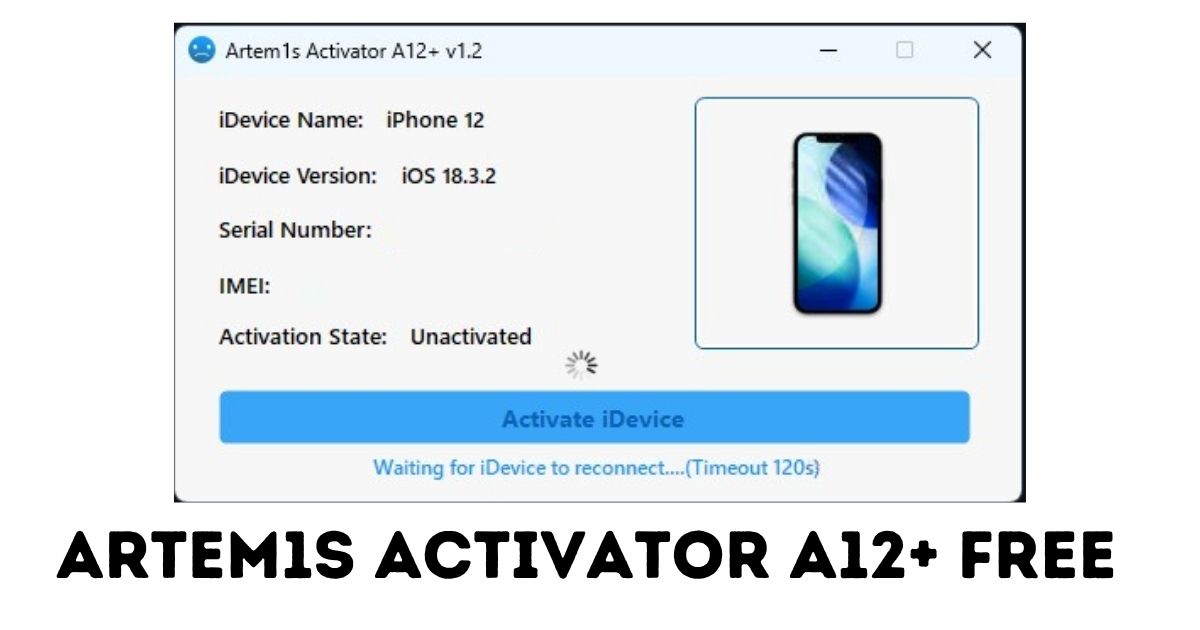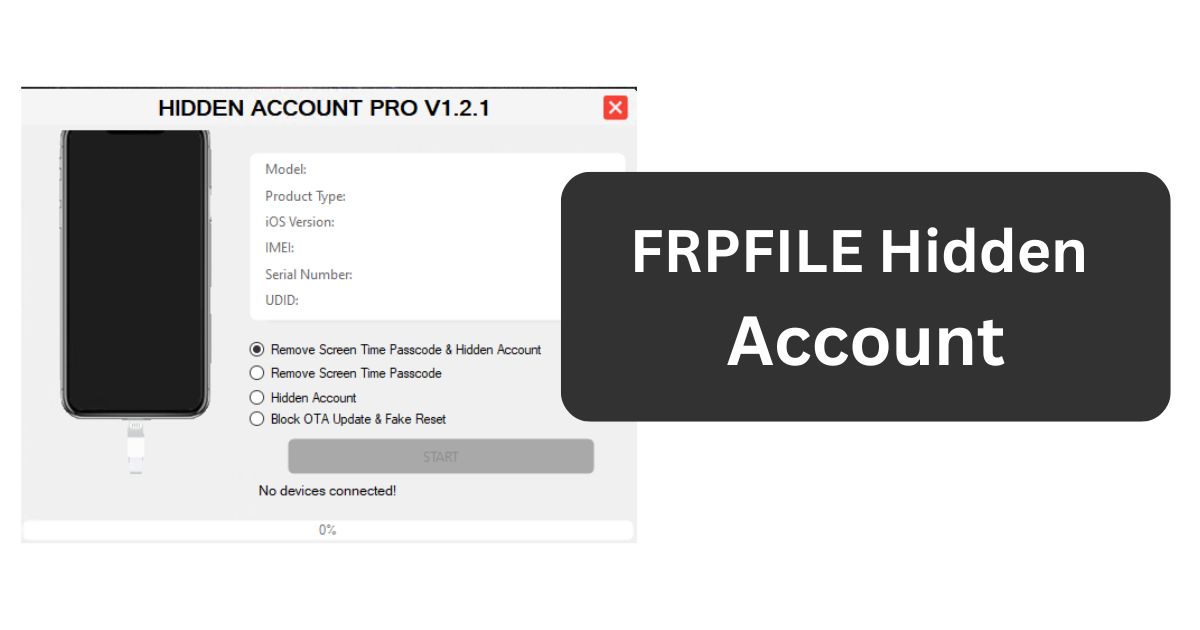The HFZ Open Menu V3.0 is a tool designed to help you unlock your iPhone, especially if you’re dealing with an iCloud activation lock. This tool makes the process easier and faster, allowing you to manage your iPhone without any hassle.
Table of Contents
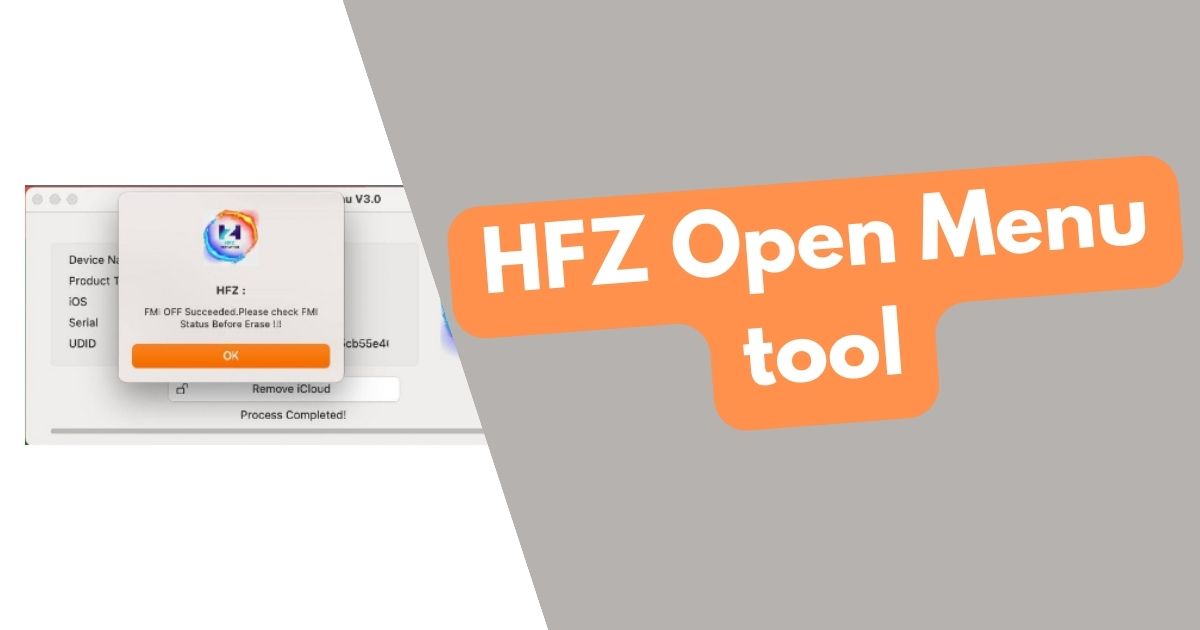
New Features in HFZ Open Menu V3.0
Here’s a breakdown of the new features and improvements in this version:
- Fixed Storage Usage Bar:
- Now you can easily check how much storage space is left on your iPhone. This makes it simple to manage your files and apps.
- Turn Off Backup Password with Old Password:
- If you need to disable the password for your backups, you can now do it using your old password. This makes changing your settings easier and quicker.
- Major Bug Fixes:
- We’ve fixed important issues that were causing problems with iCloud unlocking. Now, you can unlock your iPhone more smoothly and reliably.
Tested Models
- iPhone 6 Series
- iPhone 6 (2014)
- iPhone 6 Plus (2014)
- iPhone 6s Series
- iPhone 6s (2015)
- iPhone 6s Plus (2015)
- iPhone SE
- iPhone SE (1st generation, 2016)
- iPhone 7 Series
- iPhone 7 (2016)
- iPhone 7 Plus (2016)
- iPhone 8 Series
- iPhone 8 (2017)
- iPhone 8 Plus (2017)
- iPhone X Series
- iPhone X (2017)
- iPhone XR, XS Series
- iPhone XR (2018)
- iPhone XS (2018)
- iPhone XS Max (2018)
- iPhone 11 Series
- iPhone 11 (2019)
- iPhone 11 Pro (2019)
- iPhone 11 Pro Max (2019)
- iPhone SE (2nd generation)
- iPhone SE (2nd generation, 2020)
- iPhone 12 Series
- iPhone 12 (2020)
- iPhone 12 mini (2020)
- iPhone 12 Pro (2020)
- iPhone 12 Pro Max (2020)
- iPhone 13 Series
- iPhone 13 (2021)
- iPhone 13 mini (2021)
- iPhone 13 Pro (2021)
- iPhone 13 Pro Max (2021)
- iPhone 14 Series
- iPhone 14 (2022)
- iPhone 14 Plus (2022)
- iPhone 14 Pro (2022)
- iPhone 14 Pro Max (2022)
- iPhone 15 Series
- iPhone 15 (2023)
- iPhone 15 Plus (2023)
- iPhone 15 Pro (2023)
- iPhone 15 Pro Max (2023)
Unlocking iCloud Made Easy
One of the best things about the HFZ Open Menu V3.0 is how easy it makes unlocking your iCloud. Here’s how it helps:
- No Need for iTunes Backup:
- Previously, you had to create a backup using iTunes to unlock iCloud. With this tool, that’s no longer necessary, saving you time.
- No Need for 3uTools Backup:
- You also don’t need to use 3uTools to back up your iPhone. The process is now more straightforward.
- No Need for Elcomsoft Manual:
- The tool automates everything, so you don’t need to follow complex instructions. Just click, and it’s done!
- No Need to Find Tokens:
- Tokens, which were hard to find and use, are no longer required. The tool handles everything for you.
- No Need for Proxy:
- You don’t have to set up a proxy to unlock your iPhone. The HFZ Open Menu simplifies the process, allowing you to unlock iCloud without extra steps.
- What’s new?
- 1-Click Auto Remove Find My iPhone From Open Menu Devices for All iOS Version.
- Fast & Easy Process.
- No Need iTunes Backup.
- No Need 3uTools Backup.
- No Need Elcomsoft Manual.
- No Need Any PET Token.
Eligibility: Works Only on Open Menu Device, iCloud Storage Must Load, Game Center can Turn Off & On Without asking Password. If Satisfy above criteria then all good you can proceed for the registration the tool process.
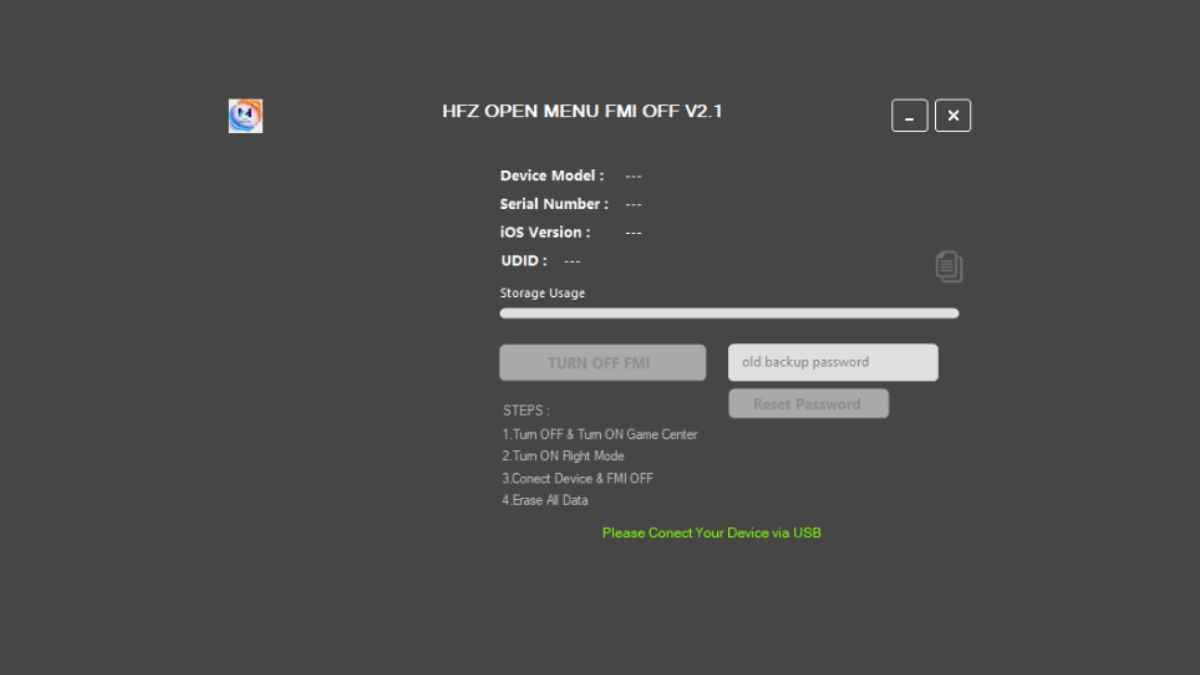
Why Choose HFZ Open Menu FMI-OFF Tool?
The HFZ Open Menu FMI-OFF Tool works with all iPhone models and iOS versions. It’s a reliable and easy way to unlock your iPhone if you’re dealing with an activation lock or if you’re locked out of your device.
Download HFZ Open Menu V3.0 Today!
| Name | Format | Download Link |
|---|---|---|
| HFZ Open Menu V3.0 Mac Tool | .zip | HFZ Open Menu V3.0 |
| HFZ Open Menu V2.1 Windows | .zip | Download HFZ Open Menu V2.1 |
| HFZ Open Menu V2.1 Mac Tool | .zip | Download HFZ Open Menu MAC Tool |
if always suggest use LU Open Menu Tool (Best if Devices Not Done 100% Refund )
If you want to unlock your iPhone easily, download the HFZ Open Menu V3.0. It’s available now and will help you take control of your iPhone with just a few clicks.
How to Use HFZ Open Menu V3.0
- Register UDID in Server.
- Turn Off & Turn On Game Center once.
- Then Quick Turn On Flight Mode & WiFi Must Off Now.
- Then Connect Device & Click OFF FMI. Once Tool shows done, just confirm the fmi status.
- Then Full Restore the Device or Erase All Data.