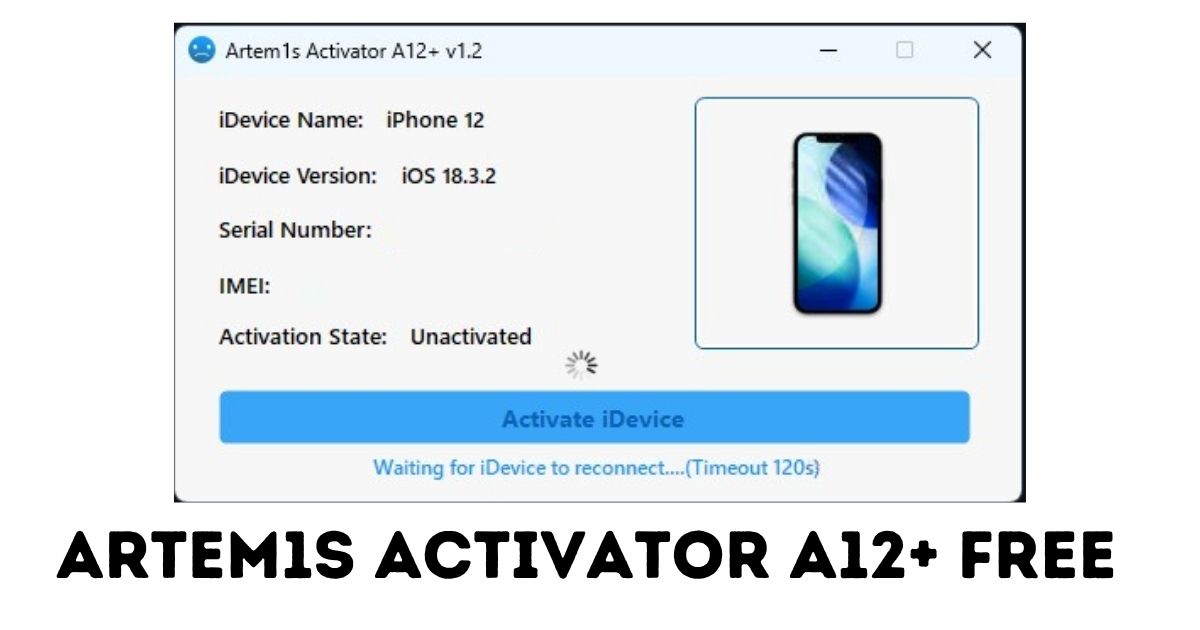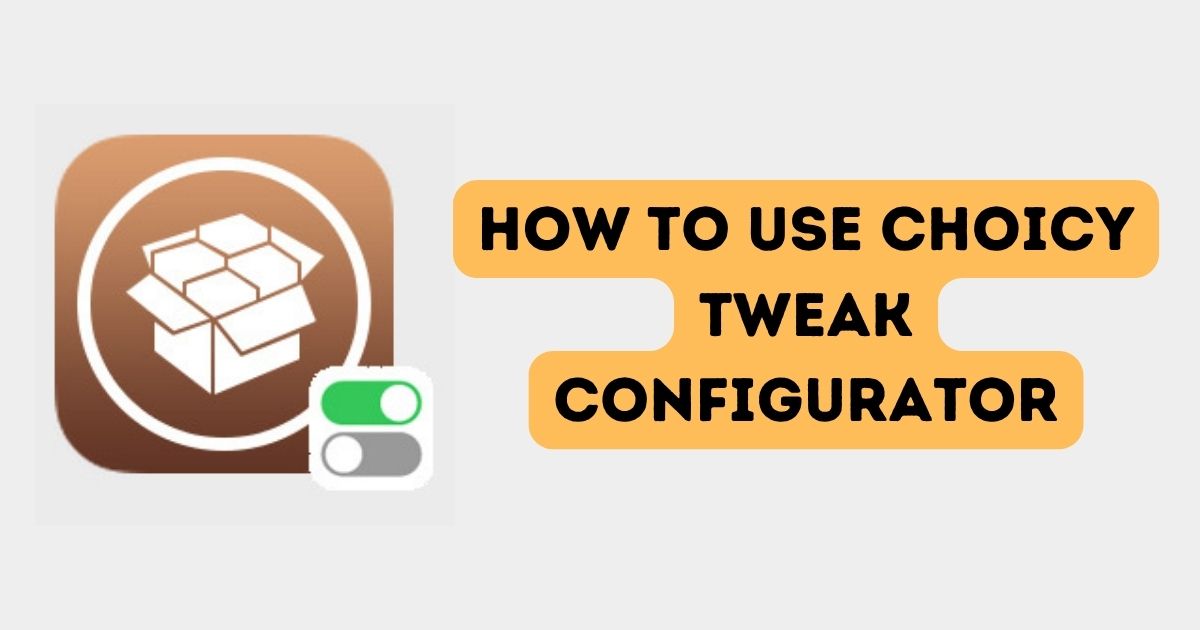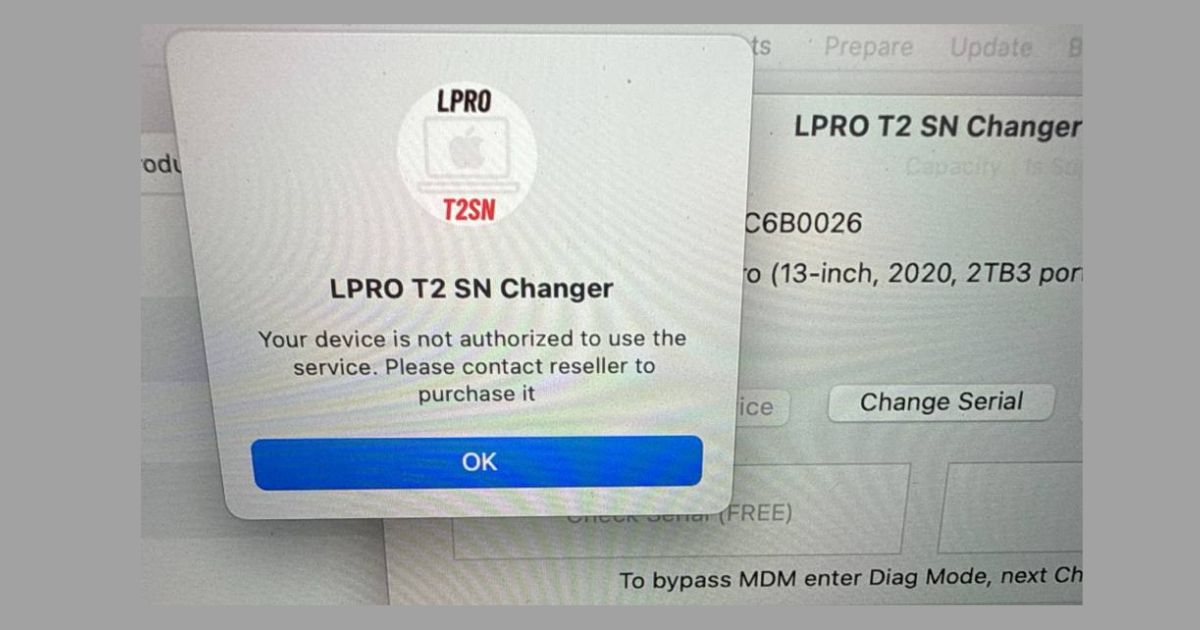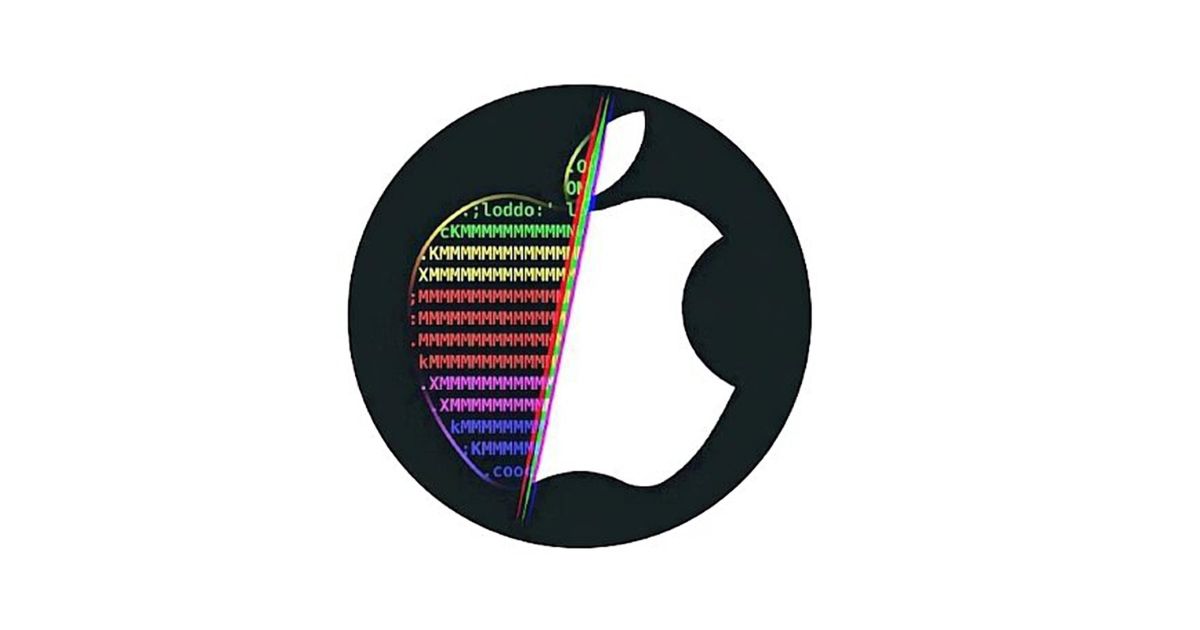Apple’s security systems continue to advance with every new chipset. For technicians and service professionals, this makes restoring or diagnosing modern iPhones and iPads more complex. FRPFILE ACTIVATOR A12 + is an advanced solution created for experts who need to test, maintain, and manage A12 and higher devices in an authorized and secure way.
Table of Contents
This detailed guide explains what FRPFILE ACTIVATOR A12 + is, how it works, and why professionals rely on it when managing Apple’s A12+ lineup. It also provides device compatibility, download information, and frequently asked questions.

What is FRPFILE ACTIVATOR A12+ ?
FRPFILE ACTIVATOR A12 + is a professional‑grade diagnostic and activation utility designed for Apple devices powered by the A12 through A17 Pro series chips. It supports iPhones and iPads running the latest iOS versions up to 18.7.1 and 26.0.1, helping service centers and researchers perform maintenance operations safely and legally.
It enables technicians to manage devices efficiently while preventing unwanted OTA system updates and maintaining boot persistence after activation. The tool’s untethered structure ensures that system functions remain accessible even after shutdown or restart.
Key Features of FRPFILE A12+
The FRPFILE A12+ system integrates multiple practical functions for efficient and controlled device management:
- Untethered reboot and shutdown support
- Full Apple Store connectivity after activation
- Supports iOS 18.7.1 and iOS 26.0.1
- Fake erase functionality for testing
- OTA (over‑the‑air) update blocking
- Notification and iCloud functions currently in development
These features help professionals manage newer Apple devices with stability and high performance during service operations.
Supported Device List
FRPFILE ACTIVATOR A12 + offers extensive compatibility across iPhone and iPad models with A12‑series chips and newer.
Supported iPhones:
XR, XS, XS Max
11, 11 Pro, 11 Pro Max
SE (2nd and 3rd generation)
12 Mini, 12, 12 Pro, 12 Pro Max
13 Mini, 13, 13 Pro, 13 Pro Max
14, 14 Plus, 14 Pro, 14 Pro Max
15, 15 Plus, 15 Pro, 15 Pro Max
16, 16 Plus, 16 Pro, 16 Pro Max, and 16e
Supported iPads:
iPad (8th to 11th Generation) – GSM and Wi‑Fi models
iPad Air (3rd to 5th Generation, M‑Series models)
iPad mini (5th to 7th Generation)
iPad Pro (11‑inch and 12.9‑inch, 2nd to 6th Gen)
iPad Pro M1, M2, and M4 models, including Wi‑Fi and Cellular versions
This range ensures widespread usability inside professional repair and research environments.
Why Technicians Use HFZ with A12+ Devices
Many professionals use HFZ alongside FRPFILE A12+ for improved activation stability. HFZ complements FRPFILE ACTIVATOR A12 + by offering faster response, automatic reconnection, and stronger Wi‑Fi retention.
Main technical advantages include:
- Full support up to iOS 26.1
- No Wi‑Fi loss on A16‑based iPads
- Low power consumption to prevent battery drain
- No iCloud blocking or background restrictions
- Instant activation with a single attempt
- Serial numbers remain securely stored
- Free re‑bypass available when needed
Combining HFZ with the FRPFILE ACTIVATOR A12 + framework ensures consistent results without disrupting system integrity.
Updated Improvements in FRPFILE ACTIVATOR A12+
The 2025 version introduces faster processing and broader support for new chip generations:
- iOS 17.0 through iOS 26.0.1 compatibility
- Full cellular and Wi‑Fi device support
- Enhanced Apple Pay and App Store functionality
- Automatic OTA and reset protection
- Faster reboots and untethered activation persistence
These performance upgrades make FRPFILE A12+ a trusted option across professional Apple servicing platforms.
Responsible and Lawful Use
FRPFILE ACTIVATOR A12 + is meant strictly for legitimate research, diagnostics, or servicing activities. It must only be used on devices owned by the technician or with explicit authorization from the owner.
Using it to remove iCloud accounts or access restricted data without permission is not supported and may violate Apple’s policies and digital ownership laws. Always ensure compliance with jurisdictional regulations before using activation tools.
Key Benefits for Professionals
- Reliable operation across multiple iOS versions
- Persistent activation after reboot
- Full App Store and Apple Pay support
- Battery‑friendly operation
- Works on iPhone 16 series and new M‑Series iPads
- Simplified workflow and fast device detection
FRPFILE ACTIVATOR A12 + streamlines advanced Apple device servicing while maintaining stability and device safety.
FRPFILE A12+ Download (Official Access and Installation)
To ensure authenticity and performance, always download FRPFILE A12+ from legitimate sources or authorized distributors linked with verified service networks. Avoid third‑party and unofficial builds that could cause instability or data compromise.
| Details | Specification |
|---|---|
| Tool Name | FRPFILE A12+ V1.0 |
| Password | 123 |
| Platform | Windows |
| Supported Devices | A12+ iPhones and iPads |
| Supported iOS | iOS 17.0 – iOS 18.7.1 |
| Tool Size | Around 83 MB (varies by source) |
| Developer | Community / Independent Developer |
| Activation Type | WiFi-based activation (requires Hello Mode) |
Before downloading or installing:
- Confirm compatibility with your OS version (Windows)
- Scan installation files with a trusted antivirus or endpoint security tool
- Follow the official documentation for driver setup and connection procedures
- Keep firmware versions updated for accurate results
A genuine installation package typically includes required drivers, firmware notes, and usage guidelines to help technicians set up and activate devices safely.
If you want to watch how it works, watch this video.
Frequently Asked Questions (FAQ)
What is FRPFILE ACTIVATOR A12 + used for?
It assists service professionals in activating and diagnosing Apple A12+ devices under authorized conditions.
Does it remove iCloud locks?
No. FRPFILE ACTIVATOR A12 + does not unlock iCloud accounts. It is for legitimate device management only.
Is it compatible with iOS 26.0.1?
Yes. It supports both iOS 18.7.1 and 26.0.1 firmware versions.
Can it be installed on Windows and macOS?
Yes, but users must ensure all dependencies and Apple USB drivers are properly installed.
What makes HFZ a preferred companion tool?
HFZ offers greater stability, better network retention, and safer processing during the activation stage.
Can OTA updates be blocked?
Yes, it includes a reliable OTA lock mechanism to prevent automatic firmware updates.
What are the legal considerations?
Only use FRPFILE ACTIVATOR A12 + on devices you own or have explicit consent to manage. Unauthorized access is prohibited.
Conclusion
FRPFILE ACTIVATOR A12 + stands out as one of the most capable utilities for authorized Apple device servicing. Its blend of speed, compatibility, and security makes it invaluable to professionals working with iPhones and iPads across the A12 to A17 Pro spectrum.
When paired with the HFZ system and used through legitimate channels, FRPFILE A12+ offers unmatched reliability for activation and diagnostic workflows in 2025 and beyond.