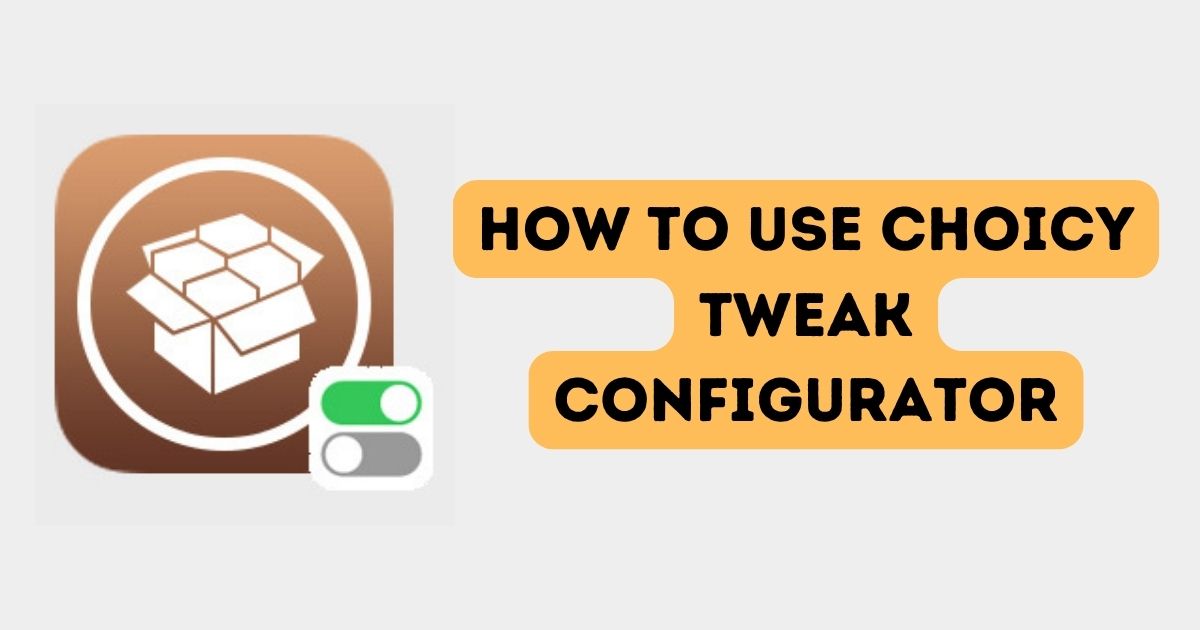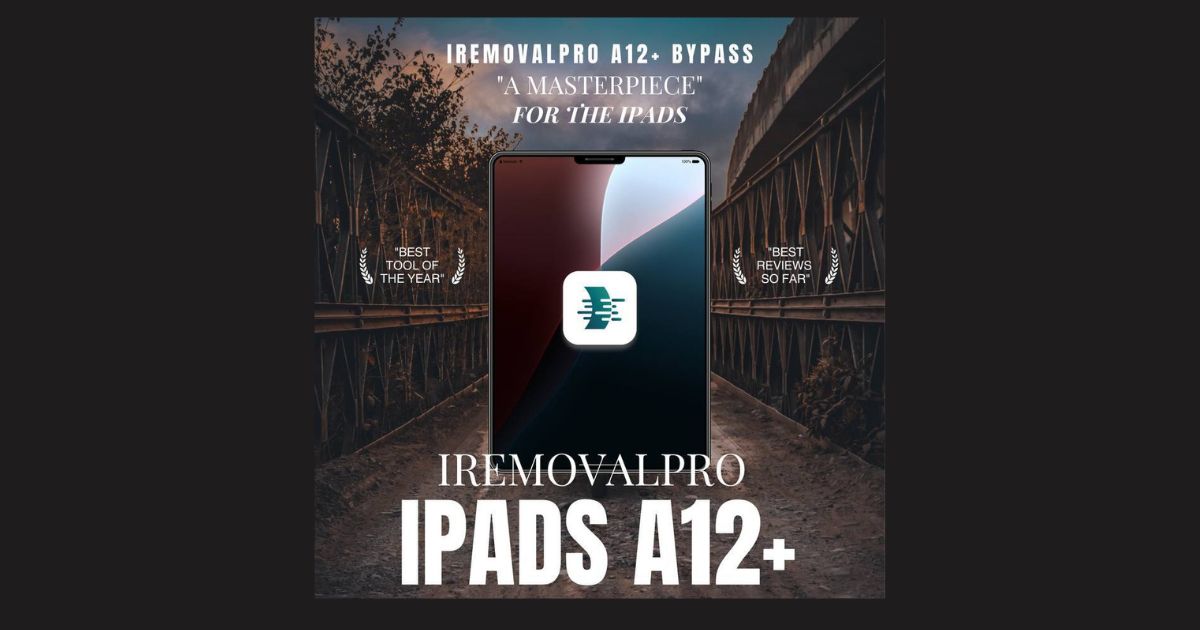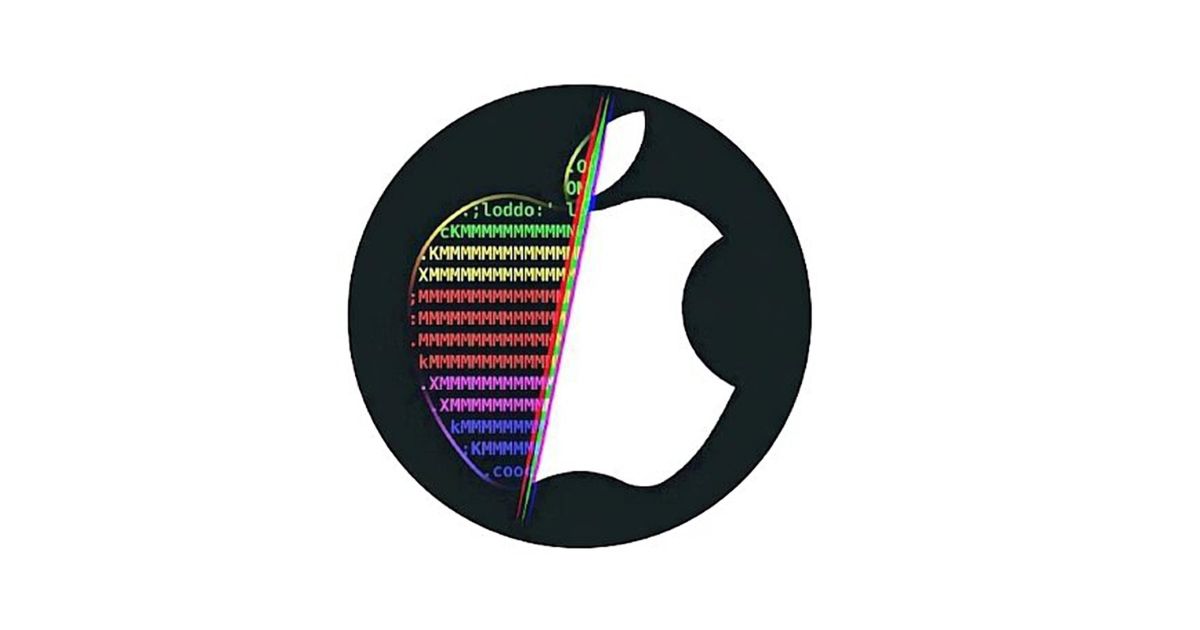As Apple continues to strengthen iOS security, installing third-party apps has become increasingly difficult without a jailbreak. However, Sideloadly provides a practical, secure, and jailbreak-free solution to install IPA files on iPhones and iPads—even on the latest iOS 18. Whether you’re a developer testing your app or a user looking to explore emulators and modified apps, Sideloadly remains one of the most trusted tools available.
This complete guide explains how Sideloadly works, how to use it safely, its core features, and some of the best alternatives available. It also includes answers to frequently asked questions to help you stay informed and make the best decision for your needs.
Table of Contents
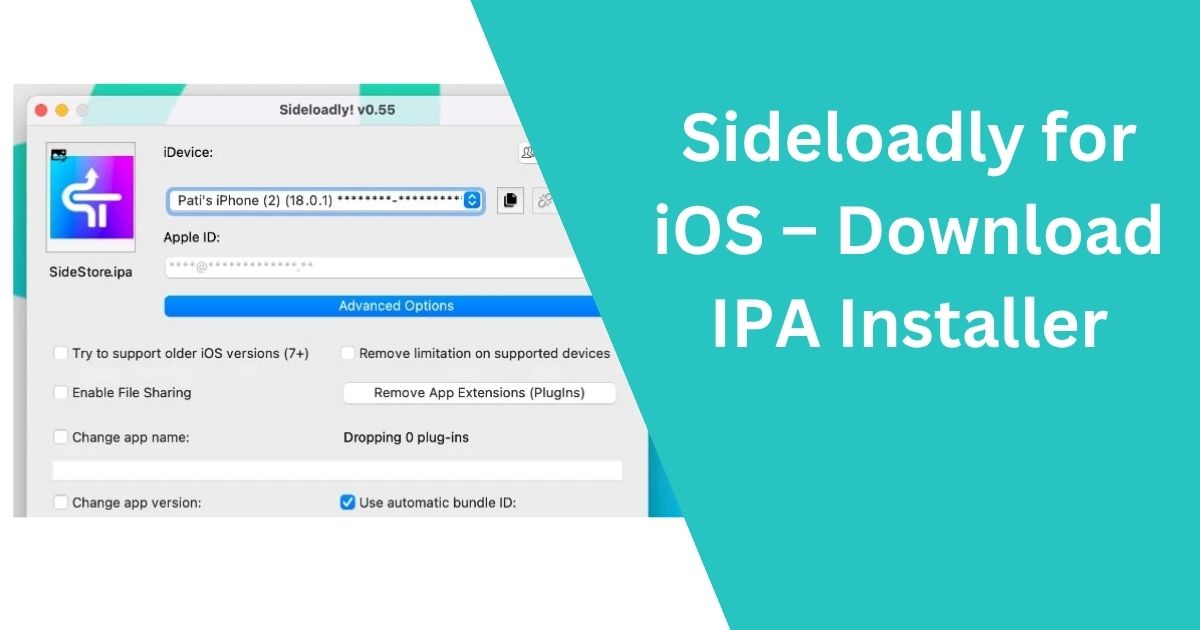
✅ What Is Sideloadly?
Sideloadly is a desktop tool that allows you to sideload apps (IPA files) onto your iOS device using a valid Apple ID. It is available for both Windows and macOS, supports free and paid Apple developer accounts, and is compatible with iOS versions 7 through 18.
By signing IPA files locally and installing them through a USB connection, Sideloadly eliminates the need for jailbreaking. It also includes powerful features like Wi-Fi sideloading, dylib injection, and app re-signing, making it useful for both beginners and experienced users.
🔍 Why Sideloadly Is Trusted by the iOS Community
Sideloadly has earned a positive reputation among developers and power users for several reasons:
- Beginner-Friendly Interface: Simple drag-and-drop interface with clear instructions.
- Security-Focused: Your Apple ID credentials are used only for signing and are not stored.
- Cross-Platform Support: Available for both Intel and Apple Silicon Macs, and all modern versions of Windows.
- Frequent Updates: Supports all major iOS versions, including the latest public builds and betas.
📥 How to Download and Install Sideloadly
To get started, download the latest version of Sideloadly for your operating system. Windows users must ensure they use the non-Microsoft Store version of iTunes for the tool to function properly. Mac users can install directly on Intel or M1/M2 Macs.
Requirements:
- Windows 7 or later, or macOS 10.12 or later
- Latest version of iTunes (non-Store version for Windows)
- A USB cable to connect your iPhone or iPad
🛠️ How to Use Sideloadly (Step-by-Step)
Step 1: Install Sideloadly on your computer.
Step 2: Connect your iPhone or iPad using a USB cable and trust the computer when prompted.
Step 3: Drag and drop your desired IPA file into Sideloadly.
Step 4: Enter your Apple ID (and verification code if you use two-factor authentication).
Step 5: Click “Start” to begin the sideloading process.
Step 6: After installation, go to your device’s settings:
Settings → General → VPN & Device Management → Trust the Apple ID profile.
Your app will now appear on the home screen, ready for use.
⚠️ Free Apple ID users will need to re-sign the app every 7 days.
💼 Free vs Paid Apple ID: Key Differences
| Feature | Free Apple ID | Paid Developer Account ($99/year) |
|---|---|---|
| App Limit | 3 active apps | Unlimited |
| App Validity | 7 days | 1 year |
| Certificate Renewal | Weekly | Annually |
| Ideal For | Casual users | Developers, testers |
If you sideload frequently, a paid developer account will reduce friction and expand capabilities.
🔁 Best Alternatives to Sideloadly in 2025
Here are top-rated tools similar to Sideloadly for sideloading IPA files on iOS:
1. AltStore
A desktop-based sideloading tool that works alongside AltServer. It can refresh sideloaded apps wirelessly using a background service.
2. SideStore
A fork of AltStore that supports fully on-device installation after an initial configuration. It uses a built-in VPN method to manage certificates and app refreshing.
3. Esign
An on-device IPA signing tool that requires a mobile provisioning profile and certificate. Ideal for advanced users without computer access.
4. Scarlet
An iOS-native installer app that features its own app library and built-in repositories for downloading and installing third-party apps.
Each alternative has its own pros and cons depending on your technical comfort and signing needs.
🔒 Expert Tips for Using Sideloadly Securely
- Use a dedicated Apple ID for signing apps instead of your primary account.
- Always download IPA files from trusted sources to avoid malware.
- Keep Sideloadly updated to ensure compatibility with the latest iOS versions.
- Revoke unused developer profiles in iCloud settings if you stop using an app.
- Don’t sideload cracked or pirated apps—these are often unsafe and illegal.
📱 Use Cases for Sideloadly
Sideloadly is useful for a variety of real-world scenarios, including:
- Installing modified or tweaked apps (e.g., YouTube with ad blockers)
- Testing your own IPA builds during iOS app development
- Using emulators for retro gaming (Delta, PPSSPP)
- Accessing region-locked or unavailable content
- Installing beta versions of productivity apps before official release
📚 Frequently Asked Questions (FAQ)
Is Sideloadly safe to use?
Yes. Sideloadly is widely used in the iOS developer and sideloading community. It does not retain your Apple ID credentials and is regularly updated to improve security.
Can I use Sideloadly without jailbreaking?
Absolutely. Sideloadly does not require a jailbreak. It’s a fully functional sideloading tool for non-jailbroken devices.
Why do my sideloaded apps expire after 7 days?
This is a limitation imposed by Apple on free developer accounts. Paid developer accounts allow app installs to remain valid for up to one year.
What should I do if Sideloadly shows an error?
Check that your iTunes installation is correct (for Windows users), your device is trusted, and your IPA file is not corrupted. Restarting both your device and Sideloadly often helps.
Can I install more than three apps?
With a free Apple ID, you’re limited to three active sideloaded apps. To install more, consider removing one app or upgrading to a paid Apple developer account.
🏁 Final Thoughts
If you’re looking for a secure, user-friendly, and jailbreak-free way to sideload iOS apps, Sideloadly remains one of the best tools available. With its wide compatibility, frequent updates, and support for both novice and advanced users, it empowers users to take control of their devices beyond App Store limitations.
Whether you’re installing emulators, testing beta apps, or using enhanced versions of popular applications, Sideloadly gives you the flexibility and freedom to personalize your iOS experience.