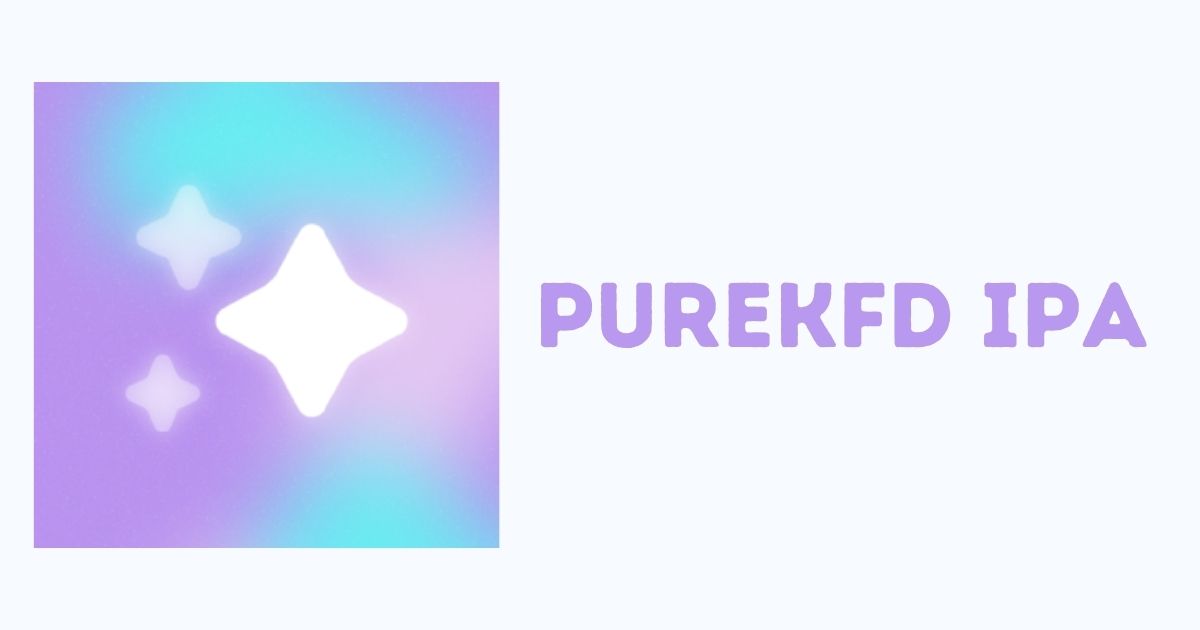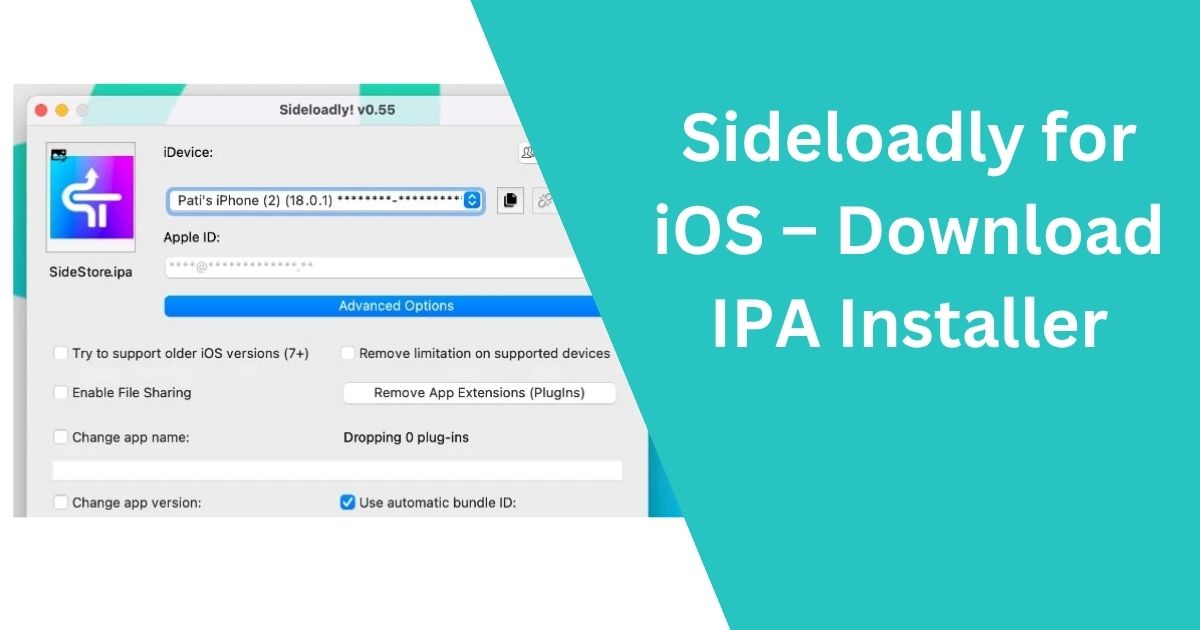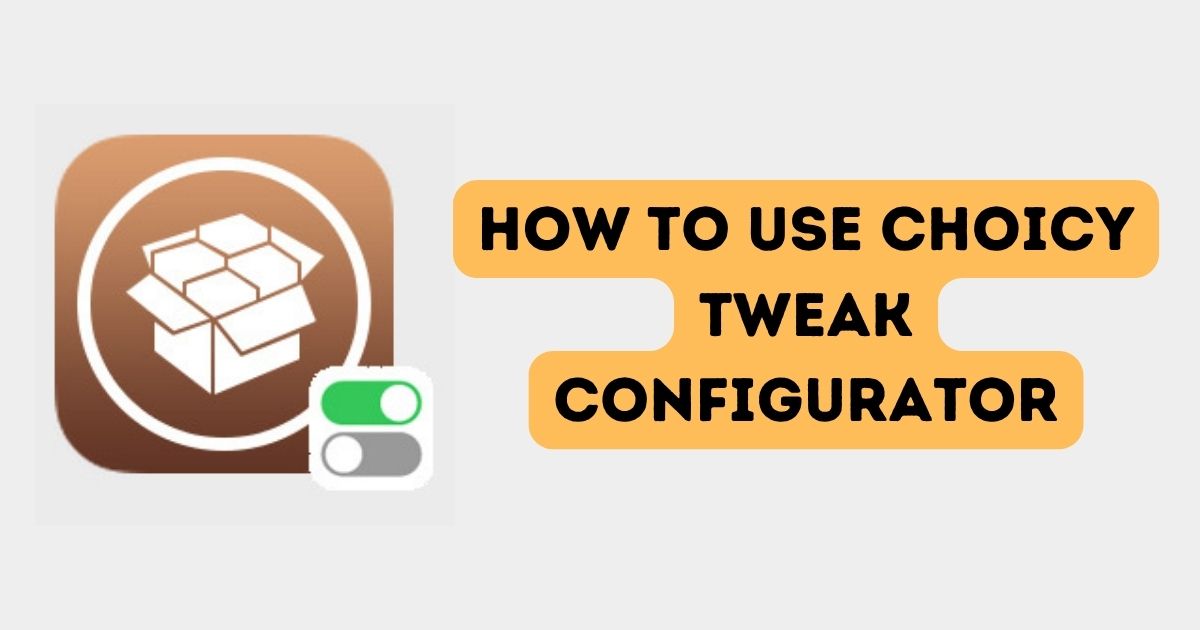For iOS users who wish to install apps outside of the App Store, the Ksign IPA Installer offers a seamless solution. This tool allows users to sideload and sign IPA files directly on their iPhones or iPads without needing a computer or a jailbreak. In this updated guide, we’ll explore what the Ksign IPA Installer is, how to use it, its key features, and frequently asked questions to help you make the most out of this free, open-source tool.
Table of Contents

What is Ksign IPA Installer?
The Ksign IPA Installer is an easy-to-use tool designed for iOS users who want to sideload apps by signing IPA files directly on their devices. Normally, sideloading apps requires a computer or jailbreaking your device, but with Ksign, you can do all of this directly on your iPhone or iPad, making the process incredibly convenient. The tool supports iOS versions from iOS 15 to iOS 18.5, ensuring a broad range of compatibility.
Why Use Ksign IPA Installer?
- No PC Required: Ksign does not require a computer, making it easier for users to sideload apps directly on their iPhones or iPads.
- No Jailbreak Needed: Unlike many other sideloading methods, you don’t need to jailbreak your device, keeping it secure and unmodified.
- User-Friendly: With its straightforward interface, Ksign is suitable for both novice and experienced users.
- Supports Multiple IPA Files: You can sign and install multiple apps at once, streamlining the process.
- Built-In IPA Library: Ksign offers a collection of popular apps, making it easier to download and install apps that may not be available in the App Store.
How to Use Ksign IPA Installer
Using the Ksign IPA Installer is simple and doesn’t require technical expertise. Here’s a step-by-step guide to help you get started:
Step 1: Download Ksign IPA Installer
The first thing you’ll need to do is download the Ksign IPA Installer. Make sure to obtain the IPA file from a trusted source. The download link should direct you to the official website or an authorized platform that provides the latest version of the tool.
Step 2: Install Ksign IPA Installer on Your iPhone or iPad
Once the IPA file is downloaded, you can use a sideloading tool like AltStore, Sideloadly, or TrollStore to install Ksign on your device. These tools allow you to sideload apps onto your iPhone or iPad without needing a computer. In some cases, you may be able to install Ksign directly without a PC, depending on the method you choose.
Step 3: Trust the Developer Certificate
After installing Ksign, you will need to trust the developer certificate to ensure the app runs smoothly. Follow these steps:
- Go to Settings on your iPhone or iPad.
- Tap General and scroll down to Device Management.
- Select the developer profile related to Ksign and tap Trust to proceed.
Step 4: Sign and Install IPA Files
Now that Ksign is set up on your device, you can begin installing IPA files. Open Ksign, and you’ll have the option to add IPA files from your device or the built-in app library. Choose the IPA files you want to install, and Ksign will automatically sign and install them.
Step 5: Enjoy Your Sideloaded Apps
Once the apps are installed, they will appear on your home screen just like any other app. You can now use these sideloaded apps without restrictions.
Download Ksign IPA Installer v1.3.2
To download the Ksign IPA Installer, visit a trusted platform where the tool is available. Below is a table showing the appropriate download links based on your device’s iOS version:
Direct Download Link Github: KSign IPA File v1.3.2
| Ksign IPA | Install via TrollStore | Install via Sideloadly | Install via AltStore | Install via Scarlet | Install via ReProvision |
|---|---|---|---|---|---|
| Download Link | TrollStore Link | Sideloadly Link | AltStore Link | Scarlet Link | ReProvision Link |
| Compatibility | iOS 14 and above | iOS 15 and above | iOS 15 and above | iOS 15 and above | iOS 13 and above |
| Requirements | Jailbreak required | No jailbreak, PC required | No jailbreak, PC required | No jailbreak, PC required | No jailbreak, PC required |
| Pros | Fast, direct installation | Works well for non-jailbreak users | Simple installation | No need for PC connection | Works with iOS devices without jailbreak |
| Cons | Requires device to be jailbroken | Needs a PC for installation | Requires a PC and Apple ID | Requires a PC connection | Needs valid Apple ID or certificate |
Make sure to select the correct version based on your device’s iOS version to ensure compatibility.
Troubleshooting Common Issues with Ksign IPA Installer
While Ksign IPA Installer is a reliable tool, you may encounter some issues during use. Below are some common problems and solutions:
1. App Crashes After Installation
- This could be due to an expired signing certificate. Re-sign the IPA file and reinstall it on your device.
2. Unable to Install IPA Files
- If you are unable to install an IPA file, it might be corrupted. Try downloading the file again or use a different source.
3. App Not Opening
- If the app isn’t opening after installation, it might be a signing issue. Re-sign the app and try installing it again.
4. Certificate Issues
- If the certificate for the app has expired or is untrusted, go to Settings > General > Device Management and trust the certificate again.
Frequently Asked Questions (FAQ)
Is Ksign IPA Installer safe to use?
Yes, Ksign IPA Installer is safe to use as long as you download it from a reliable source. Always verify that the source is trustworthy to avoid any security risks.
Do I need to jailbreak my device to use Ksign IPA Installer?
No, Ksign IPA Installer does not require a jailbreak. You can install and sign IPA files without needing to modify your device.
Can I install paid apps with Ksign IPA Installer?
Ksign can be used to sideload both free and paid apps, but you must have the valid IPA file for paid apps. Make sure to comply with all legal requirements and terms of service when using the tool.
How long do sideloaded apps stay installed?
Sideloaded apps remain on your device until the certificate used to sign the app expires. Free Apple Developer accounts usually have a certificate expiration of 7 days, while paid accounts can last up to 1 year.
Which iOS versions are supported by Ksign IPA Installer?
Ksign IPA Installer works with iOS versions 15 and later, including iOS 18.5. Be sure to download the correct version for your device’s operating system.
Conclusion
The Ksign IPA Installer is a powerful and user-friendly tool for anyone who wants to sideload and sign IPA files on their iOS devices. Whether you’re testing custom apps or installing apps not available on the App Store, Ksign makes the process simple and efficient. It eliminates the need for a computer or a jailbreak, allowing you to install apps directly on your iPhone or iPad.
Make sure to download Ksign IPA Installer from a trusted source, follow the installation steps carefully, and enjoy sideloading your favorite apps with ease!