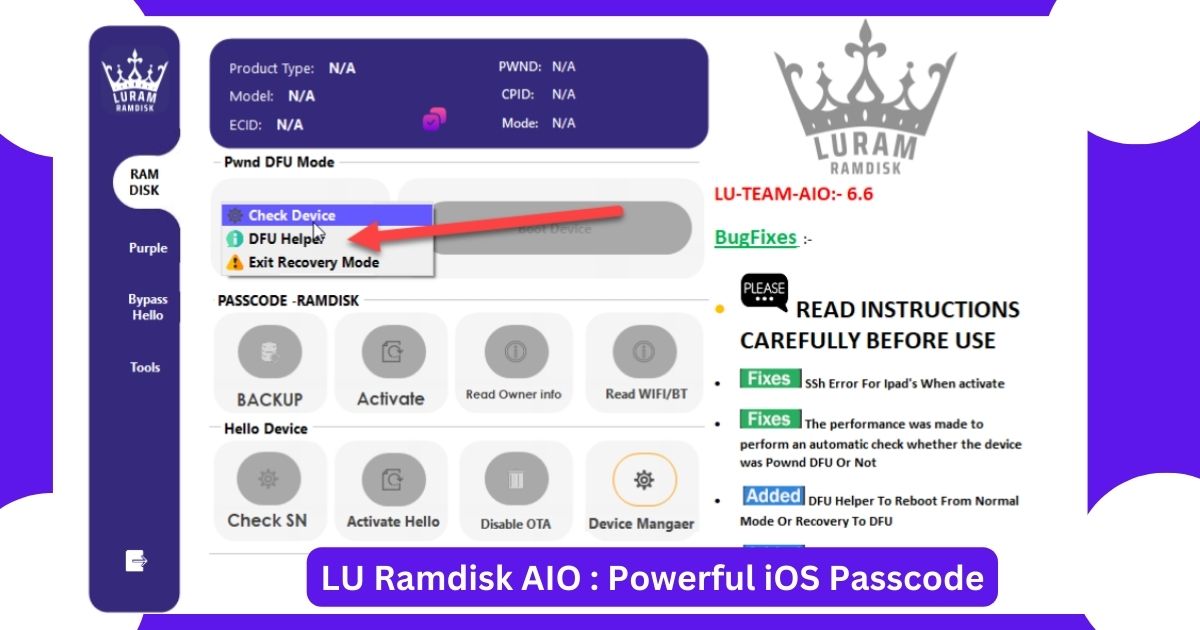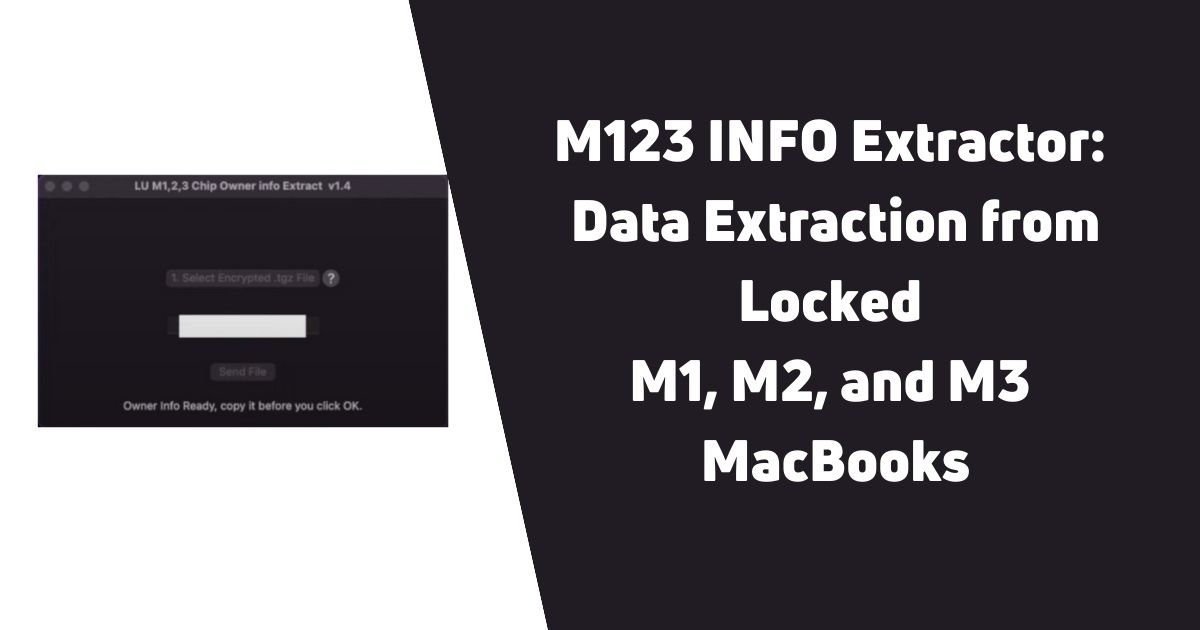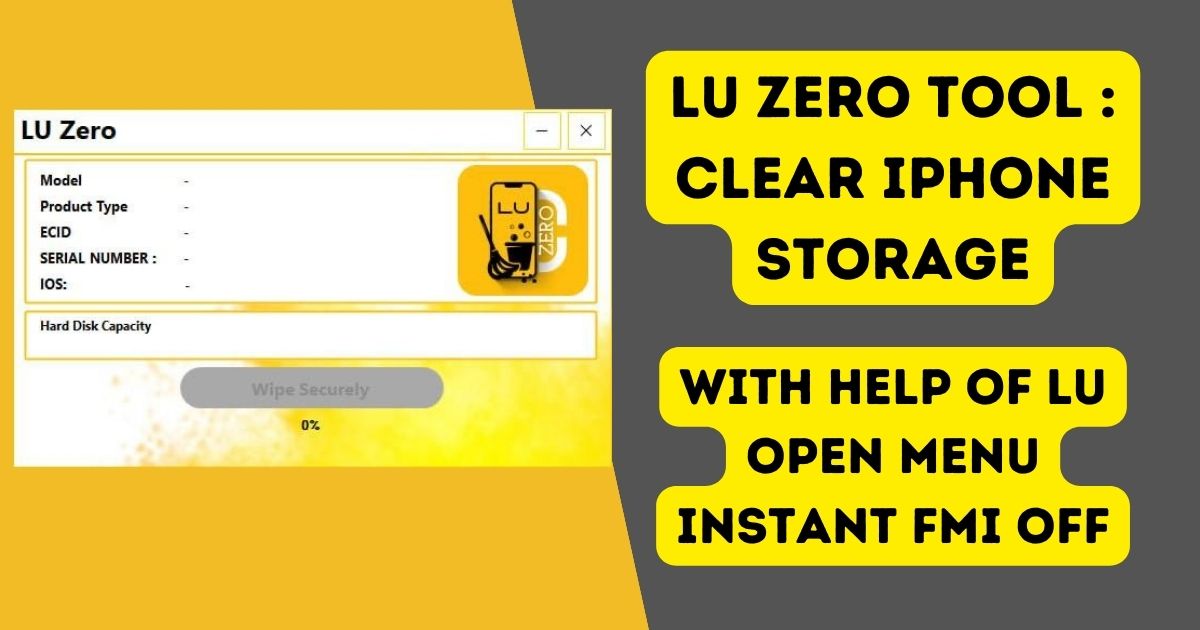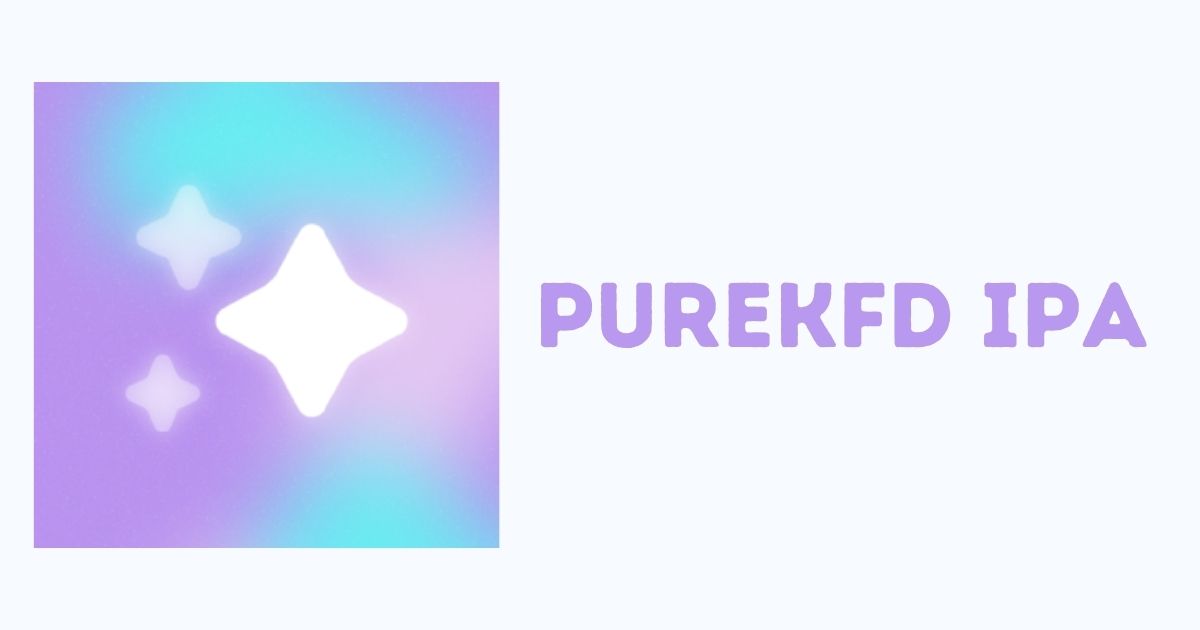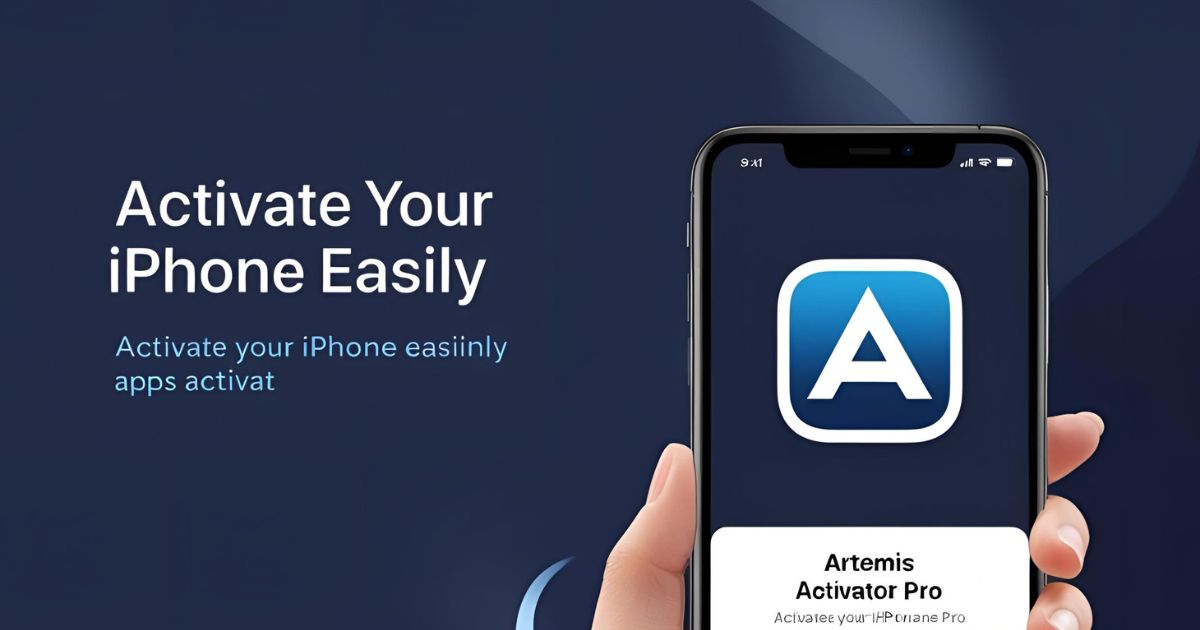In today’s fast-paced digital world, MacBooks have become a go-to device for both personal and professional use. With their powerful performance and sleek design, they are highly valued by users. However, just like any electronic device, MacBooks are not immune to security issues, system failures, or glitches. When these problems arise, it’s crucial to have the right tools to resolve them efficiently. This is where the LU T2 Macs All in One App comes in, providing a comprehensive suite of services to fix MacBook-related issues.
Table of Contents
In this article, we will explore the top features, benefits, and tools of the LU T2 Macs All in One App, making it the ideal solution for users who need fast and efficient services for their MacBook devices.
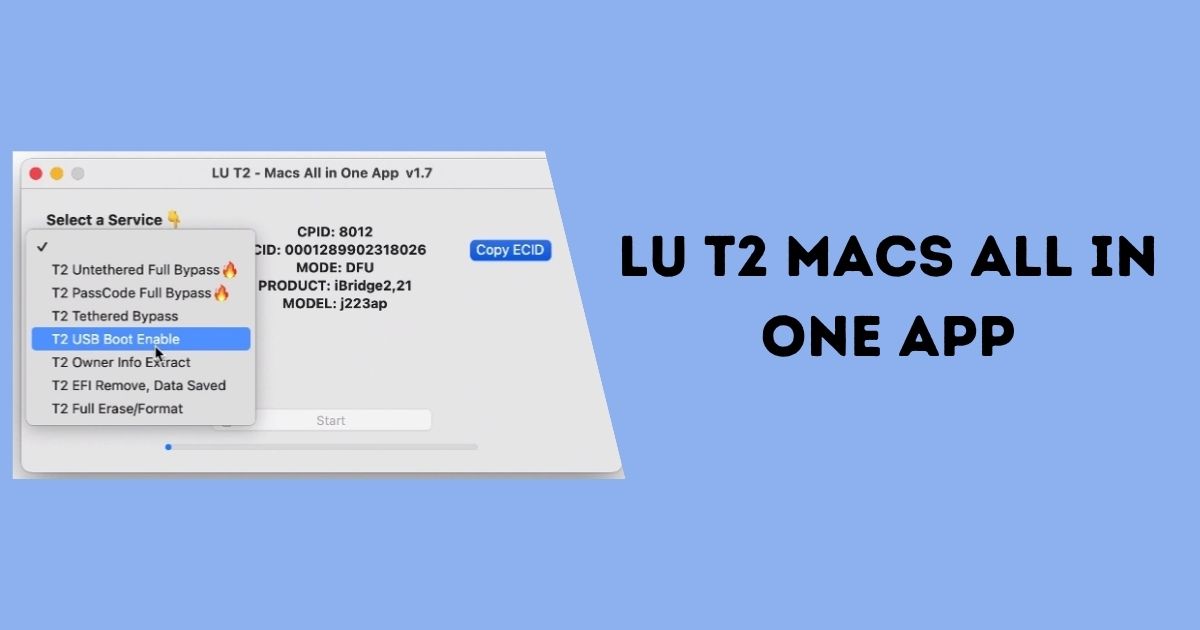
What is the LU T2 Macs All in One App?
The LU T2 Macs All in One App is a powerful utility tool designed specifically for MacBook users. This all-in-one application allows users to perform various tasks related to MacBook security, data management, and system troubleshooting. It is especially useful for devices with the T2 security chip, offering advanced features such as bypassing security protocols, resetting MacBook systems, and erasing sensitive data.
Key Features of the LU T2 Macs All in One App
The LU T2 Macs All in One App includes several essential tools for MacBook users. Whether you want to bypass security settings, extract data, or restore your system, the LU T2 Macs app is equipped to handle all your needs.
1. T2 Untethered Full Bypass
The T2 Untethered Full Bypass tool enables users to bypass Apple’s security settings, specifically those related to the T2 security chip. This service is ideal for users who may have forgotten their password or are experiencing restrictions that prevent them from using their MacBook. The untethered bypass ensures that the process is entirely independent, requiring no external devices, making it a hassle-free option for users.
2. T2 Passcode Full Bypass
The T2 Passcode Full Bypass tool helps users bypass the passcode on locked MacBooks, which can be a lifesaver for those who have forgotten their passwords. Whether the device was bought second-hand or the original user cannot be contacted, this tool allows you to regain control of the device and use it again without a hassle.
3. T2 Tethered Bypass
In cases where the untethered bypass is not effective or additional security protocols are in place, the T2 Tethered Bypass tool offers a tethered solution. This requires a connection to an external device, providing a more thorough way of bypassing MacBook security settings.
4. T2 Owner Info Extract
The T2 Owner Info Extract tool allows users to extract owner details from the device, including Apple ID information. This feature is especially useful when purchasing second-hand MacBooks or dealing with devices previously owned by someone else. It helps remove any personal data that might still be associated with the device, ensuring that it’s ready for use by a new owner.
5. T2 EFI Remove Data Saved
The T2 EFI Remove Data Saved tool wipes out any saved data, passwords, or keys that may be stored in the device’s EFI (Extensible Firmware Interface). If you’re planning to sell your MacBook or simply want to ensure all your sensitive data is removed, this feature offers a reliable method for doing so.
6. T2 Full Format
For a complete system reset, the T2 Full Format tool erases all personal data, apps, and settings from your MacBook, restoring it to its factory default state. This option is ideal for those who want to give away or sell their device and want to ensure that all their information is thoroughly wiped out.
Benefits of Using LU T2 Macs All in One App
The LU T2 Macs All in One App offers a range of benefits that make it the preferred tool for MacBook users looking to maintain their devices:
- Comprehensive Toolset: Unlike other apps that only offer one or two services, the LU T2 Macs App provides a complete suite of tools that cover a wide range of MacBook-related tasks.
- User-Friendly Interface: The app is designed with a simple, intuitive interface, making it easy for even non-technical users to perform advanced tasks.
- Fast and Reliable: The app works quickly and efficiently, saving users time when they need to perform essential tasks like bypassing a passcode or resetting their MacBook.
- Secure Data Management: The app ensures your data is handled securely, especially when performing functions like wiping sensitive information or extracting ownership data.
- No Technical Expertise Needed: Most tools in the app can be used by individuals with minimal technical knowledge, providing step-by-step instructions for each service.
How to Use LU T2 Macs All in One App
Getting started with the LU T2 Macs All in One App is simple and requires minimal effort. Follow these easy steps to begin:
- Download the App: First, visit the official website to download the LU T2 Macs App. It’s compatible with both Mac and Windows operating systems.
- Connect Your MacBook: After installation, launch the app and connect your MacBook to the system. The tool supports both wireless and wired connections.
- Select the Desired Service: Choose the service you want to perform, such as bypassing the passcode or formatting the device.
- Follow Instructions: The app will provide detailed instructions on how to proceed. Simply follow the on-screen guidance to complete the process.
- Finish the Process: Once the service is complete, you’ll be notified that the task has been successfully completed, and your MacBook will be ready for use.
Download LU T2 Macs All in One App
To get started with the LU T2 Macs All in One App and enjoy a range of services, click the download button below:
Support Resellers for LU T2 Macs All in One App
If you need help or want to purchase a license, you can contact one of the trusted support resellers below:
These resellers are verified and can assist with licensing, setup, and troubleshooting.
FAQs About LU T2 Macs All in One App
What is LU T2 Macs All in One App?
The LU T2 Macs All in One App is an all-in-one utility tool designed for MacBook users, offering services like bypassing security settings, formatting MacBooks, and extracting data from MacBooks with T2 chips.
Is LU T2 Macs All in One App safe to use?
Yes, the app is completely safe to use. It is designed to secure your data while performing necessary tasks, such as bypassing a passcode or wiping your MacBook. However, always back up your important files before using the app.
Can I bypass Apple ID using this app?
The T2 Owner Info Extract feature allows you to remove Apple ID details from your MacBook, but bypassing the Apple ID entirely may require additional steps depending on your situation.
How do I reset my MacBook to factory settings?
You can use the T2 Full Format tool to perform a complete factory reset. This will erase all personal data and restore the system to its original state.
Do I need any technical expertise to use the app?
No, the LU T2 Macs All in One App is designed to be user-friendly and can be used by anyone, even without technical expertise. The interface is intuitive, and step-by-step instructions are provided.
Conclusion
The LU T2 Macs All in One App is an essential tool for MacBook owners and technicians who need to perform various tasks related to security, data management, and system resets. Offering a range of features, such as bypassing passcodes, extracting owner info, and fully formatting devices, this app is a one-stop solution for all your MacBook needs. Whether you want to reset your device, remove sensitive data, or bypass security, the LU T2 Macs All in One App provides an efficient and secure solution to keep your MacBook running smoothly. Download it today and take control of your MacBook with ease!