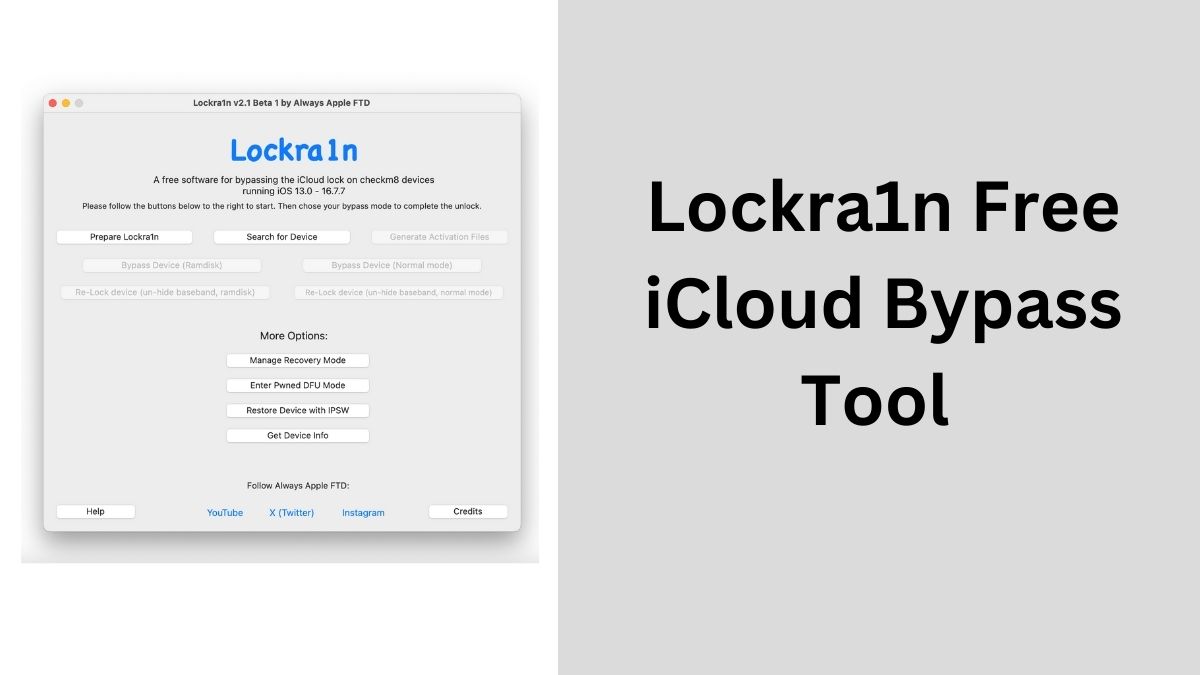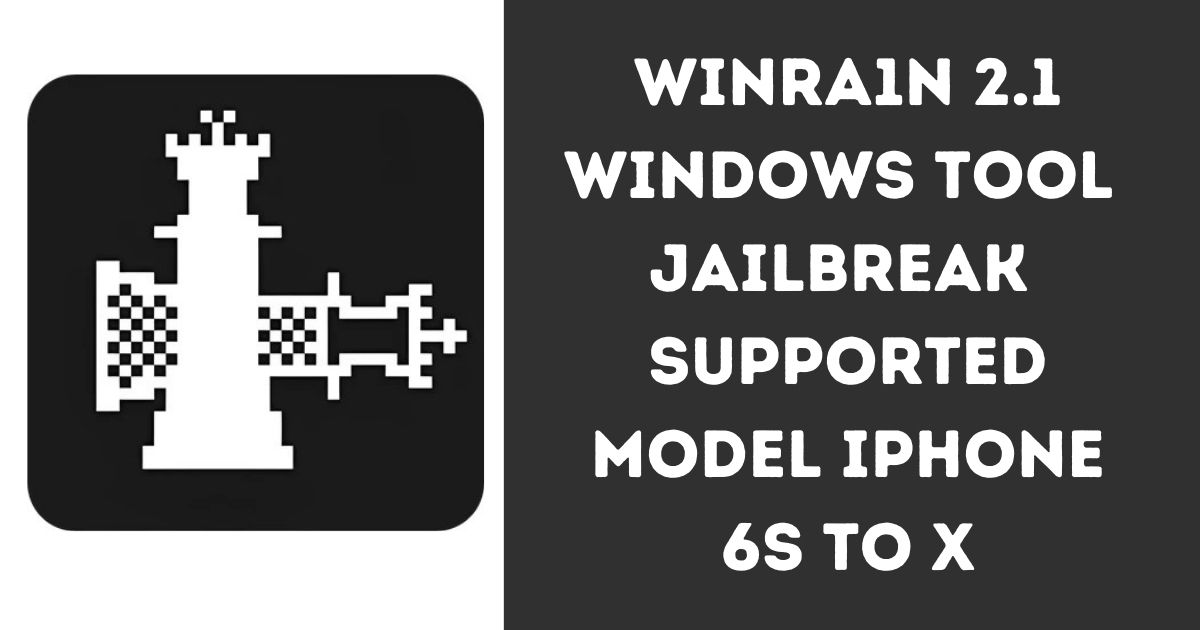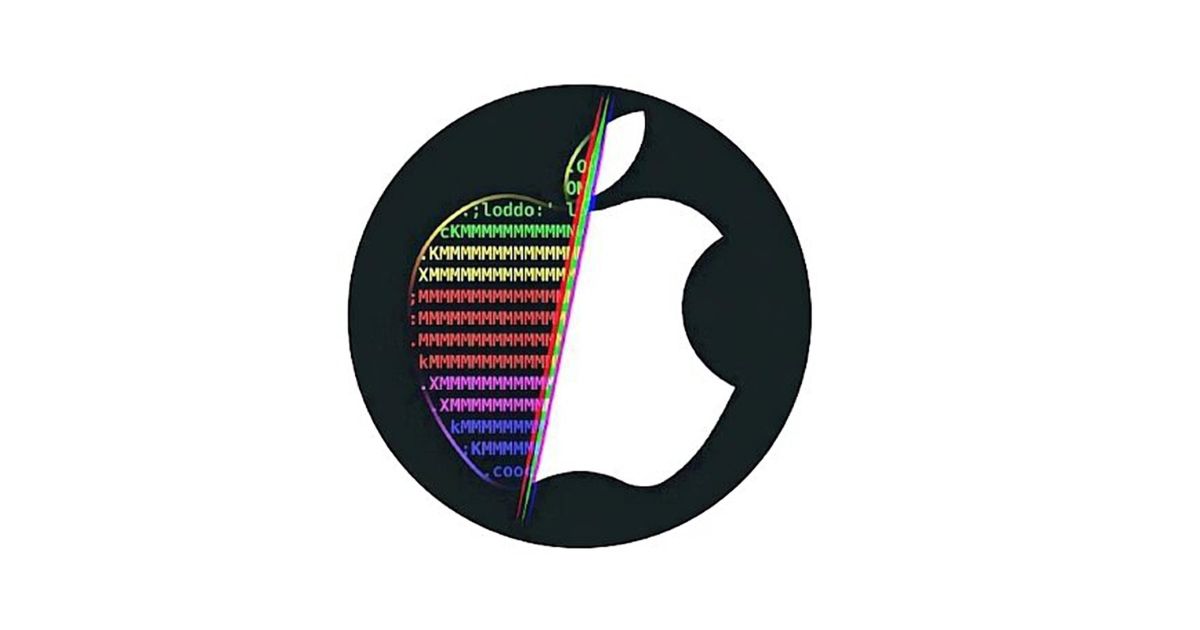In the world of iOS jailbreaks, Checkl0ck has become a revolutionary tweak that brings back vital security features, such as Face ID and Touch ID, to devices running on iOS 15 with Checkm8-based jailbreaks like Checkra1n and Palera1n. This article explores the features, installation, and configuration process of Checkl0ck, its benefits, and addresses common questions in a detailed FAQ section.
Table of Contents
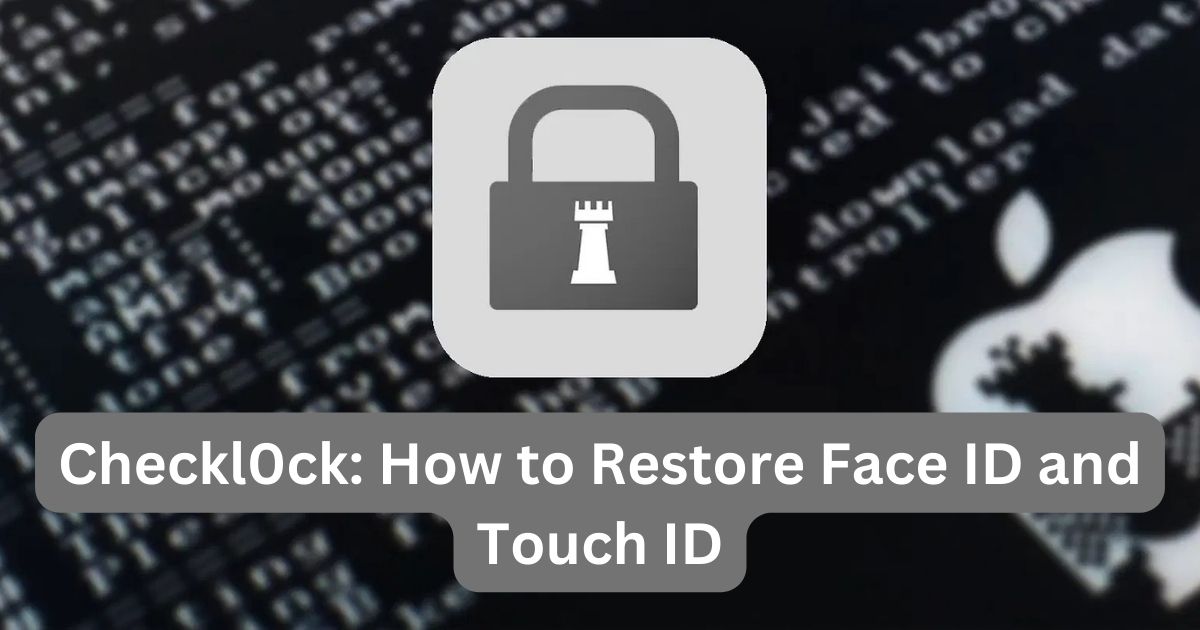
What is Checkl0ck?
Checkl0ck is a jailbreak tweak designed to restore and enhance biometric authentication methods, including Face ID and Touch ID, for devices that have been jailbroken using Checkra1n, Palera1n, or any other Checkm8-based jailbreak tool. If you have an iPhone running iOS 15 or an earlier version on an A10 or A11 chip (like iPhone 7, iPhone 8, or iPhone X), Checkl0ck allows you to enable Face ID, Touch ID, and passcode functionality, which are typically disabled on jailbroken devices.
Key Features of Checkl0ck
1. Native Passcode Support
Checkl0ck allows users to set up numeric and alphanumeric passcodes. This feature is essential for maintaining the security of the device while providing an easy fallback option if biometric authentication is unavailable.
2. Biometric Authentication (Face ID/Touch ID)
With Checkl0ck, users can enable Face ID or Touch ID on their jailbroken device. This functionality works just like it does on un-jailbroken devices, providing a seamless and secure way to unlock the device and access apps.
3. Autofill Passwords and App Authentication
The tweak also supports biometric authentication for autofilling passwords in Safari and other third-party apps. This ensures that your sensitive data remains protected, even in a jailbroken environment.
4. Seamless Integration with Other Jailbreak Tweaks
Checkl0ck is compatible with other jailbreak tweaks that use the LAContext API for biometric authentication. This means that users can continue to use features like Hidden Album Lock, which restricts access to the Photos app, or SafariPlus, which enhances the browsing experience.
5. Apple Services Support
One of the standout features of Checkl0ck is its compatibility with Apple services. With the tweak installed, users can log into iCloud, sign into apps, and make purchases in the App Store using Face ID or Touch ID.
6. Enhanced Privacy Features
Checkl0ck also enhances user privacy by allowing Face ID or Touch ID to lock sensitive items like protected notes and VPN configurations. Moreover, when the device is locked, it ensures that notifications are kept private, hiding the contents of messages and other alerts.
How to Install and Configure Checkl0ck
Installing and configuring Checkl0ck is relatively simple, but it does require a jailbroken device. Here’s a step-by-step guide:
1. Install via the Havoc Repository
Checkl0ck is available for purchase at $2.99 through the Havoc repository. To get started, you need to add this repository to your package manager (like Sileo or Cydia).
- Open your preferred package manager (Sileo is recommended for iOS 15).
- Navigate to the “Sources” section and tap on “Edit.”
- Add the following repository URL:
https://havoc.app. - Once the repository is added, search for “Checkl0ck” and install it.
2. Respring the Device
After installation, the device may prompt for a respring. Simply follow the on-screen instructions to complete this step.
3. Configure Checkl0ck
Once installed, follow these steps to configure Checkl0ck:
- Open the Settings app and scroll down to the Checkl0ck preferences pane.
- Enable Face ID or Touch ID authentication and configure your passcode.
- Optionally, you can set up additional privacy features like notifications and autofill.
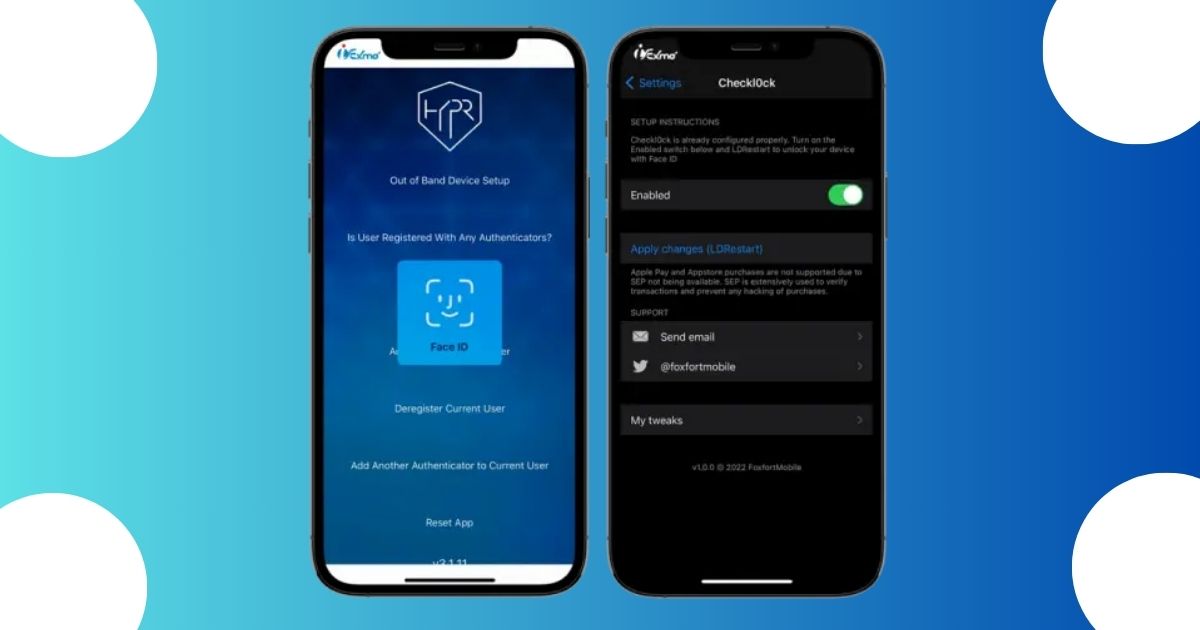
Alternatives Tool Cheap Price
Great! Adding alternatives like LU Ramdisk Services, Unlocktool, and BMB Tool will provide users with a variety of options to explore when looking for ways to unlock or enhance security features on their jailbroken devices. If you need help integrating them into your content or creating descriptions, just let me know!
Benefits of Using Checkl0ck
1. Restore Security Features on Jailbroken Devices
When you jailbreak your device, many of the built-in security features, such as Face ID and Touch ID, are disabled by default. Checkl0ck restores these features, ensuring that you don’t have to sacrifice security for the freedom that comes with jailbreaking.
2. Enhance User Experience
With Checkl0ck installed, your jailbroken device behaves almost like a stock iPhone in terms of security. Whether it’s for logging into apps, using Apple services, or simply unlocking your device, the enhanced biometric features improve your overall experience.
3. Maintain Privacy
Checkl0ck adds another layer of privacy, hiding sensitive information in apps and ensuring that your notifications stay private when the device is locked.
4. Access to Additional Customization
For advanced users, Checkl0ck offers compatibility with other jailbreak tweaks that enhance the device’s functionality. This means you can have even more control over how your device operates while retaining full security.
FAQ (Frequently Asked Questions)
Is Checkl0ck compatible with all iOS devices?
Checkl0ck is primarily compatible with devices running on A10 and A11 chips, such as the iPhone 7, iPhone 7 Plus, iPhone 8, iPhone 8 Plus, and iPhone X. If your device uses a later chip, Checkl0ck may not be fully compatible.
Does Checkl0ck work with all jailbreak tools?
Checkl0ck works with devices jailbroken using Checkra1n, Palera1n, and other Checkm8-based jailbreak tools. It is crucial to ensure your device is properly jailbroken before attempting to install Checkl0ck.
Can I use Face ID or Touch ID after rebooting my device?
Unfortunately, due to the nature of jailbreaks, Checkl0ck’s biometric features are not always persistent after a reboot. Once the device restarts, you may need to re-enable biometric authentication through the Checkl0ck settings.
Will Checkl0ck affect the performance of my device?
While Checkl0ck is lightweight and designed not to interfere with device performance, extensive use of multiple jailbreak tweaks may lead to some slowdowns. It’s recommended to test your device after installing the tweak to ensure smooth operation.
How can I uninstall Checkl0ck if I no longer need it?
Uninstalling Checkl0ck is simple. Open your package manager, search for the tweak, and select the uninstall option. After uninstalling, respring your device to complete the process.
Is Checkl0ck safe to use?
Checkl0ck is a well-regarded tweak within the jailbreak community. However, as with any jailbreak tweak, there is always a small risk associated with modifying your device’s software. Be sure to back up your device and use caution when installing third-party tweaks.
Conclusion
Checkl0ck is a must-have tweak for users who have jailbroken their iOS devices with Checkm8-based tools and want to restore Face ID, Touch ID, and other security features. Its seamless integration with other jailbreak tweaks and enhanced privacy features makes it an excellent addition to any jailbroken device. While it is most compatible with A10 and A11 devices, Checkl0ck provides unparalleled biometric functionality, ensuring that you don’t have to compromise on security after jailbreaking your device.