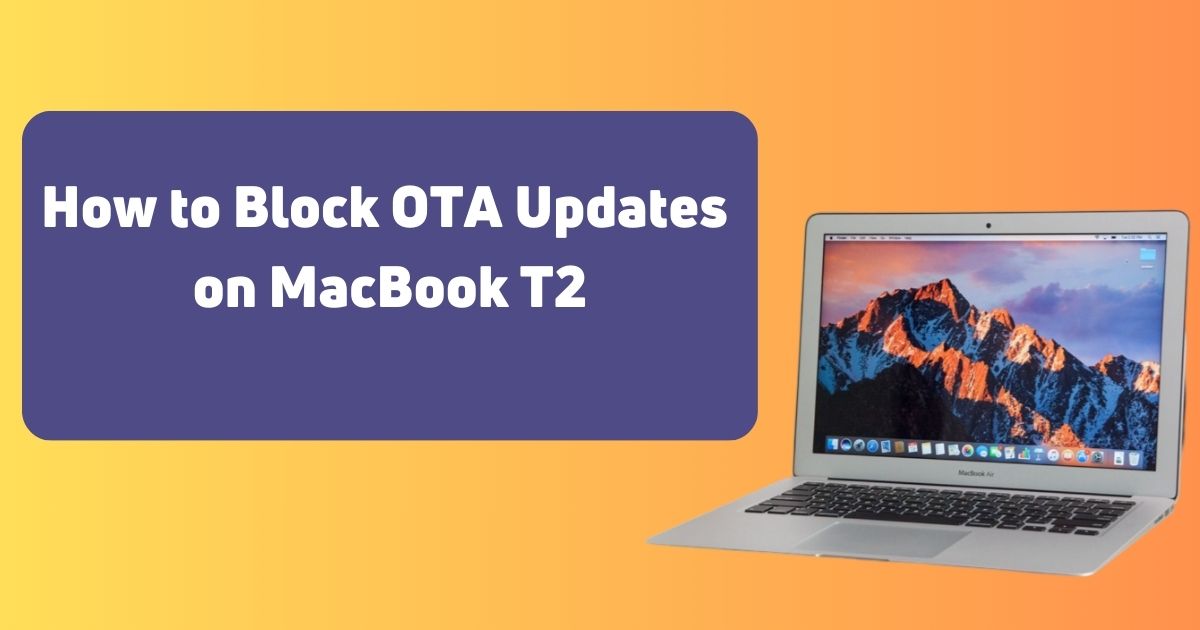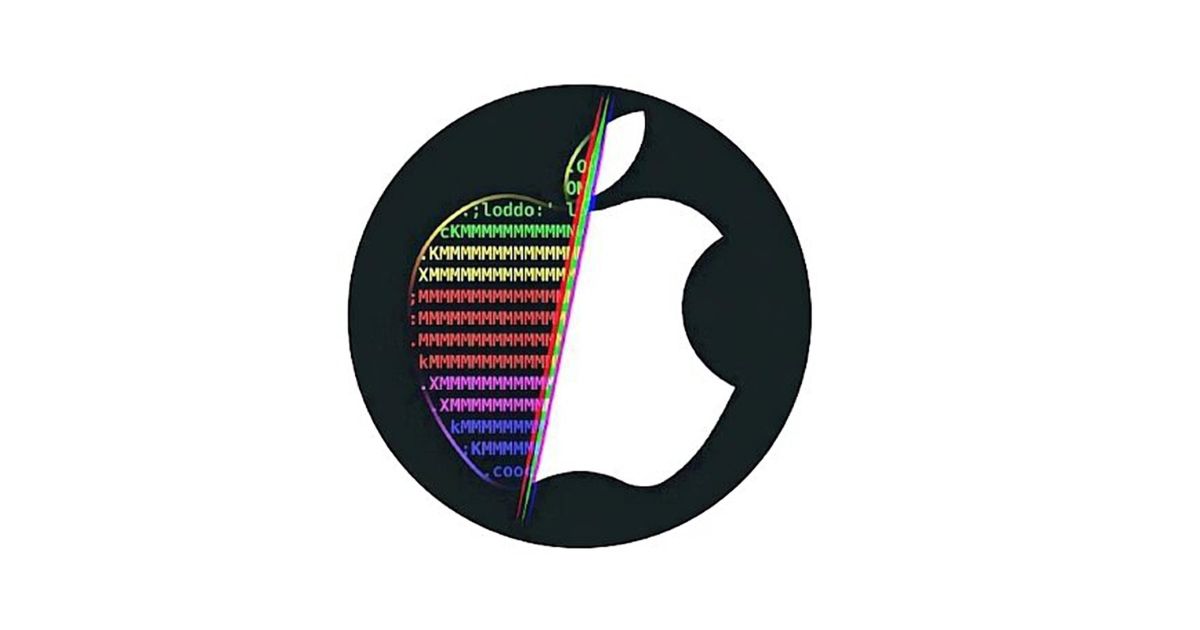With the rise of NFC-enabled devices, iPhones have increasingly become tools for interacting with a variety of physical objects through NFC tags. Aemulo, an advanced jailbreak tweak, takes this interaction to the next level by allowing users to read, write, and emulate NFC signals, unlocking a range of possibilities for those who want to personalize and optimize their NFC experience. Whether you’re a beginner curious about NFC or an advanced user looking to maximize your iPhone’s capabilities, this guide will cover everything you need to know about the Aemulo NFC tweak for iOS, including installation, functionality, and troubleshooting tips.
Table of Contents
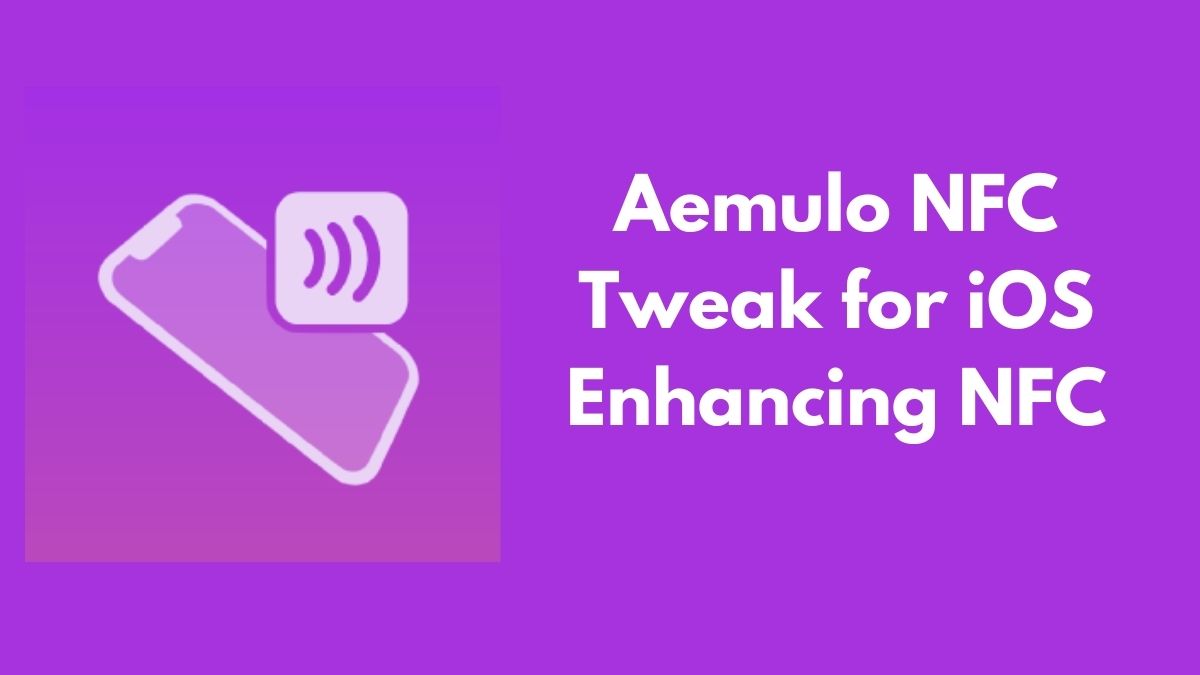
What is Aemulo?
Aemulo is a powerful tweak that extends the NFC functionality on your iPhone, available for jailbroken devices. It enables the reading, writing, and emulation of NFC tags from a variety of sources. Compatible with iPhones running iOS 13 and above, this tweak supports different NFC types, with a focus on Desfire and ISO-Dep types. The addition of features like Amiibo emulation and integration with your Wallet app makes it a must-have for those who frequently use NFC for gaming or day-to-day activities.
Key Features:
- Tag Emulation: Emulate NFC tags directly from your device.
- Amiibo Support: Write Amiibo data using NTAG 215 tags.
- Wallet Integration: Seamlessly add NFC tags to your Wallet app for quick access.
- Background Reading: Enable effortless tag reading without opening the app.
- Rootless Jailbreak Compatibility: Works with Dopamine, XinaA15, and Palera1n jailbreaks.
Compatibility:
Aemulo works on iPhones running iOS 13 and later, including newer models like iPhone 12, 13, and 14. It supports both traditional and rootless jailbreaks, expanding its usability for a wide range of users.
How to Install Aemulo with TrollStore
Installing Aemulo on your device is a straightforward process when you follow the right steps. Ensure that your iPhone is running a compatible version of iOS and has TrollStore or another supported jailbreak installed.
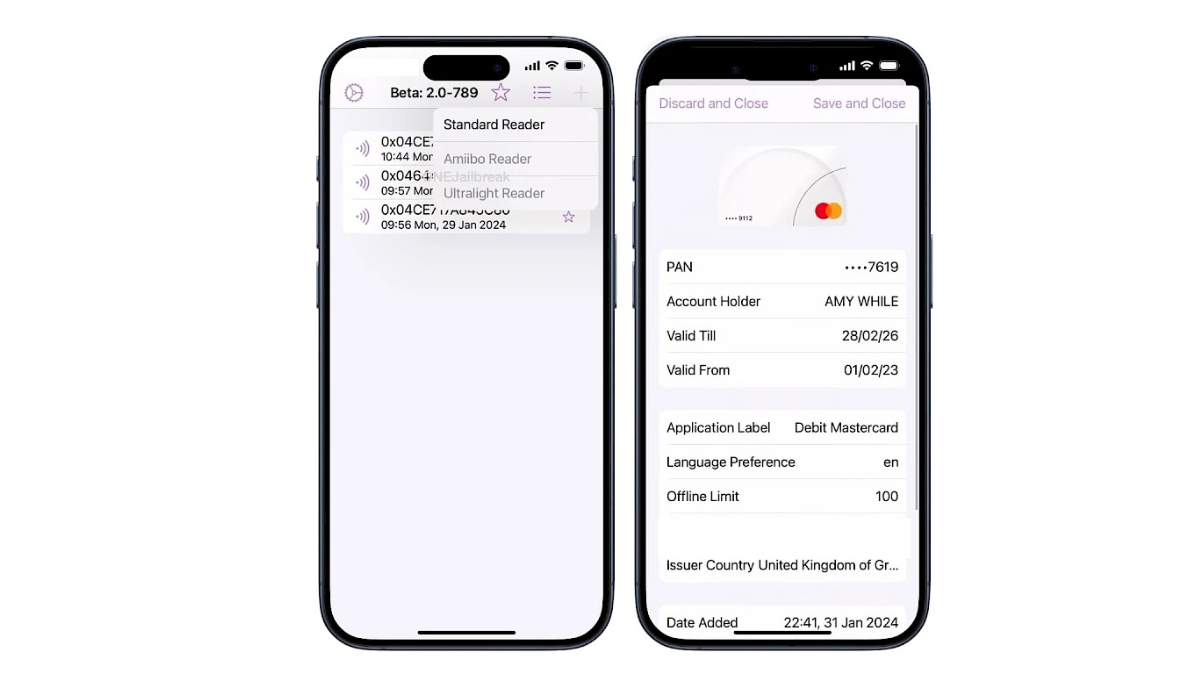
Step-by-Step Installation:
- Install TrollStore: If you haven’t already, install TrollStore on your device by following a reliable guide.
- Download Aemulo IPA: Access the Aemulo IPA file through the official link.
- Open TrollStore: Launch TrollStore from your home screen.
- Import the IPA: Import the Aemulo IPA file into TrollStore.
- Install: Tap on ‘Install’ and follow the on-screen instructions.
- Enable Developer Mode: Head to Settings > Privacy & Security > Developer Mode, and enable it.
- Restart the Device: After enabling Developer Mode, restart your iPhone.
- Use Aemulo: Once installed, open Aemulo from your home screen and start exploring its features.
Tip: To fully unlock Aemulo’s capabilities, ensure that you’re using a supported version of iOS (iOS 14.0 beta 2 to iOS 16.6.1, including iOS 17.0).
Real-World Usage: NFC Emulation and Amiibo Writing
Aemulo’s versatility shines through its support for both reading and writing NFC tags. One of the standout features is its compatibility with Amiibo tags. With Aemulo, you can write data to NTAG 215 tags, allowing you to emulate Amiibo figures directly from your iPhone. This is a game-changer for avid gamers who want to transfer data from their Amiibo figures into their games without the need for additional hardware.
Personal Experience:
As a passionate gamer and NFC enthusiast, I’ve found that Aemulo enhances my gaming experience. Using it, I can emulate my Amiibo collection directly on my iPhone, saving space and streamlining my gaming setup. The NFC writing function works flawlessly when using blank NTAG 215 tags, making it easier than ever to access exclusive in-game content.
Why Aemulo Is a Must-Have for NFC Enthusiasts
The Aemulo tweak is not just about expanding NFC capabilities; it’s about enhancing your daily life and gaming experience. Whether it’s for redeeming coupons at the store, linking physical objects to digital counterparts, or writing and emulating Amiibo tags, Aemulo significantly enhances how you interact with NFC-enabled objects.
Expert Tip: While Aemulo offers powerful functionality, always exercise caution when emulating NFC tags. Ensure you’re familiar with the process to avoid errors or data loss.
Troubleshooting and Tips for a Smooth Experience
Though Aemulo is a robust tweak, there are a few common issues users may encounter. Here are some troubleshooting tips to ensure you get the most out of your NFC experience:
- Failed Connections: If your device fails to connect to NFC tags, try restarting both the app and your device. Ensure you’re using a supported NFC type (Desfire or ISO-Dep).
- App Crashes: If the app crashes when attempting to read a tag, check for updates, as newer versions may resolve compatibility issues with certain iPhone models.
- Tag Writing Issues: If you have trouble writing to NTAG 215 tags, make sure the tags are blank and not previously used.
Frequently Asked Questions (FAQs)
Can Aemulo emulate all NFC tags?
Currently, Aemulo supports Desfire and ISO-Dep tags, with plans to expand support for additional MiFare types in future updates.
Is Aemulo compatible with all iPhone models?
Aemulo works with iPhones running iOS 13 and above. However, older models like the iPhone 6S have limited reading capabilities and no support for writing NFC tags.
Can I use Aemulo without an internet connection?
Yes, Aemulo operates offline, though an internet connection is required for adding tags to the Wallet app due to Apple’s remote code-signing limitations.
Conclusion
Aemulo is a powerful tool for anyone looking to expand their iPhone’s NFC capabilities, whether you’re into gaming, digital payments, or simply curious about NFC technology. With its user-friendly interface and robust feature set, it stands out as a must-have tweak for NFC enthusiasts. By following the installation steps and leveraging its unique features, you can unlock a world of possibilities with NFC technology on your iPhone.
For more guides on using iPhone tweaks and enhancing your NFC experience, explore our other articles and share your experiences with the community!